Football Table Simulation Visualization Tool: Difference between revisions
| Line 21: | Line 21: | ||
[[File:Structure.PNG|left|thumb|400px|Figure 1: Structure]] | [[File:Structure.PNG|left|thumb|400px|Figure 1: Structure]] | ||
=== Data flow === | === Data flow === | ||
<p>The current network-structure of the project is shown in Figure 2. | <p>The current network-structure of the project is shown in Figure 2. Three connections are needed:</p> | ||
< | <p> | ||
• Control <----> Simulator (Actuators/Sensors)<br /> | |||
• Simulator <----> GUI (Visualization)<br /> | |||
• Control <----> GUI (Visualization) | |||
< | <\p> | ||
=== Middleware === | === Middleware === | ||
Revision as of 18:47, 9 September 2011

Information
A simulator is developed to easily test new algorithms without depending on the actual robot. Also, tests can be performed at a faster pase. This makes it easier to study problems such as higher level gameplay strategies. This simulation is created with use of MORSE, which is a Multiple Open Robot Simulation Engine.
Together with this simulator, a visualization tool (GUI) is developed to visualize the sensor data of the football table. This tool is connected with the simulator or the table and provides the interface to the user.
These different systems: Simulator, Football Table and the GUI are connected with use of the Yarp Middleware.
External Documentation
- Report: Development of a Simulation and Visualization Tool for an Autonomous Football Table - Rein Appeldoorn
- MORSE Installation Guide with Yarp support - Ubuntu 10.04 LTS x86
Structure
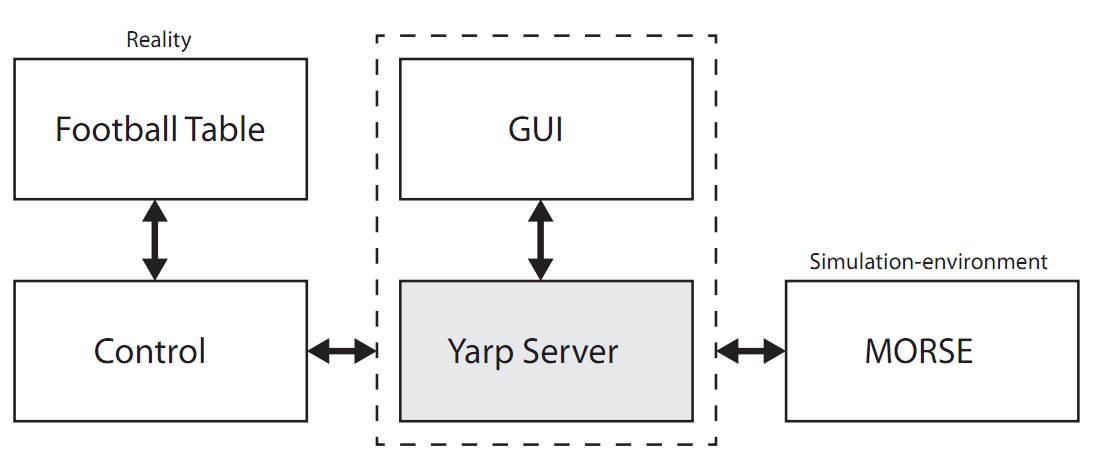
Data flow
The current network-structure of the project is shown in Figure 2. Three connections are needed:
• Control <----> Simulator (Actuators/Sensors)
• Simulator <----> GUI (Visualization)
• Control <----> GUI (Visualization)
<\p>
Middleware
This data-communication is established with use of the Yarp Server (which is integrated in the GUI). It creates the link between the multiple subsystems. Further information about this communication can be found in the report.
Tool
The tool contains two elements: Visualization and Simulation. It communicates with the real football table or simulator to visualize the sensor data during a work-out. Starting simulations with use of this tool is not yet possible but can be implemented in the future. For now, the simulations has to be started with use of the MORSE simulator and after that, a connection can be established to visualize the sensor-data of the simulator.
Graphical User Interface

Simulator
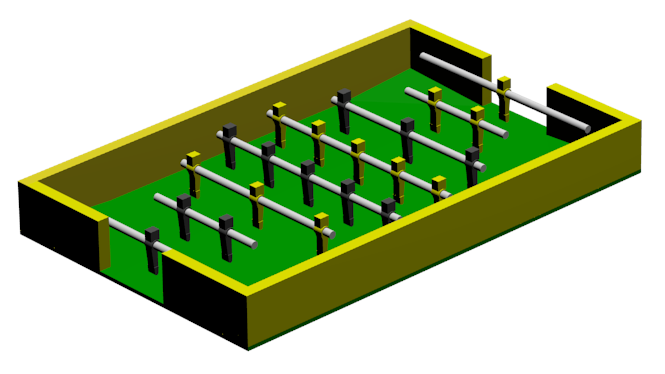
Misc
Info
Hardware
Software
Repository