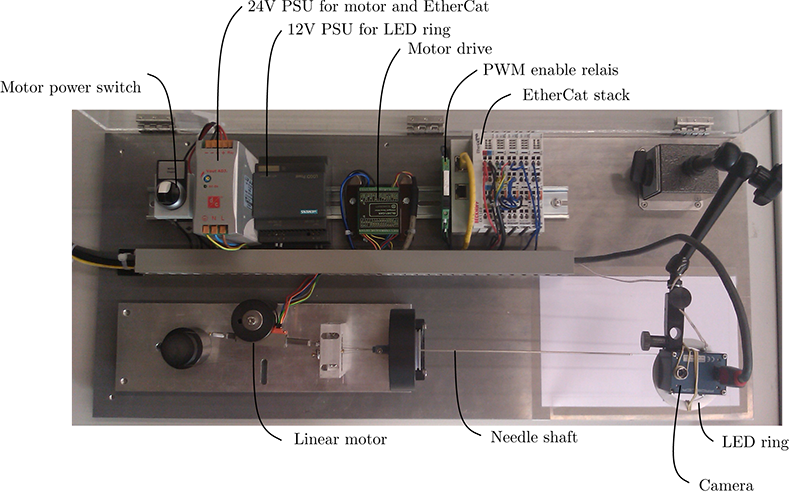PITON steerable needle
Jump to navigation
Jump to search
Manuals
Setup
The setup is depicted below. Some notes:
- The Motor drive is an intelligent drive featuring, among others, a current controller and a motor protection circuit. The settings for the drive can be made in the program EasySetUp, which can be found under Applications->Wine->programs->EasySetUp. Ensure that the motor drive is connected with the serial cable, in order tot use the setup.
- The Motor power switch controls the power to the motor drive. The power is enabled when turned clockwise and disabled when turned counter clockwise. Turn the motor power off then on to reset the motor drive. This is necessary when protection circuit of the motor drive has shut off the PWM signal.
- The PWM enable relais enables or disables the Pulse Width Modulation output of the motor drive. This relais is controlled from the software by an EL2008 block in Simulink. First output set to zero disables PWM, first output set to one enables PWM.