Embedded Motion Control 2018
'PICO in the Hospital'

Introduction
This course is about software design and how to apply this in the context of autonomous robots. The accompanying assignment is about applying this knowledge to a real-life robotics task.
Course Schedule and Lecture Slides
Lectures will be given on Wednesdays from 15.45h-17.45h from in Luna 1.050. The preliminary course schedule is as follows:
| April 25 | No lecture (see Canvas) | |
| May 2 | Introduction by René van de Molengraft (see Canvas!) | Tooling and Infrastructure by Wouter Kuijpers |
| May 9 | No lecture | |
| May 16 | Best Practices in System Design for Robot Control by Nico Huebel | Worldmodeling for Experts by Wouter Houtman |
| May 23 | First presentation of the design by the groups. 6-minute presentation, about the group's initial design. Afterwards 4 minutes for questions. | |
| May 30 | Escape Room competition | Worldmodeling for Real Experts by Marzieh Dolatabadi |
| June 6 | Architecture by Herman Bruyninckx | |
| June 13 | Presentation of final design by the groups. | |
| June 20 | Final Competition | |
| June 21 | Deadline Wiki Pages | |
Assignment
Check this page regularly to find out the new assignment for Embedded Motion Control in 2018!
Escape Room Competition
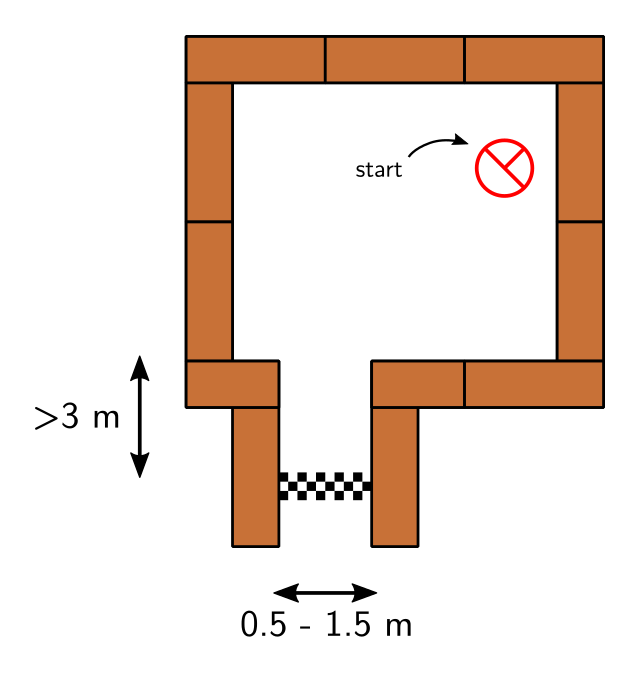
Challenge Specifications
- You have finished the assignment if PICO did not bump into walls and the entire rear wheel is across the finish line.
- Do not touch the walls! Slightly touching is allowed, however, bumping (i.e., driving head-on into a wall) is not allowed! If PICO hits the wall, we decide whether it counts as bumping.
- Every team has two trials (= max one restart). A trial ends if:
- PICO bumps into the wall
- PICO has not moved or has not made sensible movements (as judged by the tutors) for 30 seconds
- The total time limit of 5 minutes per group is reached
- The group requests a restart (on the first trial)
- restart means:
- PICO restarts at the defined start position
- The trail time (= the time graded) is reset, but
- the total time keeps running
- Maximum speed (is limited in PICO): 0.5 m/s translational, 1.2 rad/s rotational.
- There will be no second attempt if first attempt was successful
On the right you can find one example of a Escape Room Challenge.
Environment Specifications
- The shape of the room is rectangular, the dimensions will not be given before the start of the challenge.
- PICO starts at a random position in the room (but equal for all groups), PICO does not necessarily face the exit, nor a straight wall.
- The orientation of the corridor will be perpendiculair to the wall.
- The wall (on the far end) of the corridor will be open
- The walls might not be perfectly straight, the corners might not be perfectly perpendicular, the walls of the corridor might not be perfectly parallel. The width of the corridor will be reasonable (somewhere between 0.5 and 1.5 meters).
- At the exit, the finish line is located more than 3 m into the corridor. The walls that can be used to align PICO will be a little bit longer.
Robot Software
- Make sure your software is easy to set-up, i.e:
- Your software can be updated with one easy command, e.g. 'git pull'
- Your software can be compiled using 'cmake' and 'make'
- To start your software, only one executable has to be called
- If your set-up deviates from this method, let your tutor know 1 week before the challenge!
- The software of all groups will be updated on the robot before the challenge starts
- This way, teams starting the challenge have as much time as teams that do the challenge at the end
Getting Started
To get started, please do the tutorials on the Tutorial Page.
FAQ
Here you can find a collection of Frequently Asked Questions. Please check this page before contacting the student assistants or the tutors! If you find any issues or questions you had to deal with, please add them as well so your colleagues don't run into the same problems.
Group Wiki Pages
Group 1 - visit wiki - Tutor:
Group 2 - visit wiki - Tutor:
Group 3 - visit wiki - Tutor:
Group 4 - visit wiki - Tutor:
Group 5 - visit wiki - Tutor:
Group 6 - visit wiki - Tutor:
Group 9 - visit wiki - Tutor:
Group 10 - visit wiki - Tutor:
Contact Details
Tutors
Bob Hendrikx - r dot w dot m dot hendrikx at tue dot nl
Hao Liang Chen - h dot l dot chen at tue dot nl
Jordy Senden - j dot p dot f dot senden at tue dot nl
Peter Dooren - p dot v dot dooren at tue dot nl
Manuel Muñoz Sánchez - m dot munoz dot sanchez at tue dot nl
César López - C dot A dot Lopez dot Martinez at tue dot nl