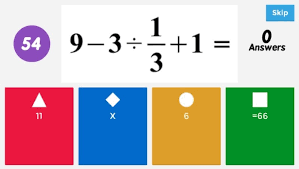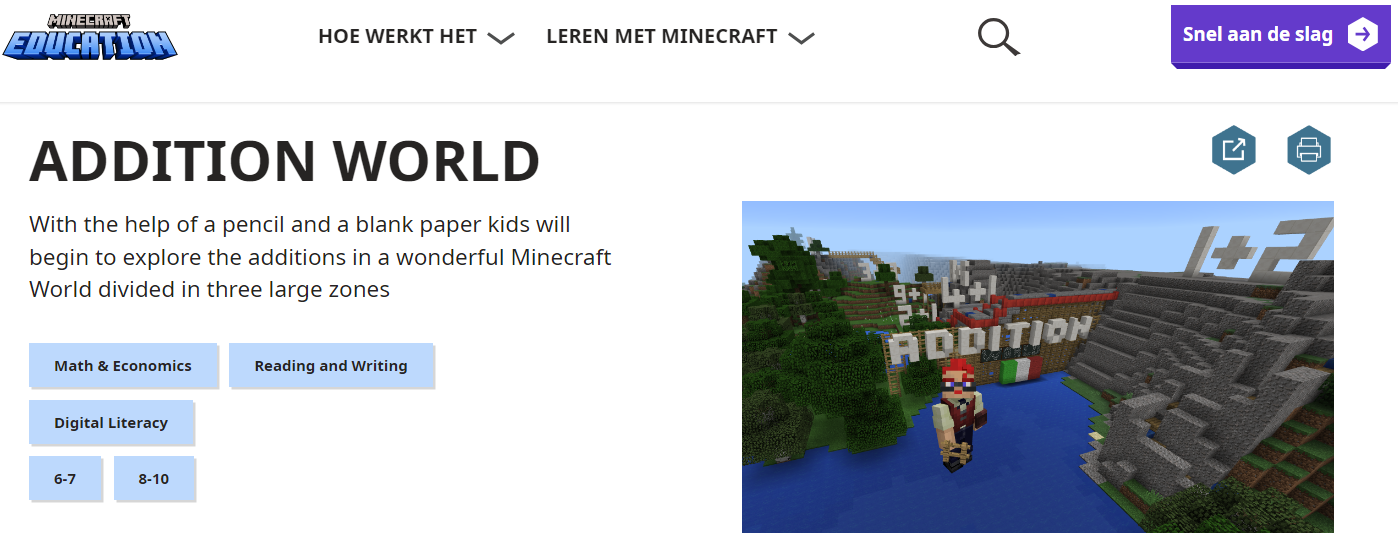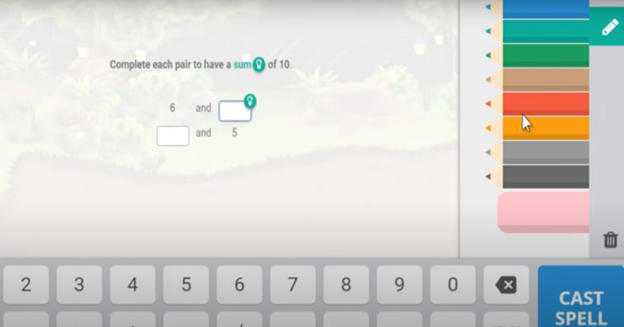PRE2023 3 Group 9: Difference between revisions
| Line 45: | Line 45: | ||
Our project centers on the development of a collaborative learning mathematics application that bypasses the need for direct teacher involvement. Drawing inspiration from contemporary educational theories and emerging technological capabilities, we aim to create a platform where students can engage with mathematical concepts in a dynamic and interactive manner, fostering peer-to-peer learning and mutual support. | Our project centers on the development of a collaborative learning mathematics application that bypasses the need for direct teacher involvement. Drawing inspiration from contemporary educational theories and emerging technological capabilities, we aim to create a platform where students can engage with mathematical concepts in a dynamic and interactive manner, fostering peer-to-peer learning and mutual support. | ||
=== Problem Statement === | === Problem Statement === | ||
(presentatie text) : So what are the popular "teaching methods"? One of the biggest companies selling teaching material is Malmberg. About 2 million children are using their books. This is what their website has to say about their math book "wereld van getallen", for example. They say each lesson always includes independent working. You should choose this method because they adhere to the principle of the 'drie slag model.' Which means that the teacher explains the new material, the student tries to understand it, and afterwards tries to apply it independently. So basically, there is a lot of focus on working independently in this book. | |||
=== USE === | === USE === | ||
Revision as of 13:23, 11 April 2024
Group Members
| Member | Student Number | Major | |
|---|---|---|---|
| Ciska de Greef | 1735004 | BCS | f.i.d.greef@student.tue.nl |
| Lucas Muller | 1437372 | BCS | l.t.muller@student.tue.nl |
| Mex de Loo | 1808753 | BCS | m.e.c.r.d.loo@student.tue.nl |
| Sandor van Wieringen | 1843990 | BCS | s.v.wieringen1@student.tue.nl |
| Tjeh Chou | 1778749 | BCS | t.chou@student.tue.nl |
| Kevin Braam | 1864548 | BCS | k.j.c.braam@student.tue.nl |
Introduction
Building upon previous research that explored the feasibility of a multiplication tutor robot PRE2022_3_Group10. The project aimed to address the pressing issue of teacher shortages and the need for personalized attention in classrooms, our endeavor takes a divergent path. Instead of relying on the presence of a teacher or a robotic intermediary, we delve into the realm of collaborative learning, exploring the notion that perhaps traditional teaching structures can be reimagined.
Our project centers on the development of a collaborative learning mathematics application that bypasses the need for direct teacher involvement. Drawing inspiration from contemporary educational theories and emerging technological capabilities, we aim to create a platform where students can engage with mathematical concepts in a dynamic and interactive manner, fostering peer-to-peer learning and mutual support.
Problem Statement
(presentatie text) : So what are the popular "teaching methods"? One of the biggest companies selling teaching material is Malmberg. About 2 million children are using their books. This is what their website has to say about their math book "wereld van getallen", for example. They say each lesson always includes independent working. You should choose this method because they adhere to the principle of the 'drie slag model.' Which means that the teacher explains the new material, the student tries to understand it, and afterwards tries to apply it independently. So basically, there is a lot of focus on working independently in this book.
USE
Between 2% and 10% of the world population has Dyscalculia , this means that those people have much harder time learning mathematics than most other people. Which calls for a lot of extra practise, for those people it would be fun to have an tool that helps you and give feedback on the calculations, making them potential users for the product.
Furthermore, everyone on earth has to learn how to count and calculate at some point in their life, and it has been proven that for most people a visual explanation helps to see how mathematics works and makes it easier to do the calculations . That means that also ground schools would be possible users of our product, to help the teacher teach this to the students.
Another user would be office workers that have to add a lot of numbers. Of course it seems logical to use an actual calculator at first. But adding the visualisation to the calculator gives a much better overview of whats happening to the numbers than adding raw numbers, this could reduce the amount of errors made, which would be very helpful for companies.
The main user of our product are the children of group 3 of ages 6 to 7 and, the teachers or parents that will have to facilitate this learning method. Our app covers the basic math learning material for the children in group 3 which is addition and subtraction until 20.
If collaborative learning turns out to be an beneficial learning method for children, it will have implications for the society too. This can be an valuable addition to the lessons that are taught in school. Education is all about making people find their role in society.
From a business viewpoint, investing in collaborative learning methods can beneficial for them. Companies can gain from having workers with better communication, teamwork.
Objective
Hypothesis
Teachers and parents will be positive about the collaborative learning mode of Cownting Time and see it as an valuable addition in the learning process of children.
Method
Participants
The hypotheses of this research will be tested using the teachers of children in the target group. It was not possible to test on children, because it is unethical to test on children and special permissions are needed for this. However the teachers teach the math to the children so they know a lot of the already existing methods to learn math are. The teachers also know which of these methods work best, since they grade the tests from the children and thus see the results of the tests. This is why the teachers seemed a good alternative for the test.
Questions
Considering that there is a rather small set of participants, we used open questions to get feedback on the app. From open questions we could get the most information with a small set of responses. With other alternatives such as a Likert scale, much more data is needed to do a proper analyses.
General Questions
The general questions of the app to figure out if people would take such an app for learning inconsideration in the first place.
- Are you open to let your students use tablets or phones during class for learning purposes? If not why?
- Do you incorporate collaborative learning in your classes? Why?
- How would you describe what your role is as a teacher in the learning process of children?
Questions that will be asked for every game
These are the questions that will be asked for every game of the app individually, to find any distinctions between the games and get the most results as possible.
- Is the goal of the individual mode more or less clear than the collaborative mode of the app? Why?
- Does the game ensure each child is involved in the game?
- How much are children nudged to discuss the learning material during the game?
- Does the feedback during the game support the learning process of each child?
Feedback Questions Lastly a few general feedback questions.
- Would you like to use any of the collaborative variants of the game in your class? Why yes or not ?
- Would you like to use any of the individual variants of the game in your class? Why yes or not?
- Do you think it is necessary children are more exposed to collaborative learning during lessons in school? Why?
- Do you see any issues with the games as they are right now? If so, do you have any tips for improvement? Analysis The results will be analyzed using a thematic analysis[1]. This is a simple, but yet rather efficient way to interpret open question responses.
State of the art
Robots
[2]Marty the Robot, created by Robotical, is a robot designed to engage students in STEM learning through hands-on programming. Marty's primary focus is on teaching coding and robotics concepts, it also incorporates elements of collaborative learning into its functionality. Students can work in groups to solve challenges, write code, and troubleshoot problems collaboratively. By programming Marty to perform tasks and navigate obstacles, students learn not only technical skills but also communication, teamwork, and problem-solving abilities.
[3]Similarly, Sphero, developed by Sphero Inc., is a spherical robot renowned for its adaptability and educational applications. Sphero fosters collaborative learning through its programmable interface. For instance, in multiplayer games such as 'Sphero Golf' or 'Sphero Soccer,' students collaborate in programming Sphero to navigate through a course or participate in a virtual sports match. These games require students to coordinate their actions, strategize together, and communicate effectively to achieve shared objectives, promoting teamwork and peer interaction.
While these robots, Marty and Sphero, may not have specific pre-programmed activities focused solely on elementary math concepts, educators can leverage their programmability and adaptability to create engaging and interactive learning experiences that incorporate math skills suitable for elementary-level students. For instance Sphero offers opportunities for collaborative math learning through gameplay. In a game of 'Math Maze,' students must calculate the correct path for Sphero to navigate through a maze by solving addition and subtraction problems at various decision points. Each correct answer determines the direction Sphero will move. These robots can serve as tangible tools for facilitating collaborative learning experiences in classrooms.
Apps
[4]Developed by Squla B.V., Squla is an educational platform designed to make learning engaging and interactive for children. Squla covers many subjects, including math. The difficulty of the questions adjusts automatically based on the child's proficiency. The quizzes cover various topics, starting with basic arithmetic and progressing to more complex challenges like word problems and money calculations. [5]Squla has an adaptive nature and ensures that each child operates within their optimal learning zone. The process involves determining the initial level through five questions, refining this assessment over a 20-minute period. Squla also incorporates collaborative learning methods in multiplayer quizzes. In these multiplayer activities, children not only compete but also collaborate with their peers in solving math problems. For example, they may team up to answer math questions within a time limit or work together to solve math puzzles and unlock rewards. Similarly, Kahoot provides opportunities for collaborative learning through its multiplayer quizzes. Although not math-specific, educators can create quizzes covering mathematical topics, allowing children to participate in team. In Futaba Classroom, developed by INKids Education LLC, it also has multiplayer quizes like Kahoot where children need to answer mathematical problems in teams.
[6]Created by Mojang Studios and Microsoft, Minecraft Education Edition is an immersive educational platform that harnesses the power of the popular game Minecraft for learning purposes. While Minecraft is not specifically designed for math learning, educators can leverage its collaborative features to create math-focused learning experiences. In Minecraft Education Edition, students can collaborate in building projects that incorporate mathematical concepts, such as geometry, measurement, and spatial reasoning. By integrating math into the creative and collaborative world of Minecraft, educators can inspire students to engage with math in a fun and meaningful way.
[7]Developed by Prodigy Education Inc., Prodigy is a highly popular educational platform that gamifies math learning for students in grades 1 to 8. While Prodigy primarily focuses on individualized learning experiences but it also incorporates collaborative elements. Through features such as multiplayer battles, students can engage in collaborative math activities where they work together to solve problems to defeat virtual opponents.
Literature research
To determine the best implementation of the app literary research must be done. The focus will mainly rely on the Dutch mathematics eduction, as this was the most easy to access. The testing would also be done on Dutch teachers, therefore the focus on Dutch education also helps with the testability.
Education in Mathematics
Group 3 Mathematics
Group 3 gets a cito test on mathematics that includes the following main topics: addition until 20, subtraction until 20, clock reading and money counting[8]. There are other subjects included such as counting and measuring, but those follow quite naturally from the main topics.
In later years they also learn several other techniques such as finding the ten: when adding 7 + 5, first do 7 + 3 (to get 10) and then add the remaining 2 to get 12. They also learn about splitting numbers quickly, like 7 = 3 + 4. [9]
General mathematics education
(Jordan, N. C., & Levine, S. C, 2009b)[10] talks about how many children from low-income families struggle with mathematics and are performing on a lower level than their peers. Most children should enter school with some level of number skills. On these skills, new skills are built and more concepts are learned. These skills can be split into several types of knowledge. Preverbal number knowledge can already be shown in infants. They know how to represent a number in a nonverbal manner. This knowledge is as good as natural and does not require any outside input. However, after preverbal number knowledge, a child should develop symbolic number knowledge. This type of knowledge should be developed before and during the time the child goes to school, but does not come naturally. In their early childhood, they should be taught the following concepts: subitizing (recognizing sizes of sets without counting), counting, numerical magnitude comparisons (which number is bigger), estimation, and arithmetic operations.
Problems occur when learning these concepts. Many children count on their fingers, which leads to mathematics learning difficulties in the long run. To help children with mathematics learning difficulties, several solutions are effective. For example, board games involving linear number representations (such as chutes and ladders) (Siegler, R. S., & Ramani, G. B., 2008)[11].
(Gervasoni, A., & Sullivan, P. B., 2007)[12] investigates the vulnerability of children in 4 domains of number arithmetic: Counting, Place Value, Addition/Subtraction strategies and Multiplication/Division strategies. They find that there is no single method of for describing children who have difficulties with mental arithmetic nor their instructional needs. It also finds that a student being vulnerable in one domain, does not imply that they are vulnerable in another.
(Buckingham, B. R., 1935)[13] asks the question of when to begin teaching arithmetic to children. At the time the paper was written, students were being taught arithmetic since the first grade. The question was then asked whether arithmetic should be postponed until a later grade. An earlier investigation concluded that arithmetic taught in the first two grades was not needed. It is shown that a subject should be taught when the student is ready for it, and has utilities for it outside of school. The author states that children are ready and have use-cases for arithmetic outside of school already in the first grade. Relating back to the earlier investigation that concluded that arithmetic taught in the first two grades was not needed, the author proposes that the arithmetic taught in these grades were simply not the right type of arithmetic. In the earlier grades, students should be exposed to concrete arithmetic rather than to abstract arithmetic.
Visualisation in Arithmatic
(Barth, H., La Mont, K., Lipton, J. S., & Spelke, E. S, 2005)[14] explores the mathematical abilities of preschool children, focusing on abstract number and arithmetic operations. The study involves a series of experiments, including visual comparisons, additions, and cross-modal tasks using both visual arrays and auditory sequences. The findings indicate that preschool children possess the ability to compare and add large sets of elements without counting, showing proficiency in abstract number representation. The research suggests that these mathematical abilities in young children precede formal education and symbolic arithmetic knowledge, emphasizing the importance of understanding the foundational role of abstract numerical concepts in early cognitive development.
(Booth, J. L., & Siegler, R. S., 2008)[15] investigated the impact of visual representations on addition skills. The first section explored the relations between several mathematics aspects (addition, number line estimation, short-term memory for numbers, and math achievement). The results indicated a relation between the different aspectes, with number line estimation, addition, and math achievement strongly related. The second section examined the causal influence of visual representations (both self made and computer made) on arithmetic learning. This showed improvement on the knowledge of the different aspects after the use of these visual representations. The study demonstrated that visual representations positively influenced arithmetic learning.
When teaching kids addition and subtraction, it's good to use pictures and basic number ideas. Research with little kids shows they can understand big numbers and do simple math without formal teaching. So, using visuals like pictures and sounds can help make math easier for them. Another study looked at how different math skills are connected. They found that understanding numbers, drawing number lines, and doing well in math tests are related. So, when teaching addition and subtraction, it's smart to use pictures (Vavra, K. L., Janjic-Watrich, V., et al., 2011) [16].
Collaborative learning
Collaborative learning is a form of learning in which different actors - possibly at different skill levels - work together to achieve a goal. In doing this, they boost each other (Laal. M, et. al., 2012) [17]. As this is the main focus of the project, it is important to understand how it works and if it is effective.
(Algani̇, Y. M. A., 2021)[18] aimed to see how working together in groups affects how well kids learn math in northern Israel. They looked at 195 teachers and 80 eighth-grade students from Arab schools. The students were split into two groups: one that tried group learning and another that stuck to regular learning. They used a questionnaire to ask teachers about how well group learning worked and also tested the students in math. The results showed that students who did group learning did better in math than those who did regular learning.
(Rodrguez, A. I., Riaza, B. G., & Gmez, M. C. S., 2017)[19] explores the impact of collaborative learning through mobile devices. Students, according to teachers, achieved learning objectives, developed teaching units, and assimilated contents effectively. The method, involving collaborative work and creativity with ICT, was considered motivating for students, and created positive attitudes and teamwork. The advantages highlighted by teachers included promoting teamwork, enhancing students' motivation to learn, developing digital competence, and positively impacting students with varying learning abilities. However, challenges were noted, such as the added workload for teachers, time complexity, organizational issues, technical problems related to ICT integration, and concerns about aligning with traditional assessment methodologies.
Student assessments, collected through a semantic differential questionnaire, indicated overwhelmingly positive feedback. Students found the project interesting, enjoyable, and useful, with high scores for understanding activities, concentration, and learning outcomes. The collaborative approach, use of ICT tools, and the teacher's support were well-received. The study concludes that collaborative learning with ICT positively influences student engagement, motivation, and learning outcomes, though challenges related to teacher workload and assessment methods persist.
Collaborative working can improve social skills (Andrew Kenneth Tolmie, et. al., 2010) [20]. On top of this, the improved group-work skills achieved during this research also helped moderate negative effects that can arise during discussions. Besides these social improvements, there were also gains in understanding of the subject matter because of the collaborative learning. This is highlighted as well in this study[21] where improvements in English were made more successfully by using collaborative learning, highlighting the educational advancements.
Collaborative learning also helps shield a person from isolated thinking, or tunnel vision (Hunter D, 2006) [22]. It also "enhances students' satisfaction with their learning experiences, promotes self-esteem and develops skills in negotiation, organisation, leadership and evaluation."
Learning through explaining
(Webb, N. M., et. al., 2021)[23] shows that through explaining and partaking in conversations, students can improve their mathematics learning, especially students that struggle with math. This is only one example, but there are many more such as (Williams, J. J., Lombrozo, T., & Rehder, B., 2010) [24], which explains why explaining helps learning, (Ploetzner, R., Dillenbourg, Preier, M., & Traum, D.)[25], which acknowledges explaining is beneficial to both the explainer and the person that is explained to. (Holmes, J., 2007) [26] dives into to the subject of designing agents that support learning by explanation. They do so by trying to replace a second student, by a digital studying companion. This companion is specifically developed in the interest of learning through explaining, making it a way better partner. This project is more focused on the collaboration between two students, but it is important to note alternatives as well.
Apps: serious games: TODO
Screentime
(Falloon, G., 2017)[27] explores the integration of mobile devices, particularly iPads, with educational apps to enhance science learning in primary (elementary) schools. The study focuses on the use of science apps, particularly the Okiwibook series, to teach energy concepts to 10-11-year-old students. The research examines how students utilize app-based scaffolds during practical science activities and how teachers plan and facilitate app use in the learning process. The article emphasizes the potential benefits of technology, such as mobile devices, in supporting science education, including reducing cognitive load, visualizing complex scientific phenomena, and fostering engagement. The study identifies various app-based scaffolds that assist students in structuring experiments, understanding procedures, considering variable influences, and communicating outcomes. However, it also highlights limitations in the apps' ability to support conceptual knowledge development, emphasizing the crucial role of teachers, curriculum design, and task structure in achieving educational objectives. The research framework draws on the Zone of Proximal Development and considers technology as a scaffold, aligning with Vygotskian theory. The findings underscore the importance of dynamic classroom settings and effective positioning of technology-based scaffolds to support students' science learning effectively.
(Muppalla, S. K., et. al., 2023)[28] looks into how too much time on screens can affect childrens cognitive, language, and social-emotional development. Screens can have an positive effect for learning, but spending too much time on them might make it harder to focus on school and other things. Language development is compromised by reduced interactions between children and caregivers. It can also cause problems like not being able to sleep well, and feelings like being sad or worried. The article suggests several strategies to manage and reduce children's screen time. One key recommendation is for parents to raise awareness about the potential risks associated with excessive screen exposure and actively set boundaries for their children. Utilizing parental controls, such as time limits and content restrictions, is emphasized as an effective means of regulating screen usage. Parents are encouraged to manage their own screen time to set a positive example for their children. Additionally, schools are encouraged to take a stand on screen time limits both inside and outside the classroom. Health professionals are advised to provide information to new parents about the impacts of screen exposure on newborns and toddlers.
Smartphone Usage
(Wang, J., Hsieh, C., & Kung, S., 2022)[29] and (Griffith, S. F., et. al., 2019) [30] show the benefits of smartpone and interactive app usage for academic performance. This is in contradiction what is found in other studies.
Education and robots
(Mubin, O., et. al., 2013) [31] gives an overview of the field of robotics in education. It provides classifications for robots in education, such as the domain or subject of the Learning Activity or where the learning takes place during the Learning Activity. It also discusses some open areas of researched which have not yet been investigated at the time.
(Konijn, E. A., et. al., 2020) [32] gives an overview of the research into robots in education. The overview mainly consists of conclusions of experiments where robots were shown to have positive effects in education. One important take-away from the paper is that the social behaviour of educational robots should be tailored to the person being targeted. Examples and experiments of this are given in the paper.
Application
Physical robot or software
The first decision we had to make when we started designing the application was whether we wanted a physical robot or a piece of software such as an Android application or a website. To this end, we researched the pros of cons of a physical robot, an Android app and a website. After weighing the pros of cons of the three means we reach a conclusion.
Price
The price is an important factor for Dutch elementary schools. According to [https://www.bnnvara.nl/kassa/artikelen/budget-basisscholen-te-laag-voor-verbetering], the budget for elementary schools to invest in new digital learning environments. Since our application is a digital learning environment, the price is something we need to account for. A Squla membership is free for elementary schools [https://squlanl.zendesk.com/hc/nl/articles/115004249805-Is-Squla-in-de-klas-gratis-voor-leerkrachten]. However, this membership is limited to the school hours and thus cannot be used in the afternoon after school or in the weekend for additional learning. If the student would want to study after school hours, they need an individual membership which is quite expensive [https://www.squla.nl/shop-redesign]. However, we are interested in the learning opportunities in schools, thus we can disregard the fact that Squla is not free outside school hours. Furthermore, the pricing of apps and websites are almost equivalent. For example, Squla also has a free mobile app next to the website environment which can be used by all membership holders. A robot, on the other hand, is often a more expensive one-time purchase. For instance, the Tale Bot Pro is a one-time $90USD purchase per unit [https://shop.matatalab.com/products/matatalab-tale-bot-pro]. This is logical, since physical robots have manufacturing costs, shipping costs and other costs next to the development costs.
Requirements
The first step in designing the application is composing a set of requirements for the application. Since we are performing the interview based on the application, we base the requirements off previous literature research. For the set of requirements we used the well-known MoSCoW and ISO 29148 standard for requirements.
Must
- [M1]
- [M2]
Should
- [S1]
- [S2]
Could
- [C1]
- [C2]
Won't
- [W1]
- [W2]
UML Diagrams
Interface Design
Before implementing the app we first designed all of the interface elements in Figma. Since the app is to be used by children in the third grade, the interface must be designed to be easily accessible by our user group. To this end, the interface is designed with the least amount of text and buttons. In the games, we used icons/pictures instead of numbers. Furthermore, all games are easily identified by the different color schemes in them. For example, the addition game has a blue color theme, the subtraction game has a yellow color scheme and the bus game has a green color scheme. Also, each game also has a different associated animal. The addition game is associated with a cow, the subtraction game is associated with monkeys and the bus game is associated with lions. The choice in colors and animals for the games was random, besides the fact that we chose these specific animals because the children will have already learned about them.
Home Screen
When the user first opens the application, the user is greeted by the home screen. The home screen design is very simplistic and only includes the buttons to navigate to the three different games. Furthermore, the home page has the title of our application and the mascot of our application. For the home screen we chose a purple color theme after trying a range of colors. The final home screen design can be found on the right.
Mode Selection Screen
After the user has selected a game through one of the buttons on the home screen, the user must select whether they want to play in Single Player mode or in Multiplayer mode. This feature is essential to our app since it allows us to investigate whether collaborative learning has impact on the learning of the children. The mode selection screen incorporates the same theme as the Home screen. The final design of the mode selection screen can be found on the right.
Addition Game
The addition game is themed with a blue color and the cow mascot of our application. Different shades of blue were tried before picking this final color of blue.
Single-player
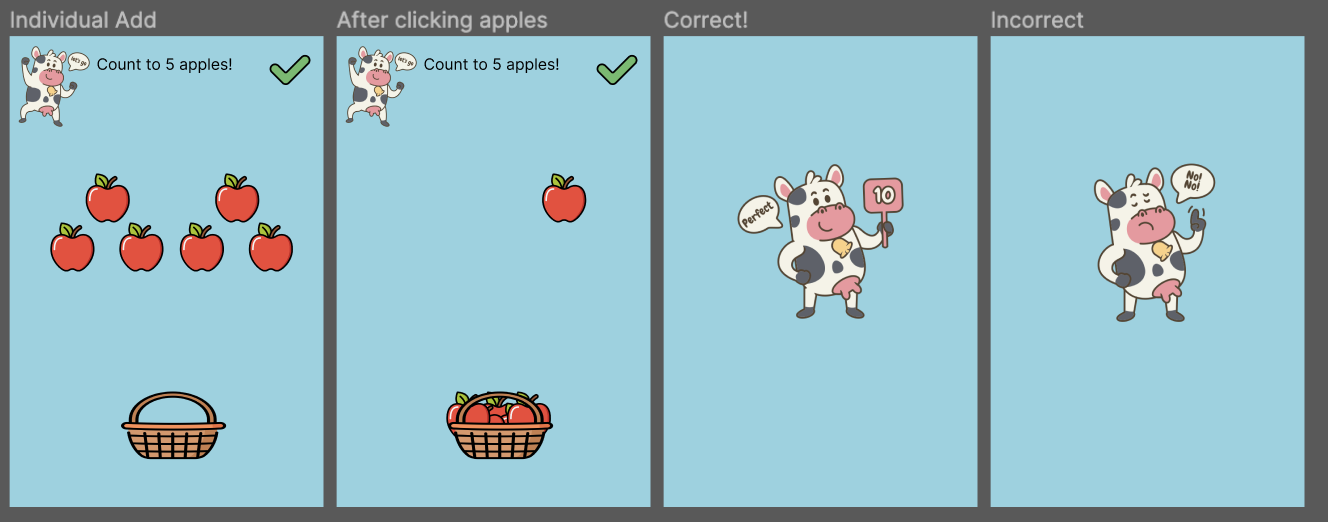
Multiplayer
When the user selects multi player mode, the game is also immediately started. The main difference from the single player mode is that the screen is partitioned into two screens for both players. In the addition game, the users are presented with the challenge to select an certain amount of appels together. One player will not have enough apples to deliver the apples by themselves, thus they must discuss the problem to figure out who is going to give a certain amount of apples to reach the desired sum. When a player selects an apple the apple is moved to the basket to show that it has been selected.
If both users agree on the answer they must both press the verify button in the top right corner. Note that they do not have to press it simultaneously. If the answer was correct, the players are presented with a well done image. If the answer is not correct, the players are given a sample solution on how the problem could have been solved. When the players have played 5 seperate games, a feedback panel is shown which can be used by the teachers (for example, to track progress).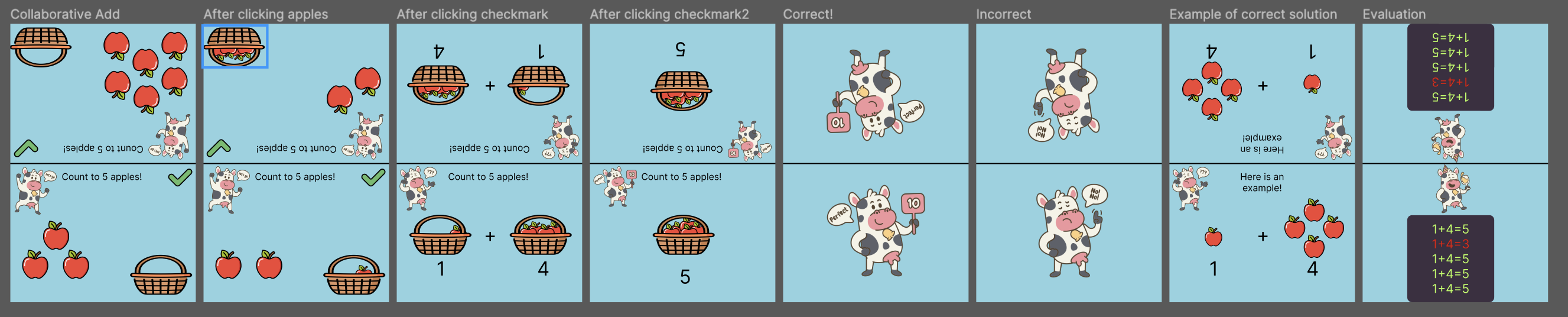
Subtraction Game
The subtraction game is themed with a yellow color and with monkeys instead of our app mascot. Yet again, different shades were tested before this one was chosen.
Single-player
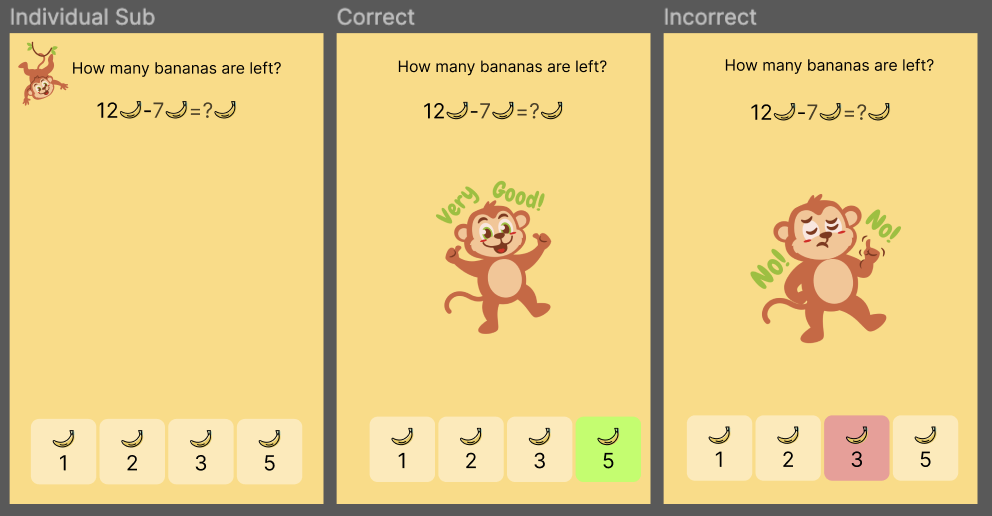
Multiplayer
The multiplayer is similar to the single player mode. The main difference is the split screen as in the addition game. In this mode, both users have answers that are close to the correct answer and may have overlap. However, only one player has the correct answer. Thus, if one player does not have the correct answer, they must discuss the answer together. If the answer was correct, the answer turns green as in the single player mode. If the answer is incorrect, they players are shown a model solution of the problem. As in the addition game, feedback is also shown after 5 games.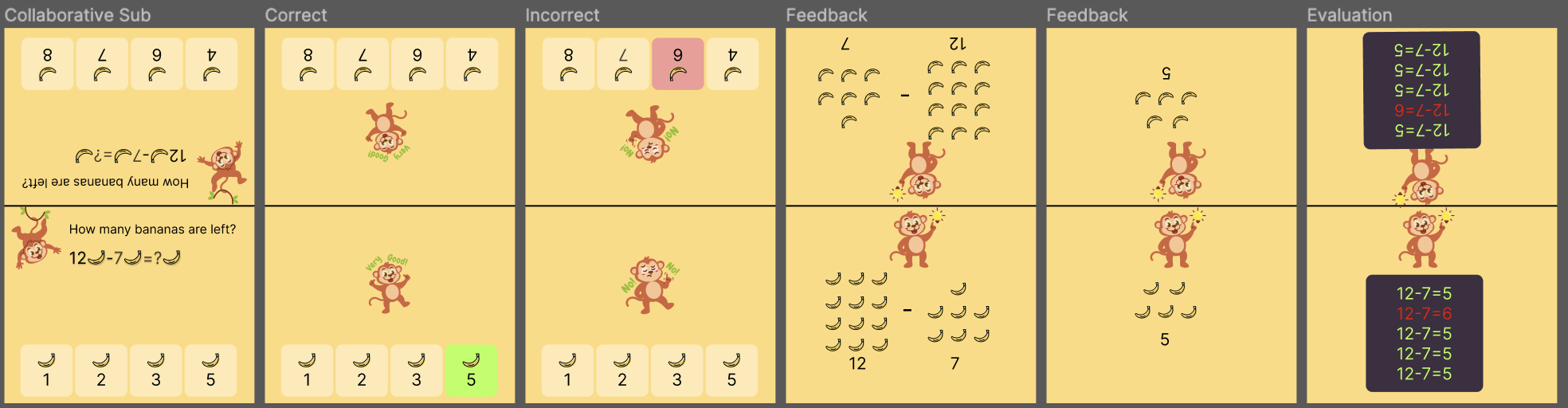
Bus Game
The bus game is themed with a green color and with lions. The bus game also includes bus icons to indicate that the lions are entering and leaving the bus.
Single-player
The game is started when the user selects single player in the mode selection screen. The player is presented with a bus that already has x lions in it. Furthermore, it is shown that y lions enter the bus. At the bottom of the screen, it is shown that z lions leave the bus. It is then the goal that the user calculates the equation "x + y - z" and selects this answer in the four buttons. If the answer is correct, the button turns green. If the answer is incorrect, the button becomes red.
Multiplayer
The bus game multiplayer mode is different collaboration than the addition and subtraction game. In the bus game multiplayer mode one player is presented with the first part of the equation "x + y", thus the amount of lions that are already in the bus and the amount of lions that enter the bus. The other player is presented with the with the "- z" part of the equation, thus the amount of lions that leave the bus. The players must collaborate to solve the question as they both hold one half of the equation. To answer the question both players must press the correct answer. If the selected answer is correct, the button turns green.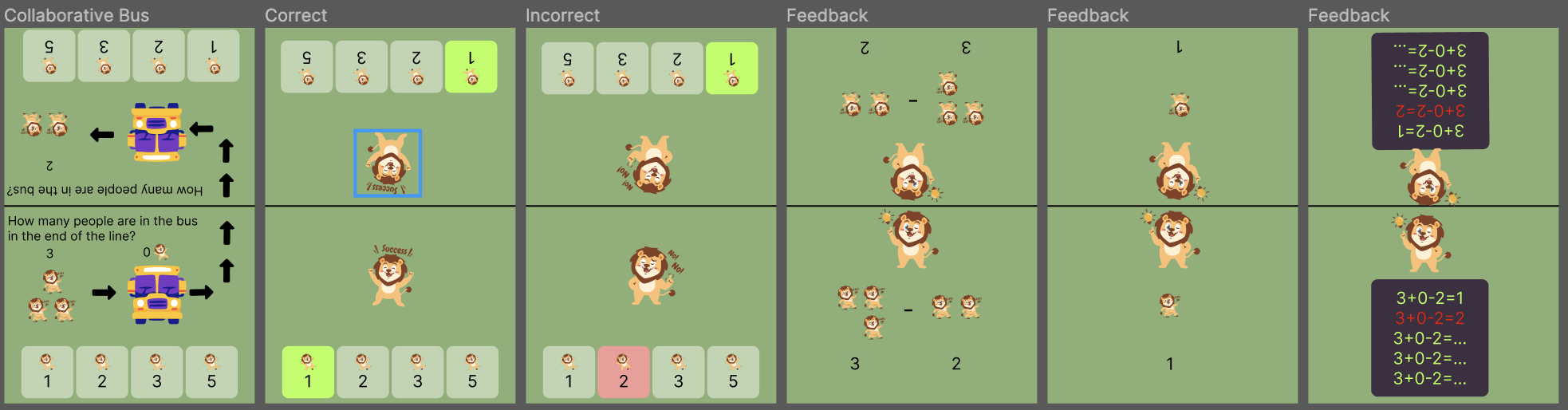
Implementation
Survey Results
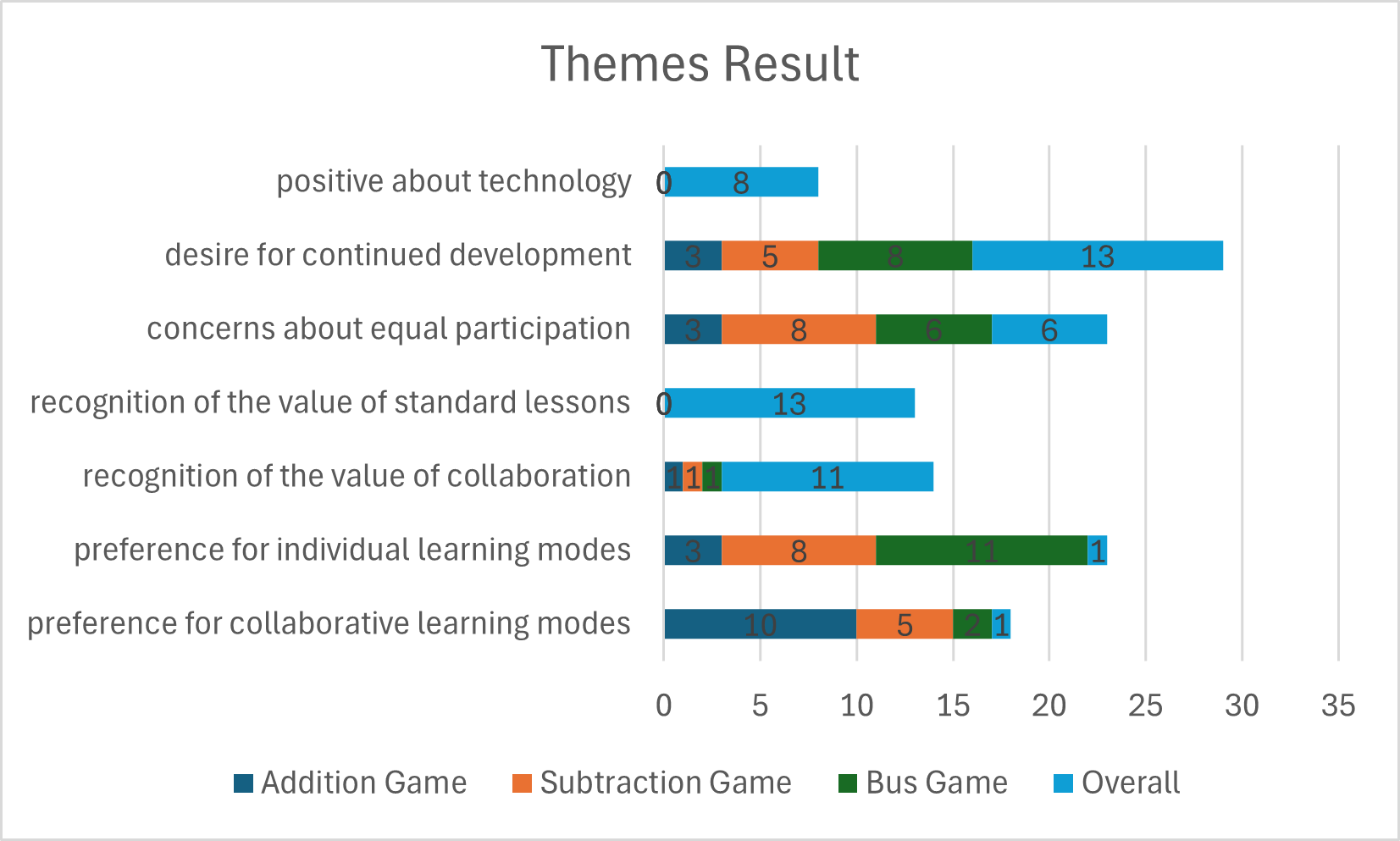
participants amount : 13
positive about technology : do the teachers use or like to use smartphones / tablets during the lessons
desire for continued development : this theme is about if the teachers thought any game needs improvement for a better learning experience
concerns about equal participation : not every child is equally involved in the game
recognition of the value of standard lessons : the teacher expresses benefits of "standard lessons" where teachers explain new materials and students listen
recognition of the value of collaboration : the teacher expresses benefits of collaborative learning methods
preference for individual learning modes : the teacher would like to use the individual mode of Cownting time during their lessons.
preference for collaborative learning modes : the teacher would like to use the collaborative mode of Cownting time during their lessons.
Desire for continued development
Most prevalent feedback:
- the children do not talk much (because they are too young)
- it is possible for a child to just answer for the other child (so the collaborative element is gone)
- individual modes are much more clearer than the collaborative mode
Conclusion
From the results found above, teachers prefer collaborative learning over individual learning strongly in one out of three games. With the other two games, the individual learning mode is preferred. However, a very clear theme from the analysis is that the teachers do desire continued development and collaborative learning mode. As of now, unfortunately, it does not seem that our prototype facilitates this as we wanted it to. This is further supported by the feedback that the children do not talk much, and therefore do not collaborate much.
From the results from the forms, it seems that our application does not have the impact we were aiming for. While the desire for collaborative learning is present, our prototype does not facilitate it properly, according to our test results. The addition game is the only game of the three that has a larger preference for the collaborative learning model than the individual learning model. To us, in combination with the desire for continued development, this does indicate that our idea and prototype have educational value, but just needs more time to be developed and improved.
It is difficult to draw a concrete conclusion from the results from the forms. As a group we are convinced of the value of collaborative learning, after our literary research, it just seems our specific implementation does not achieve this as well as we want it to.
Discussion
Limitations
For our testing, because of ethical reasons, we could not directly test on children. While the teachers we reached out to could ask their students. This means that there is an extra layer of interference in our testing, namely the teachers. This also greatly limits the size of our test data.
At the start of this course, our group had some trouble with figuring out what we needed to do. Since project was completely open ended, it took us a while to figure out in what theme we wanted to create something, as well as what the specifics of this would need to be. This resulted in us being behind on schedule for the implementation of our product quite quickly already. On top of that, we were unsure of how to approach the analysis of our idea, and when to do the implementation; before or after creating a prototype. All of this imposed time constraints to what we were able to achieve.
Future research
A result from the evaluation was that teachers thought that the students were too young to be able to take part in this form of collaborative learning. Therefore it should also be investigated whether our current target audience is of the appropriate age for our application. Multiple age groups could be considered to see for which one the results of the collaborative aspect are the best.
In the case of this project continuing, there should be a focus on improving the application itself first. There could be more interaction between the agent (app) and the users. As of now there is little feedback provided. The feedback that is present is mostly a reflection on whether the answer provided by the users is correct or not. The agent could do more to incentivize the users to collaborate to find the right answers.
Furthermore there should be more research into the specifics of the games themselves. As was found in our research, the collaborative aspect of two out of three games was not preferred, while the desire for continued development for collaboration was very present. To achieve this, new types of games will have to be developed that encourage users to work together. This would have to be evaluated and iterated upon to create the best possible game to stimulate collaboration between users.
Unfortunately, we weren't able to reach a lot of teachers for their input. If this project were to continue, there should be an effort made to reach more teachers, to have more test data. If we were to have this, we could have done a quantitative analysis, rather than just thematic analysis. With a quantitative analysis, we could find trends in the answers, for example if nearly all participants answered with the same score for a question. On the other side, if there is a large variance between the answers, we could more easily conclude that there is no consensus regarding that certain question.
Appendix
Planning
To-Do
| Task | Name | Deadline | Done? |
|---|---|---|---|
| Objectives | Lucas | Week 1 | Yes |
| Users | Sandor | Week 1 | Yes |
| State-of-the-art | Tjeh | Week 1 | Yes |
| Approach | Kevin | Week 1 | Yes |
| Planning | Ciska | Week 1 | Yes |
| Milestones | Mex | Week 1 | Yes |
| Deliverables | Ciska | Week 1 | Yes |
| Division | Ciska | Week 1 | Yes |
| Find 5 pieces of literature | Everyone | Week 1 | Yes |
| Task | Name | Deadline | Done? |
|---|---|---|---|
| Make interview questions | Everyone | Week 2 | Yes |
| Read literature | Everyone | Week 2 | Yes |
| Read past assignment | Everyone | Week 2 | No |
| Task | Name | Deadline | Done? |
|---|---|---|---|
| Find problem to tackle | Everyone | Week 3 | Yes |
| Find solutions to that problem | Everyone | Week 3 | Yes |
| Read past assignment (group 10) | Everyone | Week 3 | Yes |
| Add text from overleaf to wiki | Everyone | Week 3 | Yes |
| Add references to wiki | Everyone | Week 3 | Yes |
| Task | Name | Deadline | Done? |
|---|---|---|---|
| Do research on teaching specifically addition, negation to children | Tjeh | 3/3 | Yes |
| Think of interview questions to ask about our 2 possible ideas | Sandor | 3/3 | Yes |
| Research why a robot would be helpful | Lucas | 3/3 | Yes |
| Research why an app would be helpful | Mex | 3/3 | Yes |
| Make an app prototype | Kevin | 3/3 | Yes |
| Make a robot prototype | Ciska | 3/3 | Yes |
| Task | Name | Deadline | Done? |
|---|---|---|---|
| Think of 3 games for children (collaborative and not collaborative version) | Tjeh / Ciska /
Kevin |
7/3 | Yes |
| Literature research on collaborative learning | Lucas | 7/3 | Yes |
| App setup | Mex | 7/3 | Not yet |
| Hypothesis Creation | Sandor | 7/3 | Extended for next meeting |
| Task | Name | Deadline | Done? |
|---|---|---|---|
| Make interview questions to test our app, based on a Likert scale. | Tjeh, Kevin and Ciska | 11/3 | Yes |
| Research why our app is fantastic | Tjeh, Kevin and Ciska | 11/3 | Yes |
| Research on cooperative learning | Kevin | 11/3 | Yes |
| Research on explaining helps learning | Ciska | 11/3 | Yes |
| Research on educational games | Tjeh | 11/3 | Yes |
| Hypothesis and testplan creation | Sandor | 11/3 | Yes |
| Start implementing app | Sandor, Mex and Lucas | 11/3 | Yes |
| Contact teachers and parents | Sandor, Mex and Lucas | 11/3 | Sent to next week |
| Task | Name | Deadline | Done? |
|---|---|---|---|
| Design feedback ingame | Ciska | 18/3 | Yes |
| Contact teachers and parents | Lucas, Sandor, Mex, Kevin | 18/3 | Almost |
| Make the form for the teachers and parents | Tjeh | 18/3 | Yes |
| Implement app | Mex, Sandor, Lucas | 18/3 | Almost |
| Add designs to figma (menu screen, individual versions for games) | Tjeh | 18/3 | Yes |
| Figure out what type of agent our app is | Kevin, Tjeh | 18/3 | No |
| Find state-of-the-art | Ciska | 18/3 | No |
| Task | Name | Deadline | Done? |
|---|---|---|---|
| Implement app | Mex, Sandor, Lucas | 21/3 | |
| Contact teachers and parents | Lucas, Sandor, Mex, Kevin | 21/3 | |
| Adjust questions to open questions, double questions and proven questions. | Tjeh, Ciska | 21/3 | |
| Find state-of-the-art | Tjeh | 21/3 | |
| Look into formal description of our agent type | Kevin | 21/3 | |
| Explain relevance of subject (for presentation) | Kevin | 21/3 | |
| Update figma | Tjeh, Ciska | 21/3 | |
| Justify design choices of the app (colors) | |||
| Affinity diagram research |
Schedule
| Week 1 | Week 2 | Week 3 | Week 4 |
|---|---|---|---|
| Literature Reading | Interview preperation & further literature study | Conceptualizing | Building |
In the first week, we will mainly focus on literature reading. Getting to know the state-of-the-art and the best approaches to teaching children is key to figuring out our design. Then in the second week, we will apply this knowledge to concept design. We will discuss and determine what our counting robot will look like, such that it fits all requirements. We will start building or simulating our design in the third and fourth weeks. Based on the literature and our finalised concept from week 2, we will determine whether we are building a physical robot, or just simulating it.
| Week 5 | Week 6 | Week 7 | Week 8 |
|---|---|---|---|
| Finalizing Prototype | Testing | Final Adjustments | Documentation |
In the fifth week, we should almost be done building/simulating and we can finalise our prototype. Then we will move on to testing in the sixth week. With the results of our tests, we can make some final adjustments to our robot in week 7. Throughout the entirety of our project, we will document our findings, but in week 8 we can finalise this to be readable.
Milestones
Throughout the project the team has several milestones to be reached, namely having:
- gathered sufficient knowledge of the domain's state of the art;
- found an open problem in the current state of the art;
- created a concept design for a solution to the problem;
- created a prototype for the concept design, this could be a physical prototype or simulation;
- created detailed documentation on the design so that the solution can be physically implemented.
Deliverables
We will have several deliverables throughout this project:
- After week 1: A set of 30 literary pieces about education, learning how to count, using visualisations for teaching
- After week 2: A concept, with sketches and a clear description of our intended prototype.
- After week 5: A first prototype.
- After week 7: A second prototype, debugged through testing.
- After week 8: A report on our findings.
Division
For the first week, the division will be pretty evenly distributed over the needed information for our meeting with the tutor on Monday, 19th of February. Once we have a good concept of our idea in week 2, we can clearly define tasks and divide these among everyone based on their skill set.
Introduction
Building upon previous research that explored the feasibility of a multiplication tutor robot. The project aimed to address the pressing issue of teacher shortages and the need for personalized attention in classrooms, our endeavor takes a divergent path. Instead of relying on the presence of a teacher or a robotic intermediary, we delve into the realm of collaborative learning, exploring the notion that perhaps traditional teaching structures can be reimagined.
Our project centers on the development of a collaborative learning mathematics application that bypasses the need for direct teacher involvement. Drawing inspiration from contemporary educational theories and emerging technological capabilities, we aim to create a platform where students can engage with mathematical concepts in a dynamic and interactive manner, fostering peer-to-peer learning and mutual support.
We want to make a math game that helps children learn math together... (Literature : 1. Many education apps but they dont promote social interaciton... problem with screen time is that children have less social interaction. 2. Collaborative learning has some benefits like more interaction first of all. In case study students more motivated and teachers more satisfied with results. ) We will research if this is better to implement in an app or an robot.
USE
User
Children in group 3. 6 to 7 years old.
Society
Improves education of math for children
Enterprise
Sell these games to educators.
Literature
Serious Gaming
https://www.researchgate.net/publication/283575177_How_to_create_a_serious_game
- Important to work together with teachers
- Make it as easy as possible to integrate it into the learning methods they already have... so manuals tutorials ...
- It should not replace everything end all be all, but be complementary to the learning method they have...
https://www.scirp.org/html/1-6302085_46247.htm
- design phases of creating an serious game.
Criteria for a good serious game
https://www.ncbi.nlm.nih.gov/pmc/articles/PMC7414398/
Serious games is a combination of a game (enjoyment) with an educational goal.
Criteria for "Serious ":
- Characterizing goal
- Focus on the characterizing goal
- Clear goals
- Indispensability of the characterizing goal
- Methods
- Correctness of the domain expert content
- Appropriate feedback on progress
- Appropriate rewards
- Quality
- Proof of effectiveness & sustainable effects
- Awards and ratings
Criteria for "Game" :
- Enjoyment
- Ensure player engagement and experience :
- Ensure positive experience during playing
- Serious games should be engaging and enjoyable (Koster’s theory of fun for game design
- Provide an engaging experience for different player type
- Ensure flow :
- Keep a balance between a player’s skills and challenge (Csikszentmihalyi’s flow theory
- Dynamically adapt the difficulty level depending on the current player’s performance in the game
- Adapt to players to increase effectiveness (eg, motivate them to repeat the exercises continuously and regularly)
- Increase complexity as the player gets better (Bushnell’s theorem of “easy to learn
- Provide varied gameplay
- Establish an emotional connection
- Allow emotions and arouse instinct
- Sense of control
- Players should have control over their actions in the game
- Support social interactions
- Provide different game modes (collaborative and competitive settings for players that perform better in groups)
- Ensure immersive experience
- include multimodal sensory stimulations: visual, audio, haptics, smell
- Ensure the sense of “being there”
- Ensure player engagement and experience :
- Media presentation
- Attractive graphics
- Appropriate sound
Conceptualizing
Idea
When researching children's education, a component that pops up a lot is cooperation. Children learn better when working together. When looking at the current state-of-the art, most robots are not incorporating this into their design. Therefore, this design will be focused on that aspect. Instead of letting children interact with a robot or an app individually, they will be working together to solve the problems given by the device. The main idea is focused on addition, which can be best explained with a scenario.
Imagine two children sitting next to the device. The device will 'give' both children a different number of objects, for example apples. It will do so by either talking through a speaker, or displaying the apples on a screen. Then the device will then give a number the children have to sum to. So if child 1 gets 3 apples and child 2 gets 4 apples, the device might request 6 apples. The children then have to figure out how many apples they each have to give, such that the total becomes 6. There is already a version of this type of teaching addition[33], however it does not incorporate education.
Feedback
The app uses a simple reflexive agent to give feedback to the user. After the user submits an answer, the agent checks if this is the same answer as the correct one, calculated while the question was generated. If the answers are the same, the app will show a happy sprite of an animal and the user can move on to a new question. If the answers are not the same, the app shows a sprite of an animal saying "No! No!". The user may try the same question again. The simplicity of this reflex agent allows the users to explore and see what they did wrong themselves, without being guided by the app. Research[34] [35] shows that delayed feedback improves the learning process, therefore the design decision was made to let the children try three times, before revealing the answer. An animation then shows how the right answer should have been achieved.
Robot or App
Our digital concept can be realized using as hardware (a physical robot) or as software (an app / website). For this comparison we disregard websites, since websites can be embedded inside an app and apps are more easily accessible for users. This is due to the fact that apps are on the home screen of the device and don't require an (sometimes complicated) URL to access the app. We also disregard the fact that websites can act like apps using Powerful Web Applications (PWAs), for it is not important for this comparison. To figure out which of the two options works best, there will be two very simple prototypes of a robot and an app. Then with these, users, such as parents and teachers, will be interviewed on their opinions and preferences. Based on these interviews, one of the two designs will be chosen and built for the final deliverable.

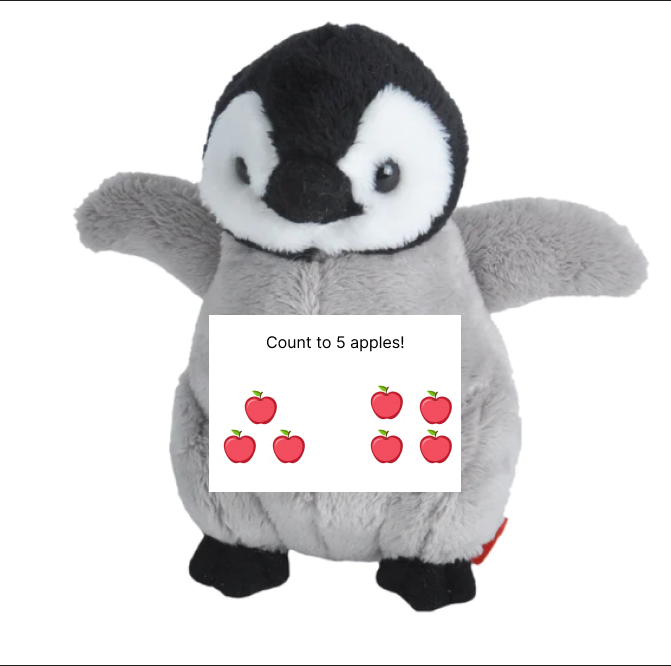
Robot
The use of robots in education is not new. There are multiple ways in which they can be employed; different subjects, but also different roles. There are three roles we can use; tutor, peer, and tool [31]. In our case, peer and tool are the most interesting. As a peer, the robot serves as a fellow student, working together to solve exercises. This would work when the student doesn't have anyone else to practice with. On the other hand, when there are multiple users, it could simply work as a tool; facilitating the education for the students.
The design of the robot would be comparable to a Teletubbie. A Teletubbie, as shown on the right here, has a screen on its belly. It is important that next to counting children are also able to read an understand. So next to saying the summation out loud, the robot would display the objects and the number they have to sum to on its screen. The children can then press the number of apples they think is correct. Because of copyright reasons, the robot will of course not be an exact replica of a Teletubbie, but will be consist of a cute animal, like a penguin, with a screen on its belly. This will look something like the picture shown on the left here.
This design also has to be considered from a technical perspective. It would consist of a simple Arduino, which runs on a battery pack and is connected to a speaker and the screen. The robot would have an on and off buttons that disconnects the battery pack from the Arduino. When the robot is turned on, a menu is displayed where a level of difficulty can be chosen. When the children get better at addition from 1 - 5, there are levels for 1 - 10, 1 - 20 etc. If there is enough time during the project, the robot will also have different game modes, next to the previously described addition game.
The choice of a stuffed animal toy is supported by the fact that children tend to play longer with and feel more engaged with digital toys rather than simple stuffed toys [36]. This shows that compared to a regular toy, children would be more likely to play with the digital toy, in our case, one that also teaches them about math.
A benefit of opting for the stuffed animal design is that it won't increase the amount of screen time besides the use of the educational tool. Since it is not an app on a tablet with other distracting apps.
App
The app can be downloaded on both iOS and Android, either on a tablet or a smartphone. Children can use this app both at school and at home. After launching the app, the number of players and their names need to be inserted. On the home screen, the user can select a game mode, for example, the addition game. The game functions similarly to playing with a robot. The app communicates with the players both audibly via speaker and visually through the screen. The app announces whose turn it is. After the player presses 'continue', the app displays a number of apples, and the player can choose how many apples they want. At any time during the game, the home button can be pressed to return to the home screen and select a new game. On the home screen, the user can also add or remove players and modify their names, or access settings. Here, settings such as music and sound effect volume can be adjusted.
Tablets and educational apps have increased in popularity for young children (insert source). Schools have also been adopting tablets for use in education over the last decade (find source). Therefore, along with other reasons, an app is a perfectly suitable choice for a realization platform for a digital concept.
Studies researching the affects of interactive math learning apps in early math learning have shown that these interactive learning apps have a positive affect on the early math learning compared to a control group with in-person instructions [37]. Furthermore, apps are often easy to develop since the ecosystem of app development is large, both for iOS and Android. Since children often already are using tablets at school, the cost of adopting an education app is low. Either an app is free (app store), has a one-time fee (app store) or a monthly subscription (Squla). Most of the time these prices are low compared to physical robots such as the ones seen in the s tate of the art analysis (i.e. Sphero bolt is 220 euros and a squla subscription is 8.69 euro per month ).
App design ideas
If they still give the wrong answer after three tries, they get feedback. This feedback displays how the correct answer should have been achieved. This is as shown on the right here. This is a form of corrective feedback[38], which is a form of feedback where a wrong answer is corrected. It has been proven to be effective and is a very simple way to improve the childrens understanding of the subject.
Hypothesis
From the literature it seems that the learning process benefits from collaboration with others. Therefore the hypothesis will be that:
Children will be more efficient and motivated in learning math with the collaborative learning mode, then with the solo learning mode.
Test plan
Objective:
The objective of the test is to compare the differences between the collaborative and solo learning modes in the application.
Participants:
- Parents: To create an image of how they think the child will experience this.
- Teachers: To create an image of the usage in a classroom
- Developers/Testers: To conduct the experiment
Scenarios:
- Collaborative Learning Mode:
- Scenario: Parents and teachers try collaborative learning with the app.
- Tasks:
- Explore the collaborative mode in the app.
- Observe how parents interact with the app.
- Observe how parents and teachers interact with each other.
- Note any challenges or positive experiences.
- Interview the parents and teachers.
- Metrics:
- Parent’s and teacher's feedback on collaborative features.
- Parent's and teacher's responses to the interview questions.
- Solo Learning Mode:
- Scenario: Parents and teachers try solo learning with the app.
- Tasks:
- Explore the solo learning mode in the app.
- Observe how the parents and teachers interact with the app.
- Observe parent's and teacher's reactions and any difficulties encountered.
- Interview the parents and teachers.
- Metrics:
- Parent’s and teacher's feedback on solo features.
- Parent's and teacher's responses to the interview questions
Evaluation Criteria:
- User Experience:
- Gather feedback from parents and teachers on:
- Ease of navigation.
- App engagement.
- Child’s enjoyment.
- Overall satisfaction.
- Gather feedback from parents and teachers on:
- Learning efficiency:
- Does the app actually help achieving the learning goal.
Testing Process:
- Pre-Test Preparation:
- Short explanation on app usage. (Should not be long, since children should also be able to understand it)
- Explain the study’s purpose.
- Testing Sessions:
- Have different sessions for the collaborative and solo modes.
- Note the observations.
- Collect feedback from parents and teachers.
- Data Analysis:
- Compare parents and teachers feedback.
- Identify patterns, positive and negative points on the app.
Reporting:
- Test Results:
- Summarize the obtained feedback.
- Note the differences between collaborative and solo learning.
Interview
Question using the Likert scale. Statements are ranked on a scale from 1 to 7, where 1=strongly disagree, 2=disagree, 3=somewhat disagree, 4=neither agree nor disagree, 5=somewhat agree, 6=agree and 7=strongly agree. Questions are for evaluative purposes.
Collaborative game (Likert scale)
- The first collaborative game will help children learn addition.
- The second collaborative game will help children learn subtraction.
- The third collaborative game will help children learn addition and subtraction.
- The collaborative games will motivate children to learn how to add and subtract.
- The collaborative games will be too distracting to the children.
- The collaborative games fits into my lesson plan.
- The collaborative games are of an appropriate difficulty level for intended age group.
- I worry the collaborative games are too difficult to understand for the children.
- I would use the collaborative game variants in my lessons.
- I prefer collaborative learning over individual learning.
- I think a collaborative game is more useful than an individual game for teaching addition and subtraction.
- I would prefer a collaborative game over an individual game.
- I worry about children's screen time.
- I would not use this app, as it would increase the children's screen time.
Individual game (Likert scale)
- The individual game variants will help children learn how to add and subtract.
- The individual game variants will motivate children to learn how to add and subtract.
- I would use the individual game variants in my lessons.
Open questions
- Do you worry some games are too difficult or easy for the children? If yes, please indicate which games and why.
- Do you see any issues with the games as they are right now?
- Do you have any tips for improvement?
Qualitative Research Methods
[39]This paper discusses three approaches for qualitative research.
conventional, directed, or summative approach to content analysis...
Google Form
Serious Games Evaluation Form
Thank you for participating in the evaluation of our educational games designed for children in group 3. Your input will only be used for acedamic purposes.
About the Evaluation:
This form aims to gather your evaluation on three educational games focusing on subtraction and addition. These games come in both individual and collaborative variants. The individual variant is designed for a child to play alone, and the collaborative variant is designed to play together. Your evaluation will help us assess various aspects of the games, including their clarity, technical correctness, feedback effectiveness, and overall quality.
Instructions:
- Please carefully review each game and provide your feedback based on the criteria outlined below.
- The form contains questions based on a rating and open-ended questions to gather comprehensive feedback.
- Your honest and constructive feedback is greatly appreciated.
Thank you for your participation!
The goal of the game
How clear is the goal of the game?
The goal should be evident enough for players to grasp without external assistance. For example, if the game focuses on subtraction, is it clear for each child how they should solve the subtraction problem?
How strong is the focus on the goal of the game?
Evaluate whether the game elements distract from or support the learning/training process. The focus should remain on achieving the educational goal without unnecessary distractions. For instance, if the game includes engaging animations, assess whether they enhance the learning experience or if they divert attention away from the educational content.
Do you think the children understand how to play the game? (Double question : How clear is the goal of the game?)
If you give the game to the children would they need your help to understand how to play the game?
The content of the game
Is the content of the game technically correct?
Determine if the mathematical content presented in the game is accurate and aligned with the educational goals. For example, ensure that subtraction and addition problems are correctly formulated and that solutions are mathematically correct.
Does the game ensure each child is involved in the game?
Assess whether the game design encourages active participation from all children. For instance, consider if the game incorporates features that prevent one player from dominating the gameplay or if it promotes collaboration among all participants.
How much are children nudged to help other children in the game?
Evaluate the extent to which the game encourages teamwork and peer support among players. How great are the cooperative gameplay mechanics.
How much are children nudged to discuss the learning material during the game?
Consider if the game prompts players to engage in discussions related to the educational goal. For example, assess if there are opportunities for players to talk about problem-solving strategies or mathematical concepts while playing the game.
Do you think the collaborative element in this game is beneficial for the children? (Double question : Would you like to use the collaborative variant of the game in your class?)
The feedback of rational agent
How appropriate is the language or visuals used in the game?
Evaluate the language or visuals of the feedback messages to ensure they are suitable. Asses if the feedback is clear and easily understandable for children in group 3.
Does the feedback during the game support the learning process of each child?
How usefull are the statistics gathered shown after a game has finished for evaluating each childs learning progress?
The quality of the games
Would you like to use the individual variant of the game in your class? Why?
Would you like to use the collaborative variant of the game in your class? Why?
Open Questions
Are you open to let your students use tablets or phones during class for learning purposes?
Do you see any issues with the games as they are right now? What are these issues?
If so, do you have any tips for improvement?
References
- ↑ Caulfield, J. (2023, June 22). How to do thematic analysis | Step-by-Step Guide & Examples. Scribbr. https://www.scribbr.com/methodology/thematic-analysis/
- ↑ Home. (z.d.). https://learn.robotical.io/lesson-pack/mathematics-add-and-compare-up-to-five
- ↑ Sphero Edu. (z.d.). https://edu.sphero.com/collection/166
- ↑ Adaptief rekenen - Leuk leren - oefen met alle vakken van de basisschool. (2023, 21 juni). Leuk Leren - Oefen met Alle Vakken van de Basisschool. https://www.squla.nl/rekenen/adaptief#groep-3
- ↑ Adaptief rekenen - Leuk leren - oefen met alle vakken van de basisschool. (2023, 21 juni). Leuk Leren - Oefen met Alle Vakken van de Basisschool. https://www.squla.nl/rekenen/adaptief#groep-3
- ↑ Wat is Minecraft. (z.d.). education.minecraft.net. https://education.minecraft.net/nl-nl/discover/what-is-minecraft
- ↑ Make learning fun, adaptive and insightful. (z.d.). Prodigy. Geraadpleegd op 11 april 2024, van https://www.prodigygame.com/main-en/teachers/?
- ↑ Janssen, J., Hop, M., Wouda, J., & Hollenberg, J. (2015). CITO | Primair en speciaal Onderwijs Wetenschappelijke Verantwoording Rekenen-Wiskunde 3.0 voor groep 3. Cito. https://cito.nl/media/yhlhekqy/42-cito_lvs_rekwisk_3_0_gr_3-wet-verantwoording.pdf (page 26)
- ↑ Nuñes, T., Dorneles, B. V., Lin, P., & Rathgeb-Schnierer, E. (2016). Teaching and Learning About Whole Numbers in Primary School. In ICME-13 topical surveys (pp. 1–50). https://doi.org/10.1007/978-3-319-45113-8_1
- ↑ Jordan, N. C., & Levine, S. C. (2009b). Socioeconomic variation, number competence, and mathematics learning difficulties in young children. Developmental Disabilities Research Reviews, 15(1), 60–68. https://doi.org/10.1002/ddrr.46
- ↑ Siegler, R. S., & Ramani, G. B. (2008). Playing linear numerical board games promotes low‐income children’s numerical development. Developmental Science, 11(5), 655–661. https://doi.org/10.1111/j.1467-7687.2008.00714.x
- ↑ Gervasoni, A., & Sullivan, P. B. (2007). Assessing and teaching children who have difficulty learning arithmetic. Educational and Child Psychology, 24(2), 40–53. https://doi.org/10.53841/bpsecp.2007.24.2.40
- ↑ Buckingham, B. R. (1935). When to begin the teaching of arithmetic. Childhood Education, 11(8), 339–343. https://doi.org/10.1080/00094056.1935.10725371
- ↑ Barth, H., La Mont, K., Lipton, J. S., & Spelke, E. S. (2005). Abstract number and arithmetic in preschool children. Proceedings Of The National Academy Of Sciences Of The United States Of America, 102(39), 14116–14121. https://doi.org/10.1073/pnas.0505512102
- ↑ Booth, J. L., & Siegler, R. S. (2008). Numerical magnitude representations influence arithmetic learning. Child Development, 79(4), 1016–1031. https://doi.org/10.1111/j.1467-8624.2008.01173.x
- ↑ Vavra, K. L., Janjic-Watrich, V., et al. (2011). Visualization in science education. ASEJ, 41(1):22–30. https://sc.teachers.ab.ca/SiteCollectionDocuments/Vol.%2041,%20No.%201%20January%202011.pdf#page=24
- ↑ Marjan Laal, Seyed Mohammad Ghodsi, Benefits of collaborative learning, Procedia - Social and Behavioral Sciences, Volume 31, 2012, Pages 486-490, ISSN 1877-0428, https://doi.org/10.1016/j.sbspro.2011.12.091.
- ↑ Algani̇, Y. M. A. (2021, 30 december). The effect of the collaborative learning technique on students ’educational performance in math. https://dergipark.org.tr/en/pub/jmetp/issue/66397/1052185
- ↑ Rodrguez, A. I., Riaza, B. G., & Gmez, M. C. S. (2017). Collaborative learning and mobile devices: An educational experience in Primary Education. Computers in Human Behavior, 72, 664–677. https://doi.org/10.1016/j.chb.2016.07.019
- ↑ Andrew Kenneth Tolmie, Keith J. Topping, Donald Christie, Caroline Donaldson, Christine Howe, Emma Jessiman, Kay Livingston, Allen Thurston, Social effects of collaborative learning in primary schools, Learning and Instruction, Volume 20, Issue 3, 2010, Pages 177-191, ISSN 0959-4752, https://doi.org/10.1016/j.learninstruc.2009.01.005.
- ↑ Collaborative Learning for Educational Achievement Ritu Chandra IOSR Journal of Research & Method in Education (IOSR-JRME), e-ISSN: 2320–7388,p-ISSN: 2320–737X Volume 5, Issue 3 Ver. I (May - Jun. 2015), PP 04-07, www.iosrjournals.org
- ↑ Hunter D. Assessing collaborative learning. British Journal of Music Education. 2006;23(1):75-89. doi:10.1017/S0265051705006753
- ↑ Webb, N. M., Franke, M. L., Johnson, N. C., Ing, M., & Zimmerman, J. (2021). Learning through explaining and engaging with others’ mathematical ideas. Mathematical Thinking and Learning, 25(4), 438–464. https://doi.org/10.1080/10986065.2021.1990744
- ↑ Williams, J. J., Lombrozo, T., & Rehder, B. (2010). Why does explaining help learning? Insight from an explanation Impairment effect. https://escholarship.org/uc/item/79w8q0pj
- ↑ Ploetzner, R., Dillenbourg, Preier, M., & Traum, D. (n.d.). Learning by explaining to oneself and to others. USC. https://people.ict.usc.edu/~traum/Papers/esf-ploztner.pdf
- ↑ Holmes, J. (2007). Designing agents to support learning by explaining. Computers & Education, 48(4), 523–547. https://doi.org/10.1016/j.compedu.2005.02.007
- ↑ Falloon, G. (2017). Mobile Devices and Apps as Scaffolds to Science Learning in the Primary Classroom. Journal Of Science Education And Technology, 26(6), 613–628. https://doi.org/10.1007/s10956-017-9702-4
- ↑ Muppalla, S. K., Vuppalapati, S., Pulliahgaru, A. R., & Sreenivasulu, H. (2023). Effects of Excessive Screen Time on Child Development: An Updated Review and Strategies for Management. Cureus. https://doi.org/10.7759/cureus.40608
- ↑ Wang, J., Hsieh, C., & Kung, S. (2022). The impact of smartphone use on learning effectiveness: A case study of primary school students. Education And Information Technologies, 28(6), 6287–6320. https://doi.org/10.1007/s10639-022-11430-9
- ↑ Griffith, S. F., Hagan, M. B., Heymann, P., Heflin, B. H., & Bagner, D. M. (2019). Apps as Learning Tools: A Systematic review. Pediatrics, 145(1), e20191579. https://doi.org/10.1542/peds.2019-1579
- ↑ 31.0 31.1 Mubin, O., Stevens, C. J., Shahid, S., Al Mahmud, A., and Dong, J.-J. (2013). A review of the applicability of robots in education. Journal of Technology in Education and Learning, 1(209-0015):13.
- ↑ Konijn, E. A., Smakman, M., & Van Den Berghe, R. (2020). Use of robots in education. The International Encyclopedia of Media Psychology, 1–8. https://doi.org/10.1002/9781119011071.iemp0318
- ↑ https://www.rekenen.nl/plussommen/plussommen-tot-5-met-afbeeldingen-1/
- ↑ Metcalfe, J., Kornell, N. & Finn, B. Delayed versus immediate feedback in children’s and adults’ vocabulary learning. Memory & Cognition 37, 1077–1087 (2009). https://doi.org/10.3758/MC.37.8.1077
- ↑ Ruan, S., He, J., Ying, R., Burkle, J., Hakim, D., Wang, A., Yin, Y., Zhou, L., Xu, Q., AbuHashem, A. A., Dietz, G., Murnane, E. L., Brunskill, E., & Landay, J. A. (2020). Supporting children’s math learning with feedback-augmented narrative technology. Proceedings Of The Interaction Design And Children Conference. https://doi.org/10.1145/3392063.3394400
- ↑ Sung, J. How Young Children and Their Mothers Experience Two Different Types of Toys: A Traditional Stuffed Toy Versus an Animated Digital Toy. Child Youth Care Forum 47, 233–257 (2018). https://doi.org/10.1007/s10566-017-9428-8
- ↑ Shayl F. Griffith, Mary B. Hagan, Perrine Heymann, Brynna H. Heflin, Daniel M. Bagner; Apps As Learning Tools: A Systematic Review. Pediatrics January 2020; 145 (1): e20191579. 10.1542/peds.2019-1579
- ↑ Ellis, R. (2009). Corrective Feedback and Teacher Development. L2 Journal, 1(1). https://doi.org/10.5070/l2.v1i1.9054
- ↑ Hsieh, H. F., & Shannon, S. E. (2005). Three Approaches to Qualitative Content Analysis. Qualitative Health Research, 15(9), 1277–1288. https://doi.org/10.1177/1049732305276687
Appendix
Logbook (140 / 8 = 17.5 hours per week)
| Week | Name | Hours Spent | Total Week | Total Overall |
|---|---|---|---|---|
| 1 | Ciska | Meeting1 (2h), Brainstorm (1h), Meeting2 (4h), Working on Actionpoints (3h) | 10 | 10 |
| Lucas | Meeting (2h), Meeting2 (4h), writing objectives (2hr) | 8 | 8 | |
| Mex | Meeting (2h), Meeting2 (4h) | |||
| Sandor | Meeting (2h), Brainstorm (1h), Meeting2 (4h), Users(2h), Reading literature(3h) | 12 | 12 | |
| Tjeh | Meeting (2h), Brainstorm (1.5h), Meeting2 (4h) | 7.5 | 7.5 | |
| Kevin | Meeting (2h), Brainstorm (1h), Meeting2 (4h), writing approach (1.5h) | 8.5 | 8.5 | |
| 2 | Ciska | Meeting (2h), Brainstorm (1h), Interview Questions (1h), Reading literature (4h) | 8 | 18 |
| Lucas | - | 8 | ||
| Mex | ||||
| Sandor | Meeting (2h), Interview Questions (1h), Reading literature (3h) | 6 | 18 | |
| Tjeh | Meeting (2h), Report (1h), Interview Questions (1h), State of the Art (6h) | 10 | ||
| Kevin | ||||
| 3 | Ciska | Meeting (3.5h), Research and read past projects (1h), Meeting2 (3h), Design robot protoype (1.5h) | 9 | 27 |
| Lucas | Meeting (3.5h), Meeting (3h), Research on robots in education (3h) | 9.5 | ||
| Mex | Meeting (3.5h) | |||
| Sandor | Meeting (3.5h) | |||
| Tjeh | Meeting (3.5h), Read old projects (3h), Literature Research (6h), Problem Statement (2h) | |||
| Kevin | Meeting (3.5h) | |||
| 4 | Ciska | Meeting (2.5h), Design of apple game (3h), Meeting (2h), Work on research based design + interview questions (3h) | 10.5 | 37.5 |
| Lucas | Meeting (2.5h), collaborative literature research (2h) | |||
| Mex | Meeting (2.5h) | |||
| Sandor | Meeting (2.5h) | |||
| Tjeh | Meeting (2.5h), Literature Research (1h), Google form (1h) | |||
| Kevin | Meeting (2.5h) | |||
| 5 | Ciska | Meeting (2.5h), Work on in-app feedback design (2h), Meeting (4h), Worked on literature reasearch (3h) | 11.5 | 49 |
| Lucas | Meeting (2.5h) | |||
| Mex | Meeting (2.5h) | |||
| Sandor | Meeting (2.5h) | |||
| Tjeh | Meeting (2.5h), Google Form (3h), Figma Design (3h), | |||
| Kevin | Meeting (2.5h) | |||
| 6 | Ciska | Meeting (2.5h), Worked on Fimga Design (2h), Meeting (4h), Interview Questions (1h) | 9.5 | 58.5 |
| Lucas | Meeting (2.5h) | |||
| Mex | Meeting (2.5h) | |||
| Sandor | Meeting (2.5h) | |||
| Tjeh | Meeting (2.5h), Figma Design (3h), Literature Research on methods (3h), State of the art (3h) | |||
| Kevin | Meeting (2.5h) |
Old (original idea, was changed after week 3)
Approach
The objective of our robot is to help teach young children to count, and do simple arithmetic calculations. The way in which we aim to facilitate this is by letting the children explore the robot, while also providing nudges towards the correct answers, along with simple rewards for good results. \\
Over the course of this project, we will create a simulation of our prototype that can be used for testing. However, we will not be testing the prototype on our target group, since our target group is very young children. Our goal is to provide a working simulation that responds appropriately to user inputs, testing different methods of reward and timing for nudges.
Approach
The digital abacus has 10 horizontal rods, each containing 10 beads. These beads can be slided by the user or by the robot itself using motors. The abacus has sensors to measure the position of each bead. It has 5 buttons: The goal button, check button, reset button, solve button and another button to switch between the different modes.
The abacus can be used to teach children how to count. When the goal button is pressed, the robot gives the user a random goal number using the speaker and shows that number on a display. If the user presses this button again, the speaker states the goal number again. When another button, the check button, is pressed. The robot tells the user what the current number of beads on the left side of the abacus is. If this number matches the goal number, the user wins and a victory jingle is played. When the reset button is pressed, all beads move to the right side of the abacus and the goal number gets reset. When the solve button is pressed, the abacus shows the solution by using the motors to move the correct amount of beads to the left, one by one, while using the speaker to count the number of beads it slides.
The abacus can also be used to teach children how to perform addition and subtraction. When the goal button is pressed, the robot gives an operation like 3+3 or 5-2. Just like the counting problem, the user tries to solve the problem and presses the check button to check if the task is performed correctly. Here, the top row represents the ones, the second row represents the tens etc. Multiplication and division can also be done using the abacus. Then, every row represents the ones. In the operation 3x2 for example, the user may slide 2 beads of the first 3 rows to the left. The user may use a button to change between the different modes.
Plan
Many children struggle with learning how to count. Addition and multiplication are difficult subject to master, so we want to develop a digital device to help teachers and students: a digital abacus. First we will look into visual learning and how to teach math using visualisation, which we can then apply when designing the device. Then we will start designing either a physical prototype or a simulation of our counting device.
User
Between 2% and 10% of the world population has Dyscalculia , this means that those people have much harder time learning mathematics than most other people. Which calls for a lot of extra practise, for those people it would be fun to have an tool that helps you and give feedback on the calculations, making them potential users for the product.
Furthermore, everyone on earth has to learn how to count and calculate at some point in their life, and it has been proven that for most people a visual explanation helps to see how mathematics works and makes it easier to do the calculations . That means that also ground schools would be possible users of our product, to help the teacher teach this to the students.
Another user would be office workers that have to add a lot of numbers. Of course it seems logical to use an actual calculator at first. But adding the visualisation to the calculator gives a much better overview of whats happening to the numbers than adding raw numbers, this could reduce the amount of errors made, which would be very helpful for companies.
Interview Questions
Questions for teachers.
- What challenges do you face in teaching elementary math to your students?
- Can you share any specific math topics or skills that you find challenging to teach effectively?
- What types of resources or tools do you currently use to enhance math learning in the classroom?
- In your experience, what approaches or teaching methods have been most successful in engaging for your students?
- How do you assess the progress and understanding of math concepts among your preschool students?
Questions for parents.
- What challenges do you face in teaching elementary math to your kid?
- Can you share any specific math topics or skills that you notice your kid finds challenging?
- What types of resources or tools do you currently use to enhance math learning with your kid?
- In your experience, what approaches have been most successful in engaging your kid?
- How do you assess the progress and understanding of math concepts with your kid?
Robot or app:
- How do you think the look of the robot will affect the functionality? (Stuffed animals, plain robots or more a math looking robot)
- What aspects of a robot being physical would affect the learning abilities and why?
- What aspects of the User Interface of the app would help improve functionality?
- How do you think the extra screen time that that comes with an app will effect the learning abilities?
- Do you think children would benefit more from a physical robot that can interact with them or from an app on the tablet/computer? (Continue on this question by asking why)
Idea:
- What is your stance on collaborative learning?
- How will collaborative math learning influence the communication skills of the children?
- How important is it for you to be able to track the progress of the children?
- How do you think the device can balance the fun and educational aspects to keep children engaged with the product over time?
- How do you think using objects to represent a number instead of using numbers will affect the learning of the child?
- In which way do you think sound clues will affect the learning abilities?
- How would you envision collaborative math in a classroom or home learning situation?
- How can the learning tool make sure that both children feel actively involved and all want to contribute? (Instead of only letting one child do all the work)