Mobile Robot Control 2021 Group 8: Difference between revisions
| Line 171: | Line 171: | ||
== Result escape room challenge == | == Result escape room challenge == | ||
[[File:Escape Room Challenge Results.gif|center|frame | [[File:Escape Room Challenge Results.gif|center|frame|Figure 6: The result of the escape room challenge.]] | ||
= Hospital Challenge = | = Hospital Challenge = | ||
Revision as of 11:07, 19 May 2021
Group information
Group members
| Name: | Student ID: | Email: |
| Rick Peeters | 1021754 | r.peeters@student.tue.nl |
| Rinse Hobma | 1022328 | r.hobma@student.tue.nl |
| Bram Odrosslij | 1016625 | b.odrosslij@student.tue.nl |
| Abdullah Cosgun | 1020574 | a.cosgun@student.tue.nl |
| Ivo Mix | 1011609 | c.g.mix@student.tue.nl |
Tutor
| Cesar Lopez Martinez | c.a.lopez.martinez@tue.nl |
General planning
Week 1 (19 April - 25 April)
- Start with tutorials.
- Prepare the software (Ubuntu, qtcreator, .. ).
- Design document.
- Project planning.
Week 2 (26 April - 2 May)
- Introduction meeting with the tutor.
- Watch tutorials 1.1, 1.2 & 1.3.
Week 3 (3 May - 9 May)
- Deadline: Design document (4 May)
- Finish the tutorials.
- Watch tutorials 2.1, 2.2 & 2.3.
- Orientating the escape room challenge.
Week 4 (10 May - 16 May)
- Finish the script for the escape room competition.
- Escape room competition (12 May)
- Evaluating the result of the escape room competition.
Week 5 (17 May - 23 May)
- Start oriëntating for the hospital competition.
Week 6 (24 May - 30 May)
Week 7 (31 May - 6 June)
- Presentations (2 June)
Week 8 (7 June - 13 June)
- Final Competition (9 June)
Week 9 (14 June - 20 June)
Week 10 (21 June - 23 June)
- Deadline: Wiki pages (23 June)
Course description
Introduction
PICO
Assignment
Design document
The design document describes the initial idea for the solutation on the basis of the requirements, functions, components, specifications and interfaces.
The design document can be found here.
Escape Room Challenge
Strategy
The basis of the used strategy for the escape room challenge lies in the Artificial potential field algorithm. Together with the Finite state machine, that is defined in the design document, and the exit detection algorithm, forms this the strategy that is used in the escape room challenge.
Finite state machine (FSM)
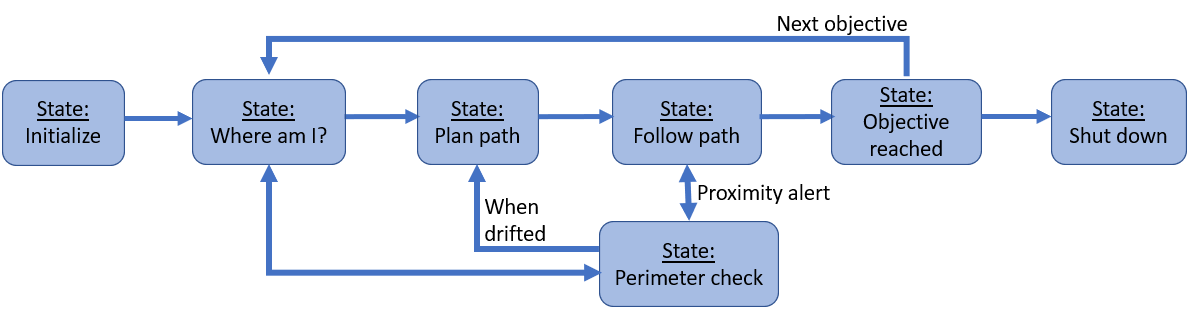
The basis of the navigation module lies on the artificial potential field algorithm. This algorithm uses two vectors that determine the motion of the PICO robot. The first vector is the attractive vector, which is determined by the difference in the current position of the robot and the target position that is determined by the exit detection algorithm.
The other vector is the repulsive vector, which makes the PICO robot move away from the wall and is proportional to the distance to the wall. Thus the magnitude of the vector increases when the PICO robot is closer to the wall.
The path of the PICO robot is then determined by taking the sum of attractive vector and the repulsive vector. By updating these vectors with a frequency of 20 [Hz], the PICO robot will move in the direction of the target point while at the same time getting pushed away from the wall.
While implementing this algorithm, the group ran into difficulties and the navigation module was changed. The beginning of the algorithm stayed the same, the difference was made after the PICO robot is approaching the wall near the exit. When this happens the PICO robot moves, parallel to the wall at a fixed distance in the direction of the target point. This procedure happens until the PICO robot is located in the corridor.
..
Exit detection
Testing
A big part in the process of making the algorithm for the escape room challenge, is testing. This is therefore done thoroughly with multiple maps with each different properties to tackle problems that can occur during the actual escape room challenge.
To help understand what the robot sees, a visualization is made with the tools available in OpenCV. In these visualisations multiple objects can be identified. The blue lines represent the walls of the room, the green circles represent the end of line segments and corner points. The red dot is PICO robot itself and the pink dot is the target whereto the robot is driving.
First test map
The first map has its exit in the vertical direction at the top left. The exit is not aligned with the wall on the left side. In the simulation in Figure 2 can be seen that the robot first drives to the pink dot, but when it almost touches the wall, it aligns itself with the exit direction and drives sideways to the beginning of the corridor, after which it drives itself to the exit.

Second test map
The second test map has its exit in the vertical direction at the bottom right corner, with the exit being aligned with wall on the right. The movement that the robot uses is the same as in the previous test map and shows that the algorithm does not have an issue with an exit that is aligned with a wall.
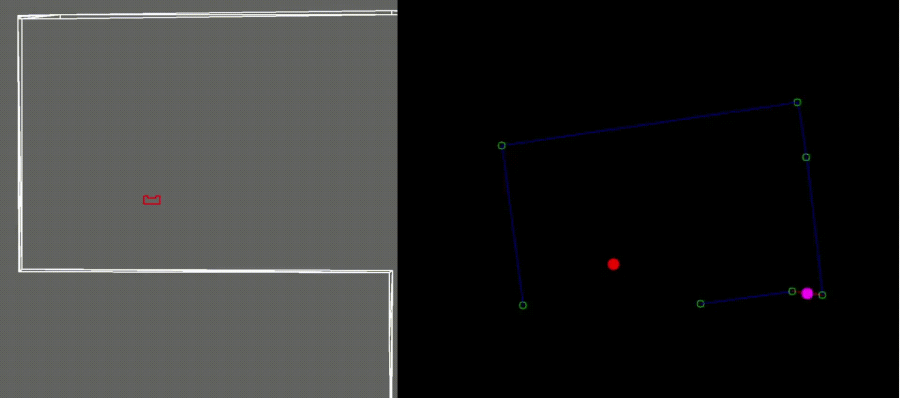
Third test map
The third map has its exit in the horizontal direction at the bottom left corner. In the simulation in Figure 4 can be seen that the algorithm has no issue detecting the target point and driving in that direction. The robot does has some issues with passing the corner of the exit, because it loses track of the target point, but eventually finds the target point again at the end of the exit and drives to it. This simulation gave already a heads up that the algorithm could have some problems in the escape room challenge.
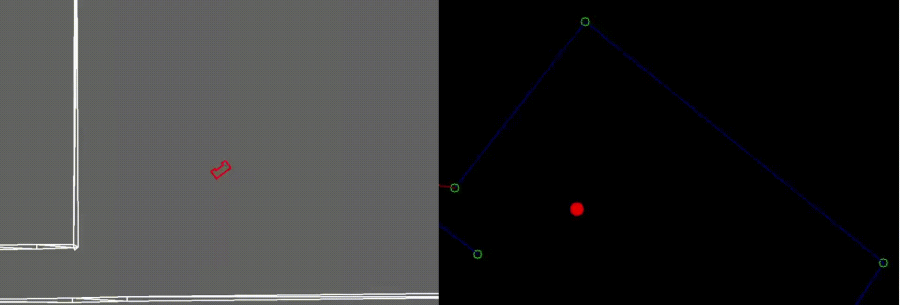
Fourth test map
In the Figure below the simulation of the fourth map is shown. In this simulation a problem reveals itself, because the robot keeps rotating on its starting spot, while it does recognize the target point. After evaluating this problem, it was determined that this behaviour was caused by the finite state machine, in which it was stuck in the ‘rotate’ state. Unfortunately this problem was not solved before the escape room challenge in which the same behaviour occurred, which can be seen in the next paragraph.

Result escape room challenge
