Mobile Robot Control 2023 Group 1: Difference between revisions
| Line 49: | Line 49: | ||
==Localization 1== | ==Localization 1== | ||
==== Assignment 1: ==== | ====Assignment 1:==== | ||
A ''C++'' program that reports: | A ''C++'' program that reports: | ||
# The information in the odometry message is received in the current time step | #The information in the odometry message is received in the current time step | ||
# The difference between the previously received odometry message and the current message | #The difference between the previously received odometry message and the current message | ||
Can be found on the groups gitlab repository in the folder ''"localisation_1/src/local_1.cpp". The program receives the sensor data from the robot and displays it in the terminal window.'' | Can be found on the groups gitlab repository in the folder ''"localisation_1/src/local_1.cpp". The program receives the sensor data from the robot and displays it in the terminal window.'' | ||
==== Assignment 2: ==== | ====Assignment 2:==== | ||
In order to asses the accuracy of the odometry data received from the robot, an experiment is performed in the simulation environment. The robot is given the task to drive in a straight line parallel to the x-axis. The expected result would be to only see a change in x-coordinate and a constant value for the y-coordinate and rotation a. When performing this experiment in the simulation environment, the reported values of the odometry data of the robot indeed verify the aforementioned hypothesis. | In order to asses the accuracy of the odometry data received from the robot, an experiment is performed in the simulation environment. The robot is given the task to drive in a straight line parallel to the x-axis. The expected result would be to only see a change in ''x''-coordinate and a constant value for the ''y''-coordinate and rotation ''a''. When performing this experiment in the simulation environment, the reported values of the odometry data of the robot indeed verify the aforementioned hypothesis. | ||
When enabling the ''uncertain_odom'' option, the reported odometry data shows some clear sensor drift compared to the previous situation. Regarding the situation described above, the odometry data now also shows a change in y-coordinate which should not be the case as the robot moves parallel to the x-axis. | When enabling the ''uncertain_odom'' option, the reported odometry data shows some clear sensor drift compared to the previous situation. Regarding the situation described above, the odometry data now also shows a change in ''y''-coordinate which should not be the case as the robot moves parallel to the ''x''-axis. | ||
All testing performed in the simulation evironment should have the ''uncertain_odom'' option enabled as this setting will resemble the way in which the odometry data is received on the real-life robot. This setting needs to be turned on as the simulation environment acts as a "perfect" environment without any wheelslip and/or sensor drift. In real life these two factors do play a role and will cause some errors in the perceived odometry data. This problem can be solved by using a ''Recursive State-Estimation'' to get a better estimate of the location and orientation of the robot. This method uses an estimate of the location and orientation of the robot together with odometry and laser data to compute an estimate of the next location and orientation of the robot. | All testing performed in the simulation evironment should have the ''uncertain_odom'' option enabled as this setting will resemble the way in which the odometry data is received on the real-life robot. This setting needs to be turned on as the simulation environment acts as a "perfect" environment without any wheelslip and/or sensor drift. In real life these two factors do play a role and will cause some errors in the perceived odometry data. This problem can be solved by using a ''Recursive State-Estimation'' to get a better estimate of the location and orientation of the robot. This method uses an estimate of the location and orientation of the robot together with odometry and laser data to compute an estimate of the next location and orientation of the robot. | ||
==== Assignment 3: ==== | ====Assignment 3:==== | ||
==Localization 2== | ==Localization 2== | ||
Revision as of 18:08, 22 May 2023
Group members:
| Name | student ID |
|---|---|
| Lars Blommers | 1455893 |
| Joris Bongers | 1446193 |
| Erick Hoogstrate | 1455176 |
Introduction to mobile robot control
- When looking at rviz quite some noise can be seen. Legs of a person will also be detected by the robot.
- -
- The robot works as in the simulation
- https://tuenl-my.sharepoint.com/:v:/g/personal/l_blommers_student_tue_nl/EVWYgKXKIppIi6q_2EhDnHUBWK_LIYP5_UL2cawID7FWEw?e=vuyyFx
- Using less nodes.
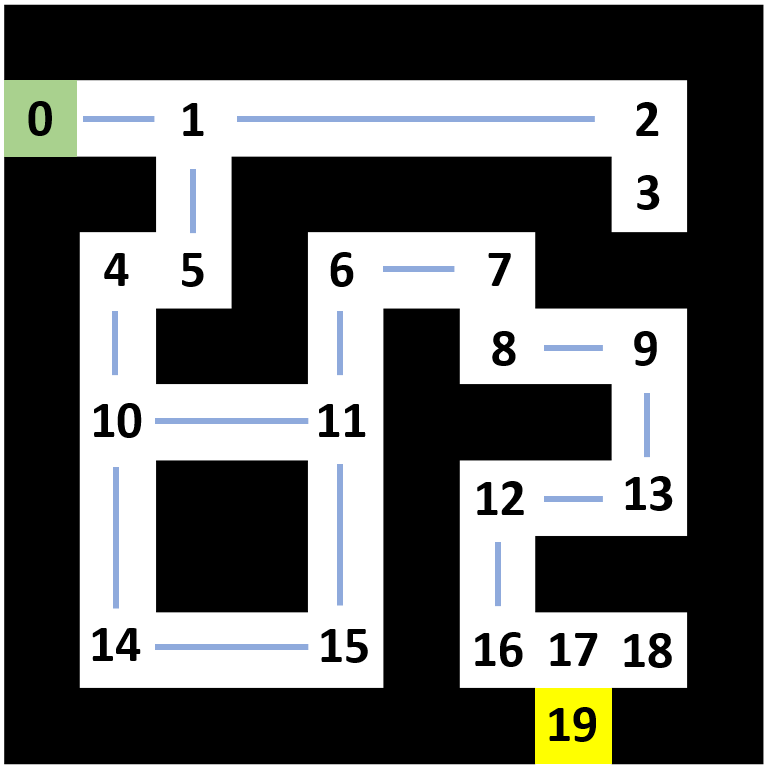
- Description of the approach: There will be repulsion effect on objects, which will result that the robot will avoid obstacles such as the bin. However, it does not yet work for walls which are located straight before the robot.
- Video simulation:
- Video real life: https://tuenl-my.sharepoint.com/:v:/r/personal/j_bongers_student_tue_nl/Documents/Navigation2video.mp4?csf=1&web=1&e=vi6A9W
Localization 1
Assignment 1:
A C++ program that reports:
- The information in the odometry message is received in the current time step
- The difference between the previously received odometry message and the current message
Can be found on the groups gitlab repository in the folder "localisation_1/src/local_1.cpp". The program receives the sensor data from the robot and displays it in the terminal window.
Assignment 2:
In order to asses the accuracy of the odometry data received from the robot, an experiment is performed in the simulation environment. The robot is given the task to drive in a straight line parallel to the x-axis. The expected result would be to only see a change in x-coordinate and a constant value for the y-coordinate and rotation a. When performing this experiment in the simulation environment, the reported values of the odometry data of the robot indeed verify the aforementioned hypothesis.
When enabling the uncertain_odom option, the reported odometry data shows some clear sensor drift compared to the previous situation. Regarding the situation described above, the odometry data now also shows a change in y-coordinate which should not be the case as the robot moves parallel to the x-axis.
All testing performed in the simulation evironment should have the uncertain_odom option enabled as this setting will resemble the way in which the odometry data is received on the real-life robot. This setting needs to be turned on as the simulation environment acts as a "perfect" environment without any wheelslip and/or sensor drift. In real life these two factors do play a role and will cause some errors in the perceived odometry data. This problem can be solved by using a Recursive State-Estimation to get a better estimate of the location and orientation of the robot. This method uses an estimate of the location and orientation of the robot together with odometry and laser data to compute an estimate of the next location and orientation of the robot.