AutoRef honors 2019: Difference between revisions
No edit summary |
No edit summary |
||
| Line 20: | Line 20: | ||
*software architecture | *software architecture | ||
Using the ROS command ''rqt_graph'' the high-level system can be depicted as a few topics and nodes connected by messages, this can be seen in figure. [[File:Rqt drone follow.jpg|750 px|system]] | Using the ROS command ''rqt_graph'' the high-level system can be depicted as a few topics and nodes connected by messages, this can be seen in the following figure. [[File:Rqt drone follow.jpg|750 px|system]] | ||
The following text will briefly explain what everything in the figure means. | |||
*sim_ros_interface | |||
This is the node which is created by the simulator itself and serves as a communication path between the simulator scripts and the rest of the system. This node will publish camera footage from the camera mounted on the drone to the topic /txCam. | |||
*/image_processor | |||
This node will subscribe to /txCam and will subsequently get the image from the simulator. | |||
Revision as of 21:50, 4 May 2020
AutoRef Honors 2019/20
System Architecture
hello friend
Simulation
//
Tutorial Simulation
After following this tutorial the reader should be able to run a basic simulation of a drone following a yellow object (which resembles a ball) on a soccer field. The simulation environment chosen for this project was CoppeliaSim (also known as V-rep). This environment was chosen because of its intuitive API and the ability of its internal object scripts, more information about how CoppeliaSim deals with scripts can be found here https://www.coppeliarobotics.com/helpFiles/en/scripts.htm. It should be noted that the reader should also be familiar with the beginner concepts of the Robot Operating System (ROS). If unfamiliar with ROS, skills can be obtained by following tutorials found on there site: http://wiki.ros.org/ROS/Tutorials.
- software architecture
Using the ROS command rqt_graph the high-level system can be depicted as a few topics and nodes connected by messages, this can be seen in the following figure. 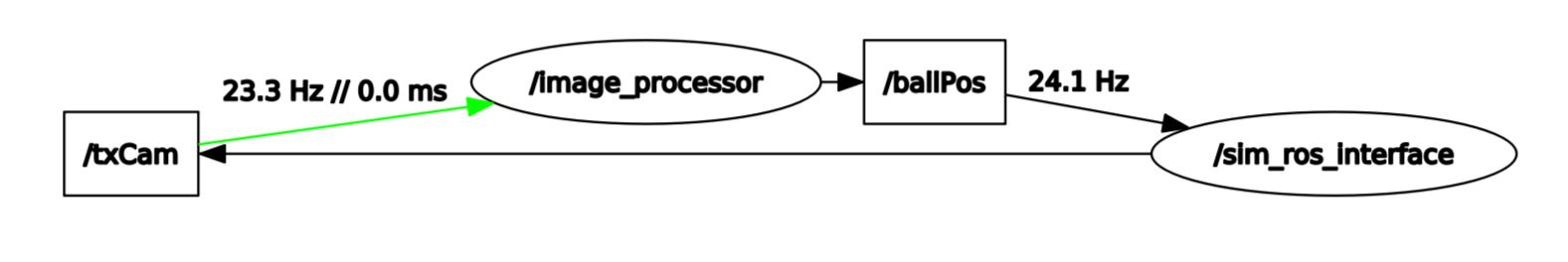
The following text will briefly explain what everything in the figure means.
- sim_ros_interface
This is the node which is created by the simulator itself and serves as a communication path between the simulator scripts and the rest of the system. This node will publish camera footage from the camera mounted on the drone to the topic /txCam.
- /image_processor
This node will subscribe to /txCam and will subsequently get the image from the simulator.