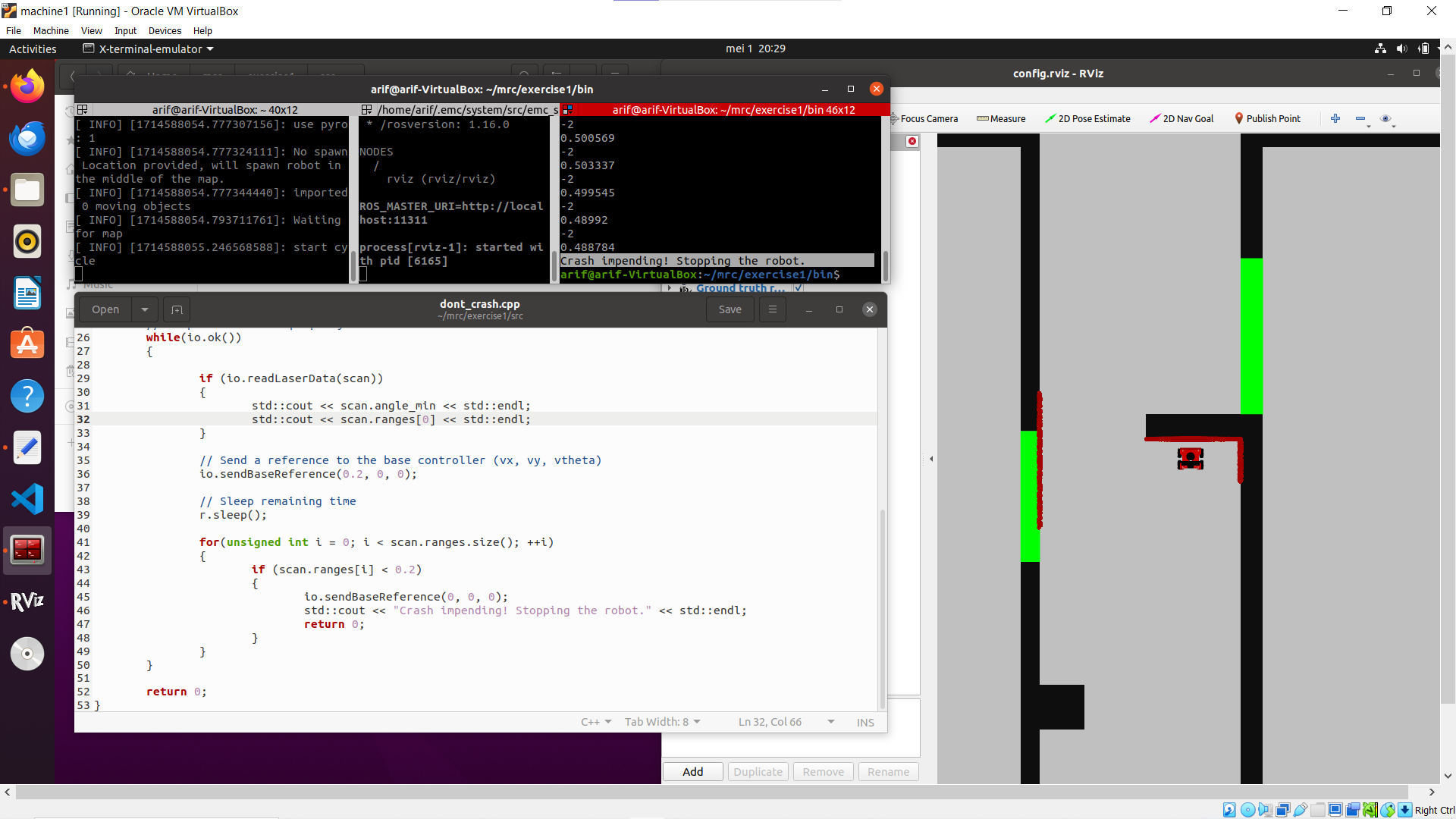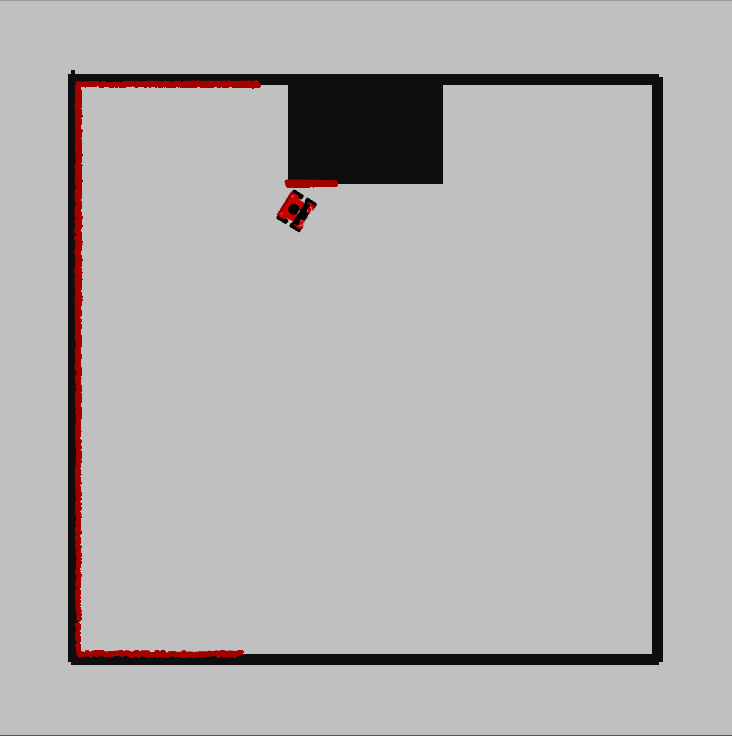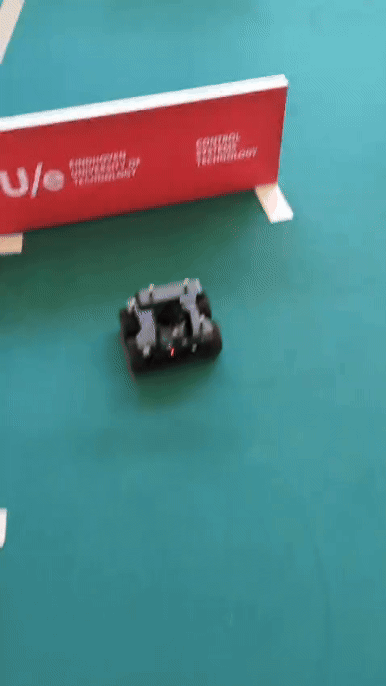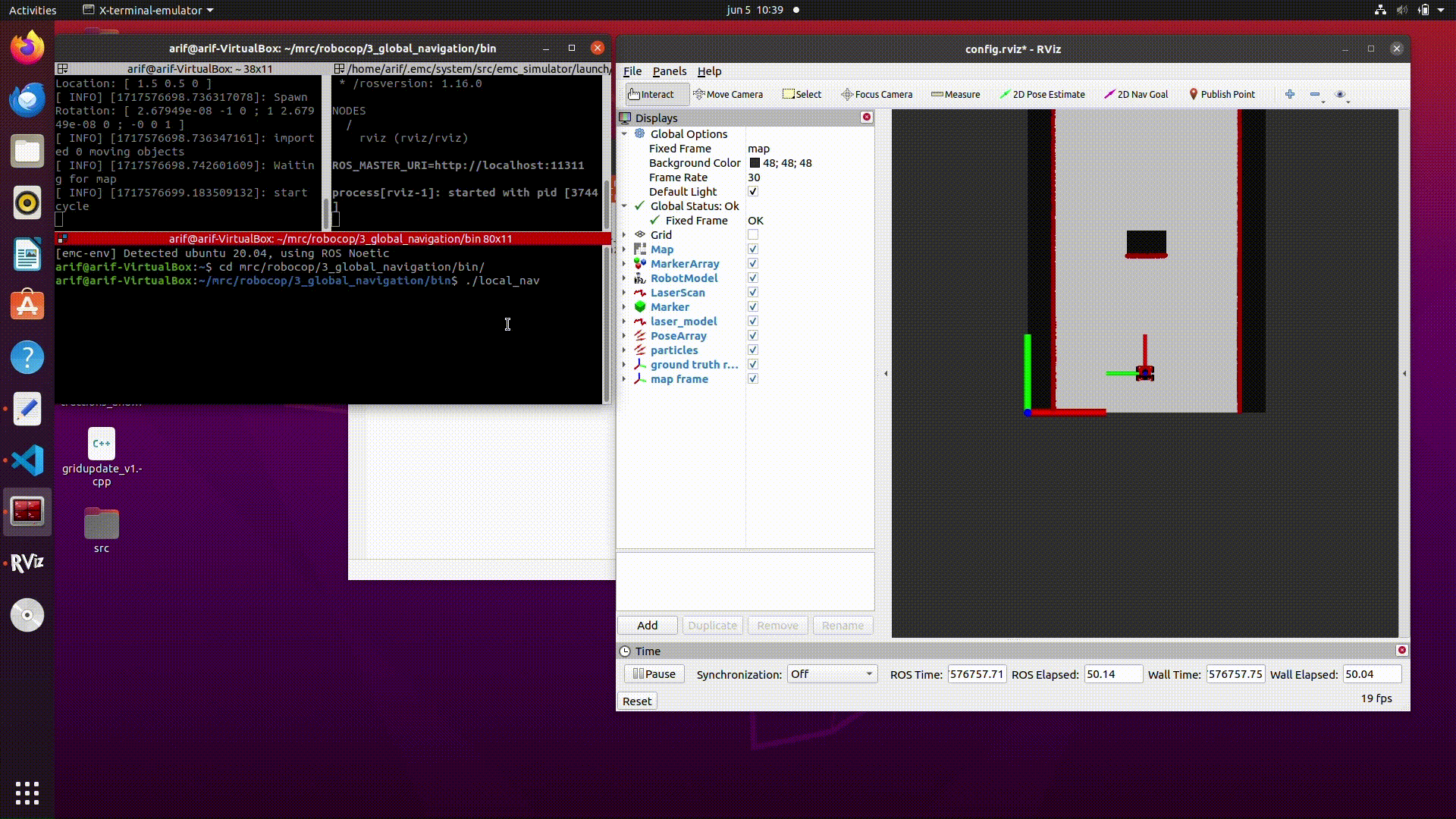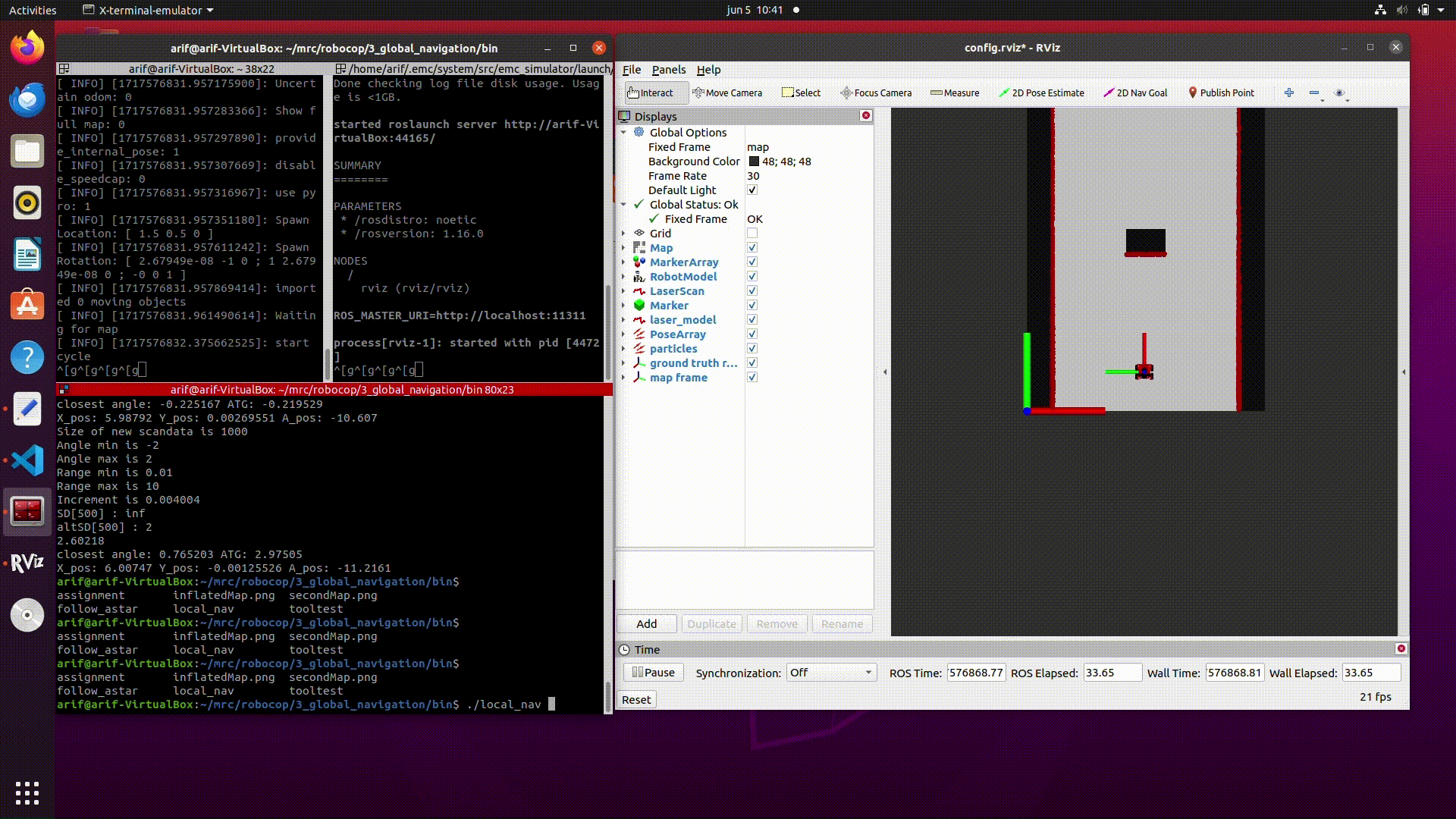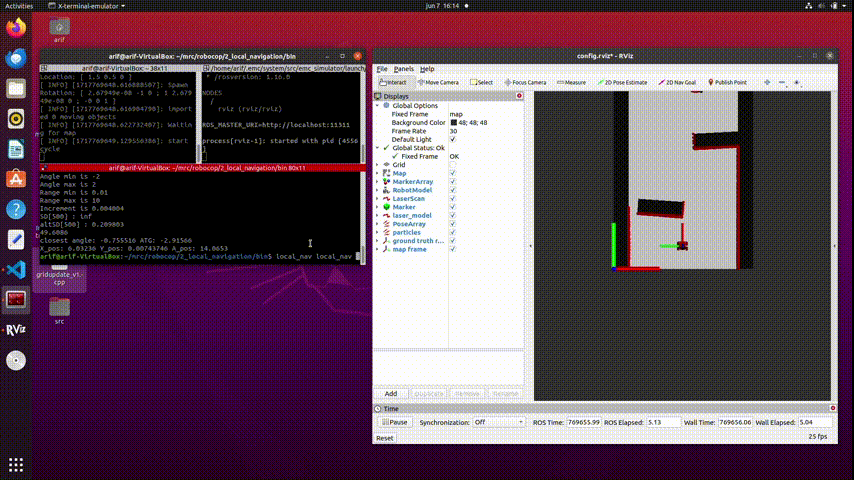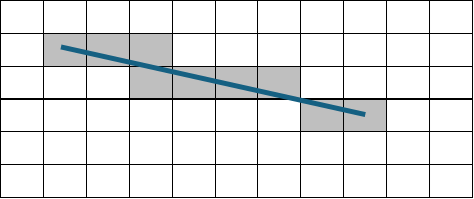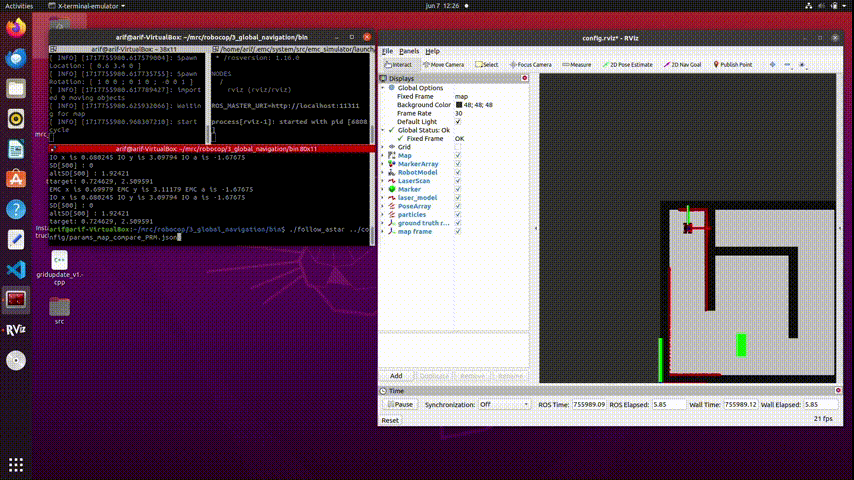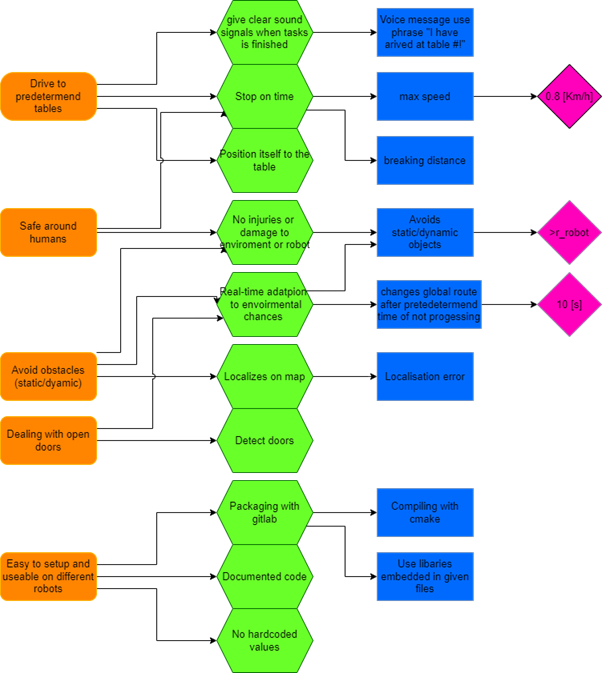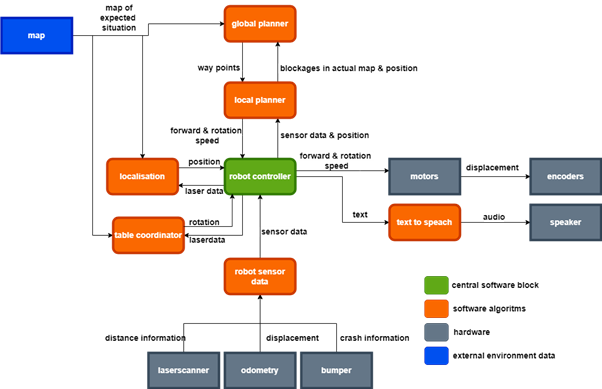Mobile Robot Control 2024 Robocop: Difference between revisions
mNo edit summary |
|||
| Line 222: | Line 222: | ||
=== Assignment 0.1 === | === Assignment 0.1 === | ||
# How is the code is structured? | ## '''How is the code is structured?'''The main is of course the starting point of the software. It makes use of the resampler and the particlefilter. The resampler resamples the particlefilter. the particle filter runs the tasks of containing the particles and calculating the probability of them being right using the given robot data and world data. | ||
# What is the difference between the ParticleFilter and ParticleFilterBase classes, and how are they related to each other? | ## '''What is the difference between the ParticleFilter and ParticleFilterBase classes, and how are they related to each other?'''ParticleFilterBase is the basic platform of the filter. the functions for populating and changing the filter are written here. ParticleFilter.h then inherits the functionality of particlefilterbase so different paramters of the base can be tested when they get added upon and changed in ParticleFilter | ||
# How are the ParticleFilter and Particle class related to eachother? | ## '''How are the ParticleFilter and Particle class related to eachother?'''Particle class holds all of the information of 1 particle. the ParticleFilters generates allot of particles where it can individually track the properties of each particle | ||
# Both the ParticleFilterBase and Particle classes implement a propagation method. What is the difference between the methods? | ## '''Both the ParticleFilterBase and Particle classes implement a propagation method. What is the difference between the''' '''methods?''' the particle filter propagates the samples by running the propagation method of particle for each particle individually. | ||
===Assignment 0.2 === | ===Assignment 0.2 === | ||
Revision as of 18:30, 5 June 2024
Group members:
| Name | student ID |
|---|---|
| Matijs van Kempen | 2060256 |
| Luc Manders | 1729225 |
| Marc Quelle | 2044749 |
| Marijn Ruiter | 1489496 |
| Luke Alkemade | 1581643 |
| Arif Ashworth | 1544632 |
| Abhidnya Kadu | 1859234 |
Exercise 1
Method 1
In this method the LaserData struct is used to track the measured distances from the walls to the robot. To make the robot drive forward the sendBaseReference command is used, and the robot moves in the x direction at a speed of 0.2. Once it reaches the wall in front of it and the range values drop to below 0.2, motion is halted and a message is printed to the screen before exiting the program.
Some experimentation was done to test different speeds and thresholds for the stopping range values. When the speed was higher than the stopping range value the robot would actually crash into the wall first before stopping, and if it was lower then the robot would stop slightly farther away from the wall. However, this only seemed to be the case when the stopping value was very low (e.g. 0.1), but increasing it to 0.2, for example, allowed the speed to be increased to 0.4 without any crashing.
On your wiki. Compare the different methods to one another. What situations do these methods handle well? Is there one "Best" method?
Exercise 2
Method 1
The previously described method was tested on the two provided maps with input speeds of (0.3, 0, +-0.3) and a stopping value of 0.2. With both maps the robot successfully came to a stop before crashing, although it struggled when driving into a corner and stopped much closer to the wall than it did in previous tests.
method 2:
for method 2 there was a slightly different approach. laserdata was scanned (not full range about 200 to 800). every time it runs into a wall the robot turns randomly. it wil turn the same direction until it sees the robot is free to drive. This added random turning makes it possible that the robot randomly finds exits and explores the map. The code translated wel to bobo where it stopped without bumping and turned around to explore.
Practical Exercises 1
On the robot-laptop open rviz. Observe the laser data. How much noise is there on the laser? What objects can be seen by the laser? Which objects cannot? How do your own legs look like to the robot.
When running the sim-rviz environment on the Bobo robot there was significant noise even when remaining stationary, as shown in the GIF below. Due to the density in hit points for the lasers, the measurement of solid flat walls was reliable. However, the noise had high amounts of variation when looking at the edges or corners of a wall, especially when corners were slightly behind the robot, which could indicate weak peripheral vision. Then, black coloured and thin objects were placed in front of the sensors and the robot struggled to detect them. Even when they are detected they still appear on the visualization with heavy amounts of noise. In contrast, our own legs, rolled up pieces of paper and contours were more clearly defined when placed in front of the robot.
Take your example of don't crash and test it on the robot. Does it work like in simulation? Why? Why not? (choose the most promising version of don't crash that you have.)
Two different don't crash codes were tested on the robot. The first code contained the method of detecting walls within a certain distance and telling the robot to stop and remain in position once it came too close. The second code contained the more elaborate method where the robot looked for the next direction of movement that did not have any walls within a set distance, and then continued driving in that direction. For the first code, it became apparent that in the simulation there was a higher margin for error in terms of how close the robot could get to the walls without the system alerting the user of a crash. For the real life test to work, the moving speed had to be reduced and the distance threshold increased to account for things like the robot's size. For the second code, the robot was able to follow simulation results and managed to perform well without needing modifications. GIFs of both code tests can be seen below.
If necessary make changes to your code and test again. What changes did you have to make? Why? Was this something you could have found in simulation?
As stated before, some changes had to be made to the moving speed and threshold for distances that counted as a "crash". This is not something that was immediately apparent in the simulations beforehand, but in hindsight it could have been prevented before testing the code on the actual robot. Of course, the robot in the simulations might not have the same dimensions as its real life counterpart, and so, the measure tool in the rviz environment could have been use to precisely measure the distance at which the robot was stopping, and whether or not it would be far enough for an actual robot.
Dynamic Window Approach
The approach
The approach can be divided in the following sequential steps:
- Calculate the union between the Possible (angular) Velocities (Vs, Ws) and the Reachable (angular) Velocities (Vd, Wd)
- EXPLAIN HOW
- Iterate through the discretized values (v, w) of the union of Vs, Vd and Ws and Wd:
- Calculate the Admissable (angular) Velocities (Va,Wa) using v and w
- EXPLAIN HOW
- Check if v and w are also in Va and Wa, if this is the case:
- Calculate the optimization function value. If this value is higher than the previous optimization value, set the current v and w to v_final and w_final
- EXPLAIN HOW
- Calculate the optimization function value. If this value is higher than the previous optimization value, set the current v and w to v_final and w_final
- Calculate the Admissable (angular) Velocities (Va,Wa) using v and w
- Return v_final, w_final
Our approach for the Dynamic Window Approach (DWA) is that we first make a list of samples that fit inside the possible velocity limit (Vs) and reachable velocity and acceleration constraints (Vd). After which we
Questions
1. What are the advantages and disadvantages of your solutions?
Advantages:
- By constantly calculating possible trajectories it is able to avoid dynamic and static obstacles.
- By including the robot acceleration and deceleration constraints it ensures for a smooth navigation without abrupt movements.
Disadvantages:
- DWA may get trapped in a local minima.
- There is a high computational load in calculating the multiple trajectories in real-time
2. What are possible scenarios which can result in failures?
- Like mentioned in question 1 DWA can get trapped in a local minima.
- Solution: Include the global planner so it doesn't drive into a local minima
- We also encounter some problems when the robot is driving to a straight wall and can't decide with direction to take. (see video: https://gitlab.tue.nl/mobile-robot-control/mrc-2024/robocop/-/blob/main/videos_and_photos/dwa_straight_wall.mp4)
- Solution: Increase Ks and decrease Kh so the robot is less constrained to drive directly towards the goal.
3. How are the local and global planner linked together?
Vector Field Histograms
Vector Field Histograms (VFH) are a robot control algorithm used for real-time obstacle avoidance. VFH works by creating a histogram grid that represents the robot's surroundings, where each cell contains a value corresponding to the density of obstacles. The algorithm calculates a polar histogram from this grid to determine the direction with the least obstacle density, allowing the robot to navigate safely by selecting a path with minimal risk of collision. This approach is efficient and effective for navigating through complex and dynamic environments.
Case specific aproach
In our implementation of VFH, the following steps were taken:
- Laser Data Acquisition: Laser data is obtained using the
getLaserdatafunction, ensuring compatibility with all robots. - Data Preparation: The number of laser readings is rounded down to the nearest multiple of ten to avoid erroneous values.
- Data Binning: The laser readings are divided into bins of ten.
- Histogram Calculation: These bins are used to create the vector field histogram. This histogram is a graph with angles on the x-axis and the likelihood of a blocking object on the y-axis.
- Path Selection: Angles where the y-axis value is below a certain threshold indicate unobstructed paths. The algorithm selects the angle that is both unobstructed and closest to the desired goal.
This approach ensures accurate and efficient obstacle avoidance, allowing the robot to navigate safely and effectively.
The optimization
To optimize the Vector Field Histogram (VFH) algorithm for robot control, the robot's dimensions must be considered to ensure it maintains a safe distance from walls and corners. The robot should ideally stay at least 25 cm away from obstacles to account for noise and potential calculation errors. Directly integrating the robot's radius into the measured distance is complex due to the angled measurements of the lasers, which can distort data, especially over longer distances. This distortion may lead to missed corners, falsely indicating large open spaces in the histogram.
To address this, an algorithm was developed that generates circles at the points where the laser detects an object. These circles are used to determine intersections with other laser points. If a laser intersects a circle, the measured distance is adjusted to the closest intersection point. This approach effectively blocks corners and narrow spaces, ensuring the robot maintains a safe distance from walls, as demonstrated in the results.
Results
The robot successfully navigates its environment while maintaining a safe distance from the walls, as demonstrated in the videos. Currently, it operates at a speed of 0.15 m/s, which is relatively low. This slow speed is necessary because the histogram calculations can yield suboptimal values if the decision-making time is too short. The most significant area for improvement in the system is increasing its decision-making efficiency. Future enhancements will include a stop mechanism that allows the robot to halt at critical decision points. At these points, the robot will rotate and scan the environment again before proceeding. This will reduce incorrect movements and enhance the robot's robustness and reliability.
Questions
- What are the advantages and disadvantages of your solutions? the algorithm is computationally efficient. the laser scan data gets looped through a few times (collecting laser data, making the VFH from the laserdata, optional filtering of the VFH, choosing the best angle). This way the algorithm updates the robot without to much delay from the real time data. a disadvantage of the algorithm is that it doesn't account well for size of the robot. even when inflating the walls in software the casting of the laser beam make it unpredictable if you actually drive aground a wall instead of next to the wall. It does drive itself around but the path isn't always optimal.
- What are possible scenarios which can result in failures?the algorithm will not navigate mazes itself. If there are too much obstructions the robot could get stuck between a few points. When entering for example something like a U shape that is larger than its viewing window. The robot will enter the hallway thinking it's is free, when seeing the end walls it will turn around until it doesn't see the wall anymore. At that point the robot will again turn around to get stuck in a loop.
- How would you prevent these scenarios from happening?By integrating a good global planner the robot already won't go into these U shapes. If it finds itself stuck on a point that a global map didn't see the robot can report this back and again find a global route that can be locally navigated.
- How are the local and global planner linked together?
Probabilistic Road Maps (PRM)
The approach:
In the given code for the generation of the PRM, the three incomplete functions were coded using the following methods:
- Inflating the walls of the mapThe first step of the approach is to inflate the walls of the map to accommodate for the size of the robot. Thus, providing a path from A to B where it will not hit the walls. Inflating the walls is done by iterating through the pixels of the map. Due to the map having two distinct colors, black for the walls and white for the space accessible by the robot, they can be easily distinguished from one another. When a wall is detected (black pixel) in the original map, it sets the surrounding pixels in a copied map to black. By iterating through one map and making the changes in another the walls will only be inflated once.
- Checking if the vertex is validFirst, an arbitrary distance of 0.8 m was set as the threshold for the distance that the new vertex had to be from existing vertices (this would be optimised later on). Then, by looping through the existing G.vertices given in the class Graph G, the provided distanceBetweenVertices function was used to check the Euclidean distance between each existing vertex and the newly generated one. If any of the distances fell below the set value, the acceptVert boolean was set to False.
- Checking if the vertices are closeThis function was completed in the same manner as the previous one. By using the same distanceBetweenVertices function, the two input vertices have their Euclidean distance calculated and compared with a set certain_distance. Should the calculated distance fall below the certain_distance then the boolean verticesAreClose is left as True, and otherwise it is set to False.
- Check if edge crosses obstacleTo complete this function, a pixel based approach was taken for checking the intersections between the line connecting two points and any existing obstacles/walls. The reason for doing so was so that we could implement the Bresenham line algorithm, and more importantly, avoid making the function computationally heavy with calculations such as storing the vectors connecting two points, calculating exact intersection points, and so forth (INSERT CITATION). Through Bresenham's algorithm, the code became more straightforward as loops over each existing pixel value would be sufficient for the check. To actually implement these ideas, the code was structured as follows:
- First, the two vertices accepted as inputs have their coordinates converted from metres to pixels by dividing their x and y values by the resolution. For example, a vertex at (1,1) would be located on the pixel at row 20 and column 20. Note that in the code, the calculations for the y coordinates are mirrored, because without that the Bresenham line generation became flipped in the x axis.
- Variables for iterating over each pixel, as per Bresenham's algorithm, variables are defined to determine the direction in which to iterate through the pixels. So, the algorithm will iterate left to right and up to down depending on the sign of the gradient values, dx and dy. Additionally, the error term, error = dx – dy, is defined which will keep track of whether the algorithm should stay on the same row/column or jump to the next one to keep following the line connecting the two vertices.
- A while loop is initialized to continue running until one of the internal if statements become true. Starting with the x1 and y1 coordinates, an if statement checks that it is within the map boundaries and then checks the greyscale value of the pixel at that location. If the coordinate’s pixel has a greyscale value of less than 5 (essentially black), then EdgeCrossesObstacle is set to True and the code breaks out of the while loop.
- If the starting coordinate does not contain a black/wall pixel, then the gradient and error terms inform the algorithm of which pixel to consider next. A new error term, e2, is declared by doubling the error term, err. If is larger than the negative of dy, then we know that the line connecting the two vertices continues on the next column and the x coordinate is shifted by one. If it is smaller than dx, then the line continues on the next row, so the y coordinate shifts by one. In both cases, err is updated by dx and/or -dy to ensure that the comparison with e2 is accurate.
- Once the pixels on the line are iterated through, and the new pixel coordinate matches that of the final vertex (x2, y2), then the code breaks out of the while loop and EdgeCrossesObstacle remains False.
Results:
When the script is executed, the walls are initially inflated by the radius of the robot to ensure safe navigation. Following this, 100 vertices are randomly generated within the environment, and their placement is confirmed by terminal output and a PNG file depicting the inflated walls and vertices.
Each vertex is then checked for validity to ensure it lies within navigable space and not within any inflated walls. The edges connecting these vertices are also validated to confirm they represent feasible, obstacle-free paths. Once the valid vertices and edges are established, the A* algorithm is used to determine the optimal route from the robot's starting position to the predefined target, ensuring the shortest and most efficient path is selected.
With the roadmap generated, the robot's route is visualized in blue on the R-VIS tool, and the robot follows this route to navigate towards its destination. During navigation, an object is simulated in the environment to demonstrate the integration of local and global navigation strategies. Upon detecting the object, the robot dynamically adjusts its path to maintain a safe distance, using the next checkpoint as an interim target. After successfully maneuvering around the obstacle, the robot resumes following the global navigation path until it reaches its final destination.
This sequence highlights the robustness of the navigation system, combining global and local strategies for efficient and safe travel through the environment.
Questions
- How could finding the shortest path through the maze using the A* algorithm be made more efficient by placing the nodes differently? Sketch the small maze with the proposed nodes and the connections between them. Why would this be more efficient?
- Would implementing PRM in a map like the maze be efficient?
- Implementing PRM in a maze would not be efficient. The maze includes a lot of small corridors and very little open space, causing PRM difficulty when adding valid edges. To make it a viable option the amount of vertices should be increased substantially and/or the random distribution of vertices should be changed to an uniform distribution.
- What would change if the map suddenly changes (e.g. the map gets updated)?
- In the case where an avoidable obstacle, like a small block, suddenly appears the local navigation makes sure to that the robot goes around it. In the case where an unavoidable obstacle, like a road block, appears the robot should first stop moving then update the map and last plan a new path with the global navigator.
- How did you connect the local and global planner?
- Test the combination of your local and global planner for a longer period of time on the real robot. What do you see that happens in terms of the calculated position of the robot? What is a way to solve this?
- Run the A* algorithm using the gridmap (with the provided nodelist) and using the PRM. What do you observe? Comment on the advantage of using PRM in an open space.
Upload screen recordings of the simulation results and comment on the behavior of the robot. If the robot does not make it to the end, describe what is going wrong and how you would solve it (if time would allow)
Upload video's of the robot's performance in real life (same as simulation videos), and comment the seen behavior (similar to the previous question).
Localisation
Assignment 0.1
- How is the code is structured?The main is of course the starting point of the software. It makes use of the resampler and the particlefilter. The resampler resamples the particlefilter. the particle filter runs the tasks of containing the particles and calculating the probability of them being right using the given robot data and world data.
- What is the difference between the ParticleFilter and ParticleFilterBase classes, and how are they related to each other?ParticleFilterBase is the basic platform of the filter. the functions for populating and changing the filter are written here. ParticleFilter.h then inherits the functionality of particlefilterbase so different paramters of the base can be tested when they get added upon and changed in ParticleFilter
- How are the ParticleFilter and Particle class related to eachother?Particle class holds all of the information of 1 particle. the ParticleFilters generates allot of particles where it can individually track the properties of each particle
- Both the ParticleFilterBase and Particle classes implement a propagation method. What is the difference between the methods? the particle filter propagates the samples by running the propagation method of particle for each particle individually.
Assignment 0.2
- Explain in a few concise sentences per item:
- What are the advantages/disadvantages of using the first constructor, what are the advantages/disadvantages of the second one?
- In which cases would we use either of them?
- Add a screenshot of rviz to show that the code is working
System Architecture