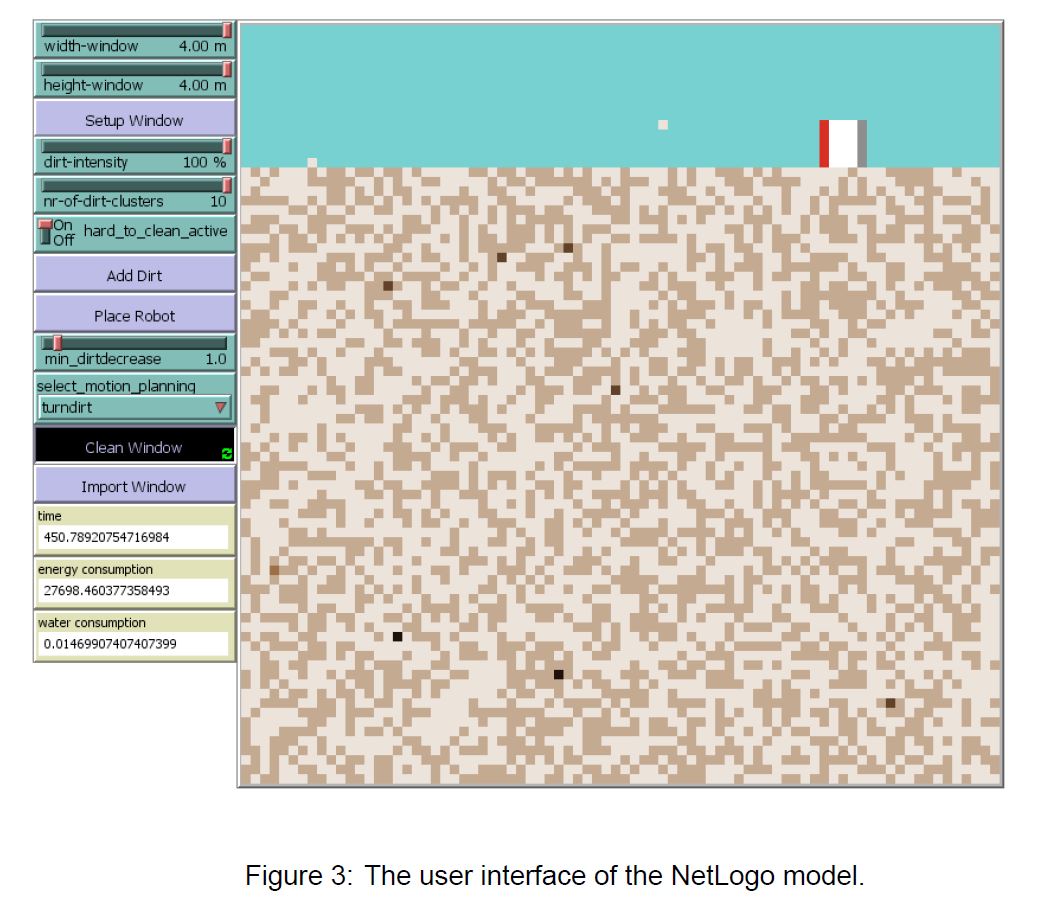User interface & General considerations
The first step in modeling the motion planning algorithm with NetLogo consisted of creating the
window with an adjustable dirt distribution that represents reality. The entire user interface including
the window and robot is shown in Figure 3 below. As mentioned before, a single patch from the
window represents an area of 50 x 50 mm. As can be seen in Figure 3, the dimensions of the
window can be adjusted by means of sliders. The width-window slider can be incremented with
250 mm which corresponds to 5 patches, while the height-window slider has an incrementation
of 250mmwhich corresponds to 5 patches. The reasons for these choices was already explained
in Section 'Design Choices'. When the sliders are moved, and the button Setup Window is pressed, the model
will adjust the amount of patches to the dimensions that are chosen. From a certain window size,
the patch size is adjusted slightly to make sure that the whole window fits on the screen of the
user of the model.