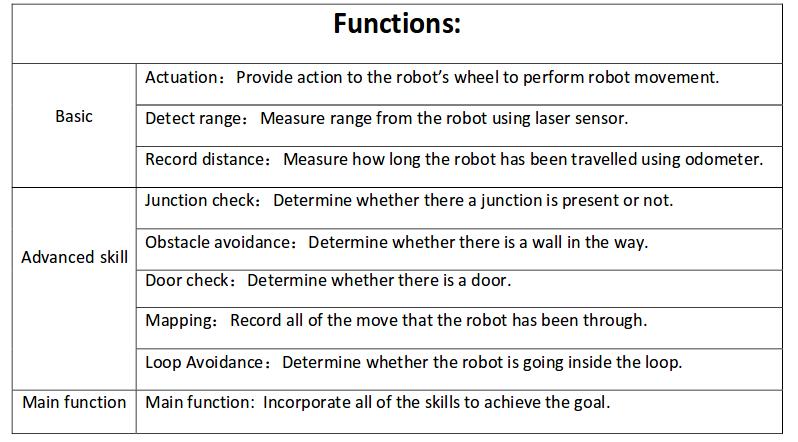Embedded Motion Control 2017 Group 9
Group Members
| Name: | Student id: |
| Mian Wei | X |
| Zhihao Wu | X |
| Petrus Teguh Handoko | X |
| Bo Deng | X |
| Bo Cong | X |
| Jian Wen Kok | X |
| Nico Huebel | Tutor |
Initial Design
Requirements
➢ PICO drives autonomously through maze
➢ PICO should find the exit and the whole robot is across the finish line within 5 minutes.
➢ PICO is able to deal with approximately axis‐aligned walls, open spaces and loops in the maze.
➢ The task has to be finished within 2 attempts in 7 minutes.
➢ PICO should not stand still for 30 seconds which counts as an attempt
➢ PICO may not touch the wall
➢ The whole PICO should stop within 1.3m to a dead end, and detect whether the dead end is a door.
➢ PICO should detect every dead it meet
➢ At the exit PICO should drive forward for 40 cm
➢ The software is easy to set‐up
Functions
Components
drive control
‐Holonomic base (omni‐wheels)
‐Pan‐tilt unit for head
detection
‐170◦ wide‐angle camer
‐Laser Range Finder (LRF)
‐Wheel encoders (odometry)
‐Asus Xtion Depth sensor
world model
computer
‐Intel I7
‐Ubuntu 14.04
Specifications
The goal and the requirements will be achieved with the following specifications:
Robot
- The maximum transnational speed of the robot is 0.5 m/s
- The maximum rotational speed equals 1.2 rad/s
- The corridor challenge has to be solved in 5 minutes
- The maze challenge has to be solved in 7 minutes
- Both challenges have a maximum of two trials
- The laser range finder (LRF) has a range of 270 degrees
- The wheel encoders have an unknown accuracy
- The robot must not be idle for more than 30 seconds
Maze
- The corners will be approximately 90 degrees
- The wall distance is 0.5-1.5 meter
- There is only 1 door in the maze
- The door starts opening in 2 seconds
- The door opens if the robot is within 1.3 meter of the door
- The door is open in 5 seconds
- The number of rings must not be larger than the number of potential doors
- The maze may contain loops
- The maze can contain dead ends
Interfaces
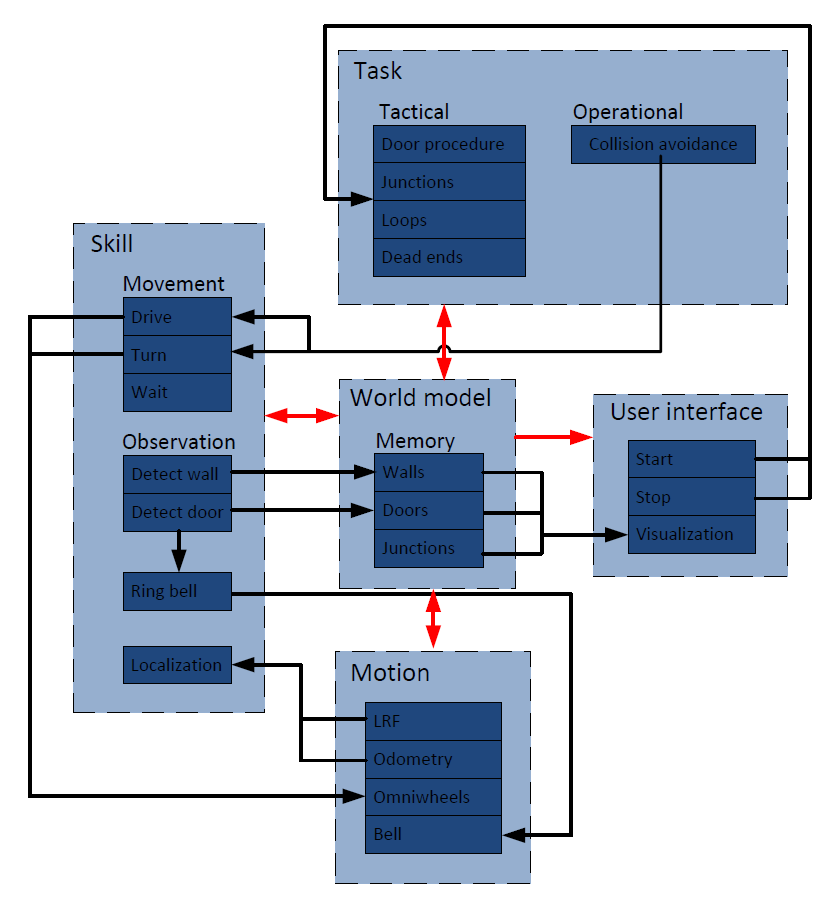
The main relations between the interfaces are colored red and can be described as follows:
World model -> Task:The world model can give information about taken paths to the Task
World model -> Skill:The stored observations in the world model are used for movement skills
World model -> Motion:The world model can give data to the actuators
World model -> User interface: The user interface needs the data from the world model to visualize the world model to the human
Task -> World model:The task needs to store information about paths in world model
Skill -> World model :The world model is build from observations
Motion -> World model :The motion can give sensor data about the position to the world model