Embedded Motion Control 2014 Group 6
Wout Laarakkers 0828580
Rik Boonen 0805544
Dhruv Khandelwal 0868893
Suraj Prakash 0870060
Hans Reijnders 0806260
Updates
- Include Bool action_done and Bool wall_close in topic drive for handshake (23 May)
Planning
Week 1 (2014-04-25 - 2014-05-02)
- Installing Ubuntu 12.04
- Installing ROS
- Following tutorials on C++ and ROS.
- Setup SVN
Week 2 (2014-05-03 - 2014-05-09)
- Finishing tutorials
- Interpret laser sensor
- Positioning of PICO
- having ore first meeting
Week 3 (2014-05-12 - 2014-05-16)
- Programming corridor competition
- Corridor competition
Week 4 (2014-05-19 - 2014-05-23)
- Creating basic structure for programming in Ros
- Planning
- Dividing tasks
* Drive node: Dhruv Khandelwal
* Decision node: Hans Reijnders, Rik Boonen
* Arrow node: Wout Laarakkers
- Programming individual parts
Week 5 (2014-05-26 - 2014-05-30)
- Programming individual parts
- Testing parts
- Integrating parts
Week 6 (2014-06-02 - 2014-06-06)
- Programming individual parts
- Testing parts
- Integrating parts
- Deadline for the nodes
Changes in group
Unfortunately Suraj Prakash has decided to quit the course, because he doesn't has enough time.
Corridor competition Software design
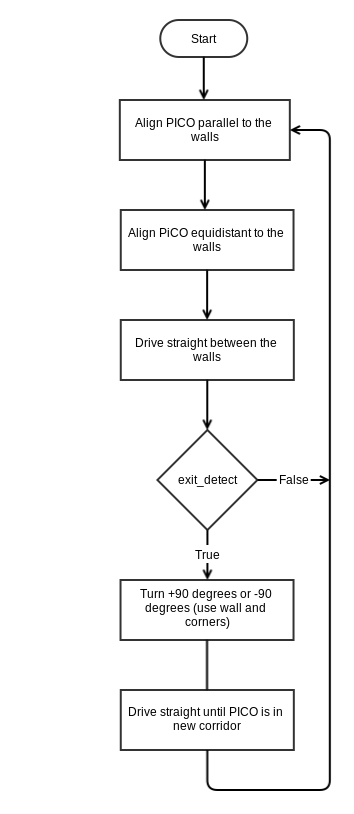
Software design
Structure
The first draft of the structure of nodes and topics is shown below.
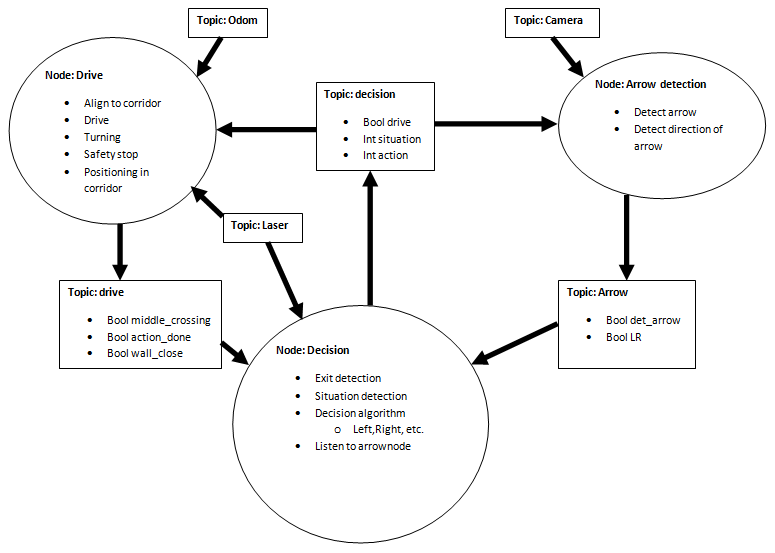
The integer 'situation' and 'action' have certain values corresponding to different cases. These cases are defined as shown below.
| Situation | |
| 1 | Detected corridor |
| 2 | Detected dead-end |
| 3 | Detected corner right |
| 4 | Detected corner left |
| 5 | Detected T-crossing (right-left) |
| 6 | Detected T-crossing (right-straight) |
| 7 | Detected T-crossing (left-straight) |
| 8 | Detected crossing |
| 9 | Unidentified situation |
.
| action | |
| 1 | Stop |
| 2 | Straight |
| 3 | Right |
| 4 | Left |
| 5 | Turn around |
| 6 | Follow left wall |
| 7 | Follow right wall |
Taking corners
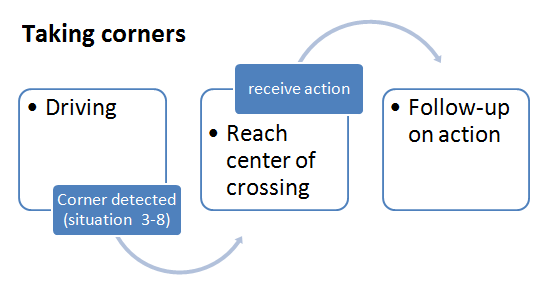
Decision node
The decision node is designed to act like a navigation tool. It tells the drive node where to go. The decision node does this by detecting which situation we are approaching (like corner left/right or T-crossing), taking into acount the information of the arrow node and previous turns and then tells the drive node where to go.
Situation determination
In order to determine which situation we are approaching, we want to know 3 things: is there a corner to the left, is there a corner to the right and can we go straight ahead?
We determine these 3 things by using the laser data. Unfortunately we will not always detect the corners and dead end at the same time, so when we detect one of these 3 we will drive to a fixed distance from the situation. In this time we drive we will determine if we also find the other two charateristics of the situation. Using the information we have we can determine the situation and publish it on the topic.
Action determination
When we have published a situation, then the drive node makes sure we drive to the center of the situation. If we are in the center, we will determine if there are deadends in any turns, look if there are any arrows and then make a decision which way to go.
Drive Node
The drive node is designed to operate like the driver of a car. The Decision node provides localalized information about the current situation to the Drive node, which drives Pico to the centre of the situation. The Decision node can then make a better choice of the action required. After recieving the action from the Decision node, the Drive node performs the action, and then listens to the Decision node for the next situation.
The Drive node listens to the Decision topic, the Laserdata topic and the Odometry topic to perform it's various functions. The Drive node consists of many small modular functions that perform specific tasks, such as driving straight with a specified velocity, performing a left turn, and so on. These small fuctions are called repeatedly and in an ordered fashion to perform the action suggested by the Decision node.
Reaching the middle of a corner/crossing
The Drive node includes a corner detection algorithm, that allows it to drive Pico to the centre of a corner/crossing. However, while testing, we realized that detecting the corners alone was not sufficient to drive to the centre of a corner/crossing, due to the limited range of the laser data. Hence we included data from the Odometer to make this action more reliable. Thus, the node uses laser data to look forward and odometer to look back to reach the middle.
The Drive topic
The drive node publishes on the cmd_vel topic and the drive topic. The drive topic consists of the following flags:
- action_done
- wall_close
- middle_reached
These flags inform the Decision node the position of Pico in the maze. The wall_close flag informs the Decision node that Pico is very close to a wall. The middle_reached flag informs the Decision node that Pico has reached the middle of the conren/crossing, and that the Decision node should make a decision on the action. The action_done flag informs the Decision node that Pico has completed the action and that the Decision node should start looking for the current situations again.