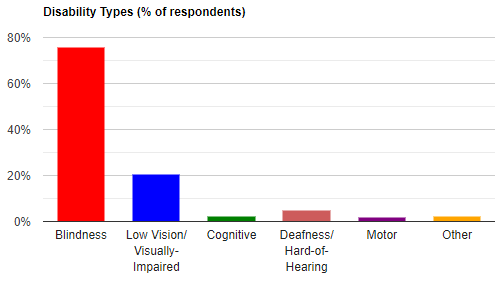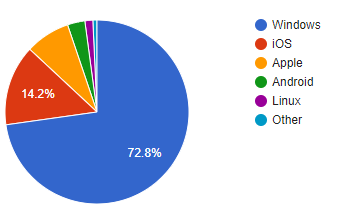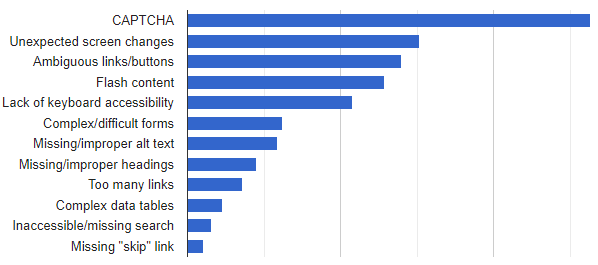0LAUK0 PRE2018 3 Group 13 User Research
Introduction
This page contains the user research performed by group 13 for the course Project Robots Everywhere (0LAUK0). Here we summarize the results of our own surveys as well as those that are available online. Using this information, we determine the desired functionality and set corresponding user requirements.
Summary
Survey results
The following survey results are taken out of the reference source and only contains information relevant to our case. As of such, in order to view the entire full survey, we recommend you to look at the reference link.
3. Screen Reader User Survey looked into the preferences of screen reader users. They have received 1792 valid responses and it was a follow-up to six previous surveys conducted between January 2009 and July 2015.
3.1 Over 95% of the responses indicate that they suffer from blindness or visual-impairment. As of such, their opinions are relevant to us.
3.2 A strong majority shows that they primarily use the Windows operating system and a lot use the Apple's OS. Only a very small percentage use lesser common systems like Linux or others.
3.3 The survey asked respondents to select their most, second most and third most problematic items from a list. In giving each selected item a weighting, the following chart shows the overall rating of difficulty and frustration for each item.
Most of these items are either simply constraints to blind people or cause unexpected visual changes. Either way they relies on visual perception and create an understanding problem to blind users.
4. Braille Reader Survey Analysis 1983 by Government Studies & Systems Philadelphia is an old survey, but we mainly look at the results of reading braille on paper and their opinions which can still be applicable nowadays. There is a total of 240 responses and we summarized the result count in percentages.
4.1 Are you:
- 40% Male
- 60% Female
4.2 Age in years at your last birthday:
- 1% < 15
- 7% 15 - 24
- 38% 25-39
- 39% 40-64
- 15% > 65
4.3 Would you describe your ability to read braille as:
- 58% Excellent
- 33% Good
- 8% Fair
- 1% Poor
4.4 At what age did you begin to read braille?
- 82% < 18
- 9% 19 - 34
- 6% 35-54
- 3% > 55
4.5 In which way do you read most frequently?
- 52% Braille
- 42% Audio
4.6 If all reading material could be in the format of your choice, in which way would you prefer to read?
- 68% Braille
- 32% Audio
4.7 Do you think the quality of braille dots in press braille books is:
- 39% Excellent
- 50% Good
- 11% Satisfactory
- 0% Poor
4.8 "Thermoformed materials" are single-sided plastic copies of hand-transcribed paper masters. "Paper materials" may be single- or double-sided paper copies of braille materials. Do you find thermoformed reading materials:
- 27% Same as paper materials
- 54% Less pleasant to use than paper
- 7% More pleasant to use than paper
- 12% Have never used thermoformed materials
4.9 Some braille books are now produced on paper and some on thermoform plastic. Would you be willing to accept considerably fewer braille titles in order to have books produced only on paper?
- 16% Yes
- 64% No
- 20% It does not matter
5. Use of braille display survey asks several blind people about their life and experiences with different braille displays. Their names have been changed to protect privacy.
5.1 Steve – Work user
- Steve, aged 31-45, has been using braille displays for 10 years. He currently uses an 80-cell braille display attached to his work computer. This display is funded through Access to Work
- Steve prefers to use his braille display to read long documents as he finds he sometimes loses concentration listening to the speech on his computer.
- Steve uses his braille display alongside a JAWS screen reader to help him in his job as an administrator. He thinks using both tools together makes him more efficient:
"I don't use it constantly […] I use it as a checking and orientation device […] It’s a mixture of using the voice and the braille display together to speed things up. So I'm looking at the braille display with one hand, listening and flicking keys with the other […] Keyboard and braille display and JAWS reading together helps you do things a lot faster."
- Steve considers his braille display as a work tool, and would not like to use it for leisure reading:
"I like to relax with a book, so I want to be sat slumped or on a train, I wouldn't want to have a piece of hardware on my knee. I don't mind sitting with a book because I can fall asleep and if it falls on the floor and I'm not chucking a thousand pounds on the floor!"
- Despite finding his braille display very useful in his job, Steve would not buy one for himself.
"The prices are phenomenally high and I don't understand why they have to be […] they don't seem to be aimed at the home user, the individual. I'd spend my money on a good holiday before I ever thought about getting a braille display. I'm quite happy to work without one at home."
5.2 Roger - Leisure user
- Roger, aged 65-74, uses two braille displays, both of which he owns
- Roger uses a note taker device with a 32-cell braille display. This is a portable device, which Roger uses for his diary, addresses and database.
"I carry it around, take it away with me. It's got all the information that I need to hand with speech and braille."
- Braille is not Roger's preferred format, but he sees the braille display as offering backup to speech software. He also finds refreshable braille easier to read than hard-copy braille:
"I am partially deaf, and so I use my braille display if I need to use the computer as a support to speech… I didn't learn braille until later in life, so I'm very slow […]. It took me a long time to learn braille and one of the biggest problems […] was keeping your finger in the same line when there was hardly a gap between the lines. [When] you've just got a line you've got nothing above it nothing below, it makes life much easier."
5.3 Karen – work and leisure user
- Karen, aged 31-45, is deaf blind. Karen has been using a braille display for 16 years. She uses 3 braille displays, two of which she owns, and the other is funded through Access to Work. Her braille displays include a display which can be attached to a computer or mobile phone and a note taker device.
- Each of Karen's braille displays has 40 cells. The devices differ in their size and weight and the comfort of using them:
"The dots are maybe a fraction smaller, which I prefer. Also the position of the buttons is preferable. […] I find having [the buttons] on the front means I have to keep bending my wrists a tiny bit which can make them a bit sore if I do it too much without a break."
- Braille is Karen's preferred reading format, although she prefers using hard-copy. Using the braille display is the only way Karen accesses her computer:
"I generally prefer having things in hard-copy braille, especially if it is something I'm reading for leisure. But most of the time I don't have that luxury, so my braille display is essential for anything I don't have in hard-copy. I can't use speech at all."
5.4 Ownership of braille displays Respondents were asked whether they owned the braille displays that they used. Just four (out of 13) respondents reported having purchased their own braille displays. The vast majority were funded through Access to Work, with nine respondents reporting having used this scheme. Two respondents reported their displays were owned by their employer, and one was on loan from a technology company (note: some respondents used more than one display, for example owning one themselves and having another funded through Access to Work). A number of respondents commented that the cost of braille displays was prohibitive, and that they would not have one without the help of the Access to Work scheme.
5.5 Braille as reading format advantages Many benefits of braille displays related to braille as a reading format, particularly in comparison to audio. Some respondents mentioned situations in which they would prefer not to use audio, such as when presenting or taking part in a meeting where they need to listen to what else is going on:
"Two audio streams – listening to a PC and listening to a conversation – I find incredibly hard, so I use braille in those contexts."
Others mentioned the need to keep their ears free to know what was going on around them (for example when travelling). Some respondents also liked the ability to read silently, either for privacy or to avoid disturbing other people.
Some respondents felt speech – particularly synthetic speech as used by screen readers – could be monotonous or stressful to listen to.
A key benefit of braille over speech was the sense of having immediate, active access to the text, rather than relying on someone else's interpretation:
"The benefits are you actually know what the words are. It's in your own head rather than someone else's reading voice, and a synthesizer voice is not always the best at times."
This sense of braille allowing active reading also made some respondents feel they could understand or retain information better when they had read it in braille, compared to audio:
"I find I retain information better if I've actually read it on a braille display. If I listen to it in speech it just goes in one ear and out the other, literally!"
5.6 Braille as reading format disadvantages The main disadvantage of braille as a reading format, particularly when compared to audio was the speed at which you can read.
"Speech is for speed - given a document containing just text, with speech I could probably beat most sighted readers. You couldn't do that with braille." "Even though I'm quite a fast braille reader I can still have speech set up way faster than I could read."
Another disadvantage identified with braille was that it ties up your hands when reading. The hands-free nature of audio was seen as an advantage to some:
"If you're reading braille you've obviously got to have one hand on the braille […] You can sit back and listen to the speech if you want to and be doing something else with your hands like typing, which you couldn't if you had to read the braille display." Despite identifying many benefits to the concept of digital braille respondents also highlighted a number of disadvantages.
Firstly, many found reading braille on a braille display was slower than reading hard-copy braille, for a range of reasons including start up time, the reading surface, the need to constantly refresh the braille display and the limitation of only having one line at a time on a braille display.
"I suppose the boot-up time, or the start-up time. If you're thinking 'oh I could grab my book off the shelf' […] that's quicker than having to go to my computer turn it on get my braille display warmed up."
"There's the material they're made of, being plastic [dots] I think it's slower to move my fingers over them. Also because you have to press the button to refresh for the next 40 characters that builds in a slight delay, only a millisecond or a few but still it adds up. If I'm reading from paper, my left hand drops down to the start of the next line whilst my right hand finishes the line so there's no delay at all."
Another disadvantage compared to hard-copy braille related to the single line nature of the display. Many respondents felt that it was easier to understand layout, context and spatial information in hard-copy braille, as they were able to explore the document more physically. Examples of types of material where this may be a problem included for tables, columns, music and poetry.
"I find it harder to get a feel for the overall structure of a document if I'm using a braille display. If I'm reading a long document in hard-copy I can physically feel how many pages are in each section, whereas with a braille display I can't."
"With paper, because you've got more than one line, you can much more appreciate document formatting. For example, let's assume you have a table, it's much easier to get the idea of the layout with all of it there, rather than just one line at a time."
"Braille music, I tend to find easier to learn in hard-copy, because you've got an extra dimension of the physical geography of the page. I will remember that I was at the top left when I read this rather than on a braille display where you're on a kind of rolling program along one line and you don't have any kind of spatial awareness of where you are."
Some respondents felt that despite benefits of refreshable braille, they still preferred hard-copy braille for leisure reading, as they found it more relaxing. This included not having to sit by a computer, making the distinction between work and leisure.
"I have a bit more freedom when reading hard-copy to sit where I like and move about."
"I don't really know why, maybe it's because I can switch - it's leisure and it's not working."
Another disadvantage of refreshable braille identified by respondents was that hard-copy braille has usually been transcribed, and so is likely to be well formatted and adapted if necessary to explain diagrams etc to people who can't see. When accessing information on a braille display, this is not the case:
"Most hard-copy braille is prepared by someone. On the refreshable braille, what you get is what you get."
"If you get a braille book usually it's ready and formatted. Manuals, a lot of them come in PDF formats now […] they're a nightmare because they're not usually formatted. Or if they are formatted you get 'you do this and you press this' and the 'this' is a graphic so you can't read it with your braille display. In the braille manual it would be spelled out."
Other disadvantages of refreshable braille included it being difficult to use whilst travelling (such as on a shaky train), being difficult to read more than one document at a time, and the worry that the technology may fail, in a way in which hard-copy never does.
"I'm always thinking 'hang on if this thing fails I'm [in real trouble]' whereas a piece of paper never fails. If I think I need to be sure of it and I need to refer to it then I would have hard-copy braille, but that's mainly fear of the failure of the technology."
5.7 Braille display functionality advantages When asked about the advantages of braille displays, some respondents focused on features of the device they used or specific aspects of its functionality.
In terms of benefits of specific devices, many respondents commented on the design of their braille display. Such comments included the shape and size of the display, the type of controls used, and the feel of the braille dots.
"The braille display is along the front, and so the keyboard sits tucked in quite tightly […] with the leading edge of the keyboard immediately behind the braille display. That is a comfortable position for both reading and keying."
"It's got a whizz wheel that’s very good for finding your place. It's something that a lot of them don't have so that's a really really good feature."
"Modern braille displays are very easy on the fingers, very nice bold dots. I find it a very satisfying medium."
Some respondents commented on the size of displays, with varying views on whether bigger or smaller displays were preferable:
"I like the large ones to use on a desk. […] I'm not one for key clicking all the time, I don't get on with it, so I don't really like the smaller ones."
"I think 40 [cells] is about the length that is comfortable to cope with in most cases. I can understand why programmers wanted an 80 [cell] so they could see more on the line but to me it seems too wide to be comfortable."
A key benefit of smaller displays was their portability, which was seen as a benefit for many respondents:
"The benefits of the smaller ones are that they're just smaller, they’re more portable."
Other aspects of braille display devices which respondents cited as advantages were the simplicity of their device, being easy to set up and use, good battery life, and reliability.
5.8 Braille display functionality disadvantages Respondents also highlighted disadvantages of braille displays in terms of the actual devices they had experienced, and their functionality.
A common complaint from respondents was that many braille displays were not well designed ergonomically. Examples include the shape and size of displays, which led to unnatural reading positions or difficulty accessing a keyboard and braille display together, and poor button positioning leading to strain after long periods of use.
"What it really needs is something so the keyboard can then be slightly raised up because you're having to lift your wrist and your lower arm over the braille display to get to your keyboard. I don't think it's ergonomically very well thought out."
"You're kind of holding your wrists up, it’s not a thoroughly comfortable way of reading. You can't read with your wrists flat so I tend to find after you've done about an hour, hour and a half then that's enough."
Another disadvantage of braille displays was the limitation of the size of the display. Some respondents commented on specific displays, noting that smaller devices meant more scrolling and movement. Others highlighted the difficulty of finding their place when a line of text was longer than their display. Some respondents felt that all braille displays were limited in this way as only one line of text is available at a time.
"With a short braille display like mine [18-cells] it's on the edge of what's acceptable. When you're reading a hard-copy book you're used to something more like 36-cells width so it is a bit inconvenient, there's more hand movement involved."
"Where the line is longer than will fit on the braille display as often happens in emails and sometimes in Word documents, the business of finding where I am on the braille display and panning it from side to side can be a bit tedious".
"A refreshable [braille display] only gives you one line at a time, which is always going to be a bit of a limitation."
A number of respondents highlighted that the cost of braille displays was a disadvantage. This included the initial cost of buying a display which was prohibitive to some, the cost of fixing displays and concerns over carrying such a high value item around with them:
"The expense of buying…well I wouldn't. I've got one because I've got a job."
"I do worry carrying a braille display that I'm carrying thousands of pounds of equipment with me." "They're phenomenally expensive to fix. It was £181 just to put one cell back, that's a lot of money!"
Not only was the cost of fixing braille displays a concern, but the huge inconvenience of being without it whilst it was being fixed. Some respondents were disappointed that their display was not more reliable.
"There are reliability issues with dots […] sometimes the dots start to fail and if you're reading precise information it makes it a lot more difficult and annoying because you have to remember which dot is missing or feint."
"I've got a couple of difficult dots on mine at the moment but if I send it away it stops me working! So you kind of put up with things you'd rather not put up with."
Other complaints about braille displays included them being overcomplicated. Examples include difficult set up procedures and confusion over how the braille display interacts with the computer itself and with speech software.
"Some of them you have to get it into a particular mode before you connect it to your PC, which is just awkward. […] You've got to go through some elaborate installation procedure before you use it."
"I think the concept of how the screen reader, the PC and the braille interact with each other is probably a bit complicated."
Other complaints about braille display technology included the lack of innovation in development. Some respondents felt technologies available in other products could be used to improve braille displays - such as touch sensitive 'advance' buttons to move onto the next line.
5.9 Ideal functions/features
- Controls
- Respondents identified useful controls a braille display could have, particularly for advancing the next line of braille. Wheels were popular, rather than buttons:
- "Those jog wheels on a mouse you just scroll it and it flicks down the lines, you can use that to quickly review a page. I think that's a great feature rather than repeatedly pushing buttons to get down the page."
- However, not all participants liked wheeled controls: "What we don't want is strange gizmos like jog-wheels, or little tiny fiddly things or rocker bars or whizz wheels and so on. Straightforward with a clean interface."
- Other requirements for controls included buttons which were easy to use: "Decent buttons, by which I mean easily found, a good action to press, so you know you've pressed them and they don't break your finger in the process."
- Ergonomics
- Respondents highlighted the need for braille displays to be ergonomically well designed, including their buttons, their size and shape and the way braille displays can be used alongside other equipment such as a keyboard (see also section 2.5.2).
- "Buttons that are very tactile but easy to press and positioned so that I can press them without having to bend my wrists."
- "When you're reading a line you don't want to move your hand at the end of the line to hit a button to then go back to the line to read the second half of it."
- "You apply a certain amount of pressure to the [braille display] when you read it […] as you're reading it, it moves. It's a really stupid thing, they all ought to have some kind of rubber feet or some feature that makes them stable."
- Portability
- Many respondents felt portability was a desirable feature for a braille display.
- "It would be more portable so it would be very light and it would have long battery life."
- "Light but strong would be ideal!"
References
Group 13 survey results
1. https://drive.google.com/file/d/1a6CgYqBcHCB3pD2HzhYHlJ-2P9snBcFE/view?usp=sharing
2. https://drive.google.com/file/d/1-KIIQkl0nYmRsft4FWjfrHaNySzV_B5I/view?usp=sharing
Online survey results
3. Screen Reader User Survey #7 Results. WebAIM, October 2017. Available at: https://webaim.org/projects/screenreadersurvey7/
4. Braille Reader Survey Analysis. Government Studies & Systems Philadelphia, 1983. Available at: https://archive.org/details/braillereadersur00gove
5. Cryer, H., and Home, S. (2011). Use of braille displays. RNIB Centre for Accessible Information, Birmingham: Research report #15. Available at: https://www.rnib.org.uk/sites/default/files/2011_06_Use_of_braille_displays.doc
6.