Football Table Simulation Visualization Tool
Author: Erik Stoltenborg
Gazebo
A simulator is developed to easily test new algorithms without depending on the actual robot. In has been developed using gazebo (w/o the use of ROS), a so-called physics abstraction layer, which employs ODE combined with OGRE for rendering. Gazebo has been very well maintained since 2012, since it became the official simulator for the DARPA Robotics Challenge. The environment/robots are described in the SDF format, which is very simular to *.xml. It can be easily combined with CAD-files, in this case is combined with Collada [1] renderings for more complex geometry. A previous attempt was created using MORSE, however this was aborted because the poor tune-ability of the physics and limited options for communication.
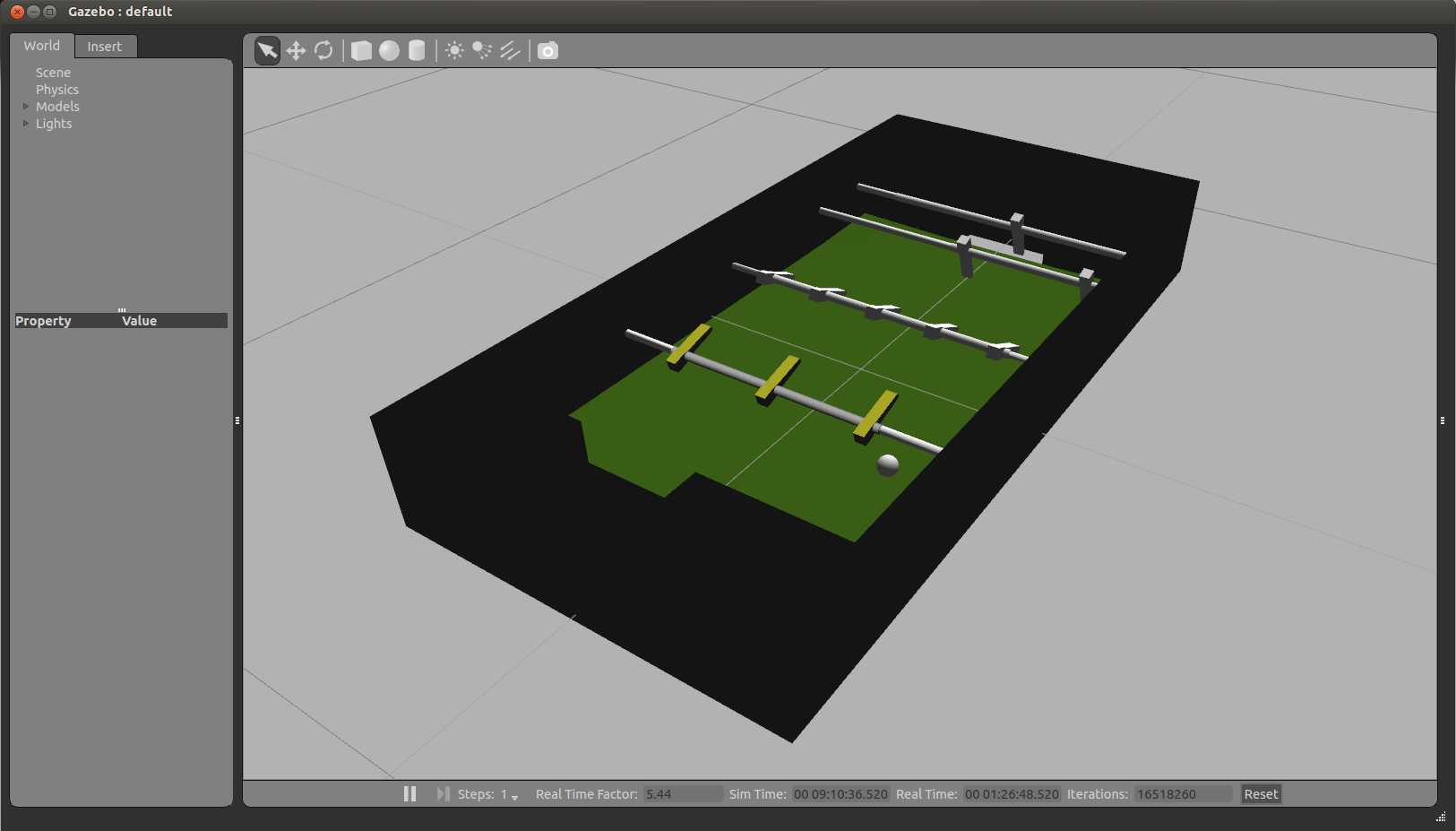
Synchronized Inter-process Communication
To date, Gazebo is mostly used in combination with [http://wiki.ros.org/ ROS. However using ROS plugins yields a lot of overhead, moreover the timers and communication provided there or not accurate enough to ensure an accurate casual link. Therefore a plug-in was created enabling fast light-weight inter-process communication, allowing to run simulation to be ran up to 20 times faster than real-time without loss of causality.
This simulation communicates with Matlab Simulink using Interprocess Communication (IPC) wrapper library for the POSIX libraries, the wrapper makes the use of shared memory more accesible and easy to use. It uses shared memory protected by mutexes and condition variables enabling a thread-safe, synchronized, causal communication between two processes e.g. Gazebo and Simulink. This allows us to use the Gazebo simulator as a plant in our simulink control loop. Moreover this wrapper library could be used for (safe) IPC between two arbitrary processes. More on this library, it's basic principles and how it is used can be found here.