Mobile Robot Control 2023 Group 16
Group members:
| Name | student ID |
|---|---|
| Marijn van Noije | 1436546 |
| Tim van Meijel | 1415352 |
Practical exercise week 1
1. On the robot-laptop open rviz. Observe the laser data. How much noise is there on the laser? What objects can be seen by the laser? Which objects cannot? How do your own legs look like to the robot.
When opening rviz, noise is present on the laser. The noise is evidenced by small fluctuations in the position of the laser points. Objects located at laser height are visible. For example, when there is a small cube in front of the robot that is below the laser height, it is not observed. When we walk in front of the laser, our own legs look like two lines formed by laser points.
2. Go to your folder on the robot and pull your software.
Executed during practical session.
3. Take your example of dont crash and test it on the robot. Does it work like in simulation?
Executed during practical session. The code of dont crash worked immediately on the real robot.
4. Take a video of the working robot and post it on your wiki.
Link to video: https://youtu.be/4mXdJyXXidE
To make the A* algorithm more efficient, the amount of nodes should be reduced. This means that only nodes where the route change direction or where a path ends are considered. This is on the corners, T-junction and cross roads.
This would be more efficient, since the nodes in-between do not have to be considered by the A* algorithm. This increases computation speed.
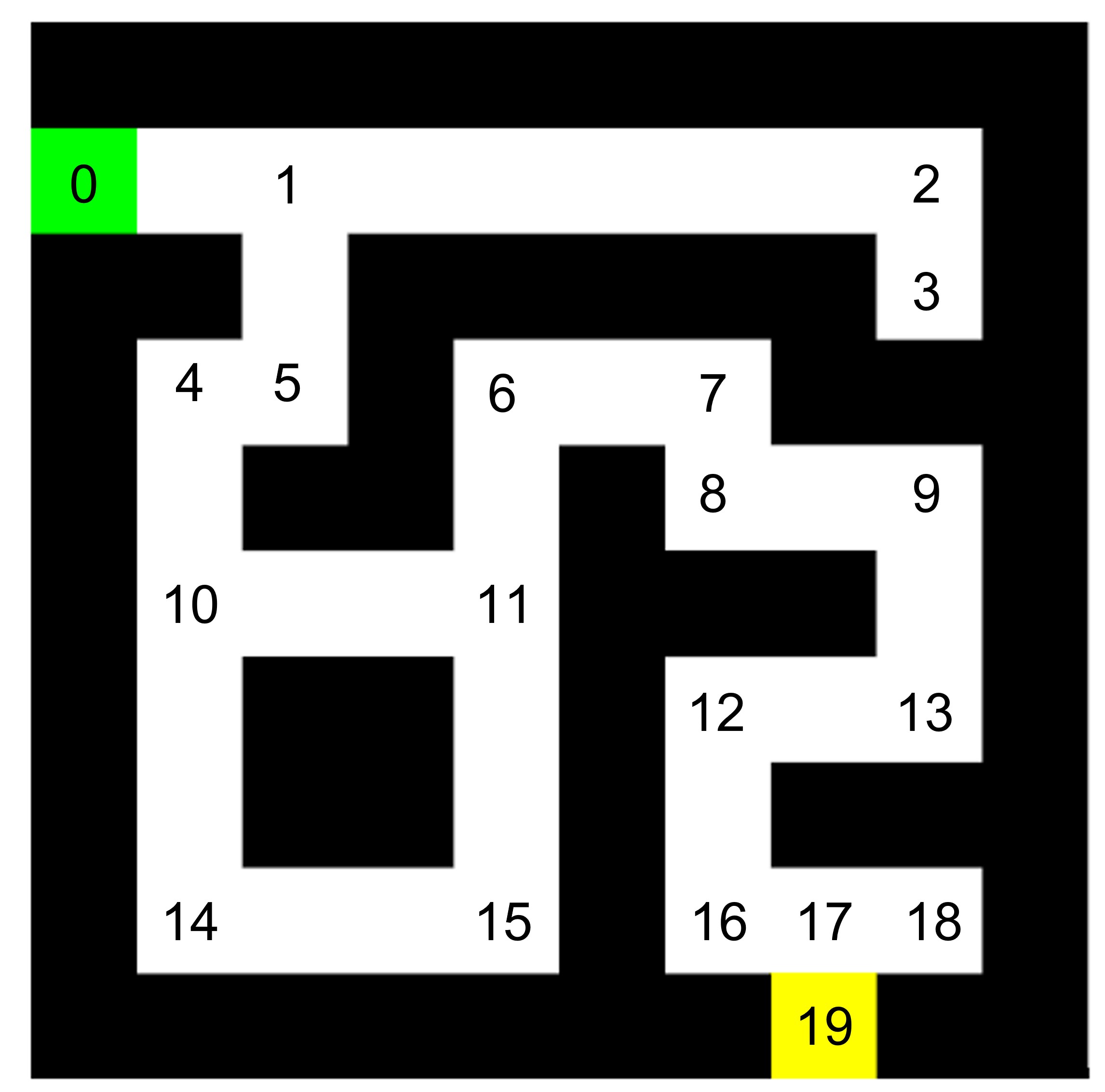
To move the robot through the corridor, the Artifical Potential Field algorithm is used. There are two types of forces in this algorithm: the attractive force and the repulsive force. The attracting force calculated based on the position of the goal in comparison to the position of the robot. The repulsing forces are calculated by laserdata from walls and obstacles. When the robot moves forward in the corridor, it uses the laser to scan where the objects are positioned. Objects within a range of 1.5 meter are used in our approach. The repulsive forces result in a direction vector in which the robot wants to move. This direction is added up to the direction vector of the goal. Combined, these vectors result in a final direction vector in which the robot wants to move. The angular speed is then set to reach the desired direction.
Link to video of the simulation results: https://youtu.be/TG1GS70-G0A
Link to video of the real life experiment: https://youtu.be/_o3tM3mlx3E