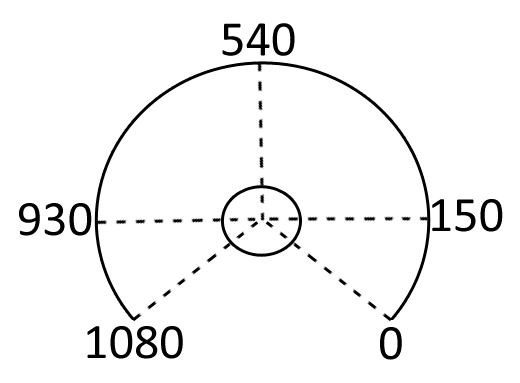Embedded Motion Control 2014 Group 8: Difference between revisions
No edit summary |
|||
| Line 7: | Line 7: | ||
== PICO Knowns == | == PICO Knowns == | ||
1. 1080 laser points for distance measurement | |||
2. approximately 250 degrees of measurement direction | |||
3. The datapoint at the left (930), front (540) and right (150) | |||
[[File:PICO.png]] | |||
== First test == | |||
== Corridor test == | |||
== second test == | |||
== Approach == | == Approach == | ||
Revision as of 10:39, 21 May 2014
Harm van Deursen
Lex Hoefsloot
Paul Verhoekx
Teun Melief
Robin Smit
PICO Knowns
1. 1080 laser points for distance measurement 2. approximately 250 degrees of measurement direction 3. The datapoint at the left (930), front (540) and right (150)
First test
Corridor test
second test
Approach
Two approaches are investigated. The basis of both is to drive safe. Save driving is interpretated as "not hitting the walls". This is implemented as follows: if the laser scans a wall... TODO.
Now the robot does not hit any walls, the first approach can be implemented. This approach is "time-based": Pico drives between the walls. If the lasers scan a gap at the right or the left the program measures the time. Meanwhile, pico is still driving forward and is still measuring the opening. If the lasers scan a wall again, pico measures the time again. Now the time to drive from the beginning of the opening to the end of the opening is known, so also the time to drive to the middle of the opening is known. This is exactly the time pico needs to drive backwards. Now pico is driving sidewards for a specific amount of time (this time needs to be tuned). Now the robot is in the "new" corridor. The last action is to turn 90 degrees. This is done by driving a specific amount of time (dependent of the turningvelocity).
SCHEME NEEDS TO BE INCLUDED
The second approach...
Role division
driving, arrow detection, trajectory planning...
It's a new world
How to load the T-junction:
- Open Terminator
- Run:
gazebo maze/placearrow_Tjunc.world
when in the maze folder - In another terminal
- Run:
rosrun maze spawn_Tjunc
- and run:
roslaunch pico_gazebo pico.launch
to load Pico - Now you can run Rviz:
rosrun pico_visualization rviz