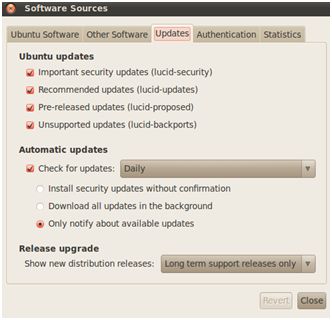E-box/Install manual: Difference between revisions
| Line 3: | Line 3: | ||
= Installing a linux distribution = | = Installing a linux distribution = | ||
== Ubuntu 10.04 LTS == | == Ubuntu 10.04 LTS == | ||
[[File:ubuntu.jpg]] | |||
Ubuntu is an operating system developed by the Ubuntu community. Based on Linux and GNU software Ubuntu is perfect for most PCs and laptops. It contains all the applications you need, a modern web browser, email package, programs for photo editing and important to us: all the tools for programming. | |||
Ubuntu is developed with focus on security. For the LTS (Long Term Support) versions will be three years provided free security updates for desktop. These LTS versions are free and available for everyone. Upgrades to new versions of Ubuntu will always be free. | |||
This part describes how to install and configure Ubuntu 10.04LTS with rt-kernel. The last LTS (Long Term Support) version with rt support during the writing of this document is Ubuntu version 10.04 (Lucid Lynx). It is also possible to install Ubuntu Studio. This version for audio- and video editing is still equipped with the Linux kernel-rt | This part describes how to install and configure Ubuntu 10.04LTS with rt-kernel. The last LTS (Long Term Support) version with rt support during the writing of this document is Ubuntu version 10.04 (Lucid Lynx). It is also possible to install Ubuntu Studio. This version for audio- and video editing is still equipped with the Linux kernel-rt | ||
Download and install ubuntu-desktop-amd64.iso 10.04.2 (64 bits) or ubuntu-10.04.2-desktop-i386.iso (32 bits): | Download and install ubuntu-desktop-amd64.iso 10.04.2 (64 bits) or ubuntu-10.04.2-desktop-i386.iso (32 bits): | ||
http://www.ubuntu-nl.org/getubuntu/download/LTS or http://releases.ubuntu.com | http://www.ubuntu-nl.org/getubuntu/download/LTS or http://releases.ubuntu.com | ||
Download the latest updates via the Synaptic Package Manager. Package updates are allowed. Do not upgrade e to a higher Ubuntu version eg 10.10. | Download the latest updates via the Synaptic Package Manager. Package updates are allowed. Do not upgrade e to a higher Ubuntu version eg 10.10. | ||
Download and install Linux-rt via the Synapic Package Manager. | |||
Restart Ubuntu and repeatedly press the '''Shift''' button. You'll come into the Grub boot manager. Select the rt kernel version. | |||
Check the kernel version in a terminal with: | |||
uname -r | |||
respons: ''kernelversion''-rt | |||
2.6.31-11-rt | 2.6.31-11-rt | ||
Revision as of 10:14, 10 June 2011
This page contains the neccesary step to install a realtime linux system with EtherCAT
Installing a linux distribution
Ubuntu 10.04 LTS
Ubuntu is an operating system developed by the Ubuntu community. Based on Linux and GNU software Ubuntu is perfect for most PCs and laptops. It contains all the applications you need, a modern web browser, email package, programs for photo editing and important to us: all the tools for programming. Ubuntu is developed with focus on security. For the LTS (Long Term Support) versions will be three years provided free security updates for desktop. These LTS versions are free and available for everyone. Upgrades to new versions of Ubuntu will always be free.
This part describes how to install and configure Ubuntu 10.04LTS with rt-kernel. The last LTS (Long Term Support) version with rt support during the writing of this document is Ubuntu version 10.04 (Lucid Lynx). It is also possible to install Ubuntu Studio. This version for audio- and video editing is still equipped with the Linux kernel-rt
Download and install ubuntu-desktop-amd64.iso 10.04.2 (64 bits) or ubuntu-10.04.2-desktop-i386.iso (32 bits):
http://www.ubuntu-nl.org/getubuntu/download/LTS or http://releases.ubuntu.com
Download the latest updates via the Synaptic Package Manager. Package updates are allowed. Do not upgrade e to a higher Ubuntu version eg 10.10.
Download and install Linux-rt via the Synapic Package Manager.
Restart Ubuntu and repeatedly press the Shift button. You'll come into the Grub boot manager. Select the rt kernel version.
Check the kernel version in a terminal with:
uname -r
respons: kernelversion-rt
2.6.31-11-rt
Required packages
Download and install via the Synaptic Package manager:
Nautilus file browser. (This is useful as superuser) gcc and g++ 4.1 (For Matlab 2007b) java-1.6.0-sun or sun-java6-bin (using Matlab and smartSVN)
Some packages are not available with the default settings. Check also: Pre-released updates (lucid Proposed)and unsupported updates.
Check java version:
java -version
Two versions of gcc and g++ are installed. These are gcc and g++ 4.1 and 4.3. The default version is probably the highest 4.3. Matlab2007b MEX only works with gcc and g++ version 4.0 to 4.2.
Check the default used version:
gcc --version g++ --version
Force a symbolic link to version 4.1 in the /usr/bin directory:
cd /usr/bin ln -sf gcc -4.1 gcc ln -sf g++ -4.1 g++
Installing Matlab
Currently two versions of Matlab are supported: 2007b and 2010a (experimental support only). Choose a supported version.
Installing Matlab 2007b
Getting the software
Install smartsvn
https://e-box.wtb.tue.nl/svn/e-box/
After updating your local copy, run
make_all_clean make_all_install
in Matlab to obtain a fresh copy of the latest verion.