Embedded Motion Control 2013 Group 5: Difference between revisions
| Line 239: | Line 239: | ||
'''Solution:'''<br /> | '''Solution:'''<br /> | ||
==== | ==== '''Junction recognition''' ==== | ||
'' | |||
Before we transform the LRF data using the Hough function, we check at which type of surroundings we are dealing with. There are a number of possibilities, which are displayed in figure 8. | |||
Using the laser range data, we can distinguish these situations by analyzing their values. Each situation has an unique amplitude-angle characteristic. We can generalize variations on the situations by assuming that a junction exit will reach a scanning range value above r_max. Setting the limit at r_max and thus truncating the scanning values will return characteristic images for each junction type: | |||
[[File:Screenshot_scan.png|center|500px| Fig 5:Different types of junctions]] | |||
<div style="text-align: center;"> | |||
''Fig: Truncated LRF data (horizontal axis: scan angle, vertical axis: scan range)'' | |||
</div> | |||
If the average value (angle) of the truncated tops reach setpoint values (i.e. 0, 90, 180 degrees) w.r.t. the y axis we know what kind of junction we are dealing with. Now that we can identify the type of surroundings, we can tell if we have to navigate in a straight manner (corridor) or if we need to navigate towards an exit. With this information we can send messages to our motion node. | |||
Revision as of 13:20, 22 October 2013
Group members
| Name: | Student ID: |
| Arjen Hamers | 0792836 |
| Erwin Hoogers | 0714950 |
| Ties Janssen | 0607344 |
| Tim Verdonschot | 0715838 |
| Rob Zwitserlood | 0654389 |
Tutor:
Sjoerd van den Dries
Planning
| DAY | TIME | PLACE | WHAT |
| Monday | 11:00 | OGO 1 | Tutor Meeting |
| Monday | 12:00 | OGO 1 | Group meeting |
| Friday | 11:00 | GEM-Z 3A08 | Testing |
| DATE | TIME | WHAT |
| September, 25th | 10:45 | Corridor competition |
| October, 23th | 10:45 | Final competition |
| October, 27th | 23:59 | Finish wiki |
| October, 27th | 23:59 | Finish peer review |
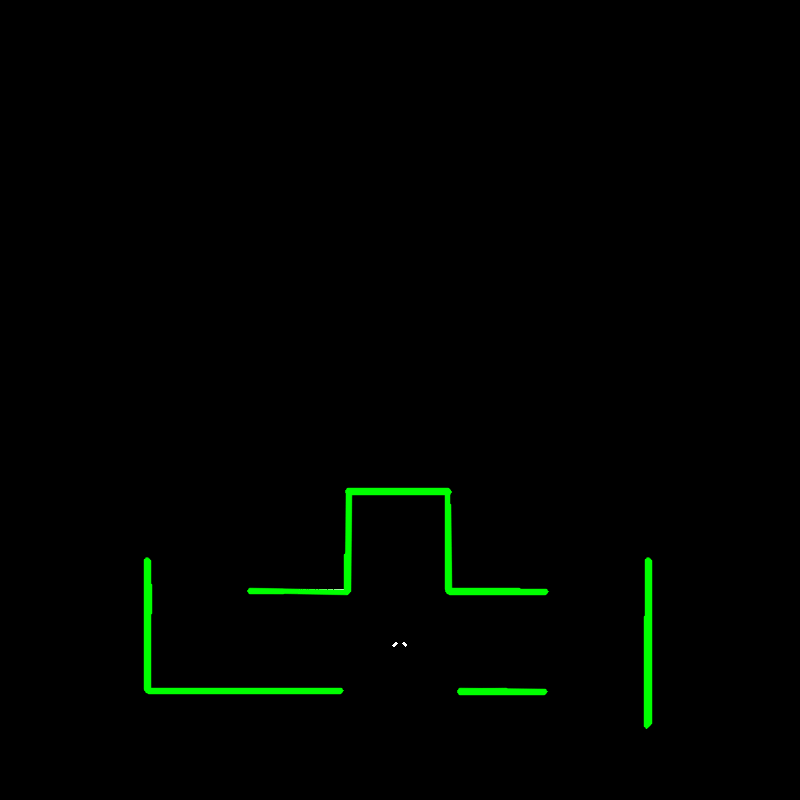
Progress
Week 1:
- Installed the software
Week 2:
- Did tutorials for ROS and the Jazz simulator
- Get familiar to 'safe_drive.cpp' and use this as base for our program
- Defined coordinate system for PICO (see Figure 1)
Week 3:
- Played with the Pico in the Jazz simulator by adding code to safe_drive.cpp
- Translated the laser data to a 2d plot
- Implemented OpenCV
- Used the Hough transform to detect lines in the laser data
- Tested the line detection method mentioned above in the simulation (see Figure 2)
- Started coding for driving straight through a corridor (drive straight node)
- Started coding for turning (turn node)
Week 4:
- Reorganize our software architecture after the corridor competition
- Created structure of communicating nodes (see Figure 3)
- Finish drive straight node (see Figure 4)
- Finish turn node
- Started creating a visualization node
Week 5:
- Finish visualization node
- Started creating node that can recognize all possible junctions in the maze (junction node)
- Started creating node that generates a strategy (strategy node) (see Figure 5)
- Tested drive-straight and turn node on Pico, worked great!
Week 6:
- Finished junction node (see Figure 6)
- Started fine tuning strategy node in simulation
- Tested visualization and junction node on Pico, worked fine!
Week 7:
- Finished strategy node (in simulation)
- Tested strategy node on Pico, did not work as planned
- Did further fine tuning of strategy node
Week 8:
...
Software architecture
The software architecture is shown in figure 3. In this section the architecture is explained in more detail. First we present an overview of all nodes, inputs and outputs. Then the most challenging problems that have to be tackled to solve the maze and the solutions are discussed.
Overview nodes
The software to solve the maze is build around the strategy node. This node receives all the information that is needed to solve the maze, and sends information to the nodes that actuate Pico. An overview of all nodes is given below. The column "PROBLEMS SOLVED" give a short description of the problems that are solved in the node, more information about the solution can be found in the chapter Problems and solutions
| NAME | INPUT | OUTPUT | PROBLEMS SOLVED |
| Strategy | *Laser data *Junction data *Turn data |
*Command for left, right or straight | *Finding the next best step |
| Junction | *Laser data | *Type of junction | *Junction recognition |
| Turn | *Command for left, right or straight *Laser data |
*Velocity command | *Localization *Control turning motion |
| Drive straight | *Command for left, right or straight *Laser data |
*Velocity command | *Localization *Control straight drive motion |
| Arrow detection | *Odometry data | *Command for left or right | *Arrow recognition |
Problems and solutions
The main problem in this course is making sure that Pico can solve a maze. This problem can be divided into sub-problems, these are explained here. On this page a short description of the problem and the answer is given. The more detailed description can be found by clicking on the title.
Localization
Problem:
Localization is a problem in which Pico needs to determine what the geometry of its surrounding. More specific, for the purpose of solving the maze, the walls surrounding Pico must be identified based on the laser data.
Solution:
Firstly, we collectively agreed on the following coordinate system for pico:
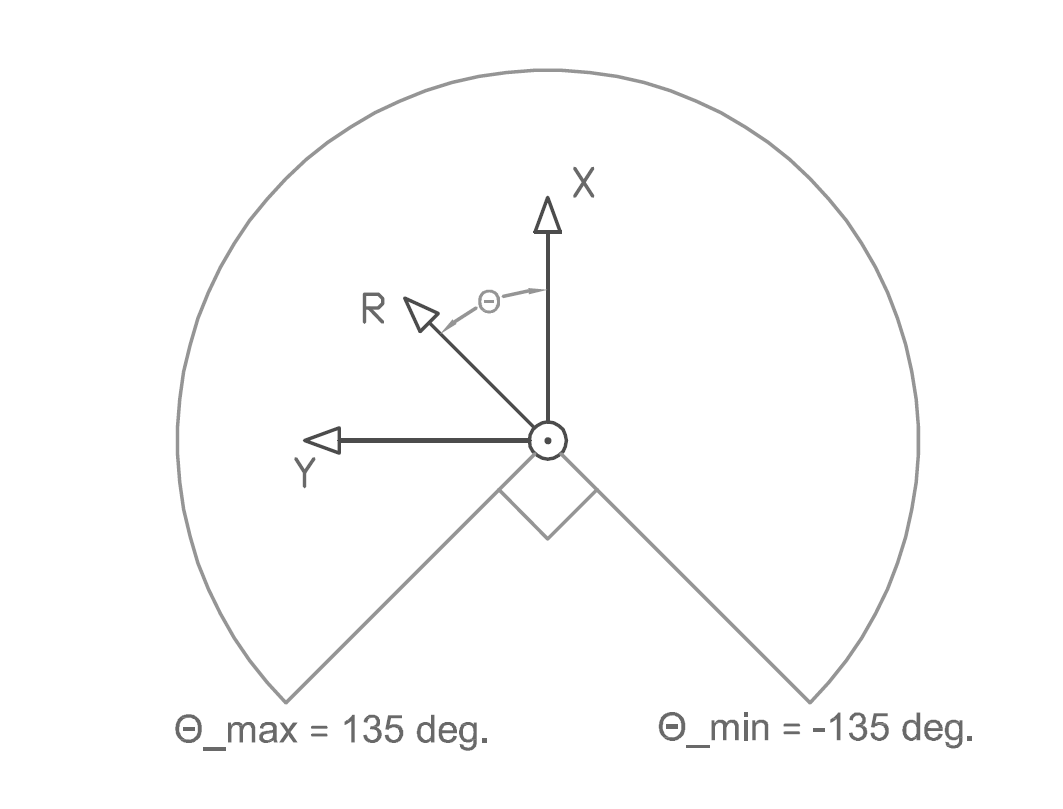
figure: coordinate system
More text begins here
Overall strategy
Problem:
When Pico is located in a corridor, it needs to drive trough the corridor until a junction appears at his path. The problem is to let Pico move through the corridor, preferably in the middle of the corridor but at least without hitting the wall.
Solution:
Figure 4 is an example of a situation of Pico in the corridor. The current position (p1) of Pico is the intersection between the blue and red line. The orientation of Pico is displayed by the blue line. The red line connects the current position (p1) with the reference point (p2). The error angle, which is given by the difference between the current angle of Pico and the reference angle. This error angle is used as control input fot the velocity of Pico.
The global strategy architecture is displayed in the figure below:
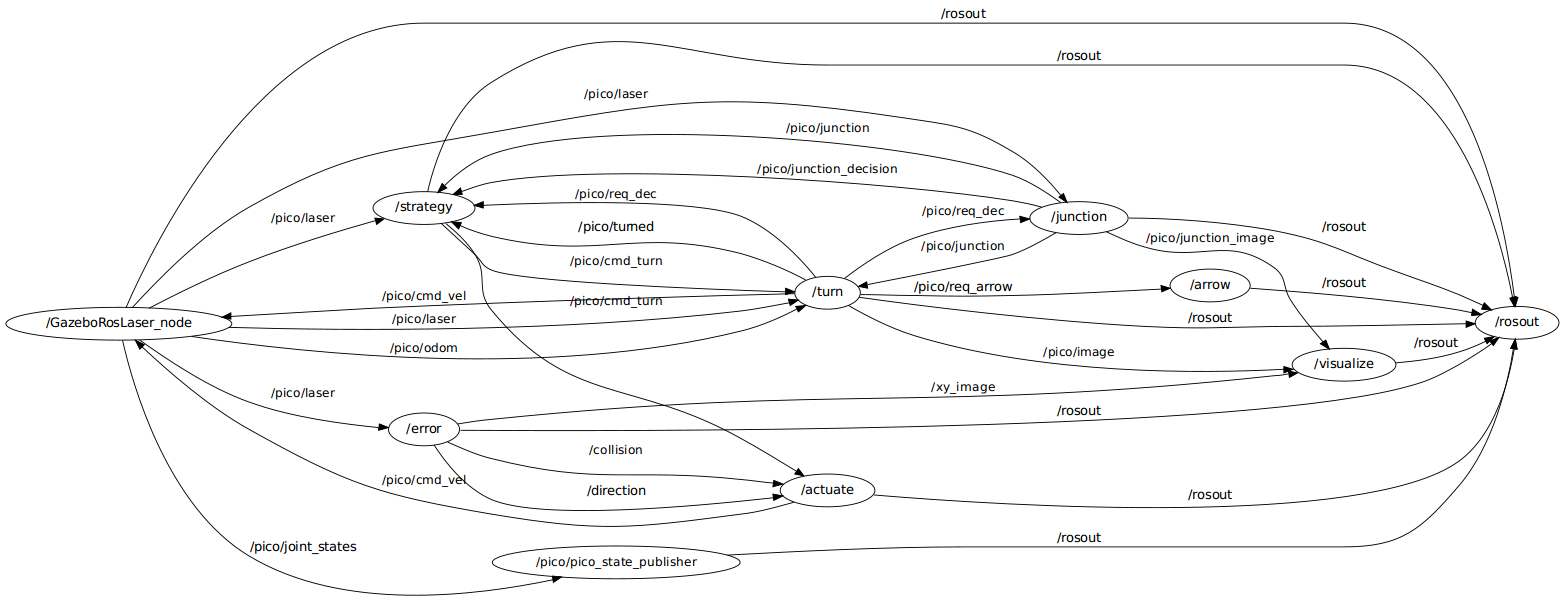
Fig:Total software architecture
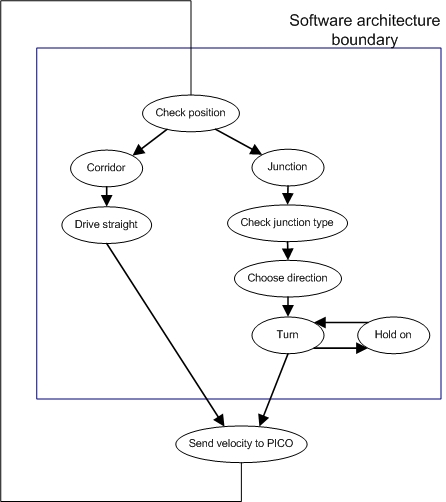
Fig:High level software architecture
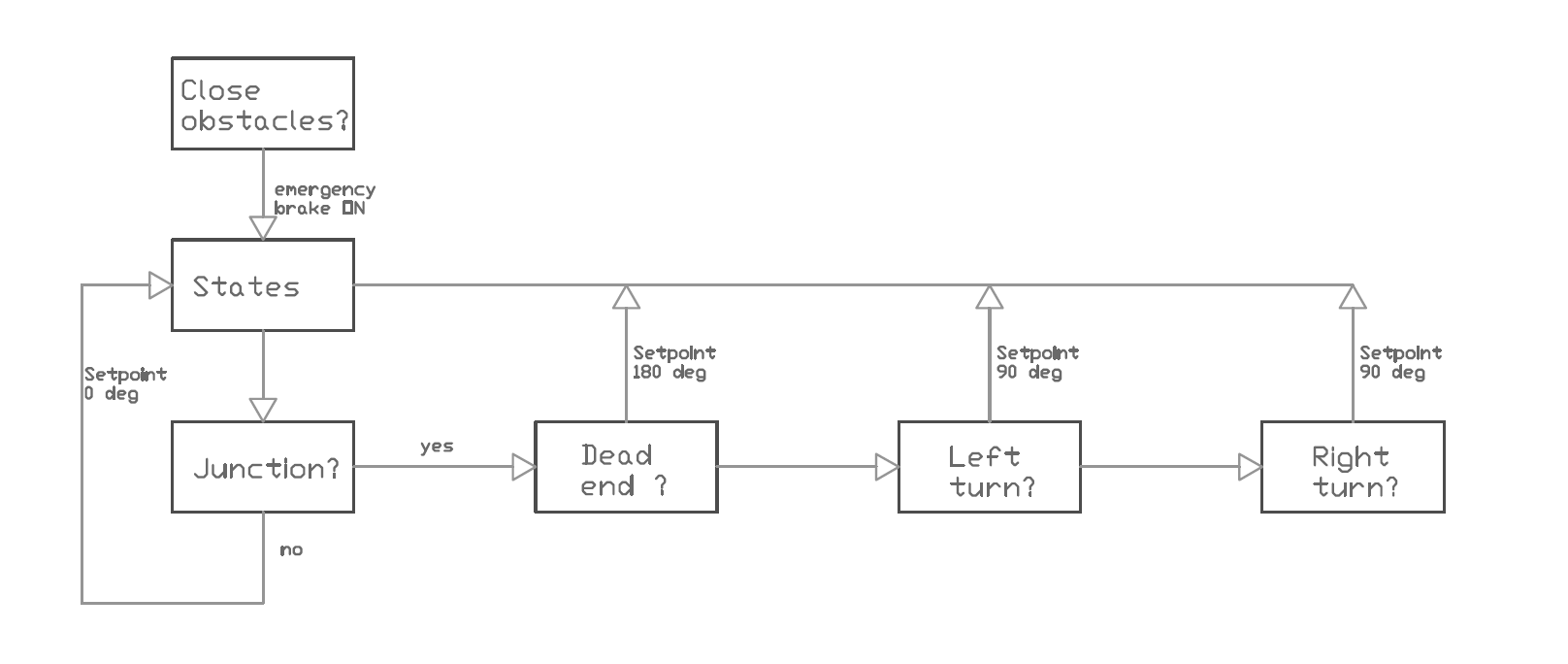
Figure:Strategy, steps for driving
Control motion: drive straight
Pico is driving through a rather narrow corridor and may not hit the wall. Since Pico is not moving slip-free, it will not drive straight by itself. Not even when only a translation velocity command is given.To make sure Pico drives straight through the corridor in a direction parallel to the walls, a feedback controller is implemented. An error is calculated based on the reference point and its current position/orientation. This error is used to determine the translation and rotation velocity to ensure that Pico drives straight in the corridor.
To do this, the data gathered from the laser range finder (LRF) is converted into a set of lines using the hough transform. Here, each line is represented by a radius (perpendicular to the line) and an angle w.r.t. reference line. Using these angles, we can identify the walls that are located to the left and to the right of PICO by sorting the data received from the hough transform by angle. This Hough transform is based on the OPENCV function, and after a coordinate transformation we know the location and orientation of the left and right wall w.r.t. PICO. To drive straight, we use a number of working variables. These are displayed in the figure below:
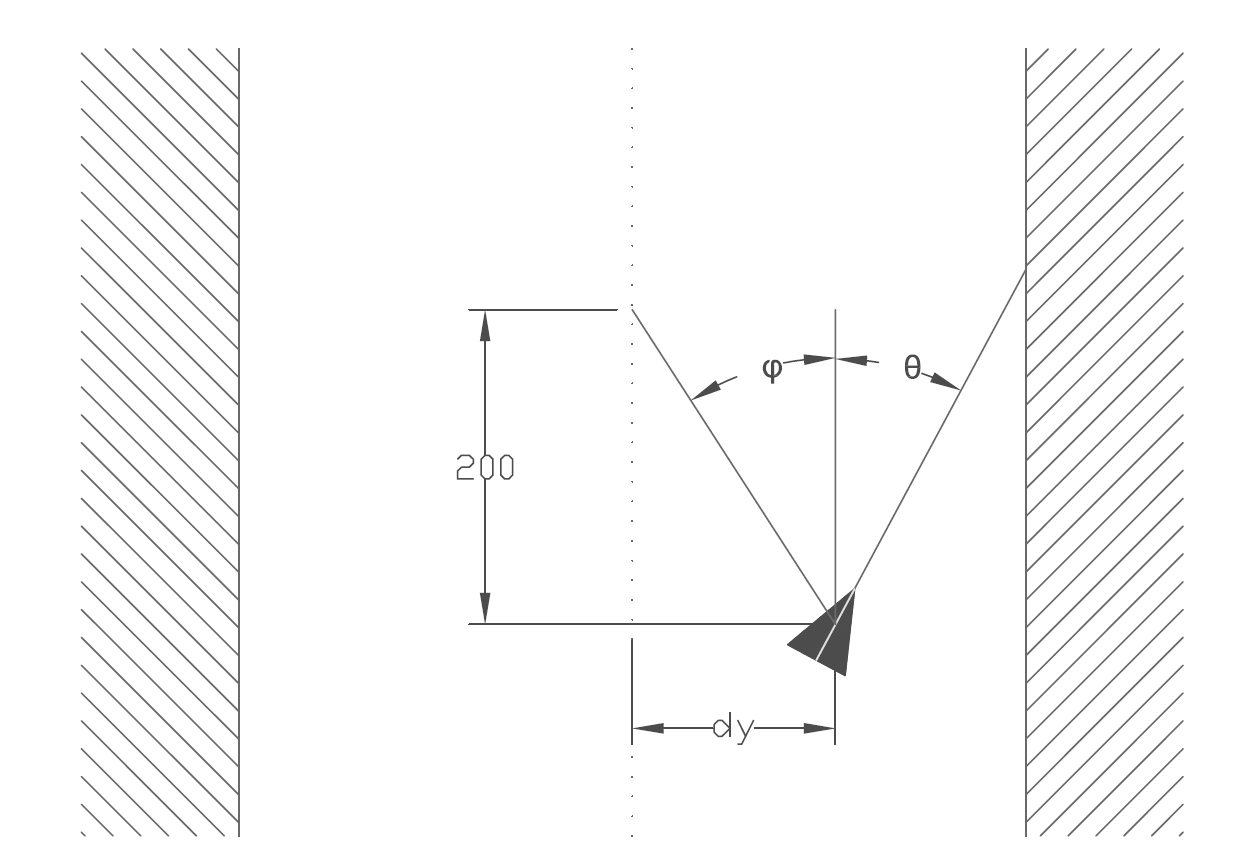
Figure:Setpoint generation
Control motion: turning
Problem:
Solution:
Create user interface
Problem:
Solution:
Finding the next best step
Problem:
Solution:
Junction recognition
Before we transform the LRF data using the Hough function, we check at which type of surroundings we are dealing with. There are a number of possibilities, which are displayed in figure 8.
Using the laser range data, we can distinguish these situations by analyzing their values. Each situation has an unique amplitude-angle characteristic. We can generalize variations on the situations by assuming that a junction exit will reach a scanning range value above r_max. Setting the limit at r_max and thus truncating the scanning values will return characteristic images for each junction type:
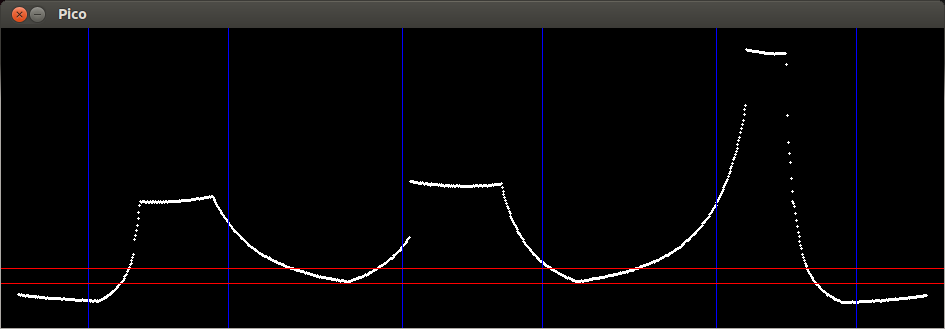
Fig: Truncated LRF data (horizontal axis: scan angle, vertical axis: scan range)
If the average value (angle) of the truncated tops reach setpoint values (i.e. 0, 90, 180 degrees) w.r.t. the y axis we know what kind of junction we are dealing with. Now that we can identify the type of surroundings, we can tell if we have to navigate in a straight manner (corridor) or if we need to navigate towards an exit. With this information we can send messages to our motion node.
The possible junction types are:
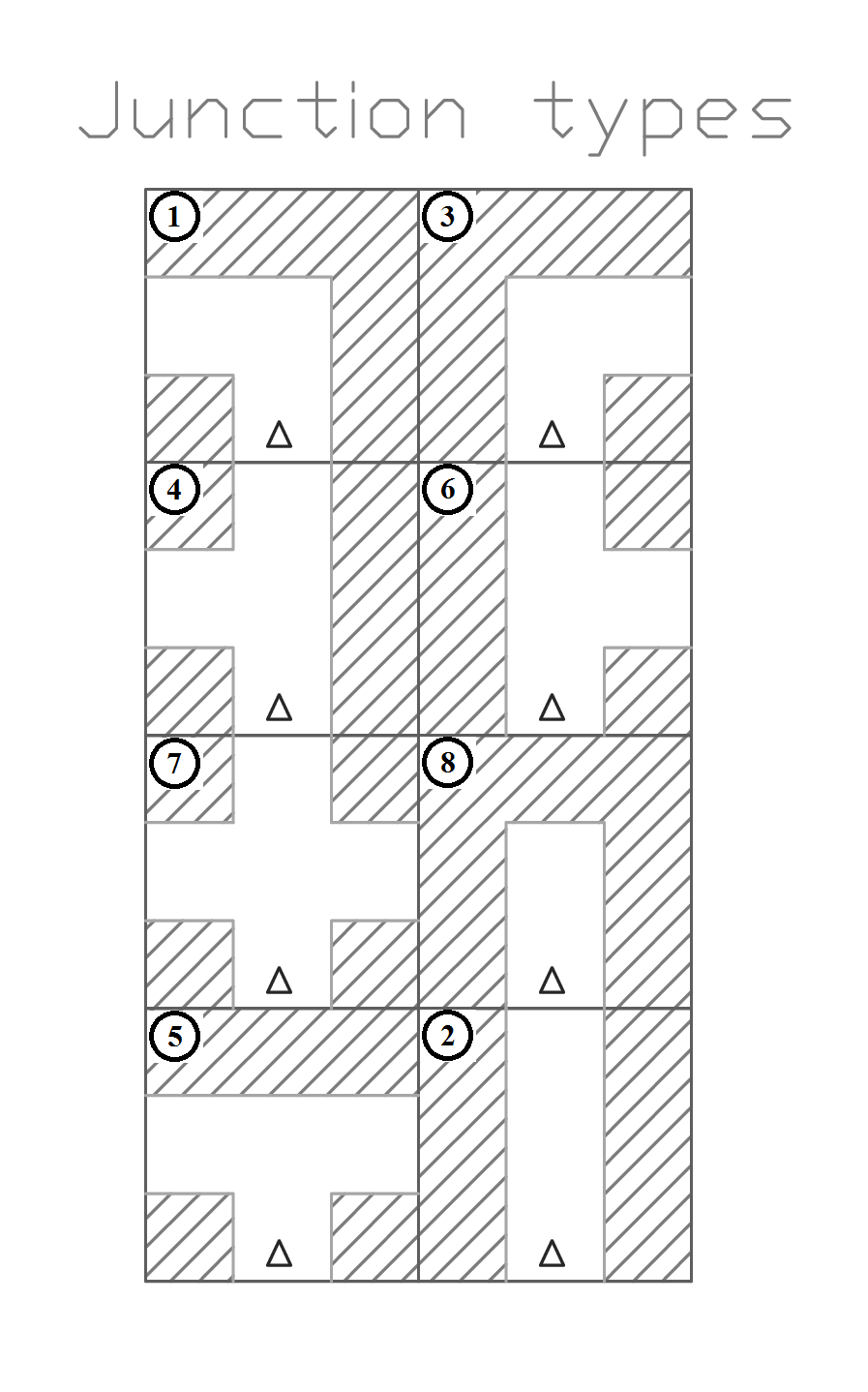
Fig 5:Different types of junctions
Arrow recognition
The pseudocode for the arrow recognition software is displayed in the following graph:
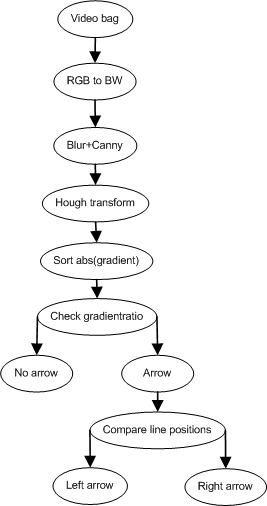
Fig:Pseudocode for arrow recognition
Each of these have multiple variants as each exit can be a dead end.
Evaluation
Project
Peer review
Results
Now PICO is equiped with arrow recognition, junction detection, dead end detection (skips dead end corridors) and a wall follower. This is displayed in the video below.
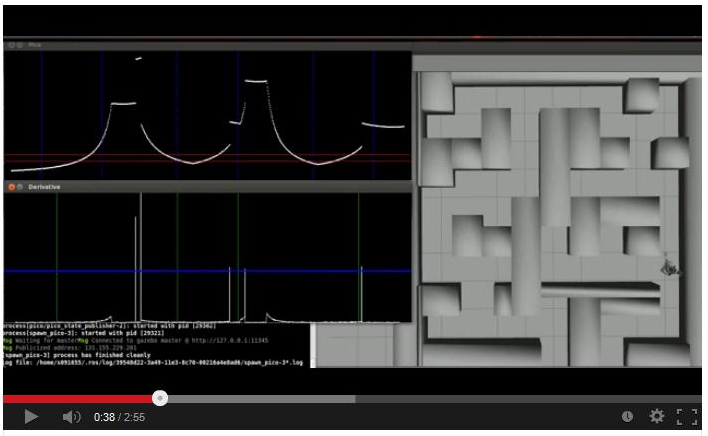
References
- A. Alempijevic. High-speed feature extraction in sensor coordinates for laser rangefinders. In Proceedings of the 2004 Australasian Conference on Robotics and Automation, 2004.
- J. Diaz, A. Stoytchev, and R. Arkin. Exploring unknown structured environments. In Proc. of the Fourteenth International Florida Artificial Intelligence Research Society Conference (FLAIRS-2001), Florida, 2001.
- B. Giesler, R. Graf, R. Dillmann and C. F. R. Weiman (1998). Fast mapping using the log-Hough transformation. Intelligent Robots and Systems, 1998.
- Laser Based Corridor Detection for Reactive Navigation, Johan Larsson, Mathias Broxvall, Alessandro Saffiotti http://aass.oru.se/~mbl/publications/ir08.pdf