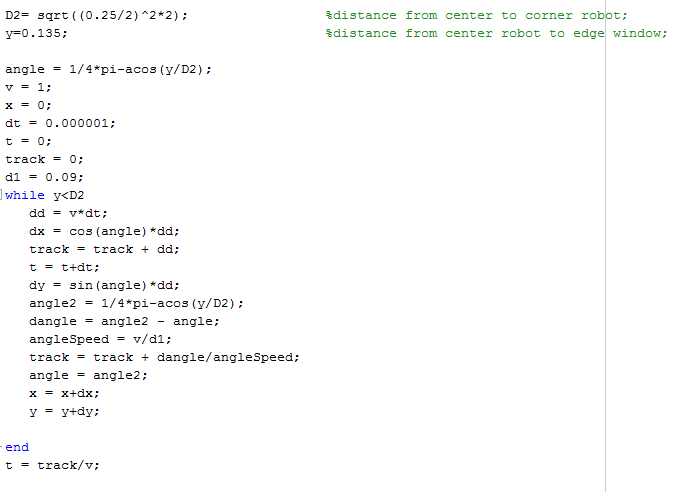Movements: Difference between revisions
No edit summary |
No edit summary |
||
| Line 11: | Line 11: | ||
The second movement is the edge turn, it is the movement the robot needs to make in order to get away from an edge it is parallel to. It should be noted that there will allways be some room between the side of the robot and the edge of the window because alse the robot is unable to turn.<br> | The second movement is the edge turn, it is the movement the robot needs to make in order to get away from an edge it is parallel to. It should be noted that there will allways be some room between the side of the robot and the edge of the window because alse the robot is unable to turn.<br> | ||
[[File:Edge_turn.gif]]<br> | [[File:Edge_turn.gif]]<br> | ||
During the movement one of the corners of the robot will almost touch the edge of the window. The further the robot moves away from the edge, the more it can turn and the faster it can get away from the edge. | |||
This movement has been simulated in matlab, using the code below: | |||
<br> | |||
[[File:Edge_turn.png]]<br> | |||
Revision as of 00:26, 12 March 2018
stationary turn
The first important movement is turning around its axle, with both of the tracks turning in opposite directions. This is the fastest way to turn, but not allways possible due to the edges of the window.
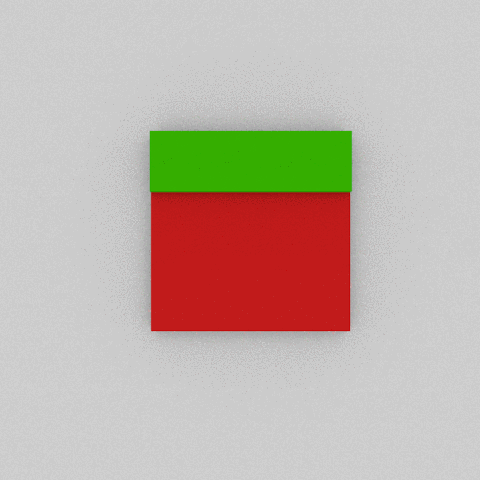
There are two main values that determine the time it takes to rotate a certain angle. The first is of course the speed of the tracks [math]\displaystyle{ v }[/math], the second is the distance between the tracks and the center of the robot [math]\displaystyle{ r }[/math]. The rotation speed is simply [math]\displaystyle{ v/r }[/math], and the time it takes to rotate a certain amount is that angle [math]\displaystyle{ \alpha }[/math] divided by the rotation speed, [math]\displaystyle{ t=\alpha*r/v }[/math].
edge turn
The second movement is the edge turn, it is the movement the robot needs to make in order to get away from an edge it is parallel to. It should be noted that there will allways be some room between the side of the robot and the edge of the window because alse the robot is unable to turn.
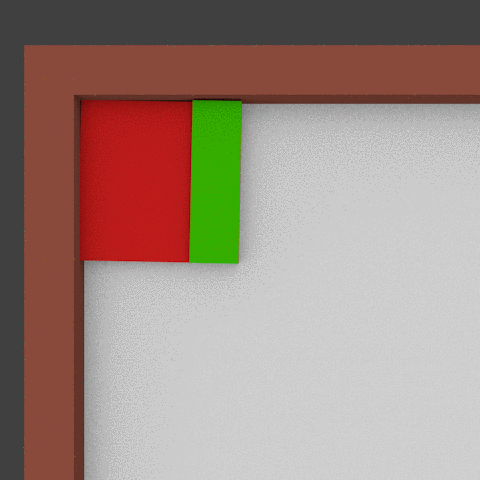
During the movement one of the corners of the robot will almost touch the edge of the window. The further the robot moves away from the edge, the more it can turn and the faster it can get away from the edge.
This movement has been simulated in matlab, using the code below: