MRC/FullExample: Difference between revisions
No edit summary |
|||
| Line 1: | Line 1: | ||
== Full Example == | == Full Example == | ||
== Task-Skill-Motion == | |||
[[File:TSM_FullExample.png|right|thumb|500px|Task-Skill-Motion Framework for Full Example]] | |||
We would like to create a behavior for Pico, in which: | We would like to create a behavior for Pico, in which: | ||
* Pico is driving forward, unless a wall is detected. | |||
* If a wall is detected, PICO drives backwards for x metres, | |||
* then turns approx. 90 degrees, | |||
* resumes driving forward. | |||
First, we can describe this behavior in a Task-Skill-Motion Framework, which is shown in the figure, here on the right. | First, we can describe this behavior in a Task-Skill-Motion Framework, which is shown in the figure, here on the right. This example has no GUI, it does have a user interface, through starting the executable. PICO will then start driving forward, which is selected in the Skill Context. Through monitoring the Detect Wall-skill the Task Monitor might change the skill being active to turn, this is controlled by the task control feedback. As this robot does not store any information about the Environment, the environment context is not present. The Skills control the robot through the Robot Operating System. | ||
== Software Executable == | |||
The software is decomposed into three parts: ''main'', ''Detection'' and ''DriveControl''. The part ''main'' is an implementation of the '''Task Content''' in the Task-Skill-Motion-framework. The '''Skills''' are separated into two parts: those used for detection ('''Detect Wall''') and those for driving ('''Drive Forward''', '''Drive Backward''', '''stop'''). | |||
Revision as of 10:38, 3 May 2017
Full Example
Task-Skill-Motion
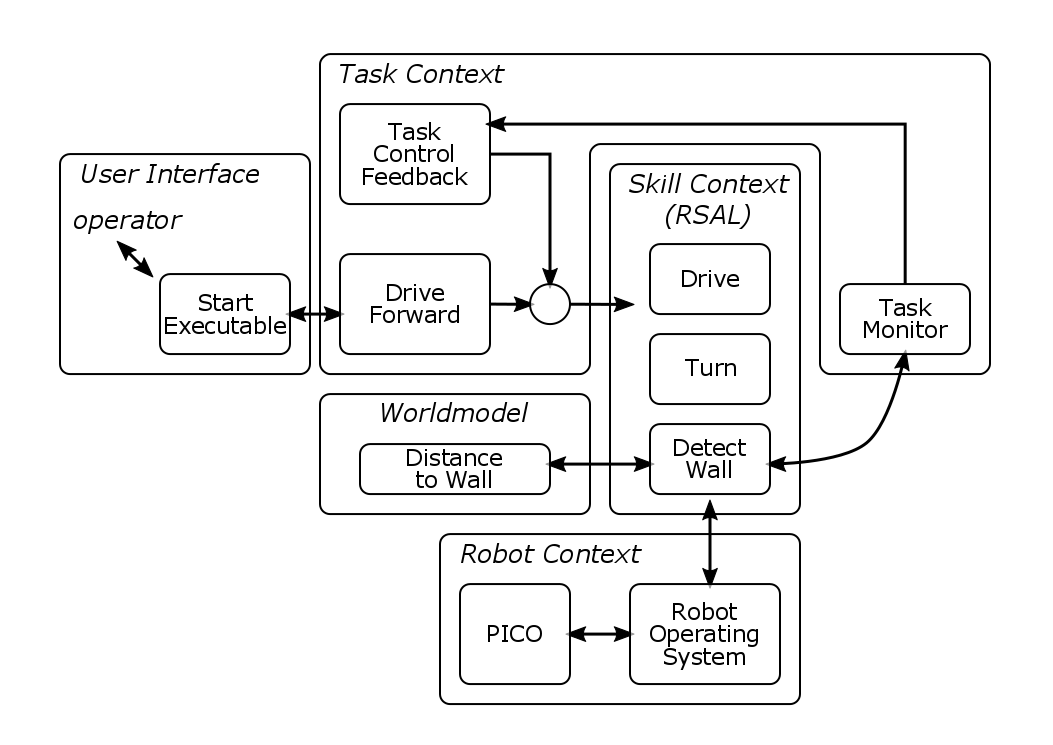
We would like to create a behavior for Pico, in which:
- Pico is driving forward, unless a wall is detected.
- If a wall is detected, PICO drives backwards for x metres,
- then turns approx. 90 degrees,
- resumes driving forward.
First, we can describe this behavior in a Task-Skill-Motion Framework, which is shown in the figure, here on the right. This example has no GUI, it does have a user interface, through starting the executable. PICO will then start driving forward, which is selected in the Skill Context. Through monitoring the Detect Wall-skill the Task Monitor might change the skill being active to turn, this is controlled by the task control feedback. As this robot does not store any information about the Environment, the environment context is not present. The Skills control the robot through the Robot Operating System.
Software Executable
The software is decomposed into three parts: main, Detection and DriveControl. The part main is an implementation of the Task Content in the Task-Skill-Motion-framework. The Skills are separated into two parts: those used for detection (Detect Wall) and those for driving (Drive Forward, Drive Backward, stop).