PRE2016 3 Groep8: Difference between revisions
No edit summary |
No edit summary |
||
| Line 56: | Line 56: | ||
Apps: | Apps: | ||
Current insulin calculating apps work on simple calculations. In general, the user enters their current blood sugar level and the amount of carbohydrates that the user is going to consume. The app will calculate the necessary dose of insulin for the user. Almost every application has the feature of saving the calculated insulin dose to a log. This log is able to provide insight over the user's glucose level throughout the day [4]. The app which is regarded by its users as the most useful on AppCrawlr, is the $1.99 Glucose Companion app. Since this is regarded as most useful, it can also be regarded as state-of-the-art concerning diabetes applications. The special feature that this app offers is that it can keep a better track on the glucose levels and insulin doses and that it gives advice on certain diet options [5] | |||
Insulin pumps: | |||
== Bluetooth Kitchen Scale == | == Bluetooth Kitchen Scale == | ||
| Line 101: | Line 102: | ||
[3] https://dtc.ucsf.edu/types-of-diabetes/type2/treatment-of-type-2-diabetes/medications-and-therapies/type-2-insulin-rx/calculating-insulin-dose/ | [3] https://dtc.ucsf.edu/types-of-diabetes/type2/treatment-of-type-2-diabetes/medications-and-therapies/type-2-insulin-rx/calculating-insulin-dose/ | ||
[4] http://appcrawlr.com/ios-apps/best-apps-insulin-calculator | |||
[5] http://appcrawlr.com/ios/glucose-companion#authors-description | |||
Revision as of 22:28, 17 February 2017
Student Numbers of group 8 members
- 0957735
- 0895428
- 0955135
- 0957168
- 0960769
- 0959019
Introduction
Problem definition
More than 1.2 million people in the Netherlands have diabetes. That is about one out of every fourteen people and everyday about 169 people are newly diagnosed. [1] Although it is treatable with medicines or insulin, it is a chronically disease you are confronted with everyday. Depending on the type of diabetes, people have to insert insulin three times a day, around every meal. A diabetes patient always has to keep track of the number of grams of carbohydrates that have been consumed. On the basis of a formula, it can be calculated how much insulin is needed to keep ones blood sugar level on healthy terms. However, this is a standard formula for everyone and throughout your own life it also differs how much extra insulin is needed for every gram of carbohydrates. This formula should actually differ for every person and change from time to time. It is also quite some work to always keep track of the food or carbohydrates you have eaten, especially for a plate full of hot steaming food...
Our solution
Our goal is to develop a diabetes application that helps a patient with the problems mentioned above. The most important part of the application is an algorithm that learns from the user and optimizes the formula accordingly. At the start of using the application you have to fill in what you have eaten on a day and your blood glucose level for a longer period. From this information the algorithm learns what your blood glucose level will be depending only on what you have eaten on a day. This information will be used to let the user know how much insulin must be inserted. Additionally, the input of what you have eaten should be simple. This can be done with text or a picture. The program also remembers what you often eat at a certain time of the day, so if you want to fill in what you have eaten you receive suggestions of specific meals or snacks. As extra help the application can be linked to a kitchen scale with Bluetooth. If you scoop up dinner on your plate while it is on the scale the application immediately knows how much grams of a certain kind of food you are going to eat. What the food that the user is weighing is, can be selected on the smartphone application.
Week planning
Task division
Introductory presentation, February 13th: Joris Veens, Ineke Kil
- Defining autonomous part for formula optimizing: Joris Veens, Jolien van der Thiel
- Bluetooth connected kitchen scale: Joris Verhagen, Bjorn van Rixtel
- Lay-out application (inputs, outputs as well): Ainse Kokkelmans
- USE aspects, ethical aspects, social relevance: Ineke Kil
Case scenario
Users
Current solutions to the problem
Most patients today use the manual calculation method for determining the necessary insulin dose. This is a time-consuming and, mainly in the beginning, a complex process, since 40-50% of the total daily insuline dose is to replace insulin overnight, when you are faston or between meals and the other 50-60% is for carbohydrate coverage and high blood sugar. [3]
Many of the diabetes patients find this process less than ideal. The weight and the amount of carbohydrates per certain amount of all the foods that the patient is going to eat needs to be known to calculate an insulin dose. There are, however, apps that take away some of the calculations from the patient. These apps will be explained in 'State of the art'.
State of the art
Two existing technologies to ease the insulin dose calculations are apps and insulin pumps. These technologies will be explained in this chapter.
Apps: Current insulin calculating apps work on simple calculations. In general, the user enters their current blood sugar level and the amount of carbohydrates that the user is going to consume. The app will calculate the necessary dose of insulin for the user. Almost every application has the feature of saving the calculated insulin dose to a log. This log is able to provide insight over the user's glucose level throughout the day [4]. The app which is regarded by its users as the most useful on AppCrawlr, is the $1.99 Glucose Companion app. Since this is regarded as most useful, it can also be regarded as state-of-the-art concerning diabetes applications. The special feature that this app offers is that it can keep a better track on the glucose levels and insulin doses and that it gives advice on certain diet options [5]
Insulin pumps:
Bluetooth Kitchen Scale
Introduction
As extra help the application that will be developed can be linked to a kitchen scale with Bluetooth. The idea is that if you scoop up dinner on your plate while it is on the scale, the application immediately knows how much grams you are going to eat. When the mass of the food is measured, the user can select what the food is on his or her mobile phone. The amount of carbohydrates is calculated from this information and added to the amount of carbohydrates from the current meal. In order to realize this, it’s necessary that the kitchen scale can be read out by a computer. In this case this will be tried using a Arduino. If the Arduino is able to read out the date collected from the scale, a software tool has to convert the output to “grams”. So a calibration is needed for the Arduino to give the correct output. Finally an Arduino Bluetooth device is needed to communicate with the application on a android device.
Electronics
There are two possible ways to read out a kitchen scale by making use of Arduino. These two possibilities are dependent on the kitchen scale. A kitchen scale has a so called “load cell” inside, these can be seen as the sensor of the scale that has to be read out. Dependent on the scale, a Load Cell Amplifier Module is needed.
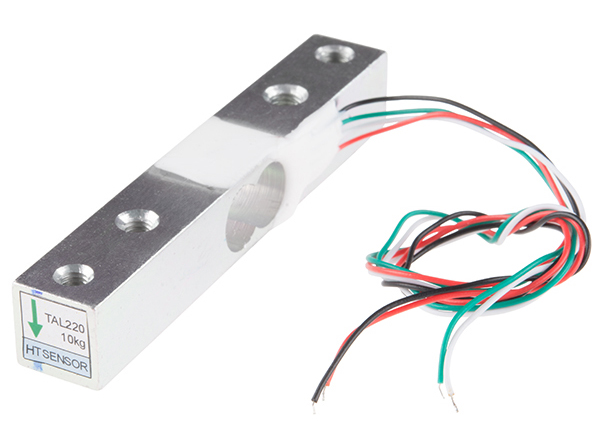
In the best case, the scale has a PWM (Pulse-Width Modulation) signal as output by making use of an ADC (Analog Digital Converter). In this case no additional electronics then the Arduino are needed. In this case the PWM signal can be taken directly from the breadboard of the scale. In the figure below an example of a suitable circuit diagram can be seen. The PWM signal has to be connected to the Arduino interrupt pin d3 and the output of the ADC has to be grounded to the Arduino.
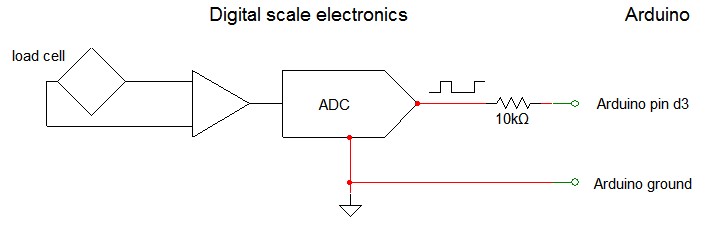
In the other scenario, the scale doesn’t make use of an ADC, so it has no PWM output. In this case a Load Cell Amplifier Module is needed to convert the signal, for instance an Arduino HX711. If this is the case the existing breadboard of the scale isn’t needed any more, only the Load Cell itself is needed. This way will be easier probably, because no tinkering with the existing breadboard (complicated electronics) is needed. In the figure below a possible circuit diagram for this case can be seen.
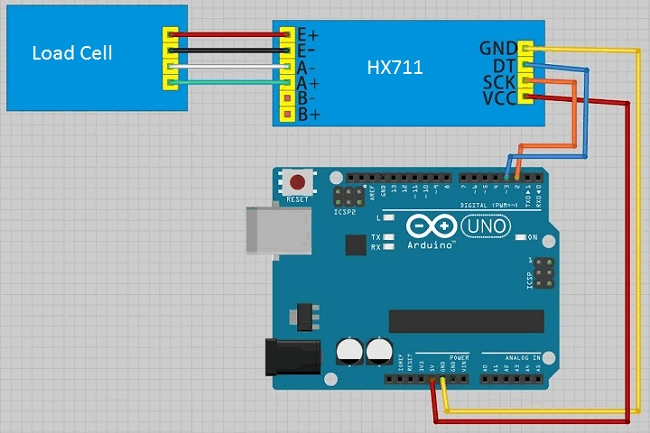
Calibration
To use the “Arduino scale” the output needs to be calibrated first. This can be done by weighing multiple weights on the scale and note the corresponding outputs. An appropriate way to do this by making use of Microsoft Excel. After plotting the results, it’s possible to determine an equation with a gain and offset. However more investigation in how to do this correctly is definitely needed yet! Furthermore an Arduino script has to be written, so the correct output in grams can be derived automatically by making use the calibration expression.
Bluetooth Connection
To make the system described above suitable for the application that will be developed, it’s necessary that the Arduino can communicated with the android application by making use of Bluetooth. To make this possible a BT module (like HC-06 or HC-05) is needed. Simple codes for this module already exist on the internet but finally have to be modified to be suited for the application. In the figure below a possible circuit diagram for the connection of the BT module can be seen.
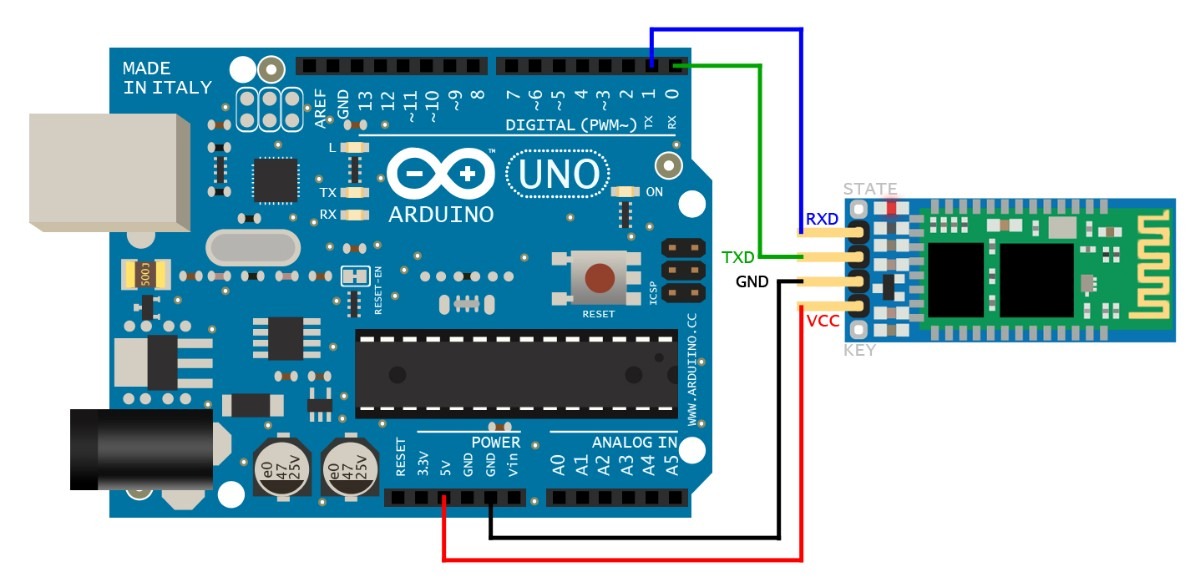
Sources
[1] https://www.diabetesfonds.nl/home
[2] http://www.avdweb.nl/arduino/hardware-interfacing/scale-interface.html
[4] http://appcrawlr.com/ios-apps/best-apps-insulin-calculator
[5] http://appcrawlr.com/ios/glucose-companion#authors-description