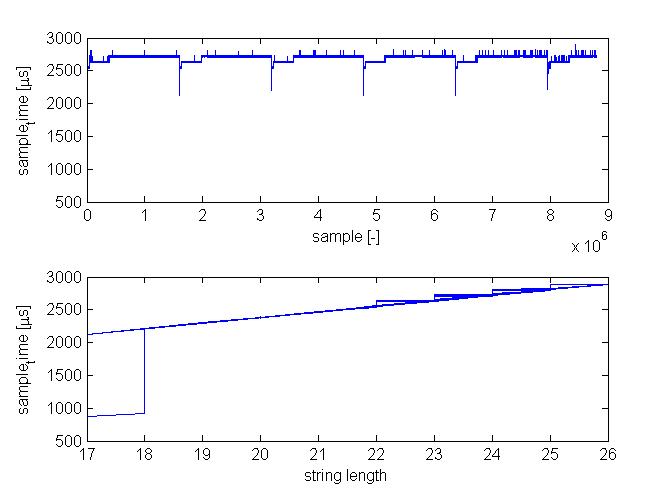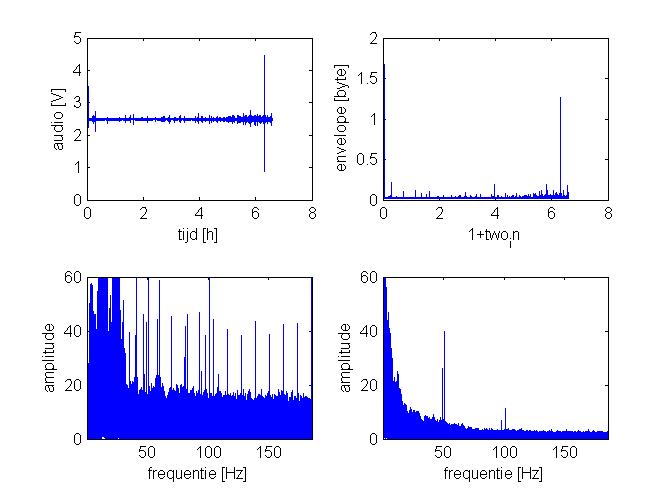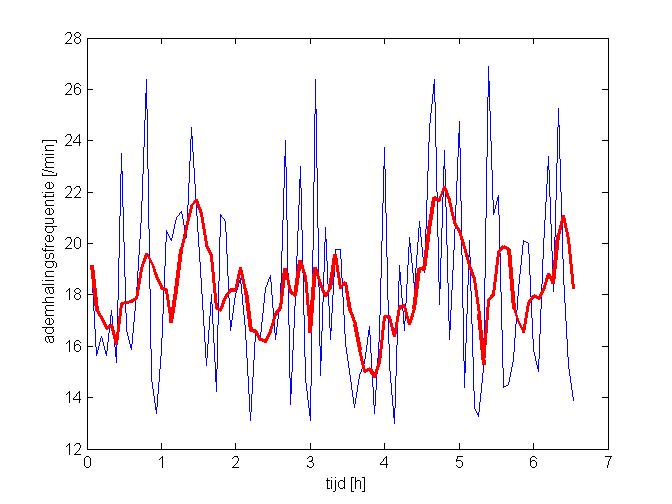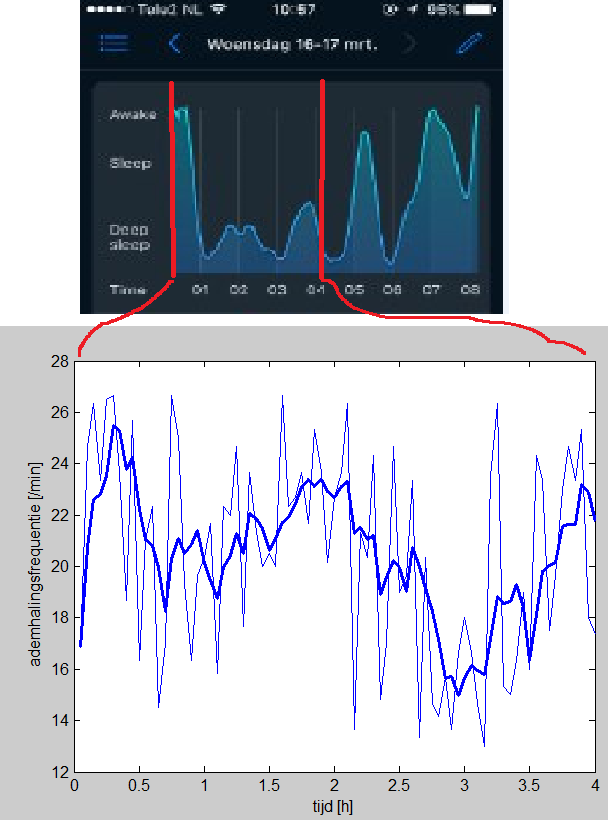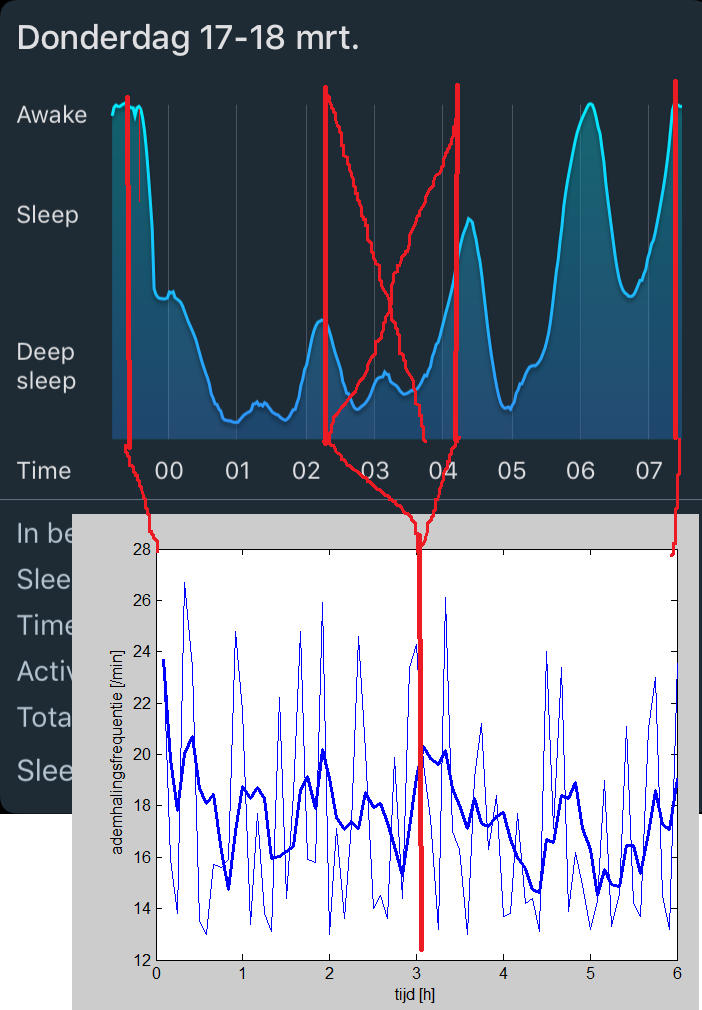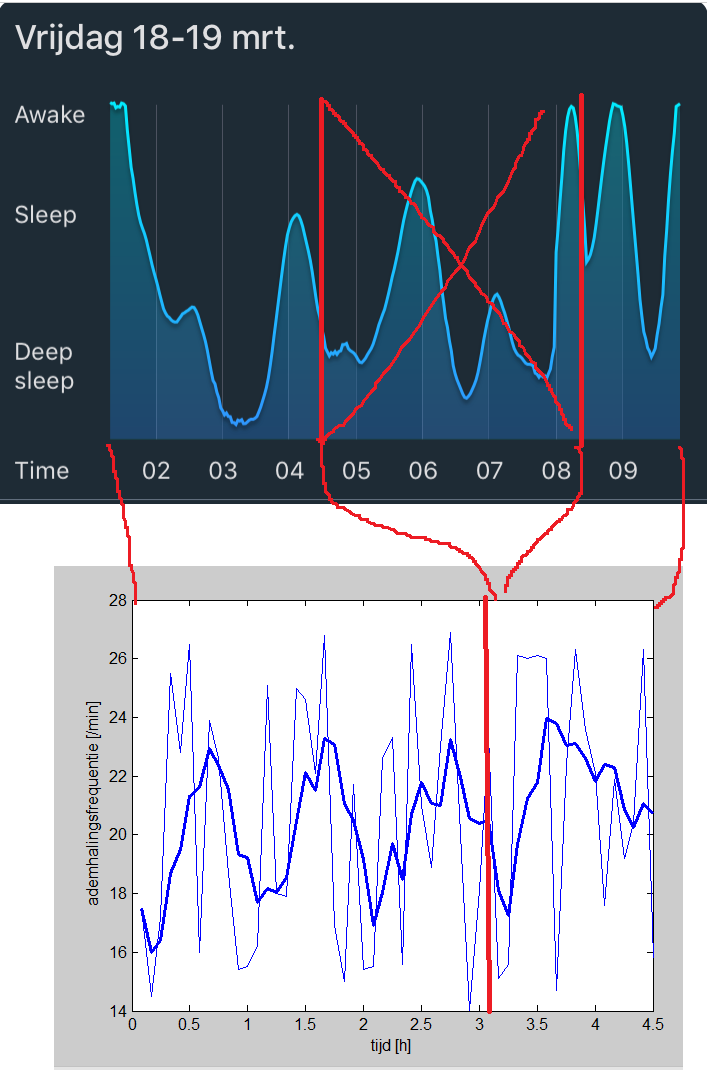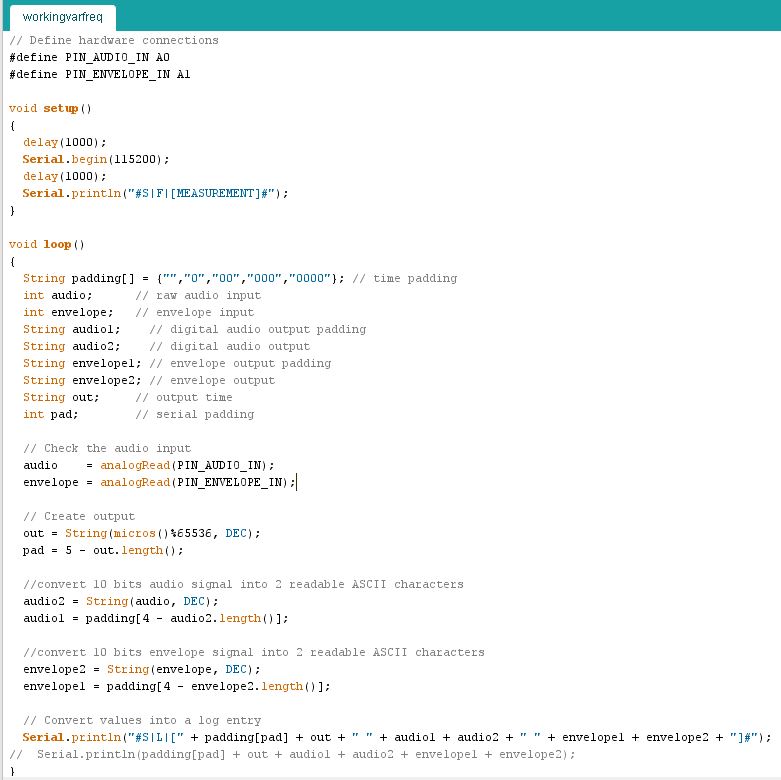Experiments: Difference between revisions
| Line 75: | Line 75: | ||
We will check if the measured sleepcycle-graph is right. We will check this by measuring the sleepphase on two several methods at the same time. One method is or course with our own algortim. The second method will be with the an application on our smartphone. The application is named SleepCycle. (see literature for more information about the App and how they measure the sleepphase) | We will check if the measured sleepcycle-graph is right. We will check this by measuring the sleepphase on two several methods at the same time. One method is or course with our own algortim. The second method will be with the an application on our smartphone. The application is named SleepCycle. (see literature for more information about the App and how they measure the sleepphase) | ||
'''Problems with this justification''' | |||
There are some problems with this justification. When we're measuring a whole night, the logging of the data stops after exact 3 hours in the case of Jeroen E., and after exact 4 hours in the case of Wesley. We're sure that the computer is the problem of this stop. Namely, when you swipe once over the touchpad, the logging will start for another three hours. (we've tested this). We've searching on the internet for solutions, but withour any result. Also the ICT-service at the TUe doen't know the problem. | |||
Now, we're trying to measure a whole night with old laptops we have at home. More information later. | |||
''The graph of 6.5 hours above is from Jeroen V., but he cannot measure with his arduino and phone at the same time. His phone cannot measure the sleepphase.'' | |||
So due to this problem, we don't have a measurement of a whole night. We only have a part of the night. We will discuss this results below with the aid of some makeshift figures. | |||
'''Thursday 16 march - Wesley''' | |||
This night, Wesley has measured the first four hours of his sleep with the arduino. When comparing the graph of the smartphone and the graph from the own measurement, we detect tops on the same time. After 1-2 hours is in both graphs a top shown. And also after 4 hours is in both graphs a top shown. | |||
[[File:wesley16-3-2016.png]] | |||
'''Friday 17 march - Jeroen E.''' | |||
This night, Jeroen E. has measured first the first three hours. And during the night he was woken up. (around 4:15) He swiped over the touchpad, so another three hours of measurements starts. when comparing the graphs, the tops are again quite on the same time. But in this plot, the height of the tops aren't the same. | |||
[[File:Jeroen17-3-2016.png]] | |||
'''Saterday 18 march - Jeroen E.''' | |||
This night, Jeroen E. has measured the first three hours. And around 8:20 he is woken up and has swiped over the touchpad, so the measurements starts again. | |||
When comparing the graphs, our measurements shows clear tops. But not all of these tops are shown in the graph of the application. The top after 0.5 hour and 1.5 hour isn't shown on the graph of the application. The other two tops are in both graphs. | |||
[[File:Jeroen 18-3-2016.png]] | |||
''' preliminary conclusion''' | |||
The preliminary conclusion is that the algorithm detects the tops. But the height of the top isn't shown right. It's the question if we realy need the exact height of a top. Probably it's enough to know the positions of the tops to determine the exact moment of waking up. | |||
But this conclusion isn't complete in our opinion. We will first compare a some whole night. | |||
== Determining moment of waking up == | == Determining moment of waking up == | ||
Revision as of 16:27, 19 March 2016
Back to main page: PRE2015_3_Groep4
Measurement plan
Research question
Is it possible to know in what sleep phase a person is by analyzing the sounds that he/she makes while breathing?
Sub-questions
• What is the best way to measure the sound present in the bedroom?
1) High-frequency recording of the sleep measuring the pitch
2) Low-frequency recording of the sleep measuring the decibel level
• What conclusions can be drawn from the results we encounter?
What has to be done
• Measuring
1) Measure the sounds of multiple persons their bedroom throughout the night.
2) Measuring multiple nights.
3 ) Measuring on a high-frequency sound level as well as on a low-frequency sound level.
• Processing the measuring results
1) Analyzing which method brought us the best results.
2) Determining if it is possible to use the data that we have for future work.
What are we going to use for the measuring
For the measuring of the sound levels, an Arduino is used. This Arduino will be connected to a sound detector. We chose an Arduino Mega with a SparkFun Sound Detector. The results will be stored to be reviewed afterwards.
When and where do we do the measuring
The testing will be done as soon as all the components arrived. The plan is to do as many tests as possible in about one week. Two persons will do the testing at their own home. This way there are twice as much testing results in the same time period.
The sound detector was recommended to us by Ruud van den Bogaert. It is more that suited for our needs, for it has both analogue frequency output and volume level or ‘envelope’ output. It also has a digital output that’s high when the volume rises above a certain threshold, which we won’t use.
Measurements
First, we wrote a program which will print as fast as possible the time, audio and envelope. These output will be logged on the computer during the sleep. The time will be in microseconds anywhere between 0 and 2^32, which is around 71 minutes. The audio is an analog value between 0 and 1023, which will be typical around 510. The envelope is an analog value which represent the amplitude of the sound. The value of the envelope is between 0 and 1023 and is typical around 6. See the appendix at the bottom of the page for the Arduino code.
After a night, there are almost ten million lines of data logged. These data can be implement on Matlab. Matlab will first 'repair' the time. Because 71 minutes is the highest value the arduino can print, the arduino will begin several times at 0 during one night. This have to be 'repaired'. After that, there will be made plots to analyse the logging-proces. For example the sample time against the number of samples and the sample time against the string length are plot, to analyse and improve the sample frequency. This plots show that how longer the string, how higher the sample time.
There are also plots of the audio and envelope against the time, and the amplitude of both against the frequency.
After that, the data will be used to make a graph of the frequency of the respiration. The data of the envelope are used. First, there will be made frames of 4 minutes. After that, fft will be used to get a graph of the frequency and their amplitudes. Out of this graph, only the frequencies between 13/min and 27/min will be analysed. This, because we've then lost the main part of the noise, while the frequency of the respiration is still there. The frequency of the breath will namely be between these frequencies. Out of the remaining frequencies, the frequency with the highest amplitude will be determined for every frame. The associated frequency will be plot for every frame over the time. Now, we've an graph of the frequency of the respiration durint the night.
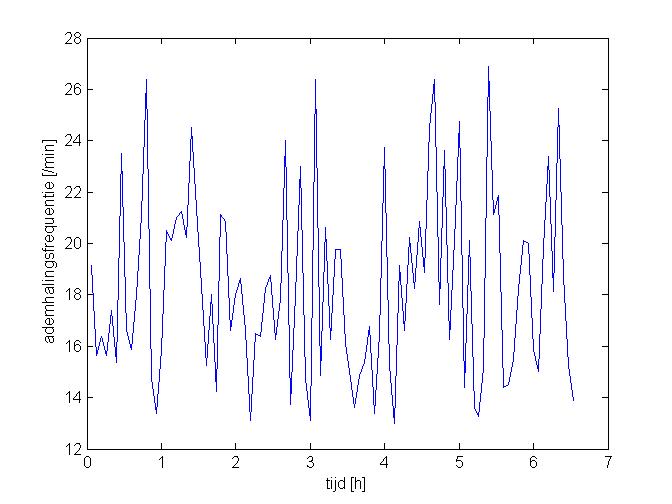 The data is from a real measurement (10-3-2016)
The data is from a real measurement (10-3-2016)
It don't seems to have a clear pattern. But when you plot an sliding average of the last five frames (red thick line), there will appear a more clear pattern.
This plot is from a single night. To get such a plot of every night, we've to measure more nights and try if this algoritm also works for other nights.(calibration-proces) See the appendix below for the Matlab-scripts.
Justification of our algoritm
We will check if the measured sleepcycle-graph is right. We will check this by measuring the sleepphase on two several methods at the same time. One method is or course with our own algortim. The second method will be with the an application on our smartphone. The application is named SleepCycle. (see literature for more information about the App and how they measure the sleepphase)
Problems with this justification
There are some problems with this justification. When we're measuring a whole night, the logging of the data stops after exact 3 hours in the case of Jeroen E., and after exact 4 hours in the case of Wesley. We're sure that the computer is the problem of this stop. Namely, when you swipe once over the touchpad, the logging will start for another three hours. (we've tested this). We've searching on the internet for solutions, but withour any result. Also the ICT-service at the TUe doen't know the problem. Now, we're trying to measure a whole night with old laptops we have at home. More information later.
The graph of 6.5 hours above is from Jeroen V., but he cannot measure with his arduino and phone at the same time. His phone cannot measure the sleepphase.
So due to this problem, we don't have a measurement of a whole night. We only have a part of the night. We will discuss this results below with the aid of some makeshift figures.
Thursday 16 march - Wesley
This night, Wesley has measured the first four hours of his sleep with the arduino. When comparing the graph of the smartphone and the graph from the own measurement, we detect tops on the same time. After 1-2 hours is in both graphs a top shown. And also after 4 hours is in both graphs a top shown.
Friday 17 march - Jeroen E.
This night, Jeroen E. has measured first the first three hours. And during the night he was woken up. (around 4:15) He swiped over the touchpad, so another three hours of measurements starts. when comparing the graphs, the tops are again quite on the same time. But in this plot, the height of the tops aren't the same.
Saterday 18 march - Jeroen E.
This night, Jeroen E. has measured the first three hours. And around 8:20 he is woken up and has swiped over the touchpad, so the measurements starts again. When comparing the graphs, our measurements shows clear tops. But not all of these tops are shown in the graph of the application. The top after 0.5 hour and 1.5 hour isn't shown on the graph of the application. The other two tops are in both graphs.
preliminary conclusion
The preliminary conclusion is that the algorithm detects the tops. But the height of the top isn't shown right. It's the question if we realy need the exact height of a top. Probably it's enough to know the positions of the tops to determine the exact moment of waking up.
But this conclusion isn't complete in our opinion. We will first compare a some whole night.
Determining moment of waking up
See the page code for a description of the algorithm. A matlab-script of the code itself can be found in the appendix.
The output of this matlab-script is in the form 'Start alarm (number of alarm) at (time) hour'. For example: Start alarm 1 at 6.35 hour.
number of alarm
We will make a distinction between two type of alarms. The first alarm is the alarm which will start before the out-and-outer wake up time. This alarm will build op in volume. The first option isn't only a stardart alarm. It also includes the lights and temperature.
The second alarm is the alarm which will start when the out-and-outer wake up time is reached, in the cases the person is still asleep. This alarm will cause a much more abrupt waking up. But the person have to wake up to be on time at his appointment.
Time
The time in the output is the absolute time. This time will be in hours, and is scaled from 0.0 to 1.0. So half past one is 1.50.
Improvement of parts done previous week
The arduino-code is improved. Now we use a code which generates a constant sample frequency around 470 Hz. This is done by sending a string with a constant lenght. See the appendix for the new arduino-code.
Because of this new constant lenght, we'd to change the matlab-scripts. So the new matlab scripts are also uploaded in the appendix.
Appendix
Arduino-code:
Matlab-scripts:
This script will transfer compact data into graphs of analysing the data and the Arduino code:
This script will use the output of the script above to make a graph of the frequency of the respiration during a night:
This script will give the best moment(s) of waking up.