Mobile Robot Control 2023 Rosey: Difference between revisions
Restructured the Rosey wiki page |
Tag: 2017 source edit |
||
| Line 24: | Line 24: | ||
|} | |} | ||
=== '''Midterm presentation''' === | ==='''Midterm presentation'''=== | ||
During the midterm presentation, team Rosey presented their plan of action to make the robot deliver orders in a restaurant. The slides are available below for comparison to the final product.[[File:Midterm presentation Rosey.pdf|thumb|Midterm Presentation|none]] | During the midterm presentation, team Rosey presented their plan of action to make the robot deliver orders in a restaurant. The slides are available below for comparison to the final product.[[File:Midterm presentation Rosey.pdf|thumb|Midterm Presentation|none]] | ||
=== '''Work division''' === | ==='''Work division'''=== | ||
The group identified three 'major parts' of the assignment. These are the localisation, the global and local navigation of the robot. The group additionally saw use for an overseeing role, which should ensure that the interfaces between the functions are clear. The work is divided as follows: | The group identified three 'major parts' of the assignment. These are the localisation, the global and local navigation of the robot. The group additionally saw use for an overseeing role, which should ensure that the interfaces between the functions are clear. The work is divided as follows: | ||
| Line 35: | Line 35: | ||
*Lowe & Lotte<span> </span>: Localisation | *Lowe & Lotte<span> </span>: Localisation | ||
== System architecture and overview == | ==System architecture and overview== | ||
... | ... | ||
| Line 43: | Line 44: | ||
==Global Navigation== | ==Global Navigation== | ||
The global navigation uses the A* algorithm to find the shortest path to from a starting node to a goal node. The A* algorithm uses a predefined grid of nodes. This grid is applied by a JSON file, generated with Matlab. With Matlab, the grid nodes with their connections are manually chooses in the known map. On top of that, we were inspired by the lecture about Safe navigation in a hospital environment to introduce some context-aware navigation into our model, by means of semantics. Each node contains some semantic information about its environment, described by a integer. The following semantic integers are included: 0 = table 0, 1= table 1, ..., 49 = table 49, 50 = door, 99 = empty (meaning no semantic information present). This information is also included in the JSON file. | The global navigation uses the A* algorithm to find the shortest path to from a starting node to a goal node. The A* algorithm uses a predefined grid of nodes. This grid is applied by a JSON file, generated with Matlab. With Matlab, the grid nodes with their connections are manually chooses in the known map. On top of that, we were inspired by the lecture about Safe navigation in a hospital environment to introduce some context-aware navigation into our model, by means of semantics. Each node contains some semantic information about its environment, described by a integer. The following semantic integers are included: 0 = table 0, 1= table 1, ..., 49 = table 49, 50 = door, 99 = empty (meaning no semantic information present). This information is also included in the JSON file. | ||
| Line 50: | Line 49: | ||
Create JSON with the provided Matlab script. The script has a visualization tool for plotting the position of all nodes. | Create JSON with the provided Matlab script. The script has a visualization tool for plotting the position of all nodes. | ||
<div class="mw-collapsible mw-collapsed" style="max-width:700px; overflow:auto;"> | |||
The corresponding matlab script to generate the JSON grid file: (click 'Expand'): | |||
<div class="mw-collapsible-content"> | |||
<pre> | |||
%% Data | |||
clear all; | |||
% Points in pixels, personally used pinta for that | |||
x = [500,500,390,350,377,377,310,245,230,140,150,70,70,105,150,190,275,250,295,340,270,70]; | |||
y = [110,50,100,70,175,250,140,180,70,50,115,80,125,190,255,280,260,320,320,280,70,295]; | |||
% move zero point for matching worldmodel | |||
x = x+2; | |||
y = (y*-1+362); | |||
% scale to meter | |||
res= 1/80; % 80 pixels per meter | |||
x_m = x*res; | |||
y_m = y*res; | |||
%% semantics | |||
% add semantics to certain nodes | |||
% 0: table 0, 1: table 1, ... 49: table 49, 50: door, 99: empty | |||
% also add coordinates of the semantic objects when necessary | |||
sem(1:length(x)) = 99; % fill array with 99 (empties) | |||
semx(1:length(x)) = 0; % fill array with 99 (empties) | |||
semy(1:length(x)) = 0; % fill array with 99 (empties) | |||
sem(10) = 0; | |||
semx(10) = 0.9375; | |||
semy(10) = 4.0625; | |||
sem(12) = 0; | |||
semx(12) = 0.9375; | |||
semy(12) = 4.0625; | |||
sem(4) = 1; | |||
semx(4) = 3.8750; | |||
semy(4) = 3.7500; | |||
sem(7) = 1; | |||
semx(7) = 3.8750; | |||
semy(7) = 3.7500; | |||
sem(21) = 1; | |||
semx(21) = 3.8750; | |||
semy(21) = 3.7500; | |||
sem(13) = 2; | |||
semx(13) = 0.8750; | |||
semy(13) = 2.2500; | |||
sem(14) = 2; | |||
semx(14) = 0.8750; | |||
semy(14) = 2.2500; | |||
sem(16) = 3; | |||
semx(16) = 2.3750; | |||
semy(16) = 0.5625; | |||
sem(18) = 3; | |||
semx(18) = 2.3750; | |||
semy(18) = 0.5625; | |||
sem(20) = 4; | |||
semx(20) = 4.6250; | |||
semy(20) = 0.5625; | |||
sem(19) = 4; | |||
semx(19) = 4.6250; | |||
semy(19) = 0.5625; | |||
doorNodes = [5,6] % door nodes | |||
for i =1:length(doorNodes) | |||
sem(doorNodes(i)) = 50; | |||
end | |||
%% connections | |||
% define connections for each node, using input mode of matlab | |||
conn_challenge_restaurant = zeros(length(x),10); | |||
for i = 1:length(x) | |||
i | |||
prompt="type Connections, in form [a,b] when more connections exists: " | |||
output = input(prompt) | |||
for j = 1:length(output) | |||
conn_challenge_restaurant(i,j) = output(j) | |||
end | |||
end | |||
%% Plot | |||
close all; | |||
figure() | |||
text(x, y, string((1:numel(x))-1)); % python numbering (index 0:..) | |||
%text(x, y, string((1:numel(x))-0)); % matlab numbering (index 1:...) | |||
axis([0, 564, 0, 364]) | |||
hold on | |||
% visualise bitmap with points | |||
I = imread('RestaurantChallengeMapRotatedFlipH.png'); | |||
h = image(2,2,I); | |||
uistack(h,'bottom') | |||
% size of points, which forms the circle around node | |||
sm = 10; | |||
% radius of circle about node | |||
R = 16; % 0.2*80, 20 centimeter radius | |||
th = linspace(0,2*pi) ; | |||
figure() | |||
scatter(x,y,sm,"filled") | |||
hold on | |||
for i = 1:length(x) | |||
x_c = R*cos(th)+x(i) ; | |||
y_c = R*sin(th)+y(i) ; | |||
scatter(x_c,y_c,1,"filled") | |||
end | |||
I = imread('RestaurantChallengeMapRotatedFlipH.png'); | |||
h = image(2,2,I); | |||
uistack(h,'bottom') | |||
%% generate JSON | |||
S.nodes = struct("x", num2cell(x_m), "y", num2cell(y_m), "semantic",num2cell(sem),"semanticX",num2cell(semx),"semanticY",num2cell(semy)) | |||
S.connections = conn_challenge_restaurant | |||
s = jsonencode(S,PrettyPrint=true) | |||
if exist('grid.json', 'file')==2 | |||
prompt="do you want to remove old grid.json file? (y=1/n=0) " | |||
output = input(prompt); | |||
if output == 1 | |||
delete('grid.json'); | |||
disp("Caution, old grid.json file is deleted...") | |||
end | |||
end | |||
fid=fopen('grid.json','w'); | |||
fprintf(fid, s); | |||
disp("new grid.json is succesfully saved") | |||
</pre> | |||
</div> | |||
</div> | |||
''---include grid placement of the final assignment map when available---'' | ''---include grid placement of the final assignment map when available---'' | ||
'''Initiation phase (run once)''' | '''Initiation phase (run once)''' | ||
| Line 78: | Line 195: | ||
<br /> | <br /> | ||
== Testing the software == | ==Testing the software== | ||
=== Practical sessions === | ===Practical sessions=== | ||
=== ... === | ===...=== | ||
=== Final challenge day === | ===Final challenge day=== | ||
... | ... | ||
Revision as of 11:10, 4 July 2023
Welcome to the group page of team Rosey! This page is currently under construction.
Project organisation
| Name | Student ID |
|---|---|
| Eline Wisse | 1335162 |
| Lotte Rassaerts | 1330004 |
| Marijn Minkenberg | 1357751 |
| Rainier Heijne | 1227575 |
| Tom Minten | 1372300 |
| Lowe Blom | 1266020 |
Midterm presentation
During the midterm presentation, team Rosey presented their plan of action to make the robot deliver orders in a restaurant. The slides are available below for comparison to the final product.File:Midterm presentation Rosey.pdf
Work division
The group identified three 'major parts' of the assignment. These are the localisation, the global and local navigation of the robot. The group additionally saw use for an overseeing role, which should ensure that the interfaces between the functions are clear. The work is divided as follows:
- Marijn : System architecture and overview
- Tom : Global navigation
- Eline & Rainier : Local navigation
- Lowe & Lotte : Localisation
System architecture and overview
...
Current state diagram
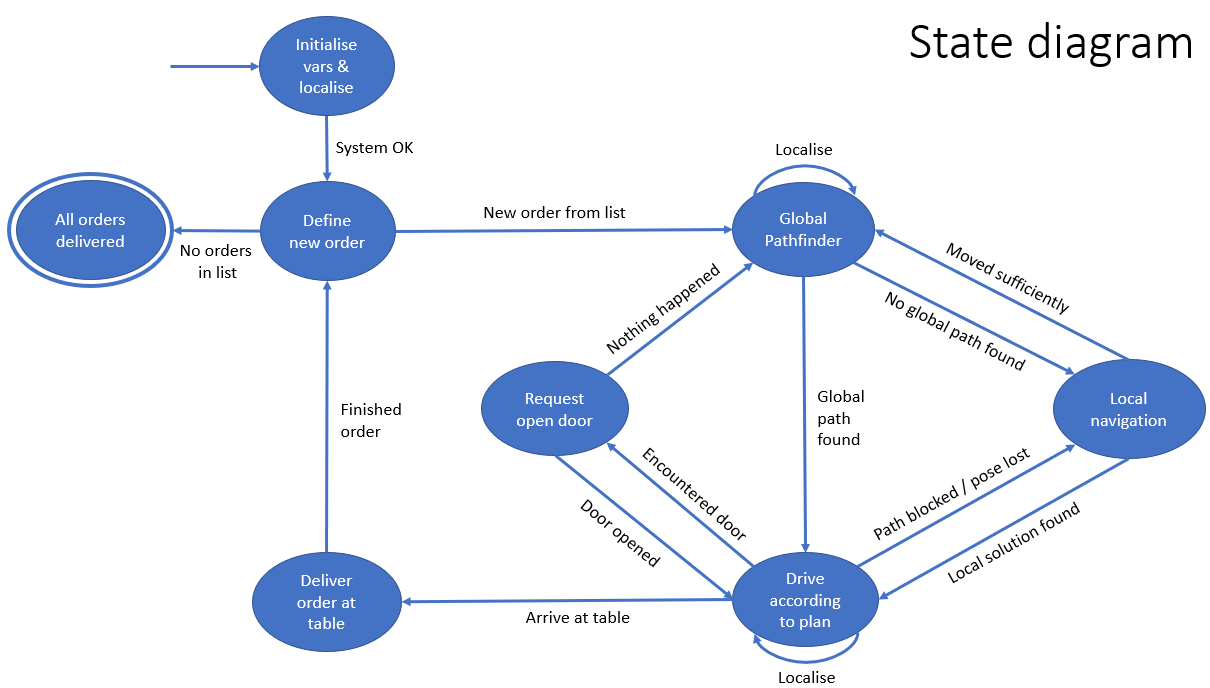
The global navigation uses the A* algorithm to find the shortest path to from a starting node to a goal node. The A* algorithm uses a predefined grid of nodes. This grid is applied by a JSON file, generated with Matlab. With Matlab, the grid nodes with their connections are manually chooses in the known map. On top of that, we were inspired by the lecture about Safe navigation in a hospital environment to introduce some context-aware navigation into our model, by means of semantics. Each node contains some semantic information about its environment, described by a integer. The following semantic integers are included: 0 = table 0, 1= table 1, ..., 49 = table 49, 50 = door, 99 = empty (meaning no semantic information present). This information is also included in the JSON file.
Preparation phase
Create JSON with the provided Matlab script. The script has a visualization tool for plotting the position of all nodes.
The corresponding matlab script to generate the JSON grid file: (click 'Expand'):
%% Data
clear all;
% Points in pixels, personally used pinta for that
x = [500,500,390,350,377,377,310,245,230,140,150,70,70,105,150,190,275,250,295,340,270,70];
y = [110,50,100,70,175,250,140,180,70,50,115,80,125,190,255,280,260,320,320,280,70,295];
% move zero point for matching worldmodel
x = x+2;
y = (y*-1+362);
% scale to meter
res= 1/80; % 80 pixels per meter
x_m = x*res;
y_m = y*res;
%% semantics
% add semantics to certain nodes
% 0: table 0, 1: table 1, ... 49: table 49, 50: door, 99: empty
% also add coordinates of the semantic objects when necessary
sem(1:length(x)) = 99; % fill array with 99 (empties)
semx(1:length(x)) = 0; % fill array with 99 (empties)
semy(1:length(x)) = 0; % fill array with 99 (empties)
sem(10) = 0;
semx(10) = 0.9375;
semy(10) = 4.0625;
sem(12) = 0;
semx(12) = 0.9375;
semy(12) = 4.0625;
sem(4) = 1;
semx(4) = 3.8750;
semy(4) = 3.7500;
sem(7) = 1;
semx(7) = 3.8750;
semy(7) = 3.7500;
sem(21) = 1;
semx(21) = 3.8750;
semy(21) = 3.7500;
sem(13) = 2;
semx(13) = 0.8750;
semy(13) = 2.2500;
sem(14) = 2;
semx(14) = 0.8750;
semy(14) = 2.2500;
sem(16) = 3;
semx(16) = 2.3750;
semy(16) = 0.5625;
sem(18) = 3;
semx(18) = 2.3750;
semy(18) = 0.5625;
sem(20) = 4;
semx(20) = 4.6250;
semy(20) = 0.5625;
sem(19) = 4;
semx(19) = 4.6250;
semy(19) = 0.5625;
doorNodes = [5,6] % door nodes
for i =1:length(doorNodes)
sem(doorNodes(i)) = 50;
end
%% connections
% define connections for each node, using input mode of matlab
conn_challenge_restaurant = zeros(length(x),10);
for i = 1:length(x)
i
prompt="type Connections, in form [a,b] when more connections exists: "
output = input(prompt)
for j = 1:length(output)
conn_challenge_restaurant(i,j) = output(j)
end
end
%% Plot
close all;
figure()
text(x, y, string((1:numel(x))-1)); % python numbering (index 0:..)
%text(x, y, string((1:numel(x))-0)); % matlab numbering (index 1:...)
axis([0, 564, 0, 364])
hold on
% visualise bitmap with points
I = imread('RestaurantChallengeMapRotatedFlipH.png');
h = image(2,2,I);
uistack(h,'bottom')
% size of points, which forms the circle around node
sm = 10;
% radius of circle about node
R = 16; % 0.2*80, 20 centimeter radius
th = linspace(0,2*pi) ;
figure()
scatter(x,y,sm,"filled")
hold on
for i = 1:length(x)
x_c = R*cos(th)+x(i) ;
y_c = R*sin(th)+y(i) ;
scatter(x_c,y_c,1,"filled")
end
I = imread('RestaurantChallengeMapRotatedFlipH.png');
h = image(2,2,I);
uistack(h,'bottom')
%% generate JSON
S.nodes = struct("x", num2cell(x_m), "y", num2cell(y_m), "semantic",num2cell(sem),"semanticX",num2cell(semx),"semanticY",num2cell(semy))
S.connections = conn_challenge_restaurant
s = jsonencode(S,PrettyPrint=true)
if exist('grid.json', 'file')==2
prompt="do you want to remove old grid.json file? (y=1/n=0) "
output = input(prompt);
if output == 1
delete('grid.json');
disp("Caution, old grid.json file is deleted...")
end
end
fid=fopen('grid.json','w');
fprintf(fid, s);
disp("new grid.json is succesfully saved")
---include grid placement of the final assignment map when available---
Initiation phase (run once)
The json file is imported with the loadConfigFile()and the grid is constructed withconstructGrid().
Global path finder phase
In globalNavigation(), there are a few steps which has to be taken for determining the best path as node sequence.
- First, the robot determines its own position in its map and the closest node is found. One assumed that there is no complete blocking object as a wall in between the robot and the closest node, i.e. sufficient nodes has to be properly placed.
- The goal node is found by finding the corresponding semantic number of the destination table
- The
aStar()is executed to find the best path - In case the output is [-1], there is no path available with the provided information. Possibly causes: connections are not correctly defined are essential connections are removed. - the output with the sequence of nodes to (and including) the goal node is written to the global*pathNodeIDsvariable - The main function returns whether a path is found
Cutting connections in case of blocking objects or close doors
---Write when local navigation is finished---
...
Localisation
...
Testing the software
Practical sessions
...
Final challenge day
...