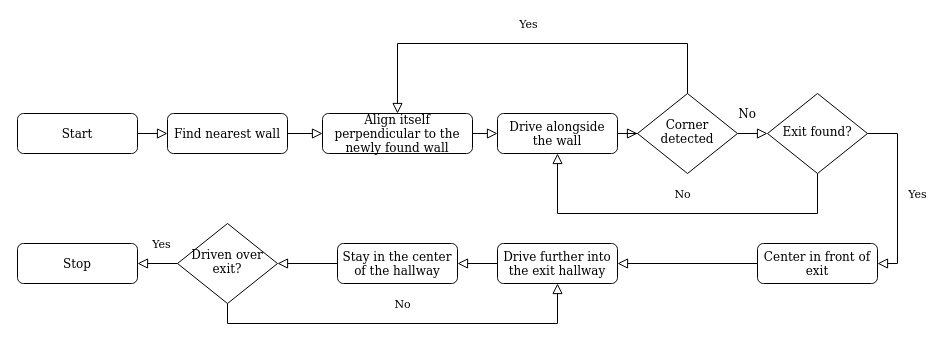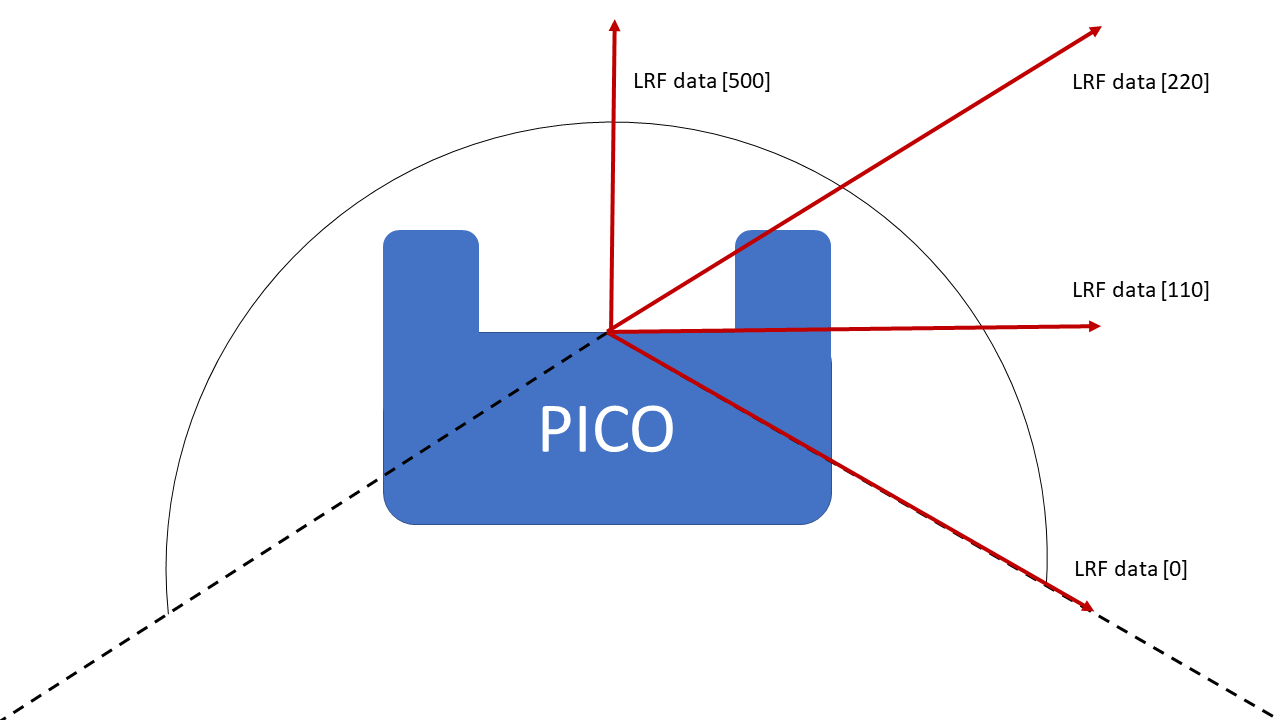Mobile Robot Control 2021 Group 5: Difference between revisions
No edit summary |
|||
| Line 27: | Line 27: | ||
=== Starting and finding nearest wall === | === Starting and finding nearest wall === | ||
=== Aligning to The walls + turning === | === Aligning to The walls + turning === | ||
[[File:Pico_schematic.png]] | [[File:Pico_schematic.png|none|300px|thumb|left|Figure 3: Illustration of the laser range finder coefficients. In order to align PICO parallel to the wall, the laser range finder should return the same distance at coefficients 0 and 220]] | ||
=== Exiting The Room === | === Exiting The Room === | ||
== Results == | == Results == | ||
Revision as of 08:51, 11 May 2021
Team members
Jaap van der Stoel - 0967407
Roel van Hoof - 1247441
Remco Kuijpers - 1617931 - r.kuijpers1@student.tue.nl - 0611135100
Timo de Groot - 1629352 - t.d.groot2@student.tue.nl - 0637139510
Roy Schepers - 0996153 - r.j.m.schepers@student.tue.nl - 0631329826
Arjan Klinkenberg - 1236143 - a.m.klinkenberg@student.tue.nl
Design document
- The Design Document: File:Design Document Group 5.pdf
Escape Room Challenge
Strategy
At The start of the escape room challange, The PICO searches for the closest wall. It then drives to this wall and allignes itself sideways to the wall. The PICO then drives straight ahead until either another wall, or the exit, is detected. In the first case the PICO rotates to align itself with the new wall and drives forwards again. In the second case the PICO rotates to align with the exit and then drives through the corridor o the finish line.