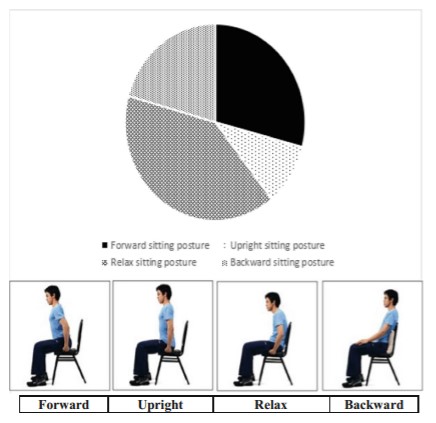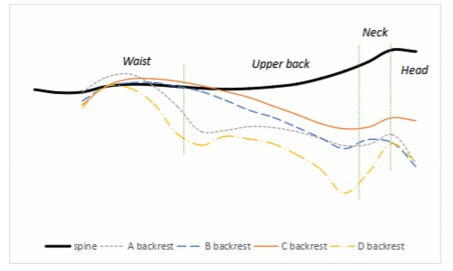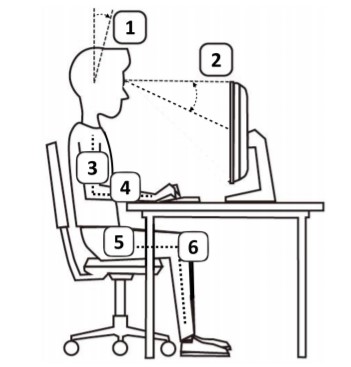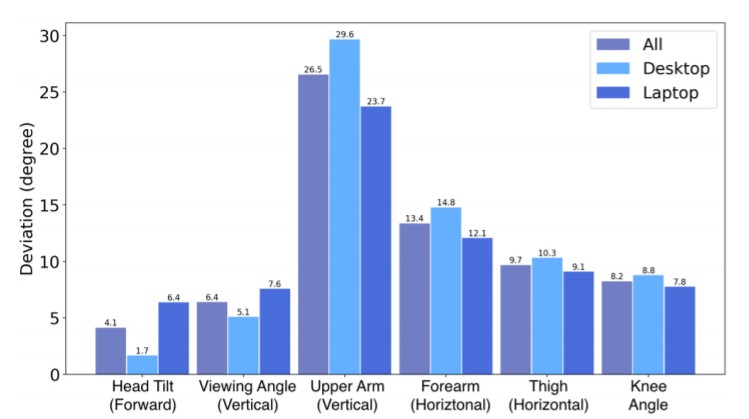PRE2019 3 Group6: Difference between revisions
TUe\20173606 (talk | contribs) |
TUe\20173606 (talk | contribs) |
||
| Line 166: | Line 166: | ||
====Active furniture==== | ====Active furniture==== | ||
* The prototype uses a motorized desk for automated height adjustment, and dual robotic arms to provide automated adjustment based on sensor data on monitor height and distance. | * The prototype uses a motorized desk for automated height adjustment, and dual robotic arms to provide automated adjustment based on sensor data on monitor height and distance. | ||
<div style="display: inline; width: 350px;"> | |||
[[File:study.jpg|300 px|thumb|Result from 21-person field research]] | |||
</div> | |||
====Ergonomic Guidelines==== | ====Ergonomic Guidelines==== | ||
Revision as of 14:40, 15 February 2020
Group members
| David van Son | 1005864 |
| Susanne Louvenberg | 1238843 |
| Jur Janssen | 1247069 |
| Bas Ohlen | 0963529 |
| Jeroen Meijs | 1008703 |
Introduction
Problem statement and objectives
Problem statement
In our current society is the sitting position the most frequent body posture, especially in the office working industry. Many professions require working behind a desk. Students also experience those working conditions. Jans, Proper, and Hildebrandt (2007) found that working adults in the Netherlands can spend up to 12 hours sitting down on a workday[1]. Because people are sitting more hours a day, much research is done to determine the consequences of sitting for longer periods of time.
There has been done research about long-term health risk of long occupational sitting[2]. Health risk as body fatness, cancer, type 2 diabetes, cardio-vascular disease, and mortality are examined to their connection with occupational sitting. However, they conclude that there is insufficient evidence of a causal relationship between those conditions.
However, other research does shows that occupational sitting increases pain. Medical and ergonomic field studies indicate that sitting posture can be the cause of muscle, connective tissues of tendons, ligaments, and join capsules pain[3]. Chronic pain and troubles may be the result of static load for longer periods of time. The degrees of pain increased as the time of occupational sitting increases. A study by Womersley, L and May, S (2006) showed that people with backache sat for longer periods of uninterrupted sitting compared to the no backache group of people[4]. The sitting posture also determines the effects of occupational sitting. In their same study the group with postural backache also had a more flexed relaxed sitting posture. Other research confirms this result because slumped sitting position and poor shoulder posture (e.g. rounded shoulders, and head forward) causes pain due to mechanical changes that affect the function of the median nerve[5]. Shoulder protraction reduces the nerve movement and other joints are moved. In response to moving other joints, the nerve dynamics is altered which changes the local blood supply. This is harmful for the nerve function and causes the risk of neck and shoulder pain.
Backache and neck pain are one of the most frequent cause of invalidity in industry in most Western countries[6]. Kuoppala and colleagues (2008) showed in a systematic review that promoting ergonomics and a good sitting position reduces the absences from work[7]. This stresses the importance of a good sitting position, because it reduces pain for individuals but also decreases work absences for the company.
Marshall, and Gyi (2010) mention: “Environmental influences such as no support for the feet, low-friction seating material, or poor desk height can all create additional muscle work. Poor design forces the adoption of awkward and inefficient working postures that can ultimately lead to discomfort, pain, and chronic disability if adverse conditions persist.”[8]. In addition to the environment influencing the sitting posture another research states that individuals with neck pain have a different perception of a ‘good’ sitting position[9]. Their sitting position is slightly different, and even a small change in head position can result in an increase of the lead on supporting structures and muscle activity[10]. This indicates that it is important to impose a sitting position on people to accomplish a good sitting position that decreases the chances of pain.
To conclude, it is of importance to have a chair that provides a good sitting position to reduce the effects of occupational sitting. However, every person has a different physique, which means that one chair would not fulfil the needs of different users. Most chairs can be to some extent be adjusted at the users wishes. But as stated above, users who experience backache do not always have the correct idea of a ‘good’ sitting position. In the current working environment, employees do not have a fixed sitting position because of flex-work spaces. Therefore, the user needs to adjust the chair every day to have a good sitting position. To overcome all the problems stated above, this project envisions an automatic chair that helps the user with establishing a good sitting position.
Objectives
Approach, milestones and delivarables
Approach
Our approach is that we start by gathering information regarding our topic, the state of the art and the relevance of our research. We will then hold a survey among people who use adjustable chairs often, in which we want to find out which part(s) of the chair they most often adjust. Using the survey data, we will research if and how we can automate this adjustment, what the objective best position is, and what people feel the best position is. Lastly, we will make a prototype of the automatic seat adjuster, test whether is actually improves the posture, and get to know what people think of it.
Milestones
- Evaluation of the best working posture.
- Made and held the survey
- Determined the most relevant adjustable part of a chair
- Determined the sensors that are needed to detect a person’s working posture.
- Made a prototype of the most relevant adjustable part
- Full test evaluation of the prototype
- User evaluation of the prototype
Deliverables
- This Wiki page containing all our research and findings.
- Survey results about the most relevant adjustable part.
- A prototype of the most relevant adjustable part.
- Test and user evaluation of the prototype.
- A presentation at the end of the project.
Planning
User and user requirements
Users
Primary users: -office workers -students
Secondary users: -Companies that have the smart workplace installed
Tertiary users: -Technicians for installation and maintenance -Colleagues of the office workers
User requirements
The primary users need a comfortable and easy to use workspace that helps them to be more productive as well as help them maintain a healthy posture. The companies need an easy to install, cost friendly and reliable workplace that works universal for each employee. For the technicians it has to be easy to maintain and for the colleagues it should hinder their work.
State of the Art
Posture effect on performance
Posture plays an important role in performance. Poor posture can lead to worse task performance [11] while also adding stress to the spine and balance muscles [12].
Posture is also a tell-tale sign of engagement, it is even possible to estimate engagement purely on posture[13].
Currently it is possible to detect sitting posture using a regular office chair equipped with force transducers[14]. It is also possible to detect posture using mobile devices, which is more accurate but also more intrusive[15].
Using a posture assistance device, it is possible to correct posture and thereby improve performance, even in a dynamic environment, such as surgery [16].
In this paper research two groups were studied, symptomatic and asymptomatic office workers. All subjects demonstrated an 10% increase in forward head posture from their relaxed sitting postures with the computer display. No substantial evidence for posture changing over a working day was found. [17].
The higLink titleh complained of musculoskeletal disorders is due to awkward postures, unsuitable workstation and lack of knowledge related to the areas to apply in everyday routine and it shows that working postures have a direct contribution on musculoskeletal disorders complained by the office workers in Putrajaya. [18].
Given the association between RULA (rapid upper limb assessment) score and the prevalence of the problems, reducing RULA score by designing ergonomic workstation may reduce the prevalence of WMSDs (work-related musculoskeletal disorders) among the workers. [19].
Computer use increases risk of developing musculoskeletal disorders. Such an increase is mediated by ergonomic factors such as mouse use, remaining seated for prolonged periods, adoption of inadequate or uncomfortable postures, performing certain PC tasks, and psychosocial factors. [20].
Research ergonomic chair
Ergonomic guidelines ergonomic chair(link)
The ergonomic guidelines for an ergonomic chair are
- Chair sears should have correct height. Both feet should be supported. When a chair is too high, it creates undue pressure at the knee/thigh. While, if it is too short the knee will be higher than the hip sockets.
- Width and depth of chair seats should conform to the users dimensions.
- Flat uncontoured seats are preferred to discourage a slouched or C-shaped posture.
- Lumbar support by providing low- or mid-back support can help hold good posture and prevent pain to the spine and neck.
- Head support, if provided, can help ease stress for the neck muscles and provide support for seating over extended periods.
- Arm rests provide support for reading, typing, painting, and similar activities.
Research on Ergonomic Design and Evaluation of Office Backrest Curve(link)
Survey
There is already many research done to the ergonomic design of an office chair. Also research is done to the complaints of people who is using an office chair a lot. A questionnaire (link to source) was used to find out what the most common complaints were. A group of persons (2000) working in the IT sector were questioned the following questions:
- Sitting posture most commonly used by employees in employees’ minds;
- Which indicators of office chairs can cause discomfort?
- What kinds of discomfort does office chair lead to?
- Importance of office chair parts and the score of each part.
Results
As can be seen in Figure ?? the most used sitting posture is the relax posture. The survey shows that 50.3% subjects consider the backrest is very important. The waist supporting, a part of the backrest, cause to 58.09% of the people pain in the back when sitting in an office chair for a long time. The neck supporting, a part of the backrest, causes to 57.23% of the users pain in the neck. These two indicators are causing the most discomfort comparing to the other indicators. The Chair back inclination angle (36.01%) and Hardness and softness of chair back (31.83%) are also causing discomfort. So the shape and material of the backrest is not optimal. When the back of the user can not fit well in the back of the chair, the backrest cannot be supported by the seat, and it will cause neck and shoulder pain eventually. Users’ heads and necks leaning forward and cannot get pillow’s supporting, when they keep a relaxed sitting posture, which are also reasons of neck and shoulder soreness. So the backrest is the most important part of an office chair.
Spinal Measurement
A test was done to see whether the shape of an office chairs corresponds to the shape of a spine. A spinal measurement was done by the participants and an office chair backrest measurement was done. Four different chairs were investigated. The ergonomics requirements for office chairs that were given are:
- Headrest height: 628.3 – 675.1 mm. (This range ranges from P50 females to P50 males with high cervical spine point in sitting posture.) (P50 stands for normal height);
- Waist support height: ≥ 210 mm;
- Waist support depth: 20 – 40 mm;
- Effective back width: ≥ 360 mm;
- Seat back height: ≥ 460 mm.
When the chairs and the spine of an average person were investigated the results can be seen in Figure ??. In the figure the shape of the spine of an average person can be seen. Also the shape of the four tested chairs. The spine and backrest is divided into three parts: head and neck, back and waist. None of the four chairs do conform to the curve of the spine when the human body is sitting upright. All the four chairs do have waist support, but they do not fully consistent with the human waist, only chair B does fit. Furthermore the most serious differences are at the head and neck area, following is the upper back. The results of this study show that most of the existing office chair designs do not conform to the shape of the human spine in the office state. The main problems are the unreasonable depth of waist and the excessive distance between backrest and headrest and human body.
Suggestions made by the paper
From the survey, it is also found that the chair backrest is mainly used for relaxation, and cannot play an effective supporting role in the working. In the design of office chair, it is suggested to design the back of the chair according to the shape of the human spine, or to match the curve of the back of the chair with the shape of the spine in the sitting position, so as to support the human body as comprehensively as possible in the work.
ActiveErgo(link)
In this paper an active approach is made to improve ergonomics by combining sensing and self-actuating workspace furniture. The areas posture sensing, ergonomics reminders, and active furniture were combined.
Posture sensing
- Accelerometers in wearable devices can track partial body postures;
- Flex sensors can detect head tilt, and arm angles;
- Capacity sensors and piezoelectric sensor are used in chairs to detect bad postures on pressure distribution;
- Vision-based monitoring systems can detect sitting postures;
- Geometric features can determine incline angle of user’s head;
- Face detection is used to calculate distance between face and screen;
- Microsoft Kinect sensors can provide skeletal tracking, also measure the user’s body dimensions.
Ergonomic reminders
- The prototype uses real-time feedback displayed on the display screen. The system provides real-time directions to guide users on how to adjust chair position and height.
Active furniture
- The prototype uses a motorized desk for automated height adjustment, and dual robotic arms to provide automated adjustment based on sensor data on monitor height and distance.
Ergonomic Guidelines
- Maximum forward head tilt of 15°. (1)
- Upper arms are vertical and forearms are horizontal. (3 – 4)
- Thighs are horizontal and knees are at 90°. (5 – 6)
- Vertical viewing angle of 15-20° below the horizontal, with the first line on screen at about or just below eye level. (2)
Field study
The results from 21-person field research showing the average deviation from ideal postures as specified in ergonomics guidelines can be seen in Figure ??. The two users that were tested are desktop and laptop users. PICTURE In Figure ?? can be seen that the upper arm angles (mean=26.5°, SD=11.7°) deviates the most. This is because of excessive chair distance to the desk/keyboard. The forearm angles (mean=13.4°, SD = 8.7°) are caused by incorrect desk/keyboard height. Another interesting thing was that laptop users had significantly higher forward head tilt angle compared to desktop users (mean=6.58° vs. 0.88°). None of the participants fully met the guidelines to within a margin of 10°. This was surprising because the company provided ergonomic chairs, desks, and monitors, and also offered optional ergonomics training to the employers.
Future work
A prototype was made but needed some improvements. The improvements that were needed are:
- Deviations during Actual Tasks. For future work, an extended field study would be needed to observe the deviation from the initial postures. We also envisioned active approaches supporting continuous posture and activity monitoring for helping users maintain ergonomic postures throughout the day.
- Clothing variety. They did not specify participants on what type of clothes.
- Improved Skeletal Sensing and Full Automation. The prototype currently requires users to perform two specific postures for the Kinect SDK. But it should be on normal walking and standing postures. The prototype still requires manual chair height and position adjustments. This should be automatic
- Activating Postures. The current system is static in the sense that it stops making adjustments once everything is properly configured. Explore using active furniture to actively encourage users to switch to different postures
Conclusion
So the ergonomic guidelines were given in different sources. It became clear that despite of using ergonomic chairs people still get all kinds of discomforts, caused by different parts of the office chair. For this project it will not be able to work on all those different parts. One part of the chair must be chosen and this will be improved. Based on the studied papers most people have discomforts in their back, head and neck, caused by a bad shaped backrest. So the part that we are going to improve is the backrest. This backrest must meet all ergonomic guidelines and will be designed in a way that it more closely resembles a human spine and that it can be adjusted automatically, based on the user. There is already tried to make an automatic workplace, so these sources can be useful for this project.
Who is doing what
Week 1
| Name | Time spent | Break-down |
|---|---|---|
| David | 11 h | Introductory lecture (2h), Brainstorm (1h), Studied papers (4h), Wrote summary (1h), Group meeting (2h), formatting wiki page (1h) |
| Jur | 10 h | Introductory lecture (2h), Group meeting (2h), Studied papers [7-10] and made summary (4h), Brainstorm about possible topics (1h), Approach/Milestones/Deliverables (1h) |
| Jeroen | 9 h | Introductory lecture (2h), Group meeting+brainstorm (2.5h), Studied papers(4h), Made user requirements (0.5h) |
| Bas | 9 h | Introductory lecture (2h), Group meeting (2h), Brainstorm (1h), Studied papers, Update wiki(4h), |
| Susanne | 10.5 h | Introductory lecture (2h), Brainstorm (0.5h), Group meeting (2h), Studied papers (2h), Wrote problem statement (4h) |
Week 2
| Name | Time spent | Break-down |
|---|---|---|
| David | h | |
| Jur | h | |
| Jeroen | h | |
| Bas | h | |
| Susanne | h | Tutor meeting (0.5h), Group meeting (1.5), Made enquête (1h) |
Week 3
| Name | Time spent | Break-down |
|---|---|---|
| David | h | |
| Jur | h | |
| Jeroen | h | |
| Bas | h | |
| Susanne | h |
Week 4
| Name | Time spent | Break-down |
|---|---|---|
| David | h | |
| Jur | h | |
| Jeroen | h | |
| Bas | h | |
| Susanne | h |
Week 5
| Name | Time spent | Break-down |
|---|---|---|
| David | h | |
| Jur | h | |
| Jeroen | h | |
| Bas | h | |
| Susanne | h |
Week 6
| Name | Time spent | Break-down |
|---|---|---|
| David | h | |
| Jur | h | |
| Jeroen | h | |
| Bas | h | |
| Susanne | h |
Week 7
| Name | Time spent | Break-down |
|---|---|---|
| David | h | |
| Jur | h | |
| Jeroen | h | |
| Bas | h | |
| Susanne | h |
Week 8
| Name | Time spent | Break-down |
|---|---|---|
| David | h | |
| Jur | h | |
| Jeroen | h | |
| Bas | h | |
| Susanne | h |
References
- ↑ Jans, M.P., Proper, K.I. & Hildebrandt, V.H. (2007) Sedentary behavior in Dutch workers: differences between occupations and business sectors. Am J Prev Med, 33(6), 450-4.
- ↑ van Uffelen, J.G.Z., Wong, J., Chau, J.Y., et al. (2010). Occupational sitting and health risks: a systematic review. Am J Prev Med, 39(4), 379-88.
- ↑ Grandjean, E., & Hünting, W. (1977). Ergonomics of posture - review of various problems of standing and sitting posture. Applied ergonomics, 8(3), 135-140.
- ↑ Womersley, L., & May, S. (2006). Sitting posture of subjects with postural backache. Journal of Manipulative and Physiological Therapeutics, 29(3), 213-218.
- ↑ Dilley, A., Lynn, B., Lees, R., & Julius, A. (2004). Shoulder posture and median nerve sliding. Bmc Musculoskeletal Disorders, 5(1), 1-7.
- ↑ Watson, P. J., Main, C. J., Waddell, G., Gales, T. F., & Purcell-Jones, G. (1998). Medically certified work loss, recurrence and costs of wage compensation for back pain: a follow-up study of the working population of Jersey. British journal of rheumatology, 37(1), 82-86.
- ↑ Kuoppala, J., Lamminpaa, A., Husman, P. (2008). Work health promotion, job well-being, and sickness absences—a systematic review and meta-analysis. J Occup Environ Med, 50(11), 1216 -27.
- ↑ Marshall, S., & Gyi, D. (2010). Evidence of health risks from occupational sitting: where do we stand?. American journal of preventive medicine, 39(4), 389-391.
- ↑ Edmondston, S., Chan, H., Chi Wing Ngai, G., Warren, M., Williams, J., Glennon, S., & Netto, K. (2007). Postural neck pain: An investigation of habitual sitting posture, perception of ‘good’ posture and cervicothoracic kinaesthesia. Manual Therapy, 12(4), 363-371.
- ↑ Harms-Ringdahl K, Ekholm J, Schuldt K, Nemeth G, Arborelius UP. (1986). Load moments and myoelectric activity when the cervical spine is held in full flexion and extension. Ergonomics 29, 1539-52.
- ↑ Straker, L. M., Pollock, C. M., & Mangharam, J. E. (1997). The effect of shoulder posture on performance, discomfort and muscle fatigue whilst working on a visual display unit. International Journal of Industrial Ergonomics, 20(1), 1-10. doi:10.1016/S0169-8141(96)00027-3
- ↑ Sahu, M., Alfred Sunny, K., Kumar, M. W., Baburao, G., & Gnanasaravanan, S. (2019). Effect of work postures on the musculoskeletal stresses on computer aided designers and office staff working on computer in india. International Journal of Scientific and Technology Research, 8(11), 1120-1123. Retrieved from www.scopus.com
- ↑ Nomura, K., Iwata, M., Augereau, O., & Kise, K. (2019). Estimation of student’s engagement based on the posture. Paper presented at the UbiComp/ISWC 2019- - Adjunct Proceedings of the 2019 ACM International Joint Conference on Pervasive and Ubiquitous Computing and Proceedings of the 2019 ACM International Symposium on Wearable Computers, 164-167. doi:10.1145/3341162.3343767 Retrieved from www.scopus.com
- ↑ Schrempf, A., Schossleitner, G., Minarik, T., Haller, M., & Gross, S. (2011). PostureCare - towards a novel system for posture monitoring and guidance. Paper presented at the IFAC Proceedings Volumes (IFAC-PapersOnline), , 44(1 PART 1) 593-598. doi:10.3182/20110828-6-IT-1002.02987 Retrieved from www.scopus.com
- ↑ Estrada, J. E., & Vea, L. A. (2016). Real-time human sitting posture detection using mobile devices. Paper presented at the Proceedings - 2016 IEEE Region 10 Symposium, TENSYMP 2016, 140-144. doi:10.1109/TENCONSpring.2016.7519393 Retrieved from www.scopus.com
- ↑ Karlovic, K., Pfeffer, S., Maier, T., Heidingsfeld, M., Ederer, M., & Sawodny, O. (2015). Effects on performance when using a posture assistance device – results of a usability evaluation in laboratory setting. Procedia Manufacturing, 3, 1395-1402. doi:10.1016/j.promfg.2015.07.301
- ↑ Szeto, G.P.Y., Straker, L., Raine, S. (2002). A field comparison of neck and shoulder postures in symptomatic and asymptomatic office workers
- ↑ Mansor, C.H.C, Zakaria, S.E., Dawal, S.Z.M. (2013). Investigation On Working Postures And Musculoskeletal Disorders Among Office Workers In Putrajaya
- ↑ Choobineh, A., Tabatabaei, S.H., Tozihian, M., Ghadami, F. (2007). Musculoskeletal problems among workers of an Iranian communication company
- ↑ Ortiz-Hernández, L., Tamez-González, S., Martínez-Alcántara, S., Méndez-Ramírez, I. (2003). Computer Use Increases the Risk of Musculoskeletal Disorders Among Newspaper Office Workers