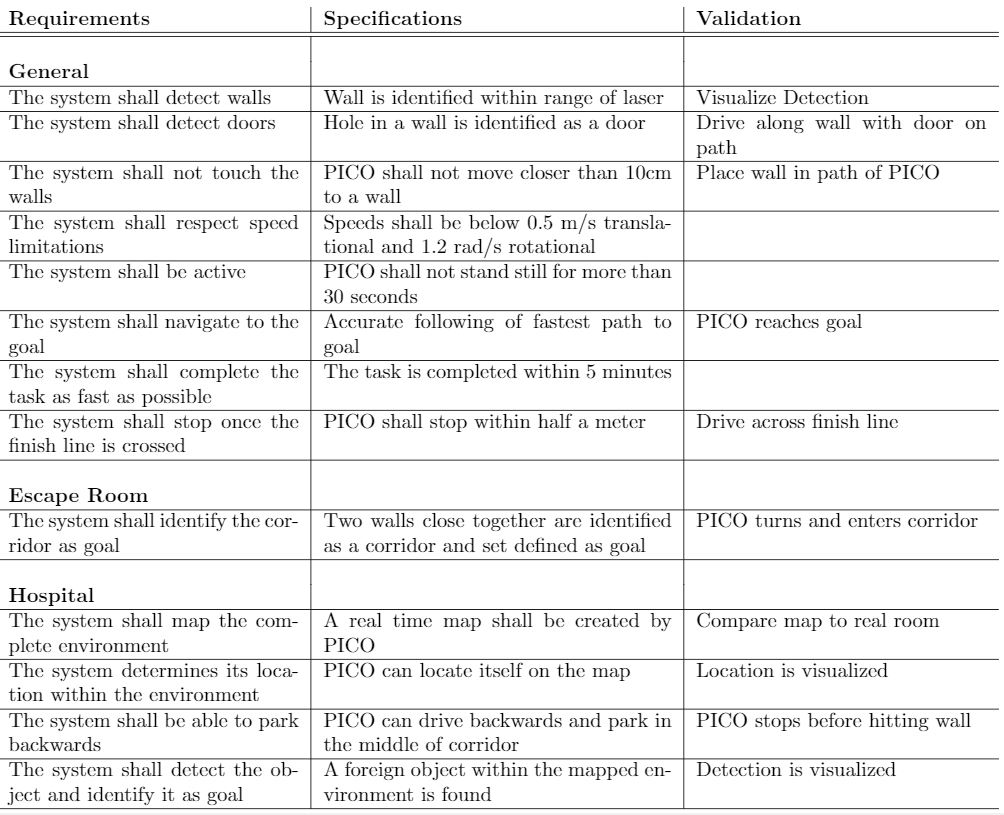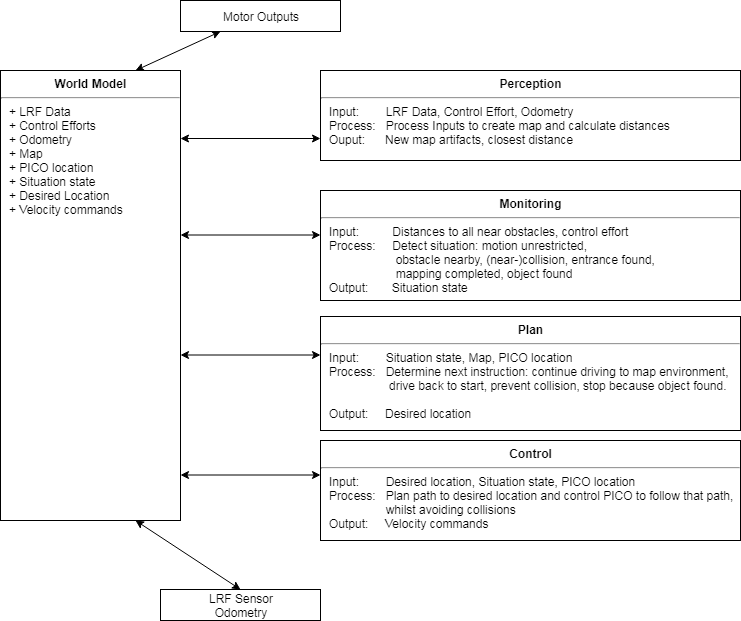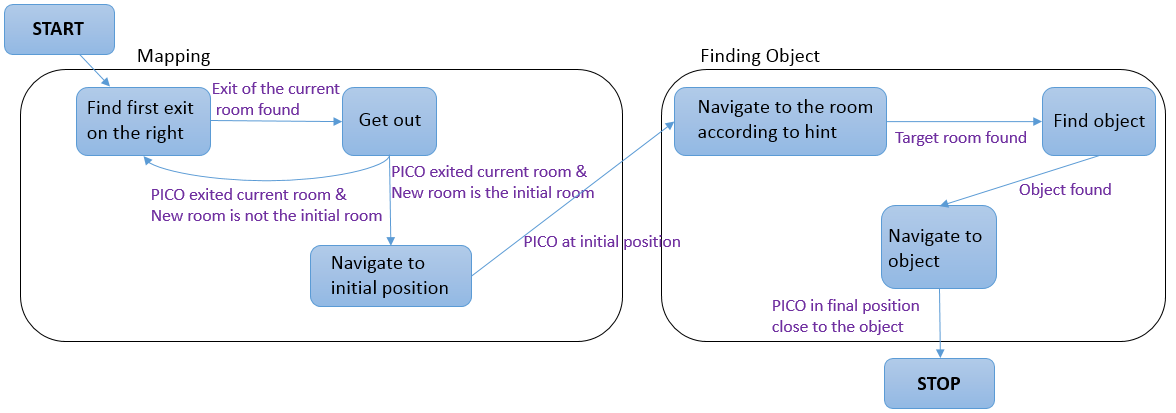Embedded Motion Control 2018 Group 6: Difference between revisions
No edit summary |
|||
| Line 143: | Line 143: | ||
= Escape Room Challenge = | = Escape Room Challenge = | ||
A simple code was used for the escape room challenge. It is a code that follows a wall. The idea is as follows: Once started PICO first drives in a straight, stopping 30 cm from the first encountered wall. Once this wall detected PICO aligns it's left side with the wall and starts following the wall. Once PICO is following the wall it is testing in each loop if it can turn left, if it can't checks if it can drive forward. If it can't drive forward, meaning that it reached a corner, it will start turning right until it is aligned with the wall in front of it. Then it starts the loop again. This application is very simple but it is robust. Due to the simple geometry of the room, the code should be sufficient for the simple task of getting out. | |||
The | |||
The | In the following section, more details are given about the different components of the code ('''perception, modeling, plan, control, world model, main''') | ||
The world model is a class with all the information stored inside. The other components, perception, modeling, plan and control function which are called at a frequency of 20 Hz by the main loop. | |||
| Line 156: | Line 157: | ||
- Control | - Control | ||
= Hospital challenge = | = Hospital challenge = | ||
Revision as of 14:49, 23 May 2018
Group members
| Name: | Report name: | Student id: |
| Thomas Bosman | T.O.S.J. Bosman | 1280554 |
| Raaf Bartelds | R. Bartelds | add number |
| Bas Scheepens | S.J.M.C. Scheepens | 0778266 |
| Josja Geijsberts | J. Geijsberts | 0896965 |
| Rokesh Gajapathy | R. Gajapathy | 1036818 |
| Tim Albu | T. Albu | 19992109 |
| Marzieh Farahani | Marzieh Farahani | Tutor |
Initial Design
Link to Initial design report
The report for the initial design can be found here.
Requirements and Specifications
Use cases for Escape Room
1. Wall and Door Detection
2. Move with a certain profile
3. Navigate
Use cases for Hospital Room
(unfinished)
1. Mapping
2. Move with a certain profile
3. Orient itself
4. Navigate
Requirements and specification list
In the table below the requirements for the system and their specification as well as a validation are enumarated.
Functions, Components and Interfaces
The software that will be deployed on PICO can be categorized in four different components: perception, monitoring, plan and control. They exchange information through the world model, which stores all the data. The software will have just one thread and will give control in turns to each component, in a loop: first perception, then monitoring, plan, and control. Adding multitasking in order to improve performance might be applied in a later stage of the project. Below, the functions of the four components are described. What these components will do is described for both the Escape Room Challenge (ERC) and the Hospital Challenge (HC).
In the given PICO robot there are two sensors: a laser range finder (LRF) and an odometer. The function of the LRF is to provide the detailed information of the environment through the beam of laser. The LRF specifications are shown in the table bellow,
| Specification | Values | Units |
| Detectable distance | 0.01 to 10 | meters [m] |
| Scanning angle | -2 to 2 | radians [rad] |
| Angular resolution | 0.004004 | radians [rad] |
| Scanning time | 33 | milliseconds [ms] |
At each scanning angle point a distance is measured with reference from the PICO. Hence an array of distances for an array of scanning angle points is obtained at each time instance with respect to the PICO.
The three encoders provides the odometry data (i.e) position of the PICO in x, y and &theta directions at each time instance. The LRF and Odometry observers' data plays a crucial role in mapping the environment. The mapped environment is preprocessed by two major blocks Perception and Monitoring and given to the World Model. The control approach to achieve the challenge is through Feedforward, since the observers provide the necessary information about the environment so that the PICO can react accordingly.
Interfaces and I/O relations
The figure below summarizes the different components and their input/output relations.
Overview of the interface of the software structure:
The diagram below provides a graphical overview of what the statemachine will look like. Not shown in the diagram is the case when the events Wall was hit and Stop occur. The occurence of these events will be checked in each state, and in the case they happened, the state machine will navigate to the state STOP. The state machine is likely to be more complex, since some states will comprise a sub-statemachine.
Escape Room Challenge
A simple code was used for the escape room challenge. It is a code that follows a wall. The idea is as follows: Once started PICO first drives in a straight, stopping 30 cm from the first encountered wall. Once this wall detected PICO aligns it's left side with the wall and starts following the wall. Once PICO is following the wall it is testing in each loop if it can turn left, if it can't checks if it can drive forward. If it can't drive forward, meaning that it reached a corner, it will start turning right until it is aligned with the wall in front of it. Then it starts the loop again. This application is very simple but it is robust. Due to the simple geometry of the room, the code should be sufficient for the simple task of getting out.
In the following section, more details are given about the different components of the code (perception, modeling, plan, control, world model, main)
The world model is a class with all the information stored inside. The other components, perception, modeling, plan and control function which are called at a frequency of 20 Hz by the main loop.
- Perception
- Monitoring
- Plan
- Control
Hospital challenge
Architecture
Gmapping
Activity Log
An overview over the meeting, activity's and planning can be found at: https://www.overleaf.com/read/vjgrrdnfzhtp