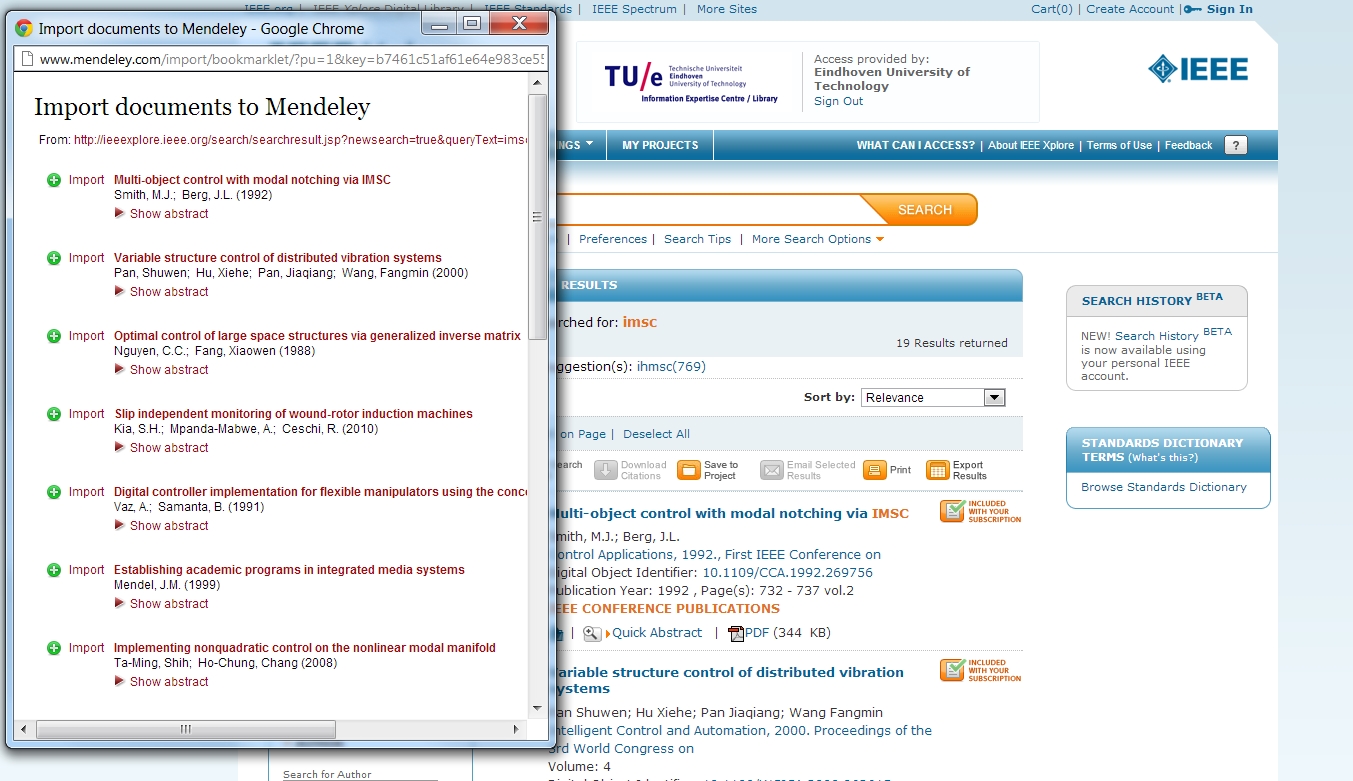Mendeley web import tool: Difference between revisions
Jump to navigation
Jump to search
Created page with 'With the Mendeley web import tool, importing articles in your database is very easy. With the press of a button, you can import all the articles from a search result page. This m…' |
No edit summary |
||
| Line 1: | Line 1: | ||
With the Mendeley web import tool, importing articles in your database is very easy. With the press of a button, you can import all the articles from a search result page | With the Mendeley web import tool, importing articles in your database is very easy. With the press of a button, you can import all the articles from a search result page. On the [http://www.mendeley.com/import Mendeley website] it is explained how to add an icon to the bookmarks bar of your browser. Clicking on this icon will: | ||
# copy the pdf file to your pc, in the directory that you specify in Mendeley | |||
# store all bibliographic info in your Mendeley database | |||
A screenshot of the tool is shown below. | |||
<br><br><br> | |||
[[File:screenshot.jpg]] | [[File:screenshot.jpg]] | ||
Revision as of 08:56, 4 October 2012
With the Mendeley web import tool, importing articles in your database is very easy. With the press of a button, you can import all the articles from a search result page. On the Mendeley website it is explained how to add an icon to the bookmarks bar of your browser. Clicking on this icon will:
- copy the pdf file to your pc, in the directory that you specify in Mendeley
- store all bibliographic info in your Mendeley database