Refereeing Out of Pitch: Difference between revisions
Created page with '==Overview== Refereeing out of pitch is enabled when the following conditions are met: [[File:Original frame detection.jpg|thumb|right|upright=1.5|Frame feed to the ‘Detecti…' |
No edit summary |
||
| Line 23: | Line 23: | ||
Once all conditions are met | Once all conditions are met the refereeing enables. The process of refereeing involves computer vision only. Conditions 1 and 2 are needed to enable refereeing but the outputs from 3 and 4 are the ones used for the actual refereeing. | ||
==Refereeing Method== | ==Refereeing Method== | ||
The process of refereeing is explained as follows: | |||
[[File:Ball line detection.jpg|thumb|right|upright=1.5|Ball and line detection performed by the ‘Detection’ skill]] | |||
First, we assume that the drone position within the frame will be the center taking into account that the pitch and roll of the drone will be near zero and the camera FOV has a pitch of pi/2 rad (completely vertical). | |||
Second, the ball position (center) and the outer lines detected within the frame are provided by 3 and 4. | |||
Third, we defined different areas on the frame based on the relative position to the outer lines. The defined areas are assigned with a combination of a binary output stating if a point is below (‘0’) or above (‘1’) that line (For that purpose, completely vertical lines are filtered and are given a nearly vertical slope), e.g. if we are seeing only 1 outer line in the frame this binary output will be composed of only one ‘bit’, if we are seeing two (a corner) it will be composed of ‘2’ bits, etc. | |||
[[File:Out of pich refereeing.jpg|thumb|center|upright=5|Visual explanation of the ‘Out of Pitch’ refereeing]] | |||
Finally, we calculate the relative drone position (given it is inside the pitch as an enabling condition for refereeing) to the outer lines and we select that area as the ‘In pitch’ area. Then, we calculate the ball relative position to the outer lines and check if it is ‘In Pitch’ (same area as the drone) or ‘Out of Pitch’. (any of the other defined areas in the frame) | |||
==Out of pitch Refereeing output== | |||
<p> | |||
The Out of Pitch refereeing sub-task outputs the flag with the status 'In Pitch' (0), 'Out of pitch' (1) or 'Not Known' (-1) in the case the conditions for refereeing are not met.</p> | |||
Revision as of 13:21, 27 March 2016
Overview
Refereeing out of pitch is enabled when the following conditions are met:

1. Drone Position is known [Link]
2. Drone is inside the Pitch [Link]
3. The ball has been detected [Link]
4. The Lines have been detected, filtered and matched with the outer model lines references[Link]
Relations:
- The ‘Localization’ skill [Link] covers points 1 and 2.
- Point 3 is covered by the ‘Detection’ skill [Link].
- Point 4 is covered in the ‘Refereeing’ subtask using the output lines from ‘Detection’ skill. [Link]
Once all conditions are met the refereeing enables. The process of refereeing involves computer vision only. Conditions 1 and 2 are needed to enable refereeing but the outputs from 3 and 4 are the ones used for the actual refereeing.
Refereeing Method
The process of refereeing is explained as follows:
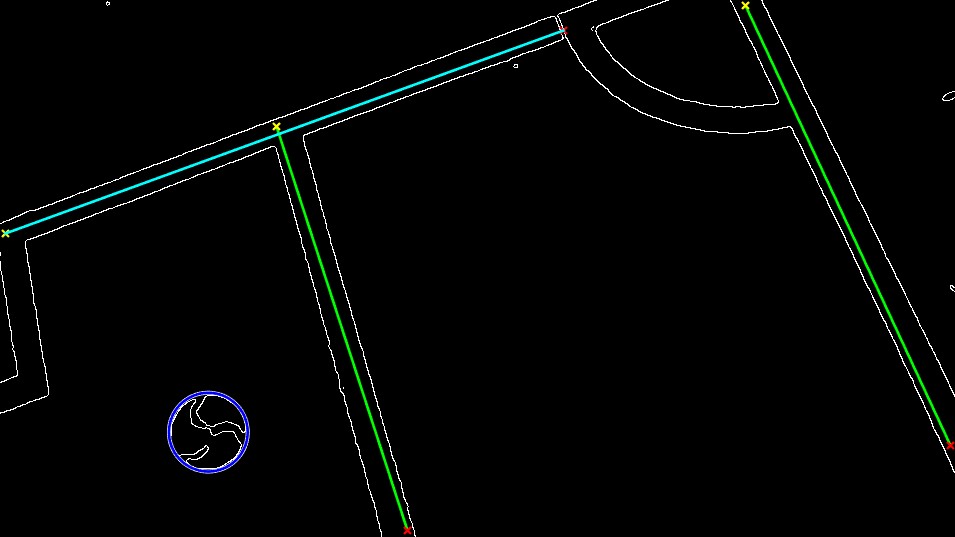
First, we assume that the drone position within the frame will be the center taking into account that the pitch and roll of the drone will be near zero and the camera FOV has a pitch of pi/2 rad (completely vertical).
Second, the ball position (center) and the outer lines detected within the frame are provided by 3 and 4.
Third, we defined different areas on the frame based on the relative position to the outer lines. The defined areas are assigned with a combination of a binary output stating if a point is below (‘0’) or above (‘1’) that line (For that purpose, completely vertical lines are filtered and are given a nearly vertical slope), e.g. if we are seeing only 1 outer line in the frame this binary output will be composed of only one ‘bit’, if we are seeing two (a corner) it will be composed of ‘2’ bits, etc.

Finally, we calculate the relative drone position (given it is inside the pitch as an enabling condition for refereeing) to the outer lines and we select that area as the ‘In pitch’ area. Then, we calculate the ball relative position to the outer lines and check if it is ‘In Pitch’ (same area as the drone) or ‘Out of Pitch’. (any of the other defined areas in the frame)
Out of pitch Refereeing output
The Out of Pitch refereeing sub-task outputs the flag with the status 'In Pitch' (0), 'Out of pitch' (1) or 'Not Known' (-1) in the case the conditions for refereeing are not met.