Embedded Motion Control 2015 Group 5: Difference between revisions
| Line 225: | Line 225: | ||
Another important lesson for us was making decisions. During the project we switched our detection method from using bundles of laser data to using the Hough transformation. This decision had a major impact on our progress, since a lot of the coding had to be reworked. The implementation of the Hough transformation was quite a task and caused a lot of delay in the project. We learned that making decisions and evaluating them properly and timely is of major importance for the progress of your project. | Another important lesson for us was making decisions. During the project we switched our detection method from using bundles of laser data to using the Hough transformation. This decision had a major impact on our progress, since a lot of the coding had to be reworked. The implementation of the Hough transformation was quite a task and caused a lot of delay in the project. We learned that making decisions and evaluating them properly and timely is of major importance for the progress of your project. | ||
Finally, we ofcourse learned alot of new skills and techniques. Programming in C++ was a new experience for some of us. The emc environment provided on Ubuntu gave us the tools to develop our program skills, and gave us hand on experience of embedding the code on an actual robot which was really awesome to experience. | Finally, we ofcourse learned alot of new skills and techniques. Programming in C++ was a new experience for some of us. The emc environment provided on Ubuntu gave us the tools to develop our program skills, and gave us hand on experience of embedding the code on an actual robot which was really awesome to experience. This also showed us that simulation provides a mere indication of your software performance. Testing your software embedded on the hardware is 'the real deal', and proved to be challenging. The oppertunity to experience this during the 'test-hours' was insightful and learned us alot. | ||
===Collaboration=== | ===Collaboration=== | ||
Revision as of 11:23, 23 June 2015
This Wikipedia page is written as a log of the project of the course Embedded Motion Control. The aim of this course is to design and apply software in the context of an autonomous robot. Therefore two assessment moments are held. This Wikipedia page is structured according to these two assessment moments, namely the corridor challenge and the maze challenge.
Group Members
| Name: | Student id: |
| Bart van Willigen | 0770142 |
| Joost Peters | 0747630 |
| Robin Loose | 0771575 |
| Koen Bos | 0763939 |
| Joost Franssen | 0824821 |
| Lotte de Koning | 0655209 |
| Marjon van 't Klooster | 0819200 |
Software Design
Corridor challenge software
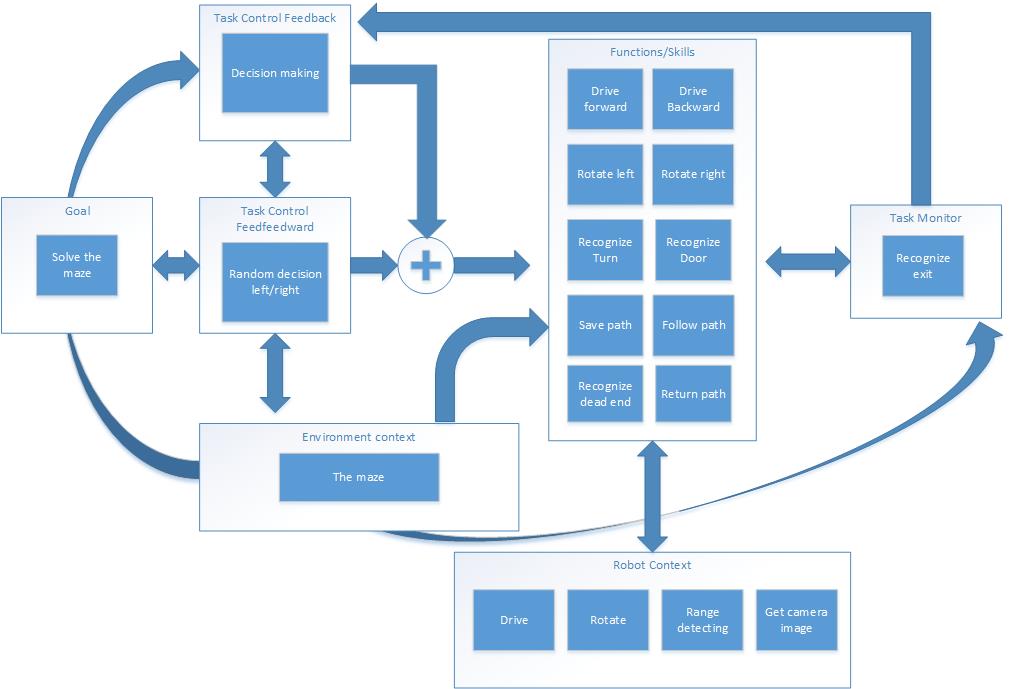
After a first successful brainstorm, the first draft of the system interface is determined. In this schematic the different contexts are presented. The goal to solve the maze is monitored by the Task monitor. Based on the observed environment and the maze solving algorithm, a set of skills is selected. Task control feedforward is used when no deterministic choice can be made. These skills are based on the robot's basic functions. An overview of the software design assignment can be found here.
Maze challenge software
Corridor challenge
In the first assessment moment, the corridor challange, the robot has to drive autonomous through a corridor where it has to take the first exit. This moment will teach us whether our structure and our thoughts about how a software needs to be designed and applied is correct.
Considerations / Requirements / Specifications
To use the position and orientation of the robot and it surroundings, there is chosen to use the Laser Range Finder data. This data can be divided in different bundles, with these bundles all kinds of different tasks and skills can make use of the bundles which are the most applicable.
No potential field
During the Maze Challenge, it was clearly visible which groups used a potential field: PICO drove through the maze very fluently. However, the main disadvantage of using such a potential field is not being able to manually place setpoints, since the potential field function does that already. For this reason, it was decided not to use a potential field. An example of the placement of these setpoints is elaborated on in Chapter Maze Challenge, rotation.
Code overview
Code structure
Functions
- Aligning and centering the robot:
In order to drive straight and centered in a corridor, a function is created which aligns and centers the robot w.r.t. the corridor walls. The function consists of two parts; a part that uses two beam bundles on each side of the robot and compares their length in order to center the robot (Figure left), and a part that uses three small beam bundles on one side of the robot to align it with the walls. A safety check is implemented to make sure the robot ignores cracks in the corridor walls. A proportional controller is implemented for correcting the robot’s misalignment, this means that the more the robot is off-center or misaligned, the larger the control action will be to correct this.
Implementation in corridor challenge: When implementing the function for the corridor challenge, two issues arose: the proportional control could lead to problems when the system stability was compromised. Extreme high gain would result easily into a crash. A second issue was compatibility with the rotate function; during rotation at the corner, the alignment function interfered and this resulted into unwanted effects. A reason for this could be our main algorithm that consisted of a switch-case construction that was far from optimal. During the corridor challenge the align-part was disabled in order to complete the challenge.
- Recognize junction
The robot is able to robustly distinguish cracks from junction. If the laser on the left or right of the robot detects a large distance, a bundle of lasers around the perpendicular laserbeam is analyzed. The angle between the first and last bundle with a large distance is calculated and this angle, combined with the corresponding distances at the outer beams of the bundle, is used to calculate the width of the crack (or junction).
- [math]\displaystyle{ width\_crack = sin(angle\_ crack/2)*distance[outer\_ bundle]; }[/math]
This width is now used to distinguish small cracks from actual junctions in the corridor.
- Take a turn:
When a decision is made to turn left or right some skills will be performed. First PICO is positioned in the middle of the junction, with the skill: junction_mid. Then PICO will rotate on his position around his axis with the function rotate and after this PICO will drive forward until it is in the corridor. When two walls are detected next to him the center function will take over and will drive further until the exit is detected. These different skills are described below.
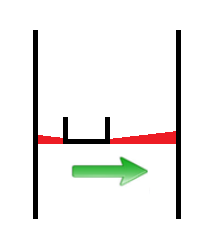 |
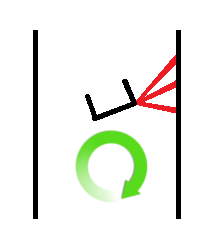 |
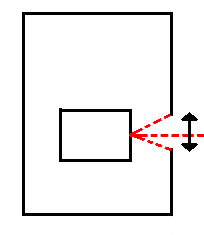 |
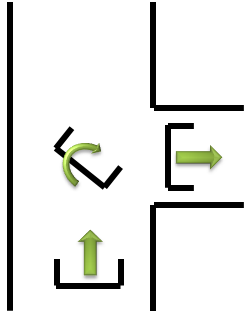 |
- Center at junction
When a junction is detected and the decision has been made to enter a specific corridor, the function ‘junction_mid’ is started. The goal of this function is to stand still at the exact middle (target) of the corridor which is about to be entered. To find this exact middle, the beam to the opposing corner of the entrance is measured (1) as soon as beam (2) passes the corner. Beam (1) can then be used to compute the width of the corridor (corr_width) and therefore, the middle of the corridor is also known. Junction_mid ends when it has reached the half width of the corridor (target).
- Rotate
The rotation for the corridor challenge is based on the form of the corner of the wall. As example the right rotation will be used as explanation. First the corner is detected through analyzing the laser bundle at the upper right quarter of PICO, the shortest vector bundle is used as reference for the corner. For a 90 degrees rotation it can be calculated which vector bundle is needed at the left side of PICO. PICO will rotate until the vector bundle at his left side is equal to the reference vector bundle. See the rotation skill figure below.
- Detect exit
This function is constantly checking if the exit of the maze is reached. The LRF data is divided into ten bundles and if all of these bundles each show an average distance larger than 1.5 m, the exit of the maze is reached. In this case, the robot stops and the program is ended.
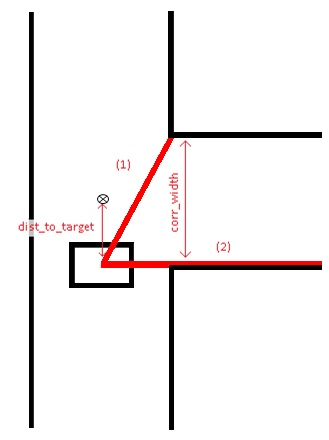 |
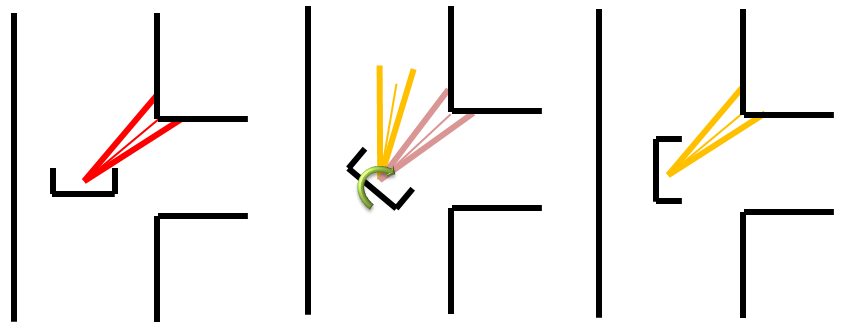 |
Simulation (if we still have that)
Corridor Challenge
Evaluation
Pico executed the Corridor Challenge as expected, however this was most certainly not the most efficient way:
- Centering Pico between two walls was not robust with gaps in the walls;
- Cornering was not efficient: Pico did not follow the apex of the corner;
- Pico was not programmed to drive at maximum (driving/angular) velocity;
- about 90% of the data was thrown away;
- The code's structure was insufficient.
If Pico had to do the Corridor Challenge again, certain changes would be made to the code:
- The entire code structure has to be revised;
- To make navigating the maze more robust, all data has to be used in stead of 10%;
- However this raw data has to be modified in order to make it applicable;
- The output of the modified raw data is very different from the LRF output, therefore most of the skills/tasks have to be rewritten;
- To be able to compete with other groups, Pico needs to follow the apex.
See the video of the corridor challenge!
Maze challenge
Considerations / Requirements / Specifications
Code overview
Code structure
main(){
while ( io.ok ){
communicate(); //Receive data
detect_event(); //Recognize events
worldmodel(); //Update the worldmodel
decision_making(); //Decides which task needs to be executed
exec_decision(); //Execute decision
worldmodel(); //Memorize taken decision
}
}
Functions
- Hough Transform
In order to interpret the data obtained from the LRF, the laser data is processed using a hough transform technique. This transforms the data points to lines, so the robot can interpret these lines as walls of the maze. The algorithm used to perform this transformation, is obtained from the OpenCV library. The Probibalistic Hough transform function is used to draw finite lines, which are described using cartesian coordinates of their extremes.
- [math]\displaystyle{ [x_0, \quad y_0, \quad x_1, \quad y_1] = HoughLinesP(LRF_{data}) }[/math]
Unfortunately, the output of this algorithm describes one wall in the maze with multiple lines. This is a redundant and (for some other functions) unwanted phenomenon. In order to make sure that all visible walls are always represented by a single line, a filtering algorithm is used.
- Hough Lines Filter
As mentioned, the output of OpenCV often consists of multiple redundant lines. To easily distinguish which lines are similar (and possibly represent the same wall), the cartesian coordinates of the lines are transformed to polar coordinates. If the radius to a line and the angle to a line are similar, it is assumed that the lines represent the same wall. All similar lines but the longest are thrown away. So the output has the same number of lines as the amount of visible walls.
 |
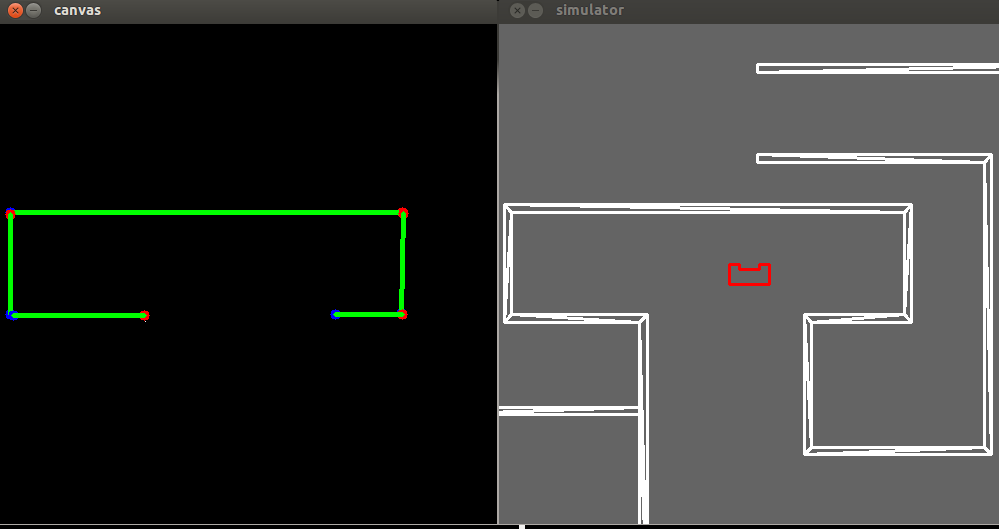 |
- Detect Junction

The filtered Hough lines are used to detect the different types of junctions, e.g. T-junction, dead end or right turn. Vertexes of the lines are used to distinguish the different junctions:
- Corridor, No vertexes.
- Dead end, Two connected vertexes and pico is in-between the x-locations of the points.
- Left turn, One vertex to the right of pico, pico is in between the x-locations of the horizontal line.
- Right turn, One vertex to the left of pico, pico is in between the x-locations of the horizontal line.
- T-junction left, One vertex to the left of pico, both connected lines are to the left of pico.
- T-junction right, One vertex to the right of pico, both connected lines are to the right of pico.
- T-junction, No vertexes and Pico is able to detect a horizontal line in front.
- Crossing, Two vertexes, one to the right and one to the left of Pico that are not connected.
- Rotation
The function rotation consists of three parts, namely: right rotation, left rotation and dead-end. Through the decision making algorithm a right-rotation, left-rotation or a dead-end is indicated. All the kind of junctions can be declare to one of these parts, because the robot has to eventually take a right turn, left turn or a 180 degrees turn. The turns are made by indicating the environment of the junction, for a right turn first a vertical line on the right side of the robot needs to be detected, in combination with a horizontal line in front of PICO. By defining the width of the corridor and the width of the junction an ideal set point is determined whereby PICO can make a 90 degrees turn. This ideal set point trajectory takes care for PICO to end in the middle of the junction parallel to the junction.The rotation function for a right-turn and a left-turn is identical, except for the initial conditions on which the set point trajectory is determined. Then there is the dead-end, in a dead-end PICO has to make sure that there is not a door in the dead end. When an dead-end is detected, PICO drives into the dead end, up till 1m to the end. After that PICO starts to ask to open the door. When the situation in the dead end does not change over 7 seconds, PICO makes an 180 degree turn where after it drives out of the dead-end. If in the 7 seconds a door opens in the dead-end, PICO waits till the door is completely open and then will drive through the door.
 |
 |
Simulation (if we still have that)
Maze challenge
Evaluation
In the eventual maze challenge PICO was not able to detect autonomous the exit of the maze, this is in contradiction to the earlier made simulations, where PICO was able to solve the maze. The difference between the simulations and the real maze are compared, from which conclusions can be drawn. In the simulations, the maze dimensions where very large in comparison to the eventual maze. A corridor in the simulation maze was approximate 2m long whereby the distance between consecutive junctions is sufficient. The real maze was much smaller scaled, causing the junctions to be placed closer together. Because of this PICO did not always have enough time and distance to recognize the upcoming junction. Causing it to drive straight forward and ended up in the function collision prevention.
Course evaluation
Learning points
During the course of Embedded motion control our group learned a lot. At the beginning of the course we were asked to hand in a design document which described the requirements, specifications but also the functions, components and interfaces of our design. This forced the group to really think about what we wanted to achieve before starting head-on with programming. This structured approach really provided insight into tackling a design problem.
The groups were asked to give short presentations about progress and software design. This, together with the wiki-page, learned us that sharing information benefits the design process a lot. Receiving feedback from other groups and of course the lecturers was insightful. The feedback that all other groups received was useful as well. Having to present your work ( and especially your software design) during the design progress really helps you to have a structured approach to the design problem.
The heavy focus on software design during the lectures, provided insight into the importance of structuring your code and design. We learned that actually applying this knowledge as early as possible in the design process benefits the outcome a lot. Our first code design, used for the corridor challenge, was not that structured at all. As we improved the structure of the code, the team members got more and better ideas for solutions in the code.
Another important lesson for us was making decisions. During the project we switched our detection method from using bundles of laser data to using the Hough transformation. This decision had a major impact on our progress, since a lot of the coding had to be reworked. The implementation of the Hough transformation was quite a task and caused a lot of delay in the project. We learned that making decisions and evaluating them properly and timely is of major importance for the progress of your project.
Finally, we ofcourse learned alot of new skills and techniques. Programming in C++ was a new experience for some of us. The emc environment provided on Ubuntu gave us the tools to develop our program skills, and gave us hand on experience of embedding the code on an actual robot which was really awesome to experience. This also showed us that simulation provides a mere indication of your software performance. Testing your software embedded on the hardware is 'the real deal', and proved to be challenging. The oppertunity to experience this during the 'test-hours' was insightful and learned us alot.
Collaboration
Code
Scheduler
A code snippet of the main function that is used as a scheduler can be found here.
Hough lines filter
As mentioned, a filter is used to exclude redundant duplicate lines from the OpenCV hough transform library. The code snippet of the filter can be found here.
Setpoints rotation
A code snippet of the piece of code that is used to create the parametric setpoints used for the rotation of the robot can be found here.[1].