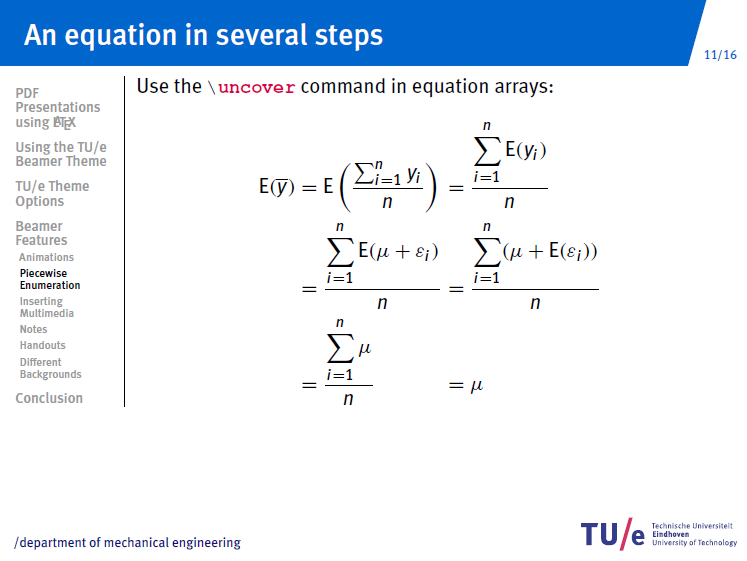Beamer with Sidebar: Difference between revisions
No edit summary |
mNo edit summary |
||
| Line 7: | Line 7: | ||
This version has been adapted to include a sidebar with the contents of your presentation showing. [http://cstwiki.wtb.tue.nl/images/tuebeamer2008withsidebar.zip Download here] | This version has been adapted to include a sidebar with the contents of your presentation showing. [http://cstwiki.wtb.tue.nl/images/tuebeamer2008withsidebar.zip Download here] | ||
More information on Beamer can be found [http://www.tex.ac.uk/CTAN/macros/latex/contrib/beamer/doc/beameruserguide.pdf here]. | |||
[[File:Beamer_sidebar.png|left|thumb|480px|Beamer with sidebar]] | [[File:Beamer_sidebar.png|left|thumb|480px|Beamer with sidebar]] | ||
Latest revision as of 15:13, 10 December 2011
Beamer
Several packages exist to create Powerpoint-like presentations in PDF using (PDF)LaTeX. Until now the only possibility to create slides in the TU/e style was using TU/ePDFScreen, based on the standard package pdfscreen. This package has several disadvantages, e.g. many warning messages, no floats allowed, slideshows can only be created using PDFLaTeX, a postprocessor is needed to show slides in several steps, no animations possible.
In the mean time another PDF presentation package had been written that became some kind of standard: Beamer. The beamer package has a huge amount of possibilities, at least too many to mention here. Now a TU/e theme for beamer has been created so LaTeX users can create TU/e style presentations and still use the full range of features included in beamer.
This version has been adapted to include a sidebar with the contents of your presentation showing. Download here
More information on Beamer can be found here.