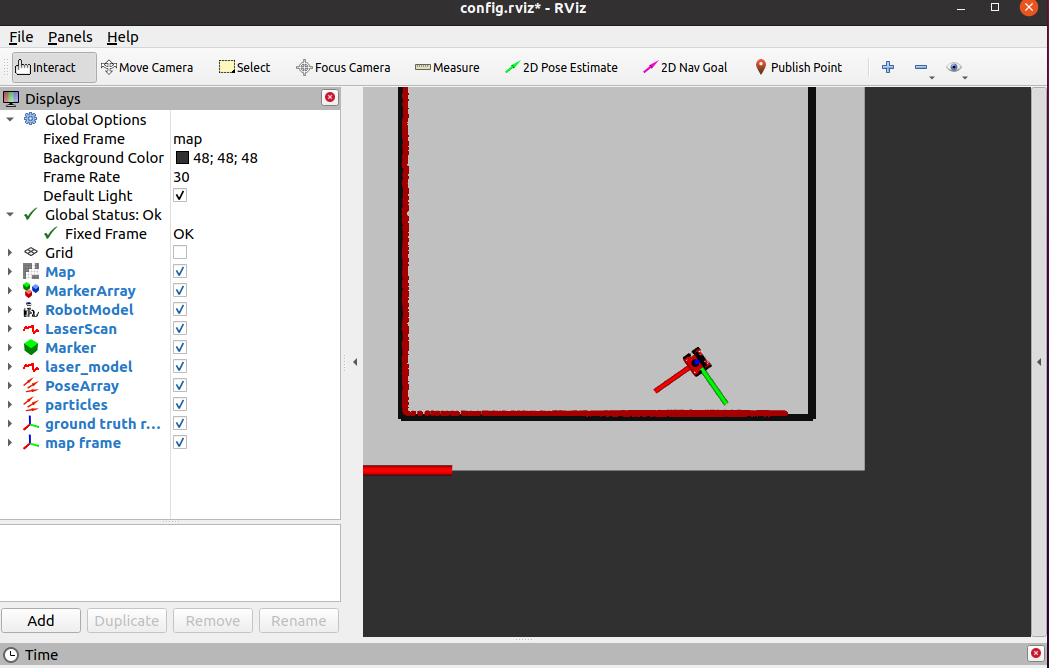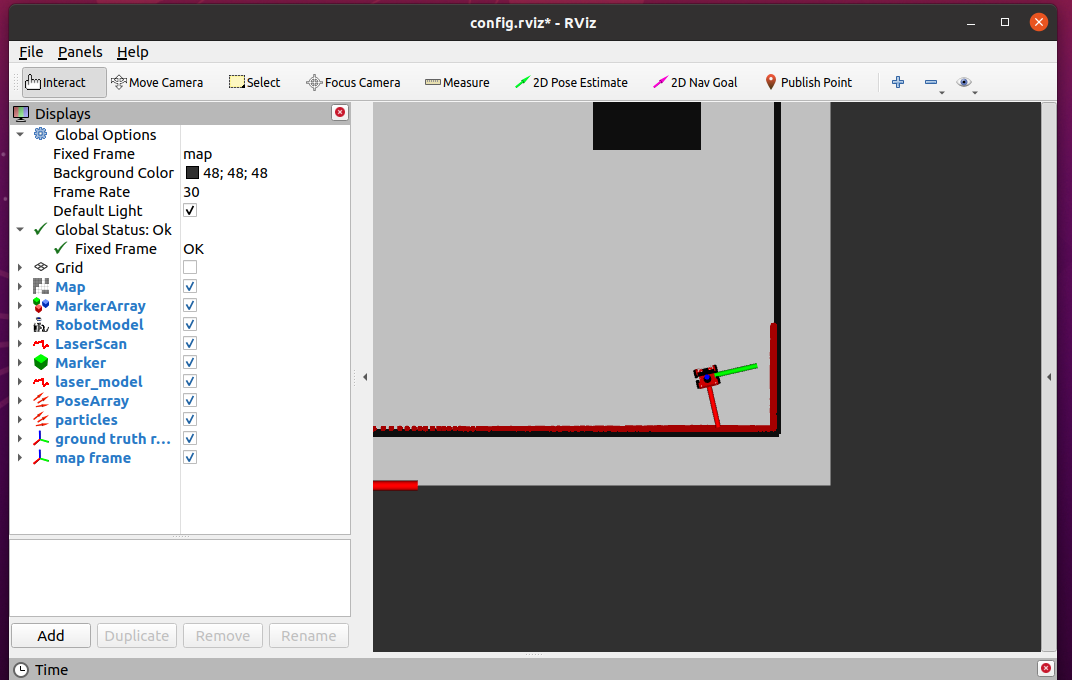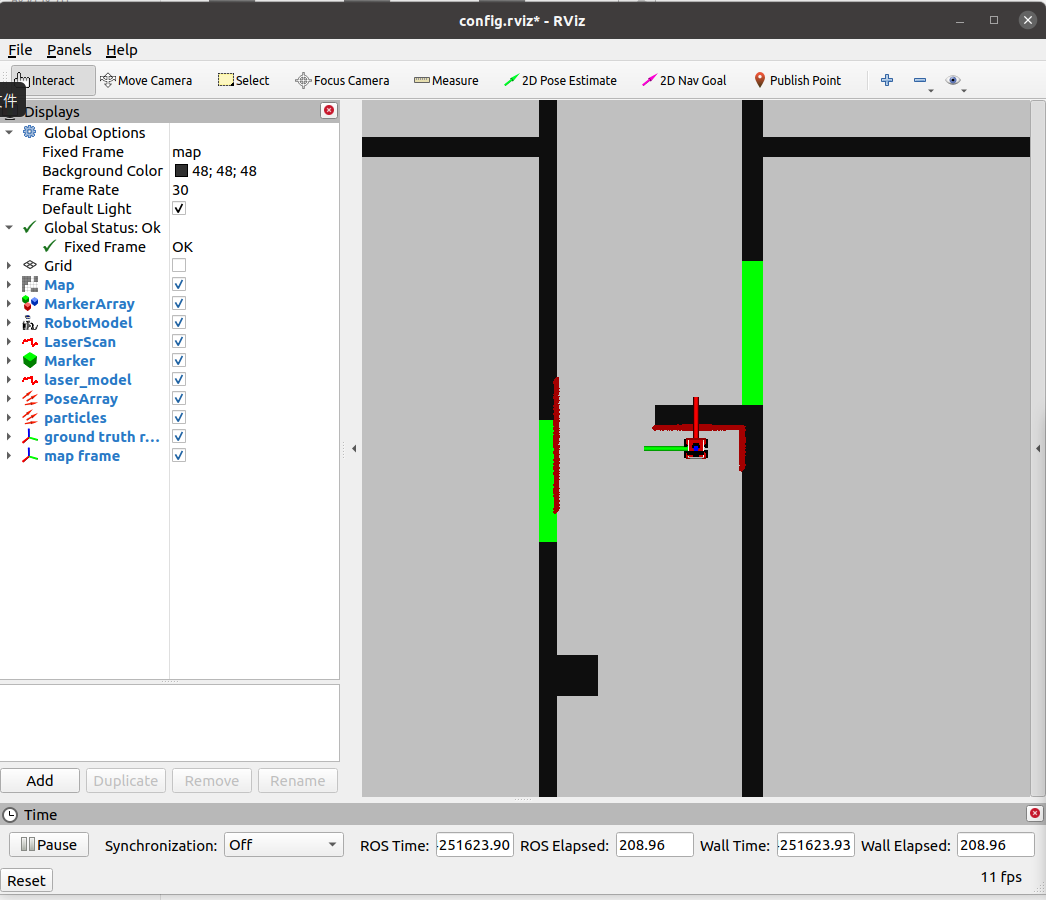Mobile Robot Control 2024 Ultron:Solution 1: Difference between revisions
No edit summary |
No edit summary |
||
| Line 49: | Line 49: | ||
If the obstacle distance is less than 0.2, the robot stops. | If the obstacle distance is less than 0.2, the robot stops. | ||
Control Loop Condition: | Control Loop Condition: | ||
The loop continues executing as long as the robot is properly connected (io.ok() is true). | The loop continues executing as long as the robot is properly connected (io.ok() is true). | ||
[[File:Exercise1 Chuyu.png|thumb]] | |||
The loop also incorporates obstacle detection and stopping actions. | The loop also incorporates obstacle detection and stopping actions. | ||
Revision as of 14:09, 3 May 2024
Exercise 1: the art of not crashing
Hao:
- Boolean Flag:
- A boolean flag named 'move ' is used to control whether the robot should continue moving or stop.
- It is initialized to 'true', indicating that the robot is initially allowed to move.
- Obstacle Detection:
- The program continuously reads laser sensor data inside the control loop.
- If any distance measurement from the laser scan is less than 0.2, an obstacle is detected.
- Stopping Action:
- When an obstacle is detected, the 'move ' flag is set to 'false'.
- Setting 'move ' to 'false' indicates that the robot should stop moving.
- Additionally, a stop command 'io.sendBaseReference(0, 0, 0)' is sent to the base controller immediately after detecting the obstacle.
- Control Loop Condition:
Chuyu:
Initialization:
The IO object initializes the io layer.
The Rate object helps keep the loop at a fixed frequency.
Obstacle Detection:
Laser data is continuously read within the control loop.
If any distance measurement from the laser scan is less than 0.5, an obstacle is detected.
Stopping Action:
If an obstacle is detected:
Different actions are taken based on the distance to the obstacle.
If the obstacle distance is less than 0.2, the robot stops.
Control Loop Condition:
The loop continues executing as long as the robot is properly connected (io.ok() is true).
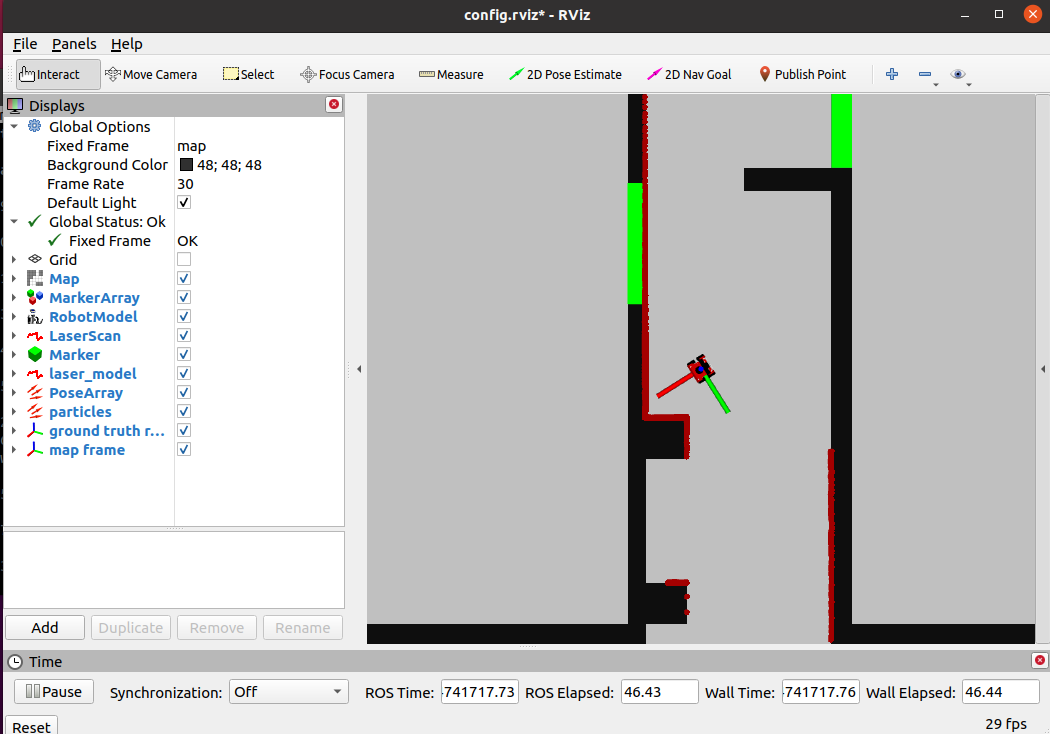
The loop also incorporates obstacle detection and stopping actions.
Exercise 2: Testing your don't crash
Hao
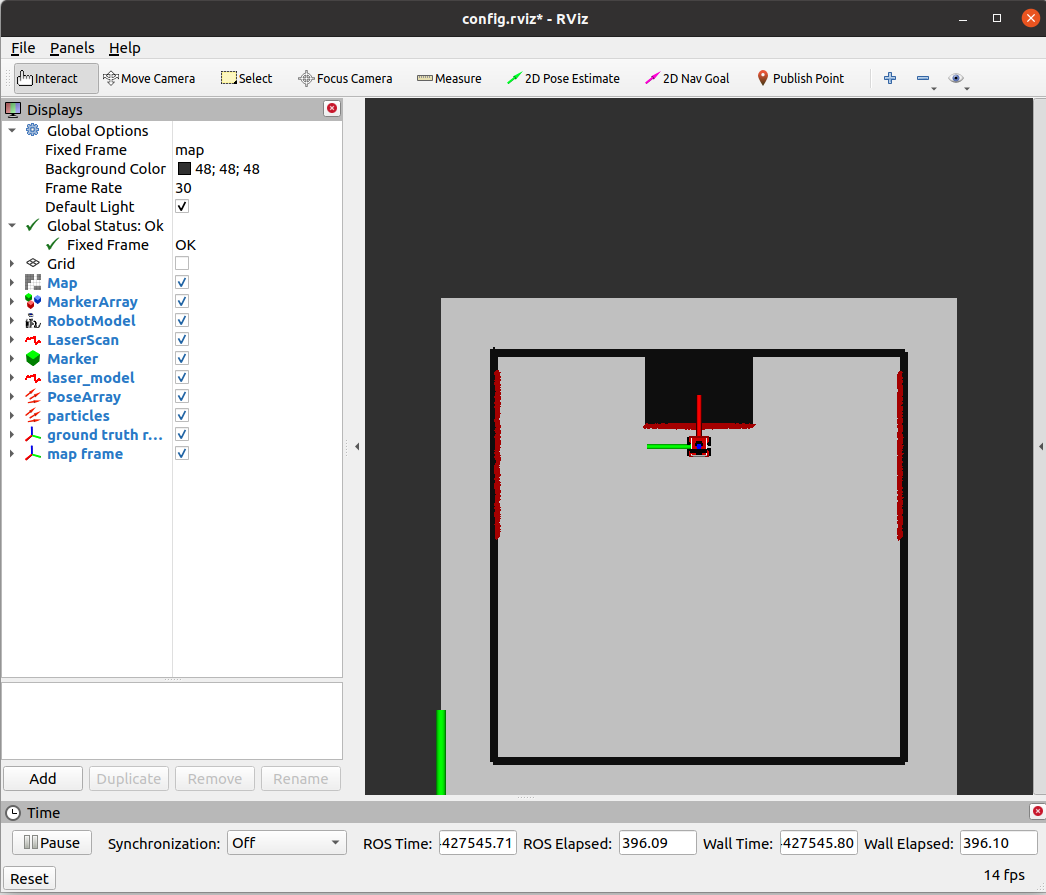
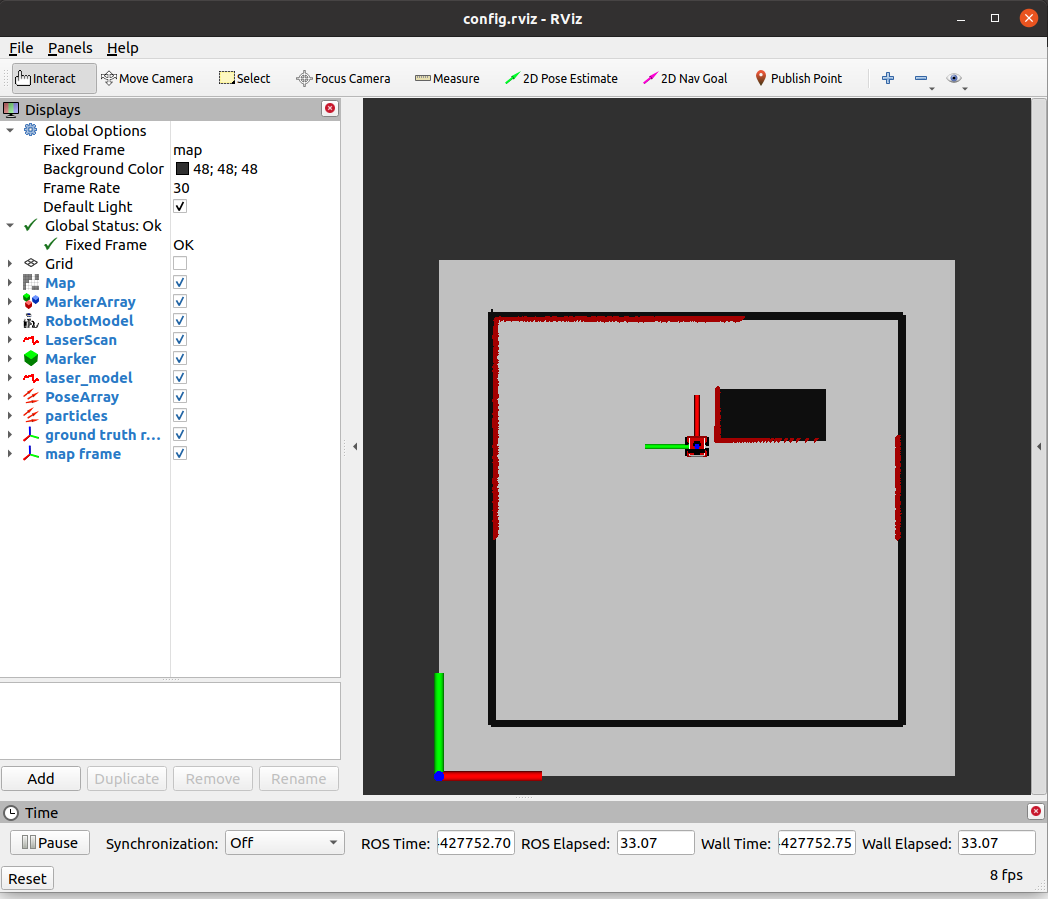
Chuyu:
- In map 1, the robot keeps moving and does not collide with obstacles
- In map 2, the robot keeps moving and does not collide with obstacles