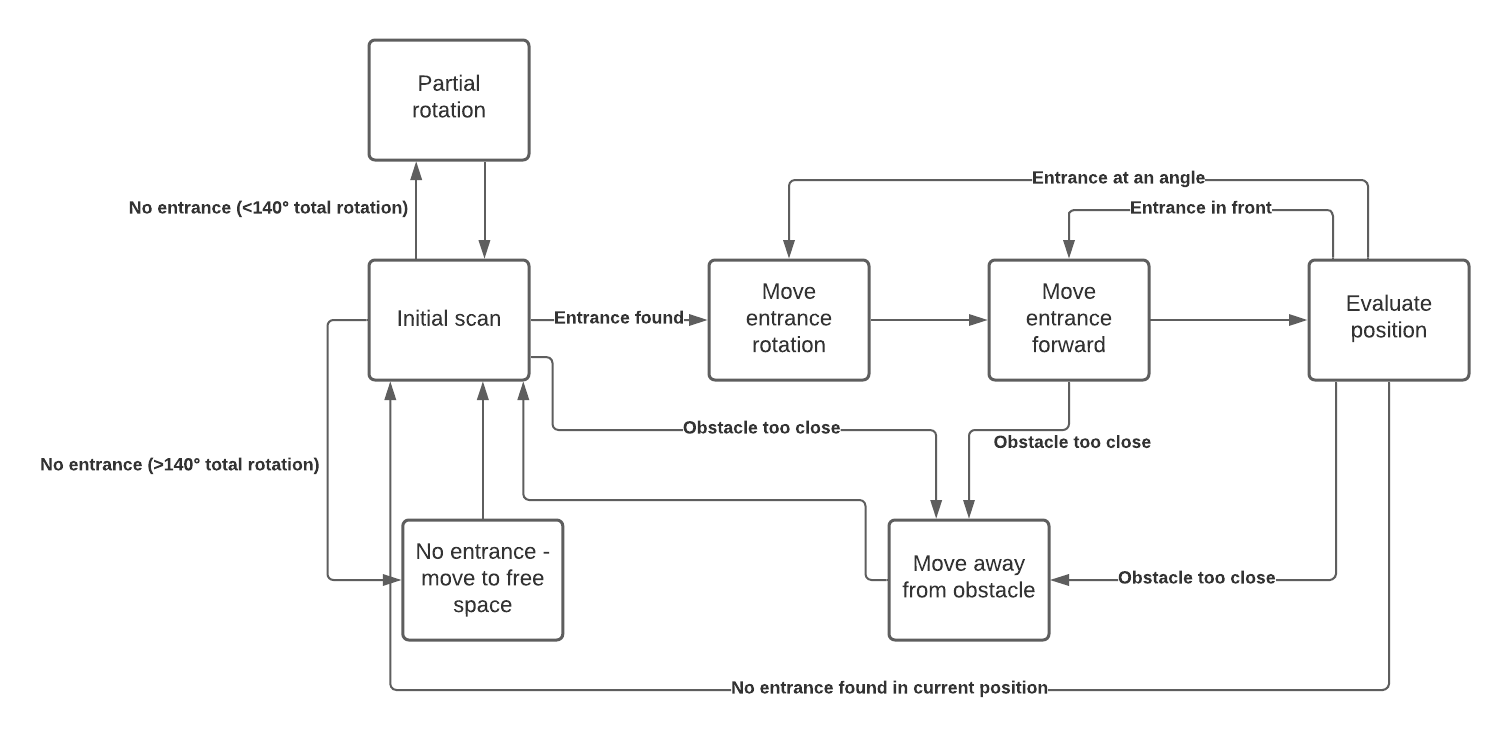Mobile Robot Control 2021 Group 6: Difference between revisions
| Line 23: | Line 23: | ||
The general structure of the smarter robot is given below. First, an initial scan is performed to find the entrance of the hallway. If an entrance is found, PICO will receive a point where it can move towards via the states 'Move entrance rotation' and 'Move entrance forward'. How the exit is determined is explained in the section 'Line segments and entrance detection'. If no entrance is detected, PICO will perform a partial rotation of 30 degrees and start scanning again for an exit. When no entrance is found after performing a full scan of the room, it is likely that the entrance is not visible from the current position of the robot. In the state 'No entrance - move to free space', PICO will move forward towards a new spot and try to locate the entrance at the new position. | The general structure of the smarter robot is given below. First, an initial scan is performed to find the entrance of the hallway. If an entrance is found, PICO will receive a point where it can move towards via the states 'Move entrance rotation' and 'Move entrance forward'. How the exit is determined is explained in the section 'Line segments and entrance detection'. If no entrance is detected, PICO will perform a partial rotation of 30 degrees and start scanning again for an exit. When no entrance is found after performing a full scan of the room, it is likely that the entrance is not visible from the current position of the robot. In the state 'No entrance - move to free space', PICO will move forward towards a new spot and try to locate the entrance at the new position. | ||
If an entrance is detected, PICO will rotate until it faces the entrance and move forward. Since it should be taken into account that PICO might indicate an exit where there is none, an evaluation is performed after a few steps. If the entrance is still in front of the robot, PICO keeps moving forward. If the entrance is not in front of PICO again due to drift, a small rotation is performed before moving forward again. | |||
[[File:chart_escape_room.PNG]] | [[File:chart_escape_room.PNG]] | ||
Revision as of 12:56, 13 May 2021
Group Members
Stefan van der Palen - 1501054
Paul Munns - 1522795
Saray Bakker - 1002248
Liang Oei - 1522779
Boudewijn Kempers - 1398164
Walter MacAulay - 1632817
Design Document
The Design Document: media:MRC_Design_Document_Group6.pdf
Escape Room Competition
For the Escape room competition two version where build, a smarter robot and a back-up version where the robot follows the wall.
The general structure of the smarter robot is given below. First, an initial scan is performed to find the entrance of the hallway. If an entrance is found, PICO will receive a point where it can move towards via the states 'Move entrance rotation' and 'Move entrance forward'. How the exit is determined is explained in the section 'Line segments and entrance detection'. If no entrance is detected, PICO will perform a partial rotation of 30 degrees and start scanning again for an exit. When no entrance is found after performing a full scan of the room, it is likely that the entrance is not visible from the current position of the robot. In the state 'No entrance - move to free space', PICO will move forward towards a new spot and try to locate the entrance at the new position.
If an entrance is detected, PICO will rotate until it faces the entrance and move forward. Since it should be taken into account that PICO might indicate an exit where there is none, an evaluation is performed after a few steps. If the entrance is still in front of the robot, PICO keeps moving forward. If the entrance is not in front of PICO again due to drift, a small rotation is performed before moving forward again.
Line segments and entrance detection
Add text here.