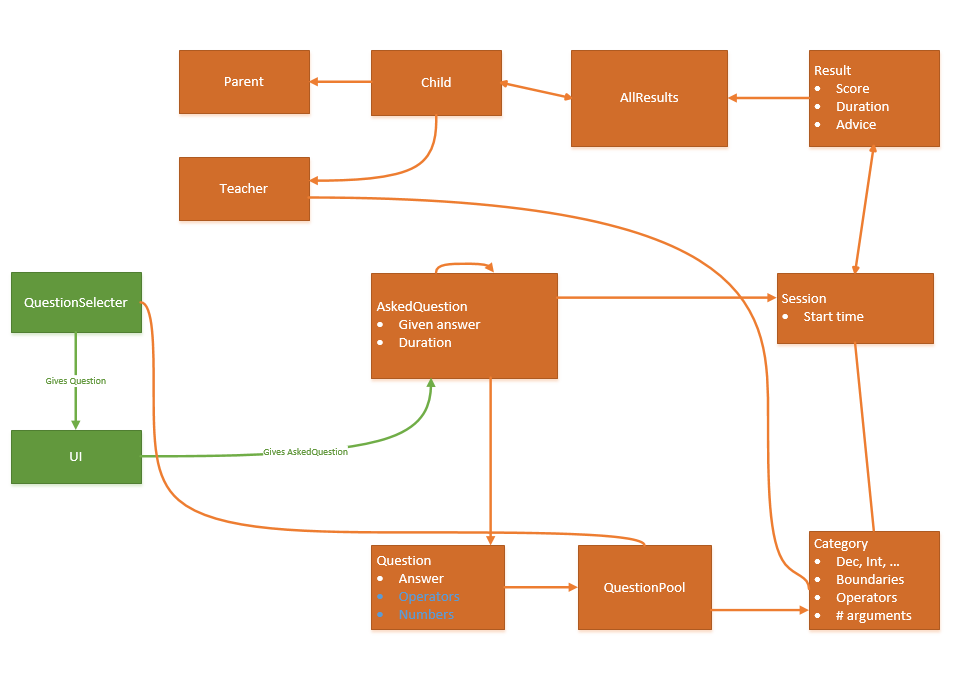Process Group 14: Difference between revisions
No edit summary |
|||
| (21 intermediate revisions by 3 users not shown) | |||
| Line 1: | Line 1: | ||
Return [[PRE2017 3 | Return [[PRE2017 3 Groep14]] | ||
[[ | =Concept 1: Intelligent Quiz Master in a Smart Home Environment= | ||
== Subject == | |||
'''Fun Learning for Kids''' | |||
Enhance knowledge levels of young children through an interactive quiz system. Teachers will be able to tell the system the desired final knowledge level and will be able to see the progress of each child. We want to implement this in a smart home or in a robot. Furthermore the system has to be able to interact with the children and assess their knowledge levels to create questions on their personal level. In our project we will focus on the quiz and try to create this. | |||
== Users == | |||
* Children from class 3 - 4 in the Netherlands. The system could later on be changed to fit other age groups that have other knowledge levels, but for this project we focus on this group as the simple math they need to learn here are an easy starting point for the program. | |||
* Parents or guardians of these children as they want to know the progress their child or children has made. | |||
* Teachers that can tell the systems what level of knowledge the entire class needs to reach at the end. They also need to be able to see how far each student has gotten. | |||
== User Requirements == | |||
'''children:''' | |||
* learning through a fun program | |||
* competitive, want the highest reward (number of sheep) | |||
'''parents:''' | |||
* want their children to study properly | |||
* want their children to be happy | |||
* want their children to be motivated/interested | |||
* want to have more free time as they do not have to tutor as much anymore | |||
* want to check their children's progress | |||
'''teachers:''' | |||
* let the students learn effectively | |||
* the system has to match the curriculum | |||
* easier to check all students' progress | |||
== Objective == | |||
Develop a smart quiz program for on a computer/tablet/laptop that can assess knowledge levels of its users and ask questions on their personal boundary so they learn effectively. | |||
== Approach == | |||
Creating the smart quiz and interface in java. | |||
== Intelligent Quiz Master == | |||
'''Idea.''' Use a set of arithmic questions (addition, subtraction, fractions) since then it is easy for us to check if it makes sense. | |||
Also, since most children have difficulties with arithmic this is actually useful. | |||
Given a set of questions, the quiz master will test the knowledge of a child, and help the child improve by asking the right questions at the right time. | |||
We will build an application that selects the next question to ask the child, based on the previous answers the child gave to previous questions. | |||
The quiz will find the knowledge level of the child and ask questions at the child's knowledge boundary so he can still learn from the question but will not be overwhelmed. | |||
The quiz master has to: | |||
* Find out the level of knowledge the child has, and ask questions that are on the 'edge' of a childs knowledge in order to improve their knowledge. | |||
* Optionally invent new questions, similar to the already existing questions. | |||
In order to do so, we must: | |||
* Define '''distance''' (or '''question similarity''') between questions, which questions are of similar difficulty. So cluster questions based on their difficulty. Note that this will vary per child. | |||
* Simulate the (increasing/decreasing) knowledge of different children. (To be able to train our app.) | |||
* Construct a (large enough) data set to use parts of it for training and validation. | |||
* Find out what the next '''right''' question would be. Our app should do this, based on the question similarity for a certain child. Educational/psychological: what are the best questions to ask? | |||
== Milestones == | |||
* Finishing planning | |||
* Summarizing SotA | |||
* Quiz | |||
** Teacher can enter category and boundary (knowledge goal that has to be reached) | |||
** Quiz can generate questions inside category | |||
** Quiz can understand the person's input | |||
** Quiz uses input to generate personal level questions | |||
** Quiz gives results | |||
* Interface | |||
** Results are displayed to child/parent/teacher (they each have their own interface) | |||
** Reward system (for the child, parents can see this as well) | |||
== Deliverables == | |||
Smart quiz program including interfaces for the child who will use the quiz to learn, the parents and the teacher. | |||
== State of the Art Literature Study == | |||
[[State of the Art Literature Study]] | |||
== Development == | |||
=== UML for Quiz === | |||
[[File: UML2.PNG]] | |||
*This includes the categories and how we plan to make it smart. | |||
=== Clustering === | |||
* Knewton <ref>Website https://www.knewton.com/</ref> did something similar... | |||
* Ideas for defining distance between arithmic questions: | |||
** Number of operators. | |||
** Size of the numbers (number of digits, or a range). | |||
** Create graph of questions, with the weight of an edge between two nodes the number of similarities they have. An edge with weight 0 is not an edge. Then all components are their own cluster, and we can find minimal cuts in this network to construct more clusters. | |||
== Who Will Do What? Planning == | |||
*'''Abby''' focusses on the quiz programming | |||
*'''Christine''' focusses on the quiz design | |||
*'''Dennis''' focusses on the quiz programming | |||
*'''Ellen''' focusses on the wiki | |||
*'''Sophie''' focusses on the quiz programming | |||
'''week 1:''' | |||
* literature search, SotA summary | |||
* make plan | |||
* setup Git | |||
* update wiki | |||
'''week 2:''' | |||
* quiz plan: | |||
** how to make it smart | |||
** which categories | |||
** '''UML of quiz''' | |||
* update wiki | |||
'''week 3:''' | |||
* implement quiz structure | |||
* quiz has to read input | |||
* start with letting quiz learn from input | |||
* update wiki | |||
'''week 4:''' | |||
* quiz has to learn from input | |||
* start with interface for child | |||
* feedback system in quiz | |||
* update wiki | |||
'''week 5:''' | |||
* reward system in interface | |||
* child interface has to be finished | |||
* smart quiz has to generate questions inside the categories | |||
* update wiki | |||
'''week 6:''' | |||
* teacher program finished | |||
* parent program finished | |||
* smart quiz has to generate questions inside the categories | |||
* update wiki | |||
'''week 7:''' | |||
* BUFFER | |||
* final presentation | |||
'''week 8:''' | |||
* BUFFER? | |||
=Concept 2: Extending Existing Software= | |||
==Idea== | |||
Tutoring system for in the classroom which will be able to come up with questions in a smart way. These questions will be on the average knowledge level of the whole class. The system gives feedback to the teacher about the students enabling him/her to know what students are above average and what students are below. This way the children that are above average can move on in the curriculum independently, while the average children can learn the simple maths with the program and the teacher can focus on helping the children that are not as good. By doing this, the teacher can work more efficiently and more children can be educated at their personal levels. | |||
We have found an open source program that resembles Kahoot, and we want to build on this so that eventually it will become an AI program that can generate questions on its own and knows which questions to ask the class. | |||
If it is possible (taking into account time and materials) we would like to test this program at an elementary school in Oisterwijk by letting the children make the quiz and check whether or not the program can cluster the children correctly. We can check this by asking the teacher if it is like their expectations. When doing this we can also ask the children and the teacher about their opinion of the program. Some letters will have to be send to the school and/or parents (informed consent?) which we would like to do this week so we can test in week 6. | |||
All in all we will test whether or not blended learning can work because we want teacher to be able to work more efficiently as there is a big shortage of elementary teachers. | |||
==Personal Planning== | |||
'''week 4''' | |||
* Abby | |||
** Figure out how to work with Toohak. | |||
** Start programming the clustering of the students. | |||
** Put progress on wiki. | |||
* Christine | |||
** Figure out how to work with Toohak. | |||
** Start changing Toohak so that questions can be generated. | |||
** Put progress on wiki. | |||
* Dennis | |||
** Figure out how to work with Toohak. | |||
** Start changing Toohak so that questions can be generated. | |||
** Progress: Questions can now be generated and input is changed from multiple choice to a textfield of which the numbers are parsed. | |||
* Ellen | |||
** Make sure there is a correct informed consent for our study. | |||
** Write a letter to the school and all parents. | |||
** Put progress on wiki. | |||
* Sophie | |||
** Send out letters to school and parents (by giving them to a teacher intern). | |||
** Ask whether we can do the study in a couple of weeks (preferably week 6). | |||
** Ask what level the class is on. | |||
** Put progress on wiki. | |||
'''week 5''' | |||
* Abby | |||
** Finish programming the clustering of students. | |||
** Improve quiz design. | |||
** Put progress on wiki. | |||
* Christine | |||
** Finish programming the question generator. | |||
** Translate all visible text to Dutch. | |||
** Put progress on wiki. | |||
* Dennis | |||
** Finish programming the clustering of students. | |||
** Improve quiz design. | |||
** Put progress on wiki. | |||
* Ellen | |||
** Start writing the study report. | |||
** Prepare for test at school. | |||
** Put progress on wiki. | |||
* Sophie | |||
** Prepare for test at school. | |||
** Improve quiz design. | |||
** Put progress on wiki. | |||
'''week 6''' | |||
* Abby | |||
** Test in school. | |||
** Put progress on wiki. | |||
* Christine | |||
** Take minutes in school. | |||
** Put progress on wiki. | |||
* Dennis | |||
** Test in school. | |||
** Put progress on wiki. | |||
* Ellen | |||
** Take minutes in school. | |||
** Put progress on wiki. | |||
* Sophie | |||
** Test in school. | |||
** Put progress on wiki. | |||
'''week 7''' who will do the presentation? | |||
* Abby | |||
** (AI programming). | |||
** Put progress on wiki. | |||
* Christine | |||
** Finish study report. | |||
** Make the presentation. | |||
** Put progress on wiki. | |||
* Dennis | |||
** (AI programming). | |||
** Put progress on wiki. | |||
* Ellen | |||
** Finish study report. | |||
** Put progress on wiki. | |||
** Make sure wiki is clear and contains everything. | |||
* Sophie | |||
** (AI programming). | |||
** Put progress on wiki. | |||
'''week 8''' | |||
* Abby | |||
** BUFFER | |||
* Christine | |||
** BUFFER | |||
* Dennis | |||
** BUFFER | |||
* Ellen | |||
** BUFFER | |||
* Sophie | |||
** BUFFER | |||
==Idea of a real life experiment== | |||
Letters for school/parents and an informed consent have been drafted but there are probably some TU/e templates and stuff we need. So we have to wait until after the tutormeeting and ask how we need to do this. | |||
Information needed to conduct the test at the school has been collected. The children in class three have basic arithmatic knowledge, mainly adding and subtracting integers, and naming all the integers that lie in between two other given integers. The school has plenty of iPads and computers to perform the test, on. However, we need to figure out: | |||
* how we will get the computer program on all the iPads/computers | |||
* we need to know for sure that the school agrees with this | |||
* the program UI should be easy to understand, as these children are very young | |||
* the program should be interesting for young kids? | |||
A teacher at the school will contact us shortly, to tell us whether we can conduct the test and if so when/how. Issues concerning informed consent and issues concerning putting the program on the iPads/computers can then be discussed. | |||
= Concept 3: SIR = | |||
We still want to do a small study, now by sending out a survey to elementary school teachers. | |||
==Goal of the Project== | |||
Better use of teacher’s time | |||
* Timely noticing which children need some extra support | |||
* Answering the question: which children have difficulties with this subject and thus need my extra attention and which do not? | |||
** Try to find articles about having difficulties with subjects within a field instead of the whole field | |||
Proposed solution | |||
* (results of) the quiz | |||
* Once a week or once a month | |||
* Testing per subject, not the whole field at once | |||
* Based on an existing system | |||
Identified problems/needs of the users -> will we focus on them or not | |||
* Privacy | |||
** We will not focus on this | |||
* Didactic theory | |||
** Yes, we will focus on this and find a matching theory that supports our program. | |||
* Entertainment | |||
** Depending on the final didactic theory | |||
** How to ask the questions to the children | |||
* Competitive | |||
** Depending on the final didactic theory | |||
* The children probably do not want to feel the pressure of a test or knowing their ranking | |||
** We will not concretely solve this problem | |||
** The final didactic theory will give us a way in which it is usually handled in that didactic. | |||
* Parents should consent | |||
** We will not focus on this | |||
* How does the teacher experience this ? -> Distribute a short survey | |||
** Explanation of our system | |||
** Would you want to use it in your lessons | |||
** Do you think it will help you to divide your time more optimal | |||
** Do you think the children will like it | |||
** Is it useful to test per subject instead of per field | |||
* How often does the test need to be done | |||
** We cannot answer this | |||
** We will leave this decision to the teacher | |||
* How to test | |||
** Probably per subject | |||
** The survey will hopefully answer this | |||
* What should the teacher be able to choose? | |||
** Integer/decimal | |||
** Lower and upper bound of possible numbers | |||
** Operations | |||
** Number of arguments in each question | |||
** Number of multiple choice answers per question | |||
** Parentheses or not | |||
** Inputting answers manually or having multiple choice | |||
==Planning== | |||
Week 4 (8-15 march): | |||
* Ellen and Christine | |||
** Create a survey to ask the teachers questions | |||
** Look at didactic theories (most relevant/most used/etc?) | |||
** Make a plan for the quiz based on a didactic theory (what will the questions look like, competitive or not, does there need to be a special focus on entertainment?) | |||
** Small study about testing per subject and per field | |||
* Sophie and Dennis | |||
** Start with the UI (make a clear division between teachers and children) | |||
** Start with the programming (creating questions and being able to answer them | |||
** Start by making the questions simple maths questions. | |||
* Abby | |||
** After the quiz the teacher needs to see who needs help and who does not | |||
** During the quiz the program has to: | |||
** -> Know which question is asked | |||
** -> Timer | |||
** -> How many children still need to answer | |||
** -> Percentage right/wrong | |||
** -> Being able to manually click to the next question (teacher) | |||
Week 4 (part 2) | |||
* Communication between teacher program and children program needs to be finished | |||
* Survey needs to be finished | |||
* Plan for the quiz needs to be done | |||
Week 5 (15-22 march): | |||
* Send out the survey | |||
* Make sure the didactic is implemented in the quiz | |||
Week 6 (22-29 march): | |||
* Look at survey results | |||
* Write the report | |||
* Start preparing the presentation | |||
* Look at options to implement other maths subjects | |||
==Didactic Theory== | |||
===Supporting Articles:=== | |||
From a study conducted by the government <ref> Inspectie van het Onderwijs, [http://www.rijksbegroting.nl/binaries/pdfs/ocw/onderwijsverslag-2011-2012-printversie.pdf "De staat van het onderwijs"], Onderwijsverslag 2011/2012, april 2013</ref> the following things can be concluded: | |||
* Dividing the class in smaller groups in class 3 has a positive effect on the performances of the children, because more interaction is observed. | |||
* More than 90 percent of the elementary school teachers uses computers when teachers. According to them, using ICT can contribute to more efficient, more effective, and more attractive education. | |||
In the book, het didactische werkvormenboek | |||
<ref> P. Hoogeveen, J. Winkels, from: [https://books.google.nl/books?hl=nl&lr=&id=5v9peu5jRfgC&oi=fnd&pg=PA19&dq=didactische+werkvormen+basisonderwijs&ots=ARLOURzljI&sig=x_9xhZYBBVB8-cEMIeIQzRvK35I#v=onepage&q&f=false "Het didactische werkvormenboek"], The Netherlands, March 2014</ref>, the following important aspects of teaching are mentioned: | |||
* The best way for children to take in information is by reading and by looking. | |||
* When asking questions there have to be open answer questions and closed answer questions. | |||
* Children have to work both in a classroom setting as well as in smaller groups and/or individual. | |||
* Switching between these types of working works favorable for learning information. For example switching between games and practicing. | |||
For our project we chose a traditional education system as described in the before mentioned book, what this would entail is the following: | |||
* Teachers primarily decide the curriculum and the order in which things are learned/taught. | |||
* The focus lies on transferring knowledge and skills in a classroom setting. | |||
* There is a curriculum in which certain subjects and fields are central. | |||
* Learning is an individual activity. | |||
* The children’s performances are measured using tests. | |||
Additionally to this we want to focus on making the program inviting to children. | |||
The following article <ref>T. van Asselt, [https://dspace.library.uu.nl/bitstream/handle/1874/209813/Masterscriptie%20Tessa%20van%20Asselt%203012468.pdf?sequence=1 "De toepassing van games in het basisonderwijs"], Universiteit Utrecht</ref> shows us that the common education system does not seem to relate to the natural, experimental learning process of children. In games it is possible to learn in a natural way, which is exactly why using games could be relevant for elementary education. Of course, there should be a good balance between having fun and effectively learning, this way the advantages of playful learning will not get lost. The following things need to be kept in mind when asking questions: | |||
* The information should not be presented in a way that is (too) abstract, it should speak to the children’s imaginations. | |||
* There should be more repetition. | |||
* Important information should be presented in more than one way. | |||
* It should not happen too fast. | |||
* When using characters, make sure they are realistic. | |||
* Use animations, dialogues that are child friendly, interaction and direct feedback. | |||
* Children should not be immediately punished for a mistake. | |||
This is an article <ref>M. Resnick, [https://llk.media.mit.edu/papers/edutainment.pdf "Edutainment? No Thanks. I Prefer Playful Learning"], Associazione Civita Report, 2004</ref> which is about a great example of playful learning. The focus lies on intrinsic motivation to do things that children can learn from, instead of sugar coating actual learning. It is a misunderstanding that people/children do not want to learn, it should, however, be because they want to themselves. | |||
A detailed explanation about the Montessori didactic and its commonalities and differences with playful learning. This gives a lot of new insights in playful learning and how Montessori schools go about implementing this. | |||
<ref>A. S. Lillard, [https://files.eric.ed.gov/fulltext/EJ1077161.pdf "Playful Learning and Montessori Education"], The NAMTA Journal, Vol. 38, No. 2, Spring 2013</ref> | |||
An article about using playful learning in a mobile game, could be interesting to our project as this is similar to what we hope to achieve. <ref>D. Spikol, M Milrad, [http://www.apsce.net/uploaded/filemanager/9fca62c6-c92d-4718-8776-1d995c69ca98.pdf "Physical Activities and Playful Learning Using Mobile Games"], Research and Practice in Technology Enhanced Learning, Vol. 3, No. 3 (2008) 275–295</ref> gaat over het design. | |||
As we have decided to go for a traditional learning strategy/didactic here is an article <ref>J.D.H.M. Vermunt, [https://scholar.google.nl/scholar?hl=nl&as_sdt=0%2C5&q=Docent+van+deze+tijd%3A+Leren+en+laten+leren&btnG= "Docent van deze tijd: Leren en laten leren"], Universiteit Utrecht, 2006</ref> that explains this. In traditional education teachers especially need to be able to properly explain the curriculum, being able to guide the learning process of their pupils and to motivate them to learn. | |||
Furthermore, in <ref>Drs. M. J. Molema, [https://www.rug.nl/research/groningen-institute-for-educational-research/news/analyserekenmethodes2.pdf "Analyse van een realistische en een traditionele rekenmethode in groep 3: verschillen tussen Pluspunt en Reken zeker"], April 2011</ref> it says that: the traditional mathematics program (Reken Zeker) is available since august 2010 and is targeting group 3 up until group 8 from the elementary schools. Each learning year consists of nine blocks, each of four weeks, where two diagnostic tests are done in the fourth week. The first block is a rehearsal from the year before and is therefore optional. A characteristic from this program is the central place occupied by basic skills, in which automation, the stepwise practicing and rehearsing, and the usage of simplistic strategies form the main points. Usually, each lesson treats one basic skill, and there is a lot of individual practicing after a short instruction. In the higher years there are also a few other strategies offered, where children that are not that strong with mathematics can always return to the standard strategies, this is to keep them confident and satisfied as much as possible. Numbers are the focus point and language is not dominantly present, though some of the questions are context questions. Children that are good at mathematics can do extra assignments to gain more insights. | |||
We can conclude from this that we want to focus on playful/fun learning in an app. We will do this by asking simple maths questions using fun pictures of opjects (animations if possible) this way we hope to intrinsically motivate the children to play with our app. Other things we will implement is that we want to make sure it will not go too fast and we can use child-friendly language. | |||
==Questions== | |||
We want to have three types of questions: | |||
* Counting the amount of sheep, pigs, cows, and chickens. | |||
* Animals that carry a small schoolboard. | |||
** Field with x amount of random points, these points have to be placed in such a way that when an image appears they will not overlap. | |||
* Timeline questions(If time allows it) | |||
According to the following website <ref>Website [https://wijzeroverdebasisschool.nl/ "Wijzer over de basisschool"]</ref> students from our target audience can do the following things at the end of their years: | |||
* Group three can add and subtract up until 20. | |||
* Group four can add and subtract up until 100 and they can do basic multiplications. | |||
Because of this we want to make the program in such a way that the teachers can enter the settings according to the current group of children. The teacher can chose between addition, subtraction, multiplication or division on a rande [x,y] or a combination of these operations. Besides this, the teacher can input the maximal amount of arguments in each questions, how many questions there are in a session, whether the numbers have to be integers or decimals, and whether or not the test should automatically go to the next question or manually. | |||
=References= | |||
<references/> | |||
Latest revision as of 11:34, 4 April 2018
Return PRE2017 3 Groep14
Concept 1: Intelligent Quiz Master in a Smart Home Environment
Subject
Fun Learning for Kids Enhance knowledge levels of young children through an interactive quiz system. Teachers will be able to tell the system the desired final knowledge level and will be able to see the progress of each child. We want to implement this in a smart home or in a robot. Furthermore the system has to be able to interact with the children and assess their knowledge levels to create questions on their personal level. In our project we will focus on the quiz and try to create this.
Users
- Children from class 3 - 4 in the Netherlands. The system could later on be changed to fit other age groups that have other knowledge levels, but for this project we focus on this group as the simple math they need to learn here are an easy starting point for the program.
- Parents or guardians of these children as they want to know the progress their child or children has made.
- Teachers that can tell the systems what level of knowledge the entire class needs to reach at the end. They also need to be able to see how far each student has gotten.
User Requirements
children:
- learning through a fun program
- competitive, want the highest reward (number of sheep)
parents:
- want their children to study properly
- want their children to be happy
- want their children to be motivated/interested
- want to have more free time as they do not have to tutor as much anymore
- want to check their children's progress
teachers:
- let the students learn effectively
- the system has to match the curriculum
- easier to check all students' progress
Objective
Develop a smart quiz program for on a computer/tablet/laptop that can assess knowledge levels of its users and ask questions on their personal boundary so they learn effectively.
Approach
Creating the smart quiz and interface in java.
Intelligent Quiz Master
Idea. Use a set of arithmic questions (addition, subtraction, fractions) since then it is easy for us to check if it makes sense. Also, since most children have difficulties with arithmic this is actually useful.
Given a set of questions, the quiz master will test the knowledge of a child, and help the child improve by asking the right questions at the right time. We will build an application that selects the next question to ask the child, based on the previous answers the child gave to previous questions. The quiz will find the knowledge level of the child and ask questions at the child's knowledge boundary so he can still learn from the question but will not be overwhelmed.
The quiz master has to:
- Find out the level of knowledge the child has, and ask questions that are on the 'edge' of a childs knowledge in order to improve their knowledge.
- Optionally invent new questions, similar to the already existing questions.
In order to do so, we must:
- Define distance (or question similarity) between questions, which questions are of similar difficulty. So cluster questions based on their difficulty. Note that this will vary per child.
- Simulate the (increasing/decreasing) knowledge of different children. (To be able to train our app.)
- Construct a (large enough) data set to use parts of it for training and validation.
- Find out what the next right question would be. Our app should do this, based on the question similarity for a certain child. Educational/psychological: what are the best questions to ask?
Milestones
- Finishing planning
- Summarizing SotA
- Quiz
- Teacher can enter category and boundary (knowledge goal that has to be reached)
- Quiz can generate questions inside category
- Quiz can understand the person's input
- Quiz uses input to generate personal level questions
- Quiz gives results
- Interface
- Results are displayed to child/parent/teacher (they each have their own interface)
- Reward system (for the child, parents can see this as well)
Deliverables
Smart quiz program including interfaces for the child who will use the quiz to learn, the parents and the teacher.
State of the Art Literature Study
State of the Art Literature Study
Development
UML for Quiz
- This includes the categories and how we plan to make it smart.
Clustering
- Knewton [1] did something similar...
- Ideas for defining distance between arithmic questions:
- Number of operators.
- Size of the numbers (number of digits, or a range).
- Create graph of questions, with the weight of an edge between two nodes the number of similarities they have. An edge with weight 0 is not an edge. Then all components are their own cluster, and we can find minimal cuts in this network to construct more clusters.
Who Will Do What? Planning
- Abby focusses on the quiz programming
- Christine focusses on the quiz design
- Dennis focusses on the quiz programming
- Ellen focusses on the wiki
- Sophie focusses on the quiz programming
week 1:
- literature search, SotA summary
- make plan
- setup Git
- update wiki
week 2:
- quiz plan:
- how to make it smart
- which categories
- UML of quiz
- update wiki
week 3:
- implement quiz structure
- quiz has to read input
- start with letting quiz learn from input
- update wiki
week 4:
- quiz has to learn from input
- start with interface for child
- feedback system in quiz
- update wiki
week 5:
- reward system in interface
- child interface has to be finished
- smart quiz has to generate questions inside the categories
- update wiki
week 6:
- teacher program finished
- parent program finished
- smart quiz has to generate questions inside the categories
- update wiki
week 7:
- BUFFER
- final presentation
week 8:
- BUFFER?
Concept 2: Extending Existing Software
Idea
Tutoring system for in the classroom which will be able to come up with questions in a smart way. These questions will be on the average knowledge level of the whole class. The system gives feedback to the teacher about the students enabling him/her to know what students are above average and what students are below. This way the children that are above average can move on in the curriculum independently, while the average children can learn the simple maths with the program and the teacher can focus on helping the children that are not as good. By doing this, the teacher can work more efficiently and more children can be educated at their personal levels. We have found an open source program that resembles Kahoot, and we want to build on this so that eventually it will become an AI program that can generate questions on its own and knows which questions to ask the class. If it is possible (taking into account time and materials) we would like to test this program at an elementary school in Oisterwijk by letting the children make the quiz and check whether or not the program can cluster the children correctly. We can check this by asking the teacher if it is like their expectations. When doing this we can also ask the children and the teacher about their opinion of the program. Some letters will have to be send to the school and/or parents (informed consent?) which we would like to do this week so we can test in week 6. All in all we will test whether or not blended learning can work because we want teacher to be able to work more efficiently as there is a big shortage of elementary teachers.
Personal Planning
week 4
- Abby
- Figure out how to work with Toohak.
- Start programming the clustering of the students.
- Put progress on wiki.
- Christine
- Figure out how to work with Toohak.
- Start changing Toohak so that questions can be generated.
- Put progress on wiki.
- Dennis
- Figure out how to work with Toohak.
- Start changing Toohak so that questions can be generated.
- Progress: Questions can now be generated and input is changed from multiple choice to a textfield of which the numbers are parsed.
- Ellen
- Make sure there is a correct informed consent for our study.
- Write a letter to the school and all parents.
- Put progress on wiki.
- Sophie
- Send out letters to school and parents (by giving them to a teacher intern).
- Ask whether we can do the study in a couple of weeks (preferably week 6).
- Ask what level the class is on.
- Put progress on wiki.
week 5
- Abby
- Finish programming the clustering of students.
- Improve quiz design.
- Put progress on wiki.
- Christine
- Finish programming the question generator.
- Translate all visible text to Dutch.
- Put progress on wiki.
- Dennis
- Finish programming the clustering of students.
- Improve quiz design.
- Put progress on wiki.
- Ellen
- Start writing the study report.
- Prepare for test at school.
- Put progress on wiki.
- Sophie
- Prepare for test at school.
- Improve quiz design.
- Put progress on wiki.
week 6
- Abby
- Test in school.
- Put progress on wiki.
- Christine
- Take minutes in school.
- Put progress on wiki.
- Dennis
- Test in school.
- Put progress on wiki.
- Ellen
- Take minutes in school.
- Put progress on wiki.
- Sophie
- Test in school.
- Put progress on wiki.
week 7 who will do the presentation?
- Abby
- (AI programming).
- Put progress on wiki.
- Christine
- Finish study report.
- Make the presentation.
- Put progress on wiki.
- Dennis
- (AI programming).
- Put progress on wiki.
- Ellen
- Finish study report.
- Put progress on wiki.
- Make sure wiki is clear and contains everything.
- Sophie
- (AI programming).
- Put progress on wiki.
week 8
- Abby
- BUFFER
- Christine
- BUFFER
- Dennis
- BUFFER
- Ellen
- BUFFER
- Sophie
- BUFFER
Idea of a real life experiment
Letters for school/parents and an informed consent have been drafted but there are probably some TU/e templates and stuff we need. So we have to wait until after the tutormeeting and ask how we need to do this.
Information needed to conduct the test at the school has been collected. The children in class three have basic arithmatic knowledge, mainly adding and subtracting integers, and naming all the integers that lie in between two other given integers. The school has plenty of iPads and computers to perform the test, on. However, we need to figure out:
- how we will get the computer program on all the iPads/computers
- we need to know for sure that the school agrees with this
- the program UI should be easy to understand, as these children are very young
- the program should be interesting for young kids?
A teacher at the school will contact us shortly, to tell us whether we can conduct the test and if so when/how. Issues concerning informed consent and issues concerning putting the program on the iPads/computers can then be discussed.
Concept 3: SIR
We still want to do a small study, now by sending out a survey to elementary school teachers.
Goal of the Project
Better use of teacher’s time
- Timely noticing which children need some extra support
- Answering the question: which children have difficulties with this subject and thus need my extra attention and which do not?
- Try to find articles about having difficulties with subjects within a field instead of the whole field
Proposed solution
- (results of) the quiz
- Once a week or once a month
- Testing per subject, not the whole field at once
- Based on an existing system
Identified problems/needs of the users -> will we focus on them or not
- Privacy
- We will not focus on this
- Didactic theory
- Yes, we will focus on this and find a matching theory that supports our program.
- Entertainment
- Depending on the final didactic theory
- How to ask the questions to the children
- Competitive
- Depending on the final didactic theory
- The children probably do not want to feel the pressure of a test or knowing their ranking
- We will not concretely solve this problem
- The final didactic theory will give us a way in which it is usually handled in that didactic.
- Parents should consent
- We will not focus on this
- How does the teacher experience this ? -> Distribute a short survey
- Explanation of our system
- Would you want to use it in your lessons
- Do you think it will help you to divide your time more optimal
- Do you think the children will like it
- Is it useful to test per subject instead of per field
- How often does the test need to be done
- We cannot answer this
- We will leave this decision to the teacher
- How to test
- Probably per subject
- The survey will hopefully answer this
- What should the teacher be able to choose?
- Integer/decimal
- Lower and upper bound of possible numbers
- Operations
- Number of arguments in each question
- Number of multiple choice answers per question
- Parentheses or not
- Inputting answers manually or having multiple choice
Planning
Week 4 (8-15 march):
- Ellen and Christine
- Create a survey to ask the teachers questions
- Look at didactic theories (most relevant/most used/etc?)
- Make a plan for the quiz based on a didactic theory (what will the questions look like, competitive or not, does there need to be a special focus on entertainment?)
- Small study about testing per subject and per field
- Sophie and Dennis
- Start with the UI (make a clear division between teachers and children)
- Start with the programming (creating questions and being able to answer them
- Start by making the questions simple maths questions.
- Abby
- After the quiz the teacher needs to see who needs help and who does not
- During the quiz the program has to:
- -> Know which question is asked
- -> Timer
- -> How many children still need to answer
- -> Percentage right/wrong
- -> Being able to manually click to the next question (teacher)
Week 4 (part 2)
- Communication between teacher program and children program needs to be finished
- Survey needs to be finished
- Plan for the quiz needs to be done
Week 5 (15-22 march):
- Send out the survey
- Make sure the didactic is implemented in the quiz
Week 6 (22-29 march):
- Look at survey results
- Write the report
- Start preparing the presentation
- Look at options to implement other maths subjects
Didactic Theory
Supporting Articles:
From a study conducted by the government [2] the following things can be concluded:
- Dividing the class in smaller groups in class 3 has a positive effect on the performances of the children, because more interaction is observed.
- More than 90 percent of the elementary school teachers uses computers when teachers. According to them, using ICT can contribute to more efficient, more effective, and more attractive education.
In the book, het didactische werkvormenboek [3], the following important aspects of teaching are mentioned:
- The best way for children to take in information is by reading and by looking.
- When asking questions there have to be open answer questions and closed answer questions.
- Children have to work both in a classroom setting as well as in smaller groups and/or individual.
- Switching between these types of working works favorable for learning information. For example switching between games and practicing.
For our project we chose a traditional education system as described in the before mentioned book, what this would entail is the following:
- Teachers primarily decide the curriculum and the order in which things are learned/taught.
- The focus lies on transferring knowledge and skills in a classroom setting.
- There is a curriculum in which certain subjects and fields are central.
- Learning is an individual activity.
- The children’s performances are measured using tests.
Additionally to this we want to focus on making the program inviting to children.
The following article [4] shows us that the common education system does not seem to relate to the natural, experimental learning process of children. In games it is possible to learn in a natural way, which is exactly why using games could be relevant for elementary education. Of course, there should be a good balance between having fun and effectively learning, this way the advantages of playful learning will not get lost. The following things need to be kept in mind when asking questions:
- The information should not be presented in a way that is (too) abstract, it should speak to the children’s imaginations.
- There should be more repetition.
- Important information should be presented in more than one way.
- It should not happen too fast.
- When using characters, make sure they are realistic.
- Use animations, dialogues that are child friendly, interaction and direct feedback.
- Children should not be immediately punished for a mistake.
This is an article [5] which is about a great example of playful learning. The focus lies on intrinsic motivation to do things that children can learn from, instead of sugar coating actual learning. It is a misunderstanding that people/children do not want to learn, it should, however, be because they want to themselves.
A detailed explanation about the Montessori didactic and its commonalities and differences with playful learning. This gives a lot of new insights in playful learning and how Montessori schools go about implementing this. [6]
An article about using playful learning in a mobile game, could be interesting to our project as this is similar to what we hope to achieve. [7] gaat over het design.
As we have decided to go for a traditional learning strategy/didactic here is an article [8] that explains this. In traditional education teachers especially need to be able to properly explain the curriculum, being able to guide the learning process of their pupils and to motivate them to learn.
Furthermore, in [9] it says that: the traditional mathematics program (Reken Zeker) is available since august 2010 and is targeting group 3 up until group 8 from the elementary schools. Each learning year consists of nine blocks, each of four weeks, where two diagnostic tests are done in the fourth week. The first block is a rehearsal from the year before and is therefore optional. A characteristic from this program is the central place occupied by basic skills, in which automation, the stepwise practicing and rehearsing, and the usage of simplistic strategies form the main points. Usually, each lesson treats one basic skill, and there is a lot of individual practicing after a short instruction. In the higher years there are also a few other strategies offered, where children that are not that strong with mathematics can always return to the standard strategies, this is to keep them confident and satisfied as much as possible. Numbers are the focus point and language is not dominantly present, though some of the questions are context questions. Children that are good at mathematics can do extra assignments to gain more insights.
We can conclude from this that we want to focus on playful/fun learning in an app. We will do this by asking simple maths questions using fun pictures of opjects (animations if possible) this way we hope to intrinsically motivate the children to play with our app. Other things we will implement is that we want to make sure it will not go too fast and we can use child-friendly language.
Questions
We want to have three types of questions:
- Counting the amount of sheep, pigs, cows, and chickens.
- Animals that carry a small schoolboard.
- Field with x amount of random points, these points have to be placed in such a way that when an image appears they will not overlap.
- Timeline questions(If time allows it)
According to the following website [10] students from our target audience can do the following things at the end of their years:
- Group three can add and subtract up until 20.
- Group four can add and subtract up until 100 and they can do basic multiplications.
Because of this we want to make the program in such a way that the teachers can enter the settings according to the current group of children. The teacher can chose between addition, subtraction, multiplication or division on a rande [x,y] or a combination of these operations. Besides this, the teacher can input the maximal amount of arguments in each questions, how many questions there are in a session, whether the numbers have to be integers or decimals, and whether or not the test should automatically go to the next question or manually.
References
- ↑ Website https://www.knewton.com/
- ↑ Inspectie van het Onderwijs, "De staat van het onderwijs", Onderwijsverslag 2011/2012, april 2013
- ↑ P. Hoogeveen, J. Winkels, from: "Het didactische werkvormenboek", The Netherlands, March 2014
- ↑ T. van Asselt, "De toepassing van games in het basisonderwijs", Universiteit Utrecht
- ↑ M. Resnick, "Edutainment? No Thanks. I Prefer Playful Learning", Associazione Civita Report, 2004
- ↑ A. S. Lillard, "Playful Learning and Montessori Education", The NAMTA Journal, Vol. 38, No. 2, Spring 2013
- ↑ D. Spikol, M Milrad, "Physical Activities and Playful Learning Using Mobile Games", Research and Practice in Technology Enhanced Learning, Vol. 3, No. 3 (2008) 275–295
- ↑ J.D.H.M. Vermunt, "Docent van deze tijd: Leren en laten leren", Universiteit Utrecht, 2006
- ↑ Drs. M. J. Molema, "Analyse van een realistische en een traditionele rekenmethode in groep 3: verschillen tussen Pluspunt en Reken zeker", April 2011
- ↑ Website "Wijzer over de basisschool"