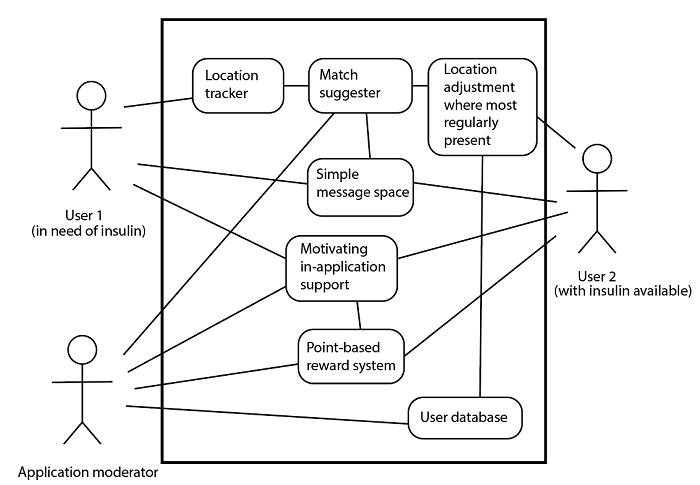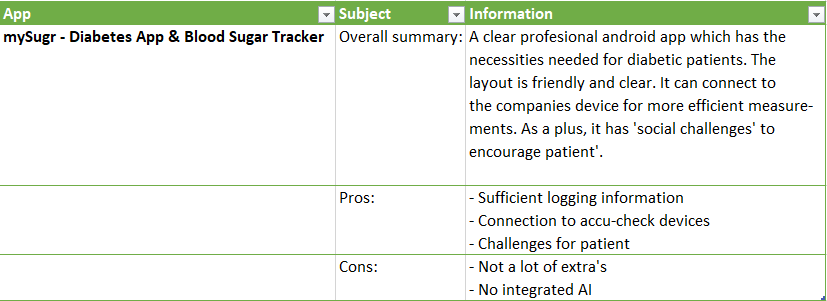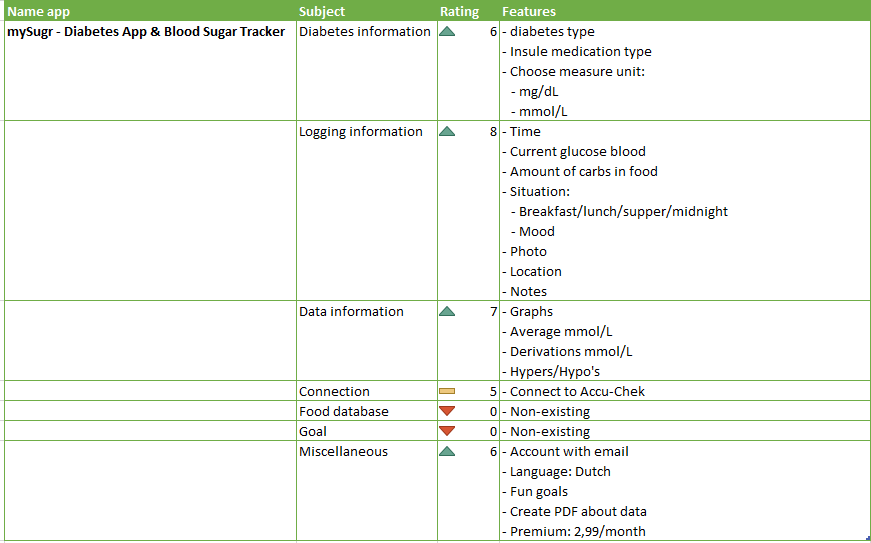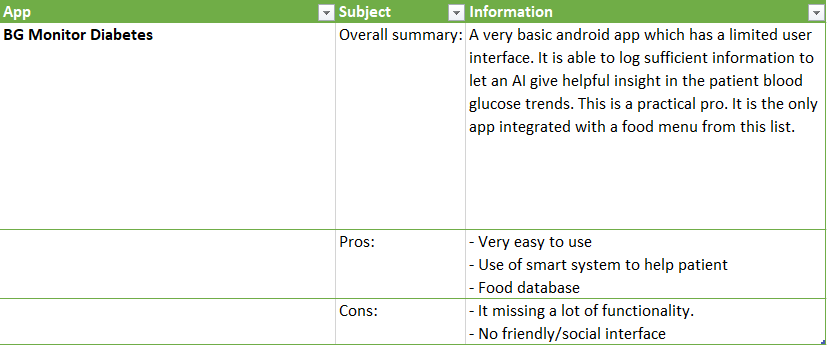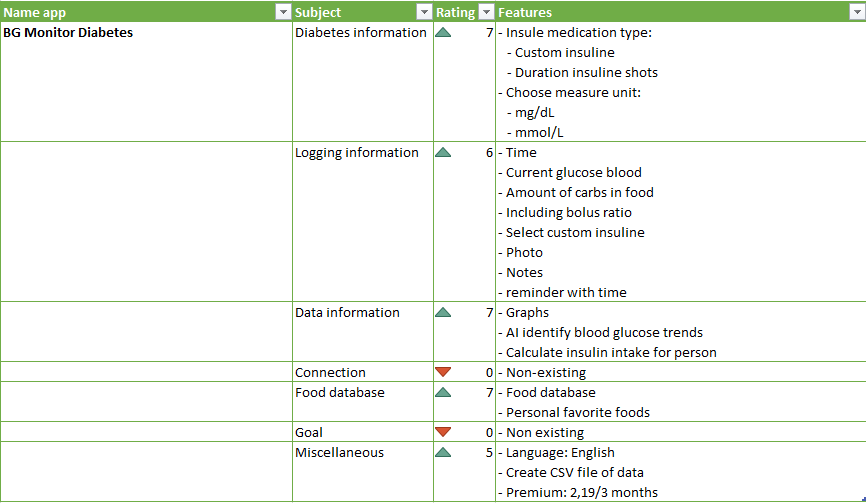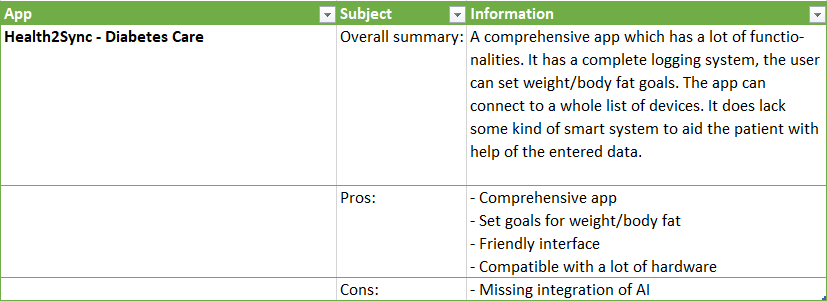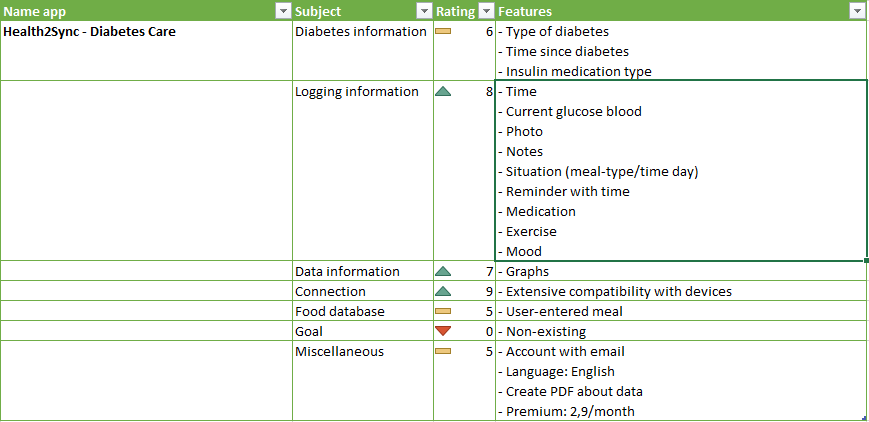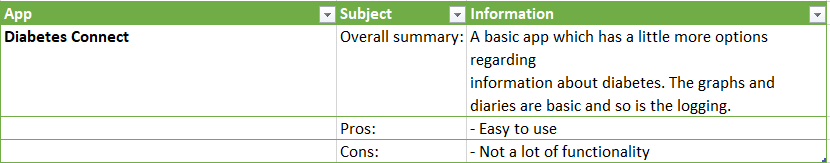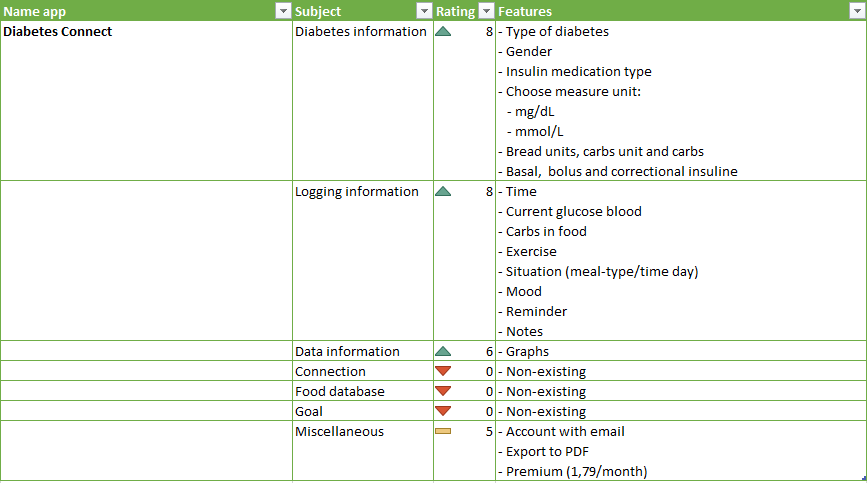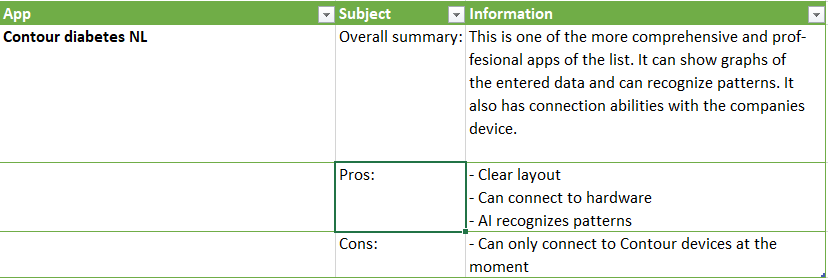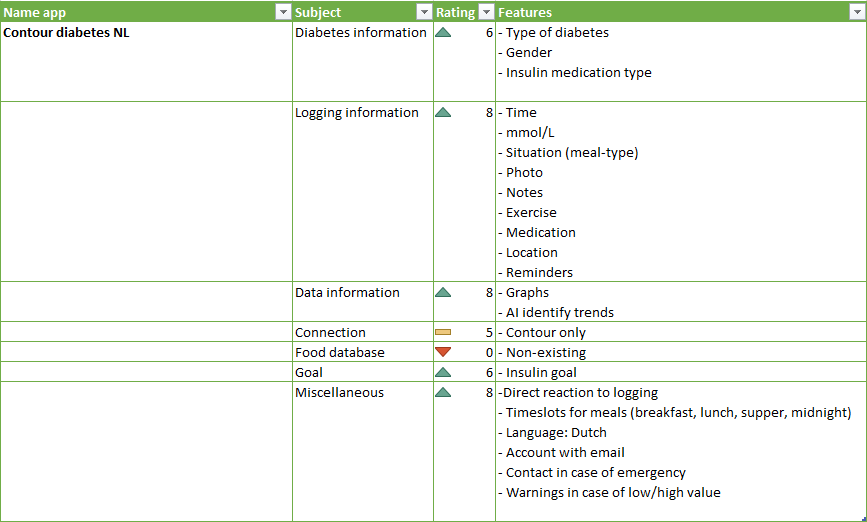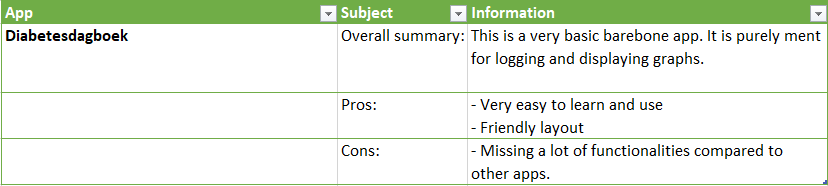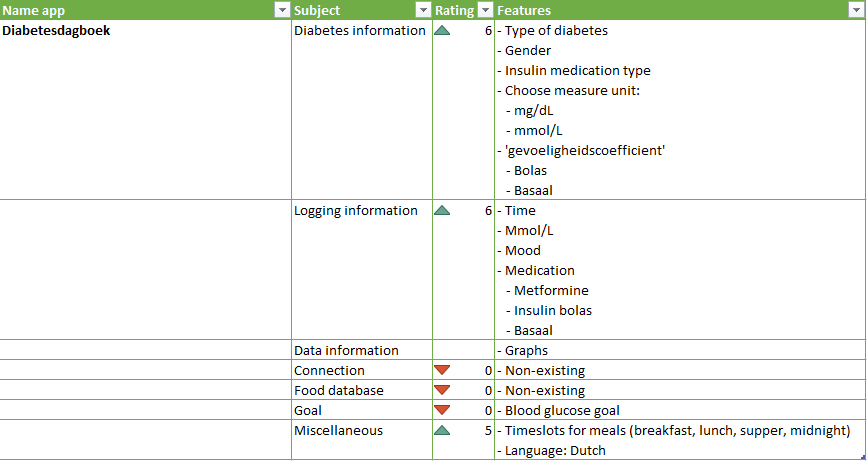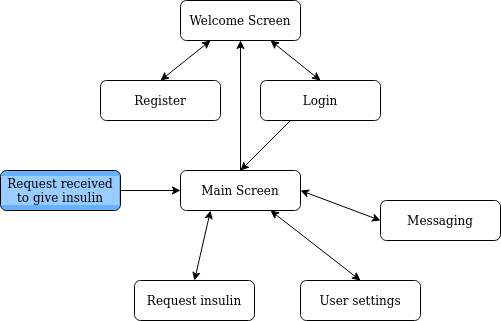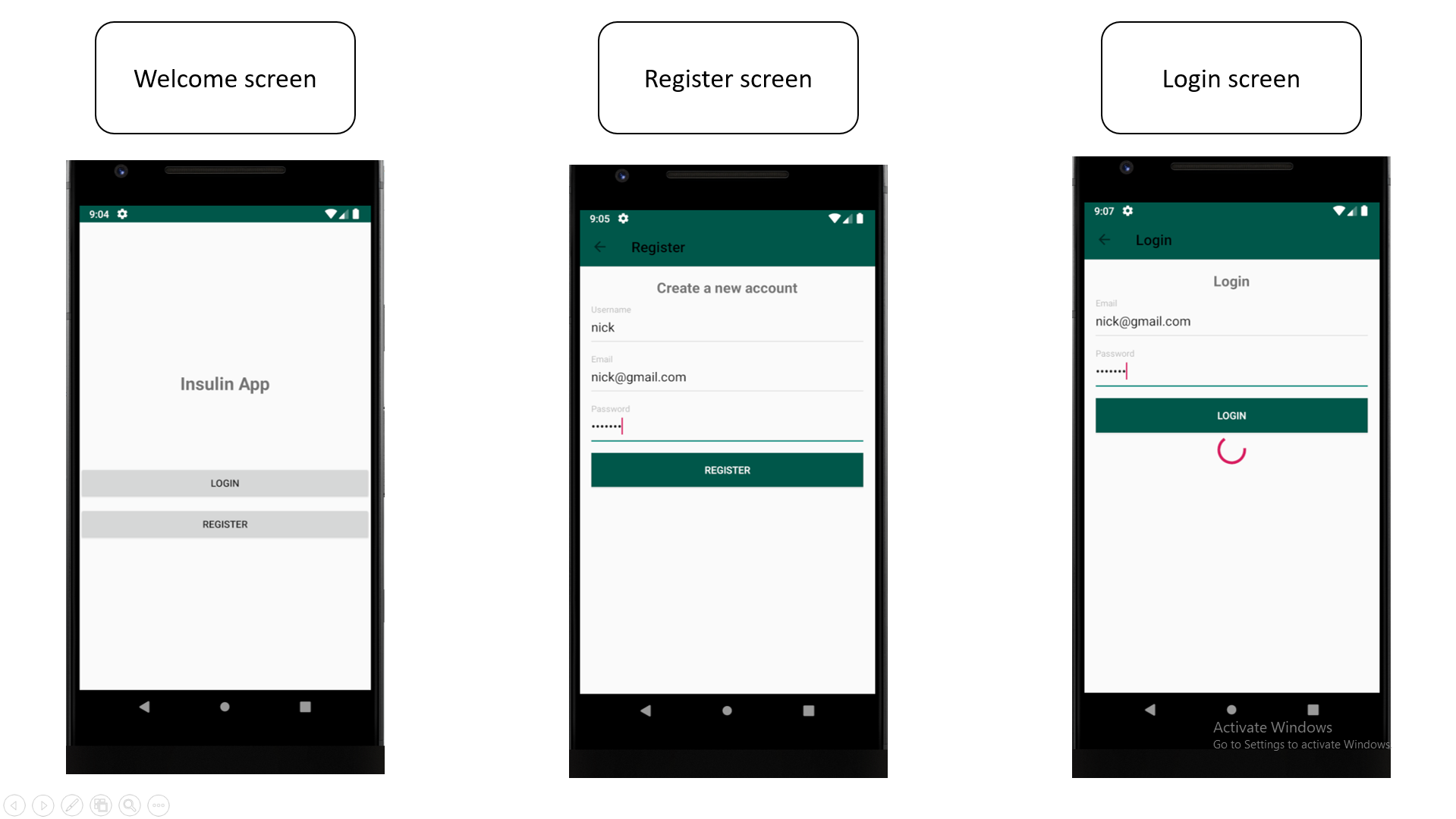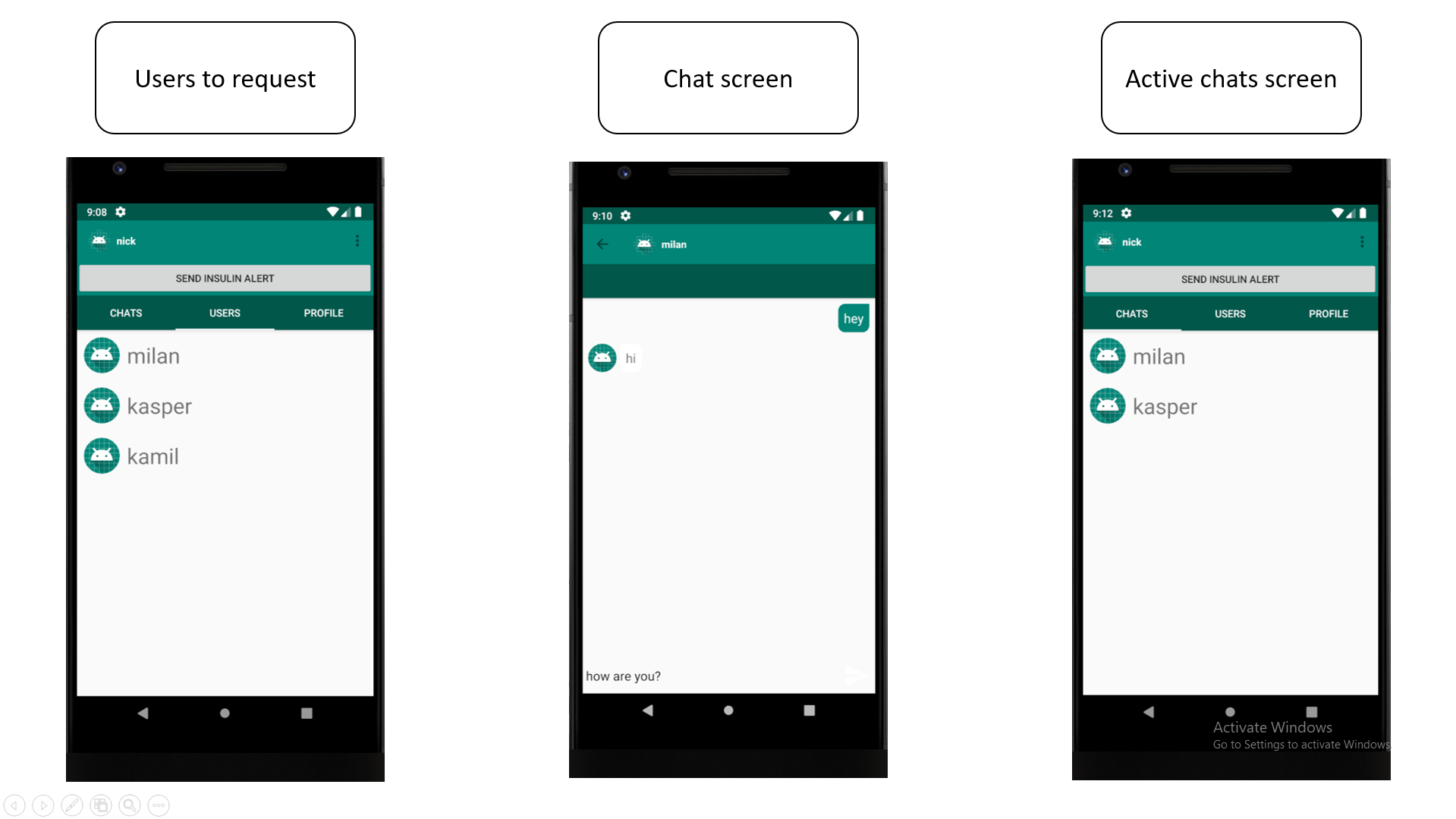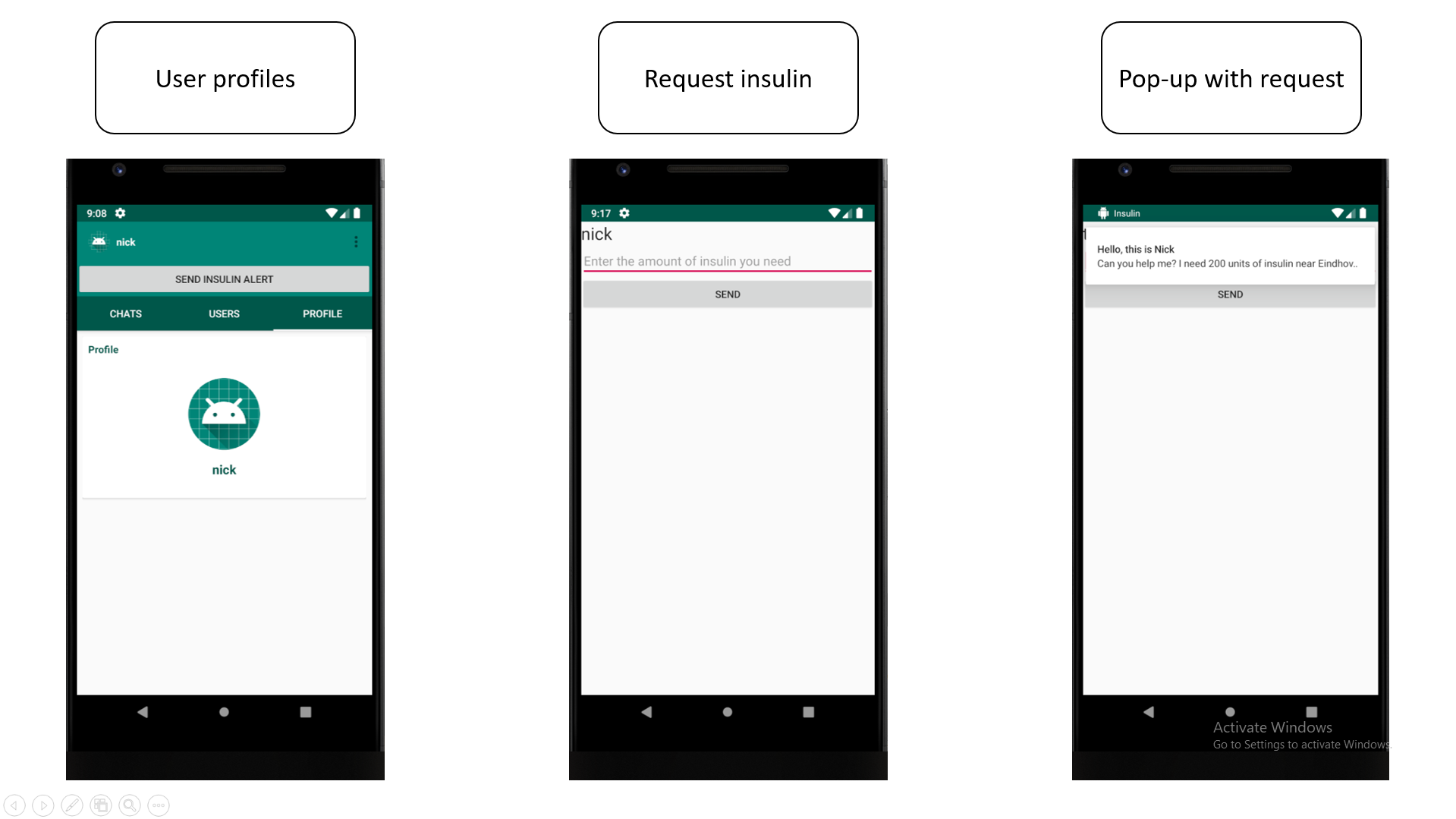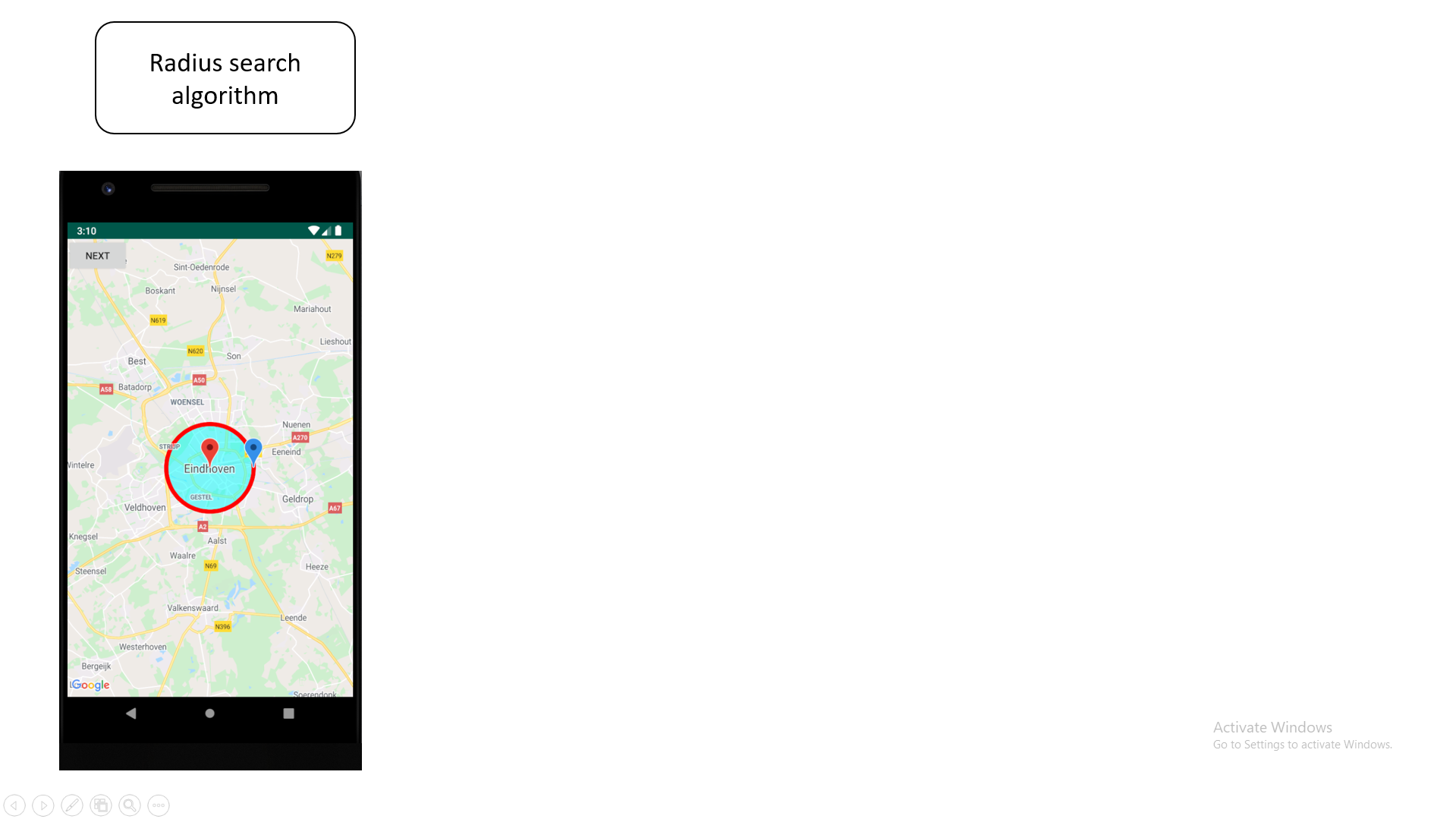PRE2019 3 Group18: Difference between revisions
TUe\20174194 (talk | contribs) |
|||
| (175 intermediate revisions by 5 users not shown) | |||
| Line 49: | Line 49: | ||
!style="text-align:center;"| '''4''' | !style="text-align:center;"| '''4''' | ||
| | | | ||
*KdB: Update user needs according to interview information and create use case | |||
| | | | ||
|- | |- | ||
!style="text-align:center;"| '''5''' | !style="text-align:center;"| '''5''' | ||
| | | | ||
*KdB: Keep overview of project, set milestones and realistic goals, update problem statement and requirements | |||
*N: Focus on programming the messaging system in the application | |||
*M: | |||
*D: | |||
*KM: | |||
| | | | ||
|- | |- | ||
| Line 76: | Line 82: | ||
==Problem statement== | ==Problem statement== | ||
WHO, short for World Health Organization, published an article on 30 October 2018 named ‘Diabetes’ | WHO, short for World Health Organization, published an article on 30 October 2018 named ‘Diabetes’ <ref>https://www.who.int/news-room/fact-sheets/detail/diabetes</ref>. The article stated some key facts about diabetes. For example, the number of people with diabetes changed from 108 million to 422 million in 34 years. This is a rather concerning number, especially with the fact that diabetes can be treated (note: not cured!) and its effects can be delayed or even avoided with the help of a medication, a healthy lifestyle; a healthy diet with good physical activity and with the help of proper, professional screening of the patient. Present-day these challenges can be tackled properly, but the USE-aspect still has a lot of improvements to undergo. Later in this section we will look more in depth into the USE-aspect of problems with current technology. | ||
Diabetes is a well-known disease, but there is still a lot of ignorance about the disease. Diabetes is a disease which occurs when the amount of glucose in your blood is too high. Having too much glucose in your blood for a long period of time can cause health problems. Diabetes is a general name for the diseases, it defines severel types of diabetes. Although there is no cure for diabetes (yet), a person can manage their diabetes to stay healthy and will be safe from its fatal consequences. | Diabetes is a well-known disease, but there is still a lot of ignorance about the disease. Diabetes is a disease which occurs when the amount of glucose in your blood is too high. Having too much glucose in your blood for a long period of time can cause health problems. Diabetes is a general name for the diseases, it defines severel types of diabetes. Although there is no cure for diabetes (yet), a person can manage their diabetes to stay healthy and will be safe from its fatal consequences. | ||
A lot of people undergo constraints because of the disease and with the help of technology products will make lives easier for diabetes patients. Diabetes patients first of all need to take medicine, depending on their type of | A lot of people undergo constraints because of the disease and with the help of technology products will make lives easier for diabetes patients. Diabetes patients first of all need to take medicine, depending on their type of <ref>https://www.medicinenet.com/diabetes_treatment/article.htm#what_is_the_treatment_for_diabetes</ref>. Also, they have to follow a personal diet matching with their diabetes type (REF2). This is a very important step for the treatment of diabetes and it requires a lot of effort from the patient. The diet has to be very specific, healthy and available to the patient. Problems with a good diet for a patient could be that a person is allergic to certain food, the diet does not provide a complete diet with all necessary vitamins or the food itself is too expensive for the person or even not available to the patient in his current location. These are all some technical issues that can arise when focusing on a good diet. But also the USE-aspect of technology to help patients is a big part. The app has to be user friendly and clear for people to use it concisely and correctly. Wrong data or mere laziness due to the app being hard to understand is disadvantageous and could potentially be fatal to patients. That is why this is an important problem which needs to be solved. | ||
It is possible for a patient to be in need of insulin while he does not have it with him/her. Usually this is not a problem, merely a small setback since the patient wil get his insulin at his home or another place, maybe from a relative or friend who also has diabetes. This could however be a big problem if the patient is not able to get insulin in time, due to him being in an unknown region and away from his insulin, or it could be that the person is not allowed to leave an area. If only the person had an application on his smartphone where he could contact people in the neighbourhood with insulin. And this is where our application comes into play. | |||
==Objectives== | ==Objectives== | ||
| Line 90: | Line 94: | ||
- Researching the state-of-the-art on diabetes | - Researching the state-of-the-art on diabetes | ||
- Researching the needs of a diabetic patient | - Researching the needs of a diabetic patient and try to meet these user needs | ||
- Creating an app to assist patients of diabetes with the difficulties they face | |||
==Diabetes Millitus== | |||
Diabetes Millitus is a chronic illness related to high blood sugar levels for a long duration of time. High blood sugar, blood glucose, is generally caused by a lack of secretion of insulin or a deficiency in reacting to insulin. Insulin is a hormone secreted by the pancreas. It is secreted when high levels of glucose are present in the bloodstream. For ecxample, after a meal there is a high level of glucose in the blood. Insulin facilitates the intake of glucose from the bloodstream to a cell. Also, insulin initiates the process of storing excess glucose as glycogen. Glycogen is a long chain of glucose molecules, which is used as short-term energy storage in animals. Insulin strongly inhibits lipolysis. Lipolysis is the fragmentation of lipid triglycerides, fat, into glycerol and fatty acids.<ref>Dimitriadis, G., Mitrou, P., Lambadiari, V., Maratou, E. and Raptis, S., 2011. Insulin effects in muscle and adipose tissue. Diabetes Research and Clinical Practice, 93, pp.S52-S59.</ref> Therefore, the main function of insulin is to signal cells to take sugars from the bloodstream to burn them or store them as fat, and to stop secretion of sugars and fatty acids from lipolysis. So abnormally low levels of insulin would cause hyperglycemia and diabetic ketoacidosis. Hyperglicemia is when there is an abnormally high level of glucose in the blood. Hyperglicemia causes damage to the kidney, blood vessels and retinae. Ketoacidosis is an acidification of the blood due to too high levels of fatty acids in the. | |||
Generally Diabetes M. can be divided in three main categories. | |||
Type 1 diabetes is linked to insufficient insulin production. The main cause is an autoimmune destruction of beta cells of the pancreas. Beta cells are a type of cell located in the pancreas which are responsible for the synthesis and secretion of both insulin and amylin. In North America only 0.3% to 0.4% of the population is affected. The majority of affected patients are children.<ref name=Taber>Venes, D. and Taber, C., 2017. Taber's Cyclopedic Medical Dictionary. 23rd ed. F.A. Davis Company.</ref> | |||
Type 2 diabetes is linked to insulin resistance and also insulin secretion. Insulin resistance means that the cells do not react to a normal dose of insulin. | |||
In America 6.6% of the population is affected. | |||
Patients are mainly Middle-aged and obese. Severely obese children also develop type 2. | |||
CAUSE: Decreased sensitivity to insulin (mediated glucose uptake) and decrease in insulin secretion.<ref name=Taber /> | |||
- | SYMPTOMS AND SIGNS: | ||
Classic symptoms of DM are polyuria, polydipsia, | |||
and weight loss. In addition, patients | |||
with hyperglycemia often have | |||
blurred vision, increased food consumption | |||
(polyphagia), and generalized | |||
weakness. | |||
For type 1 | |||
DMloses metabolic control (such as during | |||
infections or periods of noncompliance | |||
with therapy), symptoms of diabetic | |||
ketoacidosis occur.(Dizziness, nausea, vomit, coma and death) | |||
Chronic complications of hyperglycemia | |||
include retinopathy and blindness, | |||
peripheral and autonomic neuropathies, | |||
glomerulosclerosis of the | |||
kidneys (with proteinuria, nephrotic | |||
syndrome, or end-stage renal failure), | |||
coronary and peripheral vascular disease, | |||
and reduced resistance to infections. | |||
Patients with DM often also sustain | |||
infected ulcerations of the feet, | |||
which may result in osteomyelitis and | |||
the need for amputation. | |||
TREATMENT: | |||
DM types 1 and 2 are | |||
both treated with specialized diets, regular exercise, intensive foot and eye | |||
care, and medications. | |||
Type 1: | |||
If a patient has not had a pancreas transplant they need insuline medication. | |||
"Tight control" of blood glucose is a more effective treatment instead of a "relaxed" or conventional control. | |||
A thight control treatment is more effective in reducing eye, nerve and renal complications, but increases the chance of hypoglycemia by more than two times. | |||
Thight control is considered an intensive therapy since frequent daily blood glucose measurments are necessary in combination with at least three or more insuline administrations. | |||
Intensive therapy is a burden and patients must be persistent. | |||
Type 2: | |||
Can be controlled with diet, exercise and weight loss. | |||
Also use of types of hypoglycemic drugs. | |||
Some drugs increase insuline production from the pancreas.(sulfonylurea) | |||
While others increase sensitivity to insuline. (biguanides or thiazolidinediones) | |||
Or others which decrease the absorption of carbohydrates. (alpha-glucosidase inhibitors) | |||
Studies on terapies with tight control of blood glucose, for type 2 patients, have not proved a decrease in cardiovascular death, non-fatal stroke, or limb amputation. | |||
But they decrease: the risk of non-fatal heart attacks by 15%, the risk of progression of retinopathy and nephropathy and the incidence of peripheral neuropathy. | |||
Unfortunately, as mentioned before tight control increases the risk of hypoglicemia by 2.4 times. | |||
==Users== | ==Users== | ||
| Line 98: | Line 161: | ||
- People who have diabetes and could use assistance with their diet | - People who have diabetes and could use assistance with their diet | ||
The application we aim to develop has a clear group of users; diabetic patients. Approximately 1,2 million Dutch people have diabetes. There are two types of diabetic patients, called type 1 and type 2. About 90% of all diabetic patients are type 2 diabetics. For now, our focus is on the patients of type 1 diabetes, which is the more severe form. These people need a specific diet and have to regulate their blood sugar level by administering insulin. These patients will probably benefit from a wellmade application that can support them with their diet and blood sugar regulation. We will try to find out how these people can be best supported by an application, and what their needs are going to be. An interview with the patient-communication advisor of Diabeter Eindhoven, and diabetic patient type 1 | The application we aim to develop has a clear group of users; diabetic patients. Approximately 1,2 million Dutch people have diabetes. There are two types of diabetic patients, called type 1 and type 2. About 90% of all diabetic patients are type 2 diabetics. For now, our focus is on the patients of type 1 diabetes, which is the more severe form. These people need a specific diet and have to regulate their blood sugar level by administering insulin. These patients will probably benefit from a wellmade application that can support them with their diet and blood sugar regulation. We will try to find out how these people can be best supported by an application, and what their needs are going to be. An interview with the patient-communication advisor of Diabeter Eindhoven, and diabetic patient type 1 herself, Wietske Wits, has been held. She has elaborated on the user needs she finds important. | ||
'''The interview''' | |||
The primary goal of this interview is to gather more information on the state-of-the-art of diabetes and the difficulties of diabetes. This is to investigate the ways that diabetes influences the lives of people, and where support is desired. This will shape a clear image of what users of the application we aim to develop want in this application. It is important to consider what types of help and support users request from the application, to develop something that will actually support the user in manners that are desired by the user. | |||
At first, the interview was mostly about the influence of type 1 diabetes on the life of individuals with the disease. A few new insights were provided and some ideas to take into account as well. Then, when specifically asking about the posibilities of an application we received some decent ideas and suggestions for improvement of the applications and support in the state-of-the-art that is currently available for patients of type 1 diabetes. Here, a summary of the conversance and information we received is given: | |||
Diabetes has influence on everything; it has been estimated that being diabetic adds about 150 decisions every single day. These decisions revolve mostly around stabilizing blood sugar levels, like when to add how much insulin, what to eat, wheter or not to work out. There are (at least) 42 factors that influence blood sugar levels, so many things have to be taken into account (think of hormonal cycle, emotions, stress and adrenaline). You can never take one day off, the difficulties are constant. | |||
At the moment, the institute Diabeter only advises carb counting applications. There are many applications and a variety exists that is of good use, but there are improvements possible: | |||
- Since the struggle of being a diabetic is 24/7, it would be welcome to have some humour or encouragement in the application. It could also be used to buck someone up a little, making them feel supported. | |||
== | - Many applications exist, but not often are they all inclusive. Having it all in one app would be a good improvement. | ||
- Having the possibility to set the application up to send personalized reminders for taking insulin. | |||
- Sometimes diabetics forget to take their insulin. These days, Facebook is often used to call out for other diabetics that are in the neighbourhood that could lend insulin to those that forgot it at home. The application we are developing could have a feature that people can contact each other if agreed to, to request assistance from other diabetics near using location. | |||
Some things are important to take into account. When determining the target audience, it is important to consider age. Wietske advises to take a target audience aged between 18 and 50 years old. She also told us that it is important to always include a disclaimer saying that the application does not give off any medical advises. It is also important to note that there is a difference between patients using an insuline pump and patients using an insulin syringe, since these work in a different manner. | |||
Besides these advises, Wietske Wits told us that some more people in the past have asked questions to do research or develop an app, but she has never heard back or seen results. She would be very interested to see something actually developed. She asked us to stay in touch and ensured that for follow up questions we can always approach her. The interview seems to be valuable for our research. | |||
'''Use case''' | |||
A use case for the idea of our application is suggested down below. In here, the two types of users are specified. These are of course not permanent roles, as one that has insulin to offer may another time be the user in need of insulin. This way, users can support each other using the application and the possibilities it has to offer. | |||
[[File:Use_case_pic_2.PNG]] | |||
''Figure X: Use case of application'' | |||
As shown in the use case, the location trackers of the two users are not directly connected. This is to keep the privacy of the users in mind. The application can set up a connection or match between two users, without revealing personal data from one user to the other. This will make the application more user friendly. The moderator of the application will be aloof most of the time, especially when it comes to interaction between two users. | |||
As the interview with Wietske Wits suggested, an important feature for users might be supportiveness, as the current applications available are all standard and 'cold'. With this, it is meant that the currently available applications for patients of diabetes do not motivate or support the user, or buck people that are having a difficult time with their diabetes up a little. For that purpose, our idea is to implement a simple reward system to motivate and support users to use the application, and to gather determination to continue the always continuing struggle that comes along with diabetes. This feature does not need to be complicated or advanced, a simple implementation of it can possibly increase the user friendliness significantly and meet the user needs. | |||
The user database consists of the locations that users have set as 'regularly present', linked to their user name and therefore account. The location users set as 'regularly present' (Location adjustment where most regularly present) is the location users can set such as a home town, or a work place. These locations are the places users can often be found, so that the match making in the application can suggest a user that is nearby and therefore able to offer insulin to another user that is in need of it. | |||
==Requirements of the users== | |||
Our user requirements mostly depend on the functionalities our patient would need or want as a functionality of the app. | Our user requirements mostly depend on the functionalities our patient would need or want as a functionality of the app. | ||
The app has to make sure that the patient will follow a good diet (and that the patient will take his medicine), so the patient will have a (sort of) grocery list with the number of vegetables and other stuff the patient has to get. To help the patient to stick to this diet it will give many different examples of good meals to cook, but also to give the patient enough freedom to change some ingredients of those meals, like take other vegetables or choose chicken instead of pork. It should also be possible to choose a good meal from those example meals with a certain budget, so people do not have a lot of money, so it is very important to consider this as well. | The app has to make sure that the patient will follow a good diet (and that the patient will take his medicine), so the patient will have a (sort of) grocery list with the number of vegetables and other stuff the patient has to get. To help the patient to stick to this diet it will give many different examples of good meals to cook, but also to give the patient enough freedom to change some ingredients of those meals, like take other vegetables or choose chicken instead of pork. It should also be possible to choose a good meal from those example meals with a certain budget, so people do not have a lot of money, so it is very important to consider this as well. | ||
The app should also need the data of the measurement of the amount of glucose in the blood, based on these data the app can change the diet or call a doctor. It is not possible to measure the blood 24/7, so either a computer must simulate a person based on some measurements or the patient must measure his blood three or more times a day (the app can help remind this). This is very important because wrong data or forgetfulness of taking those measurements could lead to fatal problems. | The app should also need the data of the measurement of the amount of glucose in the blood, based on these data the app can change the diet or call a doctor. It is not possible to measure the blood 24/7, so either a computer must simulate a person based on some measurements or the patient must measure his blood three or more times a day (the app can help remind this). This is very important because wrong data or forgetfulness of taking those measurements could lead to fatal problems. | ||
To gather first-hand information about the requirements of the user an interview was held. The interview was held with the contactperson for diabetes in healthcare. The person has diabetes himself and acts as a communicationpoint for other parties who have questions about diabetes in the current healthcare system. The experience of diabetic patient is that has influence on their whole life. Around 150 moments a day the patient has to make decisions concerning their health due to diabetes; think about the concern for their bloodsugar-level in their blood. This has to be stabile and can be achieved with an insuline-pump, their diet or physical exercises. This constant attention towards these problems is very demanding of the patient throughout their day. There are around 42 factors which have influence on the bloodsugar level. Some very common ones are hormone cycle, emotions, tensions or stress due to work or adrenaline. There is never 'a day off' from the disease, it is always a danger to the patient. | |||
So there are a lot of problems when having diabetes. Fortunaly for people with diabetes, there are already a lot of technologies to help a person. Think about automatic insuline-pumps which are connected to a bloodsugar-meter. | |||
A type 1-patient does not need to follow a certain diet, but they do need insuline. They need this in two forms, namely one 'long-working' insuline shot and 4 'short-burst' insuline shots with meals. More and more people are getting an automatic pump-sensor device to control the insuline intake of the patient. | |||
Some very important notes of the interviewed person where that people tend to forget to take insuline during mealtimes. This can be an improvement for current technology. Also, a carbohydrates-counter would be a fine addition to the current technology. The app can help make decisions about food. This remark is in accordance with the initial idea of improvement for our current technology. A remark which the interviewed person repeatedly emphasized on is that the disease is demanding the attention of the patient 24/7. Large leaps can be taken here, for example encouragement to the patient would be a fine addition or just plain humor. Nowadays, app are very concise and to the point. A more humain app is better for the person. Calculation of insuline according to the food the person wants to eat is also a good addition. | |||
Now, from this we can conclude that the main user need is access to the right amount of insulin. This can sometimes be difficult. Many applications and even specialized tools exist to assist the patients of diabetes with measuring the right amount of insulin, but that is only useful if this patient has the required insulin. In some cases, these patients are not for example at home or close to home, where they keep their insulin. There have been many situations where patients of diabetes are away from their insulin, but are definitely in need of it. Then, the biggest user need is to get insulin somewhere else. That user need is solvable, and our goal is to create a product that can partially solve this issue. If users were able to halp each other with this matter, helping each other to insulin, this user need can be met. | |||
Of course, the user needs have to be met with the application requirements. For the state of the art to be improved, it is important to actually make the application an addition to the ease of patient of diabetes, and not just an alternative. The application should be easy to use, and the ways to realise that must be thoroughly considered. As the application itself will be very specified, it should excel compared to other alternatives in order to improve the state of the art and the way that user needs are met. | |||
==State-of-the-art== | ==State-of-the-art== | ||
| Line 112: | Line 227: | ||
The market of diabetes applications on smartphones has grown immensely over the past years. Users can choose between many options, no matter which operating system is running on their phone. Presented research has focused on Android users, since our prototype will also be developed for that platform. The list below consists of some of the most popular applications. They were downloaded and tested, so that we would obtain some first-hand experience. At the end there is a paragraph summing up the general findings. | The market of diabetes applications on smartphones has grown immensely over the past years. Users can choose between many options, no matter which operating system is running on their phone. Presented research has focused on Android users, since our prototype will also be developed for that platform. The list below consists of some of the most popular applications. They were downloaded and tested, so that we would obtain some first-hand experience. At the end there is a paragraph summing up the general findings. | ||
;Calorie Counter - MyNetDiary, Food Diary Tracker <ref>https://play.google.com/store/apps/details?id=com.fourtechnologies.mynetdiary.ad</ref> | |||
{| border=1, style="border-collapse: collapse;" cellpadding = 5 | |||
|-style="text-align: left" | |||
| Link | |||
| [https://play.google.com/store/apps/details?id=com.fourtechnologies.mynetdiary.ad link to Google Play] | |||
|-style="text-align: left" | |||
| Store ratings | |||
| 1+ mln. downloads - 36k reviews - 4.6 Stars | |||
|-style="text-align: left" | |||
| Information | |||
| [[File:MyNetDiaryexamplescreen.png|frameless|alt=alternative text|right|upright=0.78|Example screen from MyNetDiary]] | |||
Made not specifically for diabetic people, but for anyone who wants to have better control over their diet. Biggest advantage is the very big database of foods, with the possibility of updates from users. Includes a barcode scanner that allows to scan the food package for easy calorie and nutrients entry. The application is extensive and sophisticated. However, it lacks support for functionalities specifically in need by people with diabetes, such as measuring/logging sugar levels. Some of those features are only unlocked if the user buys the full version of the application. A subscription costs $9 USD monthly. Thus rendering this option attractive for our target user only if they are willing to pay. The proposed (by the creators) way to use the application is as follows: | |||
*Set a weight goal | |||
*Enter a target date ( vacation, wedding, or reunion ) | |||
*Get a calculated Calorie Plan | |||
*Log daily meals and exercise | |||
*Follow daily Calorie Budget | |||
*Reach your goal | |||
|} | |||
;mySugr - Diabetes App & Blood Sugar Tracker <ref>https://play.google.com/store/apps/details?id=com.mysugr.android.companion</ref> | |||
{| border=1, style="border-collapse: collapse;" cellpadding = 5 | |||
|-style="text-align: left" | |||
|Link | |||
|[https://play.google.com/store/apps/details?id=com.mysugr.android.companion link to Google Play] | |||
|-style="text-align: left" | |||
|Store ratings: | |||
|37k reviews - 4.7 Stars | |||
|-style="text-align: left" | |||
|Information | |||
|This application's target users are indeed people who struggle with diabetes. It was reported to be amongst the most used by the participants of this [https://www.frontiersin.org/articles/10.3389/fendo.2019.00135/pdf link study]. It provides a vast range of activities. However, to fully benefit from the functionalities it is required to invest in the full version of the application. Some of the features are blocked or limited in the free version, for example only 5 food scan per day are allowed.This application supports: blood sugar tracking,meal logging, insulin dosage calculation etc. | |||
|-style="text-align: left" | |||
|Functionalities | |||
|*Functies diabetes: | |||
**Diabetes type | |||
**Insuline medication type | |||
**Measurement mg/dL mmol/L | |||
*Logging: | |||
**Time | |||
**Current blood sugar measurements | |||
**Amount of carbons in food | |||
**Enter amount of data | |||
**Situation (type food, feeling) | |||
*Data: | |||
**Graph of day | |||
**Show average day mmol/L, deviation, ‘ hypers’, Bolus | |||
*Language: Dutch | |||
*Determine glucose goal | |||
*Choose type of meter (accu-check mobile guide instant or other device) | |||
*Connect to Bluetooth device | |||
*Can make a pdf rapport of logs of past weeks/ months | |||
*Has challenges for the persons to achieve. | |||
*Premium (2,99/months) | |||
|} | |||
;BG Monitor Diabetes <ref>https://play.google.com/store/apps/details?id=com.wonggordon.bgmonitor</ref> | |||
{| border=1, style="border-collapse: collapse;" cellpadding = 5 | |||
|-style="text-align: left" | |||
| Link | |||
|[https://play.google.com/store/apps/details?id=com.wonggordon.bgmonitor link to Google Play] | |||
|-style="text-align: left" | |||
| Store ratings: | |||
| 50k downloads - 700 reviews - 4.5 stars | |||
|-style="text-align: left" | |||
| Information | |||
|The following fucntionalities are available in the pro version (costs $4.99): | |||
*Supports reminders to check your blood or give insulin | |||
*Automatically calculates insulin dosages and total carbohydrates from multiple food servings | |||
*Creates reports and can email them to healthcare provider within app | |||
*Stores data on external could service for easy recovery | |||
|-style="text-align: left" | |||
| Functionalities | |||
| *Functions diabetes: | |||
**Measurement mg/dL mmol/L | |||
**Insuline medication type | |||
**Type of insulin, duration insulin | |||
*Calculates insulin for you | |||
*Correction boluses and Carbohydrates boluses | |||
*Logging: | |||
**Time | |||
**Current blood glucose | |||
**Amount of carbs | |||
**Both with bolus ratio | |||
**Choose the type of insulin | |||
**Add personal reminder for time | |||
**Add images, tags | |||
*Data: | |||
**Graph of day | |||
*Can make csv file of data | |||
*Import old data | |||
*Premium (2,19/3 months) | |||
*Food database to choose from | |||
*AI help identify blood glucose trends in entry | |||
|} | |||
;Health2Sync - Diabetes Care <ref>https://play.google.com/store/apps/details?id=com.h2sync.android.h2syncapp</ref> | |||
{| border=1, style="border-collapse: collapse;" cellpadding = 5 | |||
|-style="text-align: left" | |||
| Link | |||
| [https://play.google.com/store/apps/details?id=com.h2sync.android.h2syncapp link to Google Play] | |||
|-style="text-align: left" | |||
| Store ratings | |||
| 1+ mln. downloads - 36k reviews - 4.6 Stars | |||
|-style="text-align: left" | |||
| Information | |||
| Support logging and tracking of various inputs, such as blood sugar, blood pressure, weight, medication, diet, exercise, and mood. Distinctive feature of the application is the possibility of inviting 'partners' that have oversight over the gathered statistics and can provide encouragements. | |||
|-style="text-align: left" | |||
| Functionalities | |||
| *Functions diabetes: | |||
**Type of diabetes | |||
**Duration diabetes | |||
**Insulin medication type | |||
*Set goals: | |||
**Blood glucose (before meal, after meal, bed time) | |||
**Blood pressure & Pulse (systolic, diastolic) | |||
**Pulse | |||
**Weight & body fat | |||
**Exercises | |||
*Logging: | |||
**Time | |||
**Blood glucose | |||
**Situation (Meal, time day) | |||
**Add photo, notes | |||
*Data | |||
**Charts and graphs about data | |||
*Sync with other devices (Lots of models listed) | |||
*Create report about data | |||
*Set reminders | |||
*Premium (2,9/months) | |||
|} | |||
;Diabetes Connect <ref>https://play.google.com/store/apps/details?id=com.squaremed.diabetesconnect.android</ref> | |||
{| border=1, style="border-collapse: collapse;" cellpadding = 5 | |||
|-style="text-align: left" | |||
| Link | |||
| [https://play.google.com/store/apps/details?id=com.squaremed.diabetesconnect.android link to Google Play] | |||
|-style="text-align: left" | |||
| Store ratings | |||
| 100k downloads - 4k reviews - 4.4 Stars | |||
|-style="text-align: left" | |||
| Information | |||
| Simple interface, easy to use and intuitive to navigate. Tracking weight, blood sugar, meals, insulin injections, medication. Supports synchronization over multiple devices. The user can enter multiple data at once: blood glucose, insulin, and carbohydrates. | |||
|-style="text-align: left" | |||
| Functionalities | |||
| *Account | |||
*Functions diabetes: | |||
**Type of diabetes | |||
**Gender | |||
**Insulin medication type | |||
**Mg/dL mmol/L | |||
**Bread units, carbs unit and carbs | |||
**Basal, bolus and correctional insuline | |||
*Manage insulin | |||
*Logging: | |||
**Time | |||
**Blood sugar | |||
**Carbs | |||
**Sport | |||
**Label (Situation) | |||
**Reminder | |||
**Note | |||
*Data: | |||
**Graph | |||
**Statistics | |||
*Export to PDF | |||
*Premium (1,79/months) | |||
|} | |||
;Glucool Diabetes <ref>https://play.google.com/store/apps/details?id=com.michaelfester.glucool.lite</ref> | |||
{| border=1, style="border-collapse: collapse;" cellpadding = 5 | |||
|-style="text-align: left" | |||
| Link | |||
|[https://play.google.com/store/apps/details?id=com.michaelfester.glucool.lite link to Google Play] | |||
|-style="text-align: left" | |||
|Store ratings | |||
|10k downloads - 136 reviews - 3.7 | |||
|-style="text-align: left" | |||
|Information | |||
|Highly customizable: custom insulin, medication types, and exercise types. The user can enter multiple data at once: blood glucose, insulin, and carbohydrates. The premium version costs 7.99$, unlocks all features such as creating graphs etc. | |||
Outdated | |||
|} | |||
; | ;Contour diabetes NL <ref>https://play.google.com/store/apps/details?id=com.ascensia.contour.nl</ref> | ||
: | {| border=1, style="border-collapse: collapse;" cellpadding = 5 | ||
: | |-style="text-align: left" | ||
| Link | |||
| [https://play.google.com/store/apps/details?id=com.ascensia.contour.nl link to Google store] | |||
|-style="text-align: left" | |||
| Store ratings | |||
| 10k downloads - 89 reviews - 3.2 | |||
|-style="text-align: left" | |||
|-style="text-align: left" | |||
| Functionalities | |||
|*Language: dutch | |||
: | *Account | ||
*Location detection | |||
*Functions diabetes: | |||
: | **Gender | ||
**Type of diabetes | |||
: | **Insulin medication type | ||
*Day timeslots (breakfast, lunch, supper, midnight) | |||
: | *Goal insulin | ||
*Contact in case of emergency | |||
*Logging: | |||
: | **time | ||
**Mmol/L | |||
**Situation (before, after, no food) type eat | |||
**Photo, note, type activity, | |||
: | **Medication (Bolus fast, basaal long) | ||
**Location | |||
*Warning in case of low value | |||
*Reminders | |||
*Data | |||
**Graphs | |||
**Ai recognize patterns | |||
|} | |||
;Diabetesdagboek <ref>https://play.google.com/store/apps/details?id=com.suderman.diabeteslog</ref> | |||
{| border=1, style="border-collapse: collapse;" cellpadding = 5 | |||
|-style="text-align: left" | |||
| Link | |||
| [https://play.google.com/store/apps/details?id=com.suderman.diabeteslog link to Google Store] | |||
|-style="text-align: left" | |||
| Store ratings | |||
| 100k downloads - 4k reviews - 3.9 Stars | |||
|-style="text-align: left" | |||
| Information | |||
| A very simple app for diabetes patients in the Netherlands. It has a friendly face with nice animations. | |||
|-style="text-align: left" | |||
| Functionalities | |||
|**Gender | |||
**Mmol/L mg/dL | |||
**Measurement units | |||
**Take insulin? | |||
*Enter blood glucose goals | |||
*Enter gevoeligheidscoefficient and bolas, basaal | |||
*Day timeslots (breakfast, lunch, supper, midnight) | |||
*Logging | |||
**Time | |||
**Mmol/L | |||
**Mood | |||
**Medication (metformine, insulin bolas, basaal) | |||
|} | |||
The market of applications for diabetes users is very well developed. Users have a choice between many options that enable them to track every aspect of their illness. The basic options for every app include logging of information such as blood sugar level, insulin, meals, medication and activities. Some of them provide the option to generate graphs about the data. Most of the applications are not free, if the user want to make us of all the features they have to pay. The price range varies from 3$ one time purchase to 10$ monthly subscription plans. | The market of applications for diabetes users is very well developed. Users have a choice between many options that enable them to track every aspect of their illness. The basic options for every app include logging of information such as blood sugar level, insulin, meals, medication and activities. Some of them provide the option to generate graphs about the data. Most of the applications are not free, if the user want to make us of all the features they have to pay. The price range varies from 3$ one time purchase to 10$ monthly subscription plans. | ||
After extensive research an excel file is made with the most important information about the general apps about diabetes. In-depth research is done on the following apps in the android app-store: | |||
*mySugr - Diabetes App & Blood Sugar Tracker | |||
*BG Monitor Diabetes | |||
*Health2Sync - Diabetes Care | |||
*Contour diabetes NL | |||
*Diabetesdagboek | |||
{| border=1, style="border-collapse: collapse;" cellpadding = 5 | |||
|- | |||
! Name App | |||
! Summary | |||
! Information | |||
|-style="text-align: center" | |||
|<center>'''mySugr - Diabetes App & Blood Sugar Tracker'''</center> | |||
|<center>[[File:Sum_mySugr.png|500px|thumb|left|Small summary with pros and cons]]</center> | |||
|<center>[[File:Com_mySugr.png|500px|thumb|left|List with all its features divided into subject.]]</center> | |||
|-style="text-align: center" | |||
|<center>'''BG Monitor Diabetes'''</center> | |||
|<center>[[File:Sum_BGMonitor.png|500px|thumb|left|Small summary with pros and cons]]</center> | |||
|<center>[[File:Com_BGMonitor.png|500px|thumb|left|List with all its features divided into subject.]]</center> | |||
|-style="text-align: center" | |||
|<center>'''Health2Sync - Diabetes Care'''</center> | |||
|<center>[[File:Sum_Health2Sync.png|500px|thumb|left|Small summary with pros and cons]]</center> | |||
|<center>[[File:Com_Health2Sync.png|500px|thumb|left|List with all its features divided into subject.]]</center> | |||
|-style="text-align: center" | |||
|<center>'''Diabetes Connect'''</center> | |||
|<center>[[File:Sum_DiabetesConnect.png|500px|thumb|left|Small summary with pros and cons]]</center> | |||
|<center>[[File:Com_DiabetesConnect.png|500px|thumb|left|List with all its features divided into subject.]]</center> | |||
|-style="text-align: center" | |||
|<center>'''Contour diabetes NL'''</center> | |||
|<center>[[File:Sum_ContourNL.png|500px|thumb|left|Small summary with pros and cons]]</center> | |||
|<center>[[File:Com_ContourNL.png|500px|thumb|left|List with all its features divided into subject.]]</center> | |||
|-style="text-align: center" | |||
|<center>'''Diabetesdagboek'''</center> | |||
|<center>[[File:Sum_DiabetesDagboek.png|500px|thumb|left|Small summary with pros and cons]]</center> | |||
|<center>[[File:Com_DiabetesDagboek.png|500px|thumb|left|List with all its features divided into subject.]]</center> | |||
|} | |||
;Conclusion state-of-the-art-research | |||
[[File:Score_apps.png|500px|thumb|left|Score applications overall]] | |||
As can be seen from this score table there are 2 Apps standing out to the rest, namely '''Health2Sync''' and '''Contour diabetes NL'''. Both these apps are very comprehensive, but both the apps do lack some kind of aspect, which other apps have integrated. '''Health2Sync''' has most functionalities but does lack some kind of ‘goal’ aspect for the user, a feature which is mentioned by the contact person. It also lacks some kind of ‘social network’ for patients to interchange insulin. '''Contour Diabetes NL''' is also a comprehensive app which has most required features. It even has a smart use of the data of the user. It does however have very limited connectivity to devices and there is no option of food selection, a feature which is useful for the user. Also, again this app lacks some kind of connectivity to other users for insulin. | |||
===Finding desired object applications=== | |||
One of the main functions of our app is a smart matching algorithm which matched the user with a person nearby that (most likely) has insulin with him. To say it bluntly, the product is a matching system for a user and an insulin-carrier nearby. This means that an app is created which will be able process data and find a match. Currently, there are several apps created like this. However, they all serve a different purpose. There isn't an app on the market which is comparable, since they all are meant for a difference audience. To cover different markets that this function is used for, three popular apps are elaborated on with there respective functionality. | |||
;App1 'happn' | |||
:[LINK] | |||
:Happn is a dating app. Dating apps are very popular (https://www.businessofapps.com/data/tinder-statistics/ SOURCE TINDER). The purpose of a dating app is for people to match with each other and cause a possible relationship. A key feature is that the people matching are within a given radius. For happn, this radius is very small. This is a key feature of happn to make it stand out from a whole list of other dating apps. And this is where the app has a matching functionality with the product that is created. Based on information from the user, in the case of happn, the gender/age/rating are matched with persons within a range. The same functionality can be found with our product. A user requesting insulin triggers the matching algorithm and based on information insulintype/time-of-day/radius the algorithm will find several matches. With happn, the matching algorithm comes from boths sides, this can be seen as a master-master setup. This is fundamentally different from our setup, a master-slave configuration. With happn, both users have to to initiate a match, whereas with the master-slave setup, an user sends a request to a person, he/she can accept this, but cannot initiate to give insulin to the person. | |||
;App2 'Couchsurfing app' | |||
:[LINK] | |||
:Couchsurfing is has a totally different function as happn. Where happn is an app fully focussed on social interaction with people, couchsurfing has a more practical use. Couchsurfing, as the name of the app suggests, is an app that helps people to find a sleepingplace for one or a few days. The usergroup of this app are peopel who travel abroad and can't or plainly don't want to book a sleeping place. The app however is also quite socially focussed, with people creating social media like account where they can share their trip. Like with the 'happn' app, people tend to like social apps when it comes to some sort of matching system with persons. A key functionality that this app features that our product also needs is again a matching system. However, in this case there is no algorithm to suggest the best match, but the user has to find a match himself. This is fundamentally different from our product, since its main purpose is to find the best match for the user itself. Again, when a match is found and initiated the persons can communicate with eachother, which is an essential feature in our app. The feature which makes Couchsurfing different from happn is that with this app, a different communication system is used. With this app, the users sends a request to users who provide sleeping places. The user who received the request can either accept or deny this request. This is exactly the functionality that is used in our product. | |||
;App3 'Find Nearby Restaurants' | |||
:[LINK] | |||
:Find Nearby Restaurants is a very basic app. It is comparable to our application. The app is very self-explanatory, with one button the app will show several restaurants nearby in Google Maps. This app main principle will be used in this product as well. A button with which the app executes its main function, an underlying algorithm to find the best match. An important difference which makes our product different from this state-of-the-art application is communication between the user and nearby requested item, in this case a restaurant. There is no interaction between the user and found match, whereas communication in our application is crucial. This lack of needed communication makes this app not a matching system, but rather a finding system. | |||
;Conclusion | |||
:In this paragraph three applications are listed which all have some part of the matching system. Happn has a comprehenisve matching system. It is important that the user gets the best matches as options. The criteria is based on several criteria, including gender-preference/age/interests/rating and distance. This application is socially focussed, where its sole purpose is to match people. An important thing to notice is that the connection principle of happn is based on initiation from both sides. The user can give permission to initiation, but can't initiate a connection itself. Couchsurfing app has a more comparable system with matching. Here, user can enter themselves as providers. With this option, they agree that users can match with them and send them requests. Couchsurfing does however lack an integrated algorithm that is able to perform a mathcing algorithm to provide the best match. With this app, the user has to search themselve to find what they want, in this case desirable but for our product a matching algorithm is needed. Find Nearby Restaurants has this ability. This app has this finding algorith. This easy-to-use application has a searching algorithm where the user can request nearby restaurants with one button. This app does lack any interaction between the user and matched location. With several parts of these three apps, the matching system that we want is created. A social app where persons can register to become providers, where users press a button to request insulin and with the use of a smart algorithm, the best match receives a request. This person can choose to accept the request, where the user gets ability to chat with eachother in order to exchange insulin. | |||
===Usage of applications by people with diabetes=== | ===Usage of applications by people with diabetes=== | ||
Nowadays smartphones are considered widely available and most people in highly developed countries make use of them. The total number of smartphones users worldwide was estimated to be 2.90 billion in 2018 <ref>https://www.statista.com/statistics/330695/number-of-smartphone-users-worldwide/</ref>. The market for smartphone applications dedicated for people struggling with diabetes has also grown immensely. Only from 2011 to 2014 the amount of applications has risen from 80<ref>https://journals.sagepub.com/doi/full/10.1258/jtt.2012.111002</ref> to an astounding amount of over 1000 <ref>https://research2guidance.com/top-14-diabetes-app-publishers-capture-65-market-share-of-the-diabetes-app-market-2/</ref> However, according to the same research of the market, only 1.2% of the target group (people struggling with diabetes) were using | Nowadays smartphones are considered widely available and most people in highly developed countries make use of them. The total number of smartphones users worldwide was estimated to be 2.90 billion in 2018 <ref>https://www.statista.com/statistics/330695/number-of-smartphone-users-worldwide/</ref>. The market for smartphone applications dedicated for people struggling with diabetes has also grown immensely. Only from 2011 to 2014 the amount of applications has risen from 80<ref>https://journals.sagepub.com/doi/full/10.1258/jtt.2012.111002</ref> to an astounding amount of over 1000 <ref>https://research2guidance.com/top-14-diabetes-app-publishers-capture-65-market-share-of-the-diabetes-app-market-2/</ref>. In 2018 this number was already around 5000(!), 3600 updated regurarly<ref>https://www.ncbi.nlm.nih.gov/pmc/articles/PMC6484806/#jld190007r4</ref> However, according to the same research of the market, only 1.2% of the target group (people struggling with diabetes) were using an app in 2011. It was predicted that this number will increase to 7.8% in 2018. We could not find any recent research that would confirm this claim. This number of users also raises some suspicions from our side, since not all people have access to smartphones and not all people are skilled enough to use them. We suspect that taking these things into account the real percentage might be considerably higher. On the other hand, it has been shown <ref> https://www.ncbi.nlm.nih.gov/pmc/articles/PMC4419894/pdf/1985360.pdf </ref> that compared to individuals without diabetes, smartphone use remains significantly less likely among individuals with diabetes, even after adjusting for age, race, ethnicity and socioeconomic status. Unfortunately no further studies have been conducted trying to explain this phenomenon. | ||
Many reports indicate that the current state of the art for diabetes application is far from ideal. Practice standards are not met by these applications <ref> https://research2guidance.com/todays-diabetes-apps-are-far-away-from-meeting-the-seven-best-practice-standards-2/ </ref>, causing a lower than expected number of users. The standards accepted by the market include: | |||
* Personalization, i.e. modifiability, how much control does the user have over how the data is displayed and what information is gathered and shown in the first place | |||
* Feedback, for example about the progress. The social aspect, connecting to other users is also very important. | |||
* Feature coverage. An ideal application should have all the needed features in one place, users will not use several apps | |||
* Integration. Supporting multiple platforms and devices, connecting to external devices such as glucose meters | |||
* Motivational system. Related to the social aspect, encouragement from the application and other users has proven to have a positive impact | |||
* Ease of data input. Effortless usage | |||
* Design and user experience, aesthetics | |||
Those standards were tested in a study done by Chomutare et al. <ref> https://www.jmir.org/2011/3/e65/pdf </ref>. They also concluded that personalized education is an underrepresented feature in diabetes mobile applications. No studies evaluating social media concepts in diabetes self-management on mobile devices was found, and its potential remains largely unexplored. Again, this touches upon the issue of diabetes applications being 'passive', instead of providing targeted support for users. | |||
Another review of the market of diabetes applications <ref> https://link.springer.com/content/pdf/10.1007/s10916-016-0564-8.pdf </ref> performed in 2015 claims that out of 65 reviewed applications "56 of these apps did not meet even minimal requirements or did not work properly". One of the conclusions was that users would benefit greatly from reminders (such as reminders for measuring blood glucose, insulin therapy meals and physical activity), which currently are not implemented to their full potential, despite being an effective method of increasing medication adherence<ref>https://academic.oup.com/jamia/article/19/5/696/2909139</ref> | |||
<br> | |||
The market is full of apps of dubious quality, but we still wanted to determine whether | |||
* people are using these apps in the first place | |||
* apps help improve their self-care | |||
Research about these two matters is presented below. | |||
<br> | |||
For our project it is important to establish whether there is a relation between using diabetes apps and quality of health. A study<ref>https://www.frontiersin.org/articles/10.3389/fendo.2019.00135/full</ref> published in March 2019 was conducted to answer this question. From November 2017 to March 2018 an online survey was conducted. "One thousand fifty two respondents with type 1 and 630 respondents with type 2 diabetes mellitus (DM) entered the survey. More than half, 549 (52.2%), and one third, 210 (33.3%), of respondents with type 1 and 2 DM, respectively, reported using diabetes apps for self-management. To measure how participants took care of themselves a questionnaire from the Summary of Diabetes Self-care Activities was used. It included positions such as “general diet”, “specific diet”, “exercise”, “blood glucose testing" and “smoking”. Using diabetes apps for self-management was positively associated with higher self-care behaviour in both types of diabetes. Respondents tend to care more about their health if they are using an application. In other words, applications aid them in improving their lifestyle. Similar conclusions were made by Krishna and Boren <ref>https://www.ncbi.nlm.nih.gov/pmc/articles/PMC2769746/pdf/dst-02-0509.pdf</ref> after investigating a comprehensive list of studies that evaluated the use of cell phone for health information. Using mobile phones results in improvement of health outcomes, because users become more knowledgeable and aware of their disease. It helps by providing care, support and aids in self-management improvements. | |||
These findings support our motivation for the project - we want to help people with diabetes and improving smartphone applications can make a difference. | |||
<br> | |||
There may be many different apps to choose from, but most of them lack crucial functionalities<ref> https://jamanetwork.com/journals/jama/article-abstract/2730605 </ref>. From all the apps that were tested (371) all of them supported blood glucose level recording. However, alerts about hypoglycemia or hyperglycemia were found in 58.8% of apps, where only 20.7% and 15.4% supported an action prompt for hypoglycemia and for hyperglycemia respectively. Thus upon further investigation we see that only a very small percent of all apps has more advanced features implemented. Admittedly, the situation has improved. In 2011 the Android Market had no apps that offered direct data input from glucometers <ref> https://journals.sagepub.com/doi/full/10.1258/jtt.2012.111002 </ref> and tracking insulin was an option only in 45% of the applications. | |||
From our perspective the most crucial features are missing, those relating to autonomous actions of the application/system. Most of the apps can be used as sort of a logbook, allowing users to keep track of various things. There is however no active feedback from the applications, such as advices on what to do if the patients' blood sugar level drops below a certain level. | |||
There is evidence <ref> https://care.diabetesjournals.org/content/early/2018/10/26/dc17-2197.full-text.pdf </ref> confirming that active feedback and a care system that supports making clinical decisions achieves better results than just logbook based aids. This study performed a trial with adult patients that suffer from type 2 diabetes. Patients were assigned to one of two groups: mDiabetes or pLogbook (paper logbook). After 24 weeks there was a noticeable difference between the HbA<sub>1c</sub> levels in those two groups. The implementation of the mDiabetes for patients with inadequately controlled type 2 diabetes resulted in a significant reduction in HbA <sub>1c</sub> levels. The mDiabetes group ex- | |||
hibited a lower blood glucose level at prebreakfast, prelunch, and postdinner than the pLogbook group did. | |||
==Application== | |||
===Target User Group=== | |||
The idea for our application was developed after researching the current state of the market of health applications for people with diabetes. We also carried out interviews with such people and after those interviews it became apparent to us that there is a niche, a problem yet to be solved. The problem is shortages of insulin in emergency situations. Some people with diabetes need to take insulin regularly. If they fail to follow a very specific regimen they may suffer serious health related consequences. As we learned, it sometimes happens that a person does not have the required amount of insulin on them for various reasons: they run out of it, they forget to restock, the insulin expires or they are travelling. Those people then are forced to either: contact hospitals, which puts unwanted load on those hospitals or they try to contact friends or other people with insulin supplies. There is no dedicated application that would facilitate communication between insulin holders, as far as we know. Right now groups on social media (mostly Facebook) are used in case of insulin emergencies. This is very ineffective for multiple reasons: | |||
* Those groups are often general groups aimed at people with diabetes, “insulin emergencies” is not the main focus | |||
* In order to find a person willing to help the group size must be large → users get many notifications | |||
* When asking for help it is not directed towards filtered users that have a higher chance to help →users get many (pointless) notifications | |||
* Only works for a given location, when travelling user needs to join multiple groups | |||
We tried to solve these issues by coming up with a product that gets rid of them and provides the users with the exact functionalities that they need. | |||
===Technical Information=== | |||
Pre-knowledge | |||
The overall programming of the application with its features will happen using Java. There are several so-called editors to program Java. For the design part of the app, so the GUI (Graphical User Interface) of the app, android studio will be used. This is an editor with a visual layout editor, emulators of mobile phones with all current versions of android and several realtime profilers to inspect the performance of the app that is build. Android studio is a sophisticated app so the most important features of the editor will be explained below. To understand how to use android studio, several sources are used; | |||
* https://www.youtube.com/watch?v=EOfCEhWq8sg (19:17): Basic learning for android studio | |||
* https://www.youtube.com/watch?v=LgRRmgfrFQM (08:10): How an AVD works | |||
Since several people are developing the app simultaneously GitHub is chosen as a project manager program. With GitHub, several branches can be created for persons to develop a program, while no collisions are caused due to several people working on the same part, resulting in errors. Since both GitHub and Android Studio are widely used for projects like this, GitHub is integrated in Android Studio. This makes the development of an app with a group easier and more manageable. | |||
When creating an app with android studio, one can focus on two parts; the design and the functionality. In this part the designing part of the app will be explained. | |||
*Some indepth videos used for designing of the app: | |||
*https://www.youtube.com/watch?v=oh4YOj9VkVE (06:37): A option menu at the top of the view with subitems. | |||
*https://codelabs.developers.google.com/codelabs/android-training-create-an-activity/index.html?index=..%2F..android-training#0: A site which explains the use of ‘ Activities’ and ‘Intents’ in android studio. | |||
*https://developer.android.com/studio/write/layout-editor | |||
*https://developer.android.com/guide/topics/ui/layout/linear | |||
This is the general flowchart for the usability of the app. This flowchart is the bases for designing the layout of the app. Every app that from the current state-of-the-art has a main menu with some general information about the patient. Since we want the app to be familiar for the patient, so the learning-curve is very short, we chose this basic layout as well. From the main menu screen the user can navigate to all its features. | |||
*[[File:flowchart89.png|600px|Proposed flowchart of the application]] | |||
An android app consists of several ‘Activities’. One can compare an app with a simple house. The house has several different room, or respectively ‘ Activities’. The user can be seen as a person walking through the house, doing tasks which are specific for that room, for example cooking in the kitchen or sleeping in the bedroom. The person can only be present in one room at the time. It can easily navigate through the app, passing variables from one room to another, for example a people who can only prepare a meal in the kitchen and take it to the living room. | |||
;High level design of the look of the application: | |||
;Description main menu: | |||
The main menu is the most important activity from the app. From here you can navigate through the app and use all its functions. The main menu acts as a hub for the rest of the app. The user has the ability to use several buttons which will take the user to a different activity to do a specific task. Also, some basic information about the user logged in will be displayed, like his name. Also, to make the app more personalized a daily message will be displayed to encourage the user. As mentioned in the interview, diabetes is a full-time disease so encouragement is good for a patient. | |||
;Description user settings: | |||
The user settings activity is used to update settings of the app itself. It is used to personalize the app, for example the background color etc. Also, it is used to update the information of the user which is linked to his/her account in the database. This information can be used for several purposes. | |||
;Description welcome screen: | |||
first screen that the users see when opening the application. The welcome screen itself does not serve a purpose on its own, it is merely an interface for the user to either navigate to login or register. The activity however is useful for the looks of the app and it shows a certain level of professionalism. | |||
;Description register screen: | |||
This is the screen a user gets when he first opens the app and does not have an account yet. The user can register here and is able to providing general information about themselves e.g. their name and age. It contains input fields with a clear layout to make it easy for the user to enter its information correct. | |||
;Description login screen: | |||
The login screen will be a standard login-in screen familiar to other android-apps. The user can enter its credentials to get authorized access to the app. This also enables sending information to the server. This can enhance future experience for the user. | |||
;Description for insulin request screen: | |||
The most useful function of our app is the request for insulin. On this activity, the user can request insulin from another user of the app. This request will trigger an algorithm which will find the best matching person in the neighbor of the user. The selected person(s) will receive a push notification with the request of someone. The person is then able to accept this request and exchange insulin. | |||
;Description for insulin requested screen: | |||
This screen will appear once the person accepts a call for insulin. This will give the needed information for the user to give the insulin to the other person. It will also display a positive note. | |||
;Description of messaging screen: | |||
The people who are ‘linked’ so to call it, will be able to chat with each other. This will enhance the effectivity of communication and the persons will be able to meet soon. | |||
[[File:screenshot_wel,reg,log.png|960px|]] | |||
[[File:screenshot_users,chats,profile.png|960px|]] | |||
[[File:screenshot_prof,req,pop.png|960px|]] | |||
[[File:screenshot_rad.png|960px|]] | |||
;Functionalities of different activities: | |||
;Welcome Screen | |||
The welcome screen welcomes the user and shows that the user opened the insulin app. From here the user can either login or register to be able to log in next time. This can be achieved by pressing the matching button | |||
;Register Screen | |||
The user does not have an account yet so the user needs to register. Once the regiter button is pressed the user is taken to the register screen where he/she can enter their username, their email which will be linked to the users account and a password. Once entered and verified by the program, the user can press register to create the account. | |||
;Set active city | |||
Once the user has created an account, the user can enter the active city in which the app will look for possible insulin providers. The user simultaniously enters the area in which the users can receive a request from someone else. | |||
;Login | |||
The user has created an account and is able to login. Login can be done with the entering of the email and matching password. Once the login button is pressed, the server will verify whenever the password is correct and will direct the user to the main menu. | |||
;Main menu | |||
Once the user has entered the main menu, the user can navigate using a simple vertical panel. On the panel, there are three buttons; 'CHATS', 'USERS', 'PROFILE'. Also, there is a button above this navigation panel to send an 'request insulin' alert to other users. On the menu bar, a typical menu bar which is seen in other apps as well, on the left is the usersname with possible profile picture and on the right is the settingsbutton. | |||
Main menu navigation panel: | |||
*CHATS: On this fragment, the technical name for a piece on the activity that can be changed easily, the active chats with other people can be seen. This is showed with their profile picture and username. | |||
*USERS: On this fragment available users in the neighbourhood can be seen. Again with the same layout as CHATS, with the profile picture and username. | |||
*PROFILE: Here, the user can view his/her own profile, with corresponding username and profile picture. This way, the user can see how other users can see him. | |||
;SEND INSULIN ALERT | |||
In this activity, the user can enter the amount of needed insulin. With this parameter, the searcg algorithm will look for matching users of the app in the neighbour and find the best match. If this user is found, the server will send an alert to that specific user, with the entered insulin processed in the message. The user who receives the alert can click on it and will be redirected to the chat with the corresponding user and communicate about it. | |||
<!-- | |||
* Welcome screen | |||
first screen that the users see when opening the application. Contains description about the application and two buttons, register and login. | |||
* Register screen | |||
User can register here, providing general information about themselves. It contains input fields | |||
* Login screen | |||
Standard login screen where the user provides credentials to get authorized | |||
* Main screen | |||
There is always a ‘Main Activity’ in an app, it is most common to have the main screen/main menu as the ‘Main Activity’. From the main screen the person can navigate to other rooms. Information about current state of the inventory, latest notifications and general settings is shown. From this screen the user can navigate to other activities via a side panel. It also displays some basic information about the user. The username and other information linked to the users account. Also, to make the app more personalized a daily message will be displayed to encourage the user. As mentioned in the interview, diabetes is a full-time disease so encouragement is good for a patient. | |||
**Technical information main screen: | |||
**The main screen is split up into three containers: The title container, the information container and the button container. Each container is a 'LinearLayout' with each having different parameters. The use of containers makes the placement of all the text and buttons easy and dynamic. This means that a change in layout is not difficult and throughout the project the layout can be changed very easy, adding or removes certain features. | |||
**[[File:Screenshot Mainmenu1.png|600px|Proposed flowchart of the application]] | |||
*The title container is used for the title of the app and optionally a logo. This is used to shown that the user is in the main menu. It is natural for people to associate this kind of layout with the main menu. The information box contains several uses. First of all it displays some firsthand information about the user. Secondly, it can be used to display messages. The button container contains the button with which the user can navigate through the app. | |||
* User settings | |||
This is where the user can change their settings, including information about themselves, notification preferences and the area in which they are available. | |||
* Request insulin | |||
Special screen where the user can request insulin in case of need. | |||
* Request for insulin received | |||
Special screen that appears after clicking a notification. Being chosen as the potential giver of insulin requires accepting. | |||
* Messaging | |||
After connecting two users they will have the possibility to chat to discuss how the insulin should be exchanged. | |||
;Key functionalities | |||
[[File:Screenshot app views1.png|600px|Proposed flowchart of the application]][[File:Screenshot app views1.png|600px|Proposed flowchart of the application]] | |||
;Function 1: | |||
[[File:Screenshot flowchart f1.png|600px|Proposed flowchart of the application]] | |||
*Task 1: As soon as the app has started, the user is redirected to the welcome screen. This is done via the code: ___ENTER CODE HERE___. The welcome screen is a new activity with 2 buttons, either button ‘ Login’ or ‘Register’. | |||
*Task 2: Task two is performed when the user presses the button ‘Login’ om the welcome screen. ___IMAGE___ The user is send to the login activity of the app. Here, the user can enter it’s email with matching password. If correct, task 4 will be executed. | |||
*Task 3: If the user is new to the app, he/she needs to register to the database first. This is done in the register activity. So when the user presses the ‘Register’ button task 3 is performed, similar like the login task. ___IMAGE___ | |||
*Task 4: So the user has entered it’s email with password. The server will check whenever the user has permission to start the app. If so, task 4 is performed, directing the user to the main menu where the user has full functionality of the app. | |||
**Task 5: Task 5 is quite similar to task 4, except the user enters additional data to create an account. The data is saved by the server and the user is directed to the main menu. | |||
;Function 2: | |||
[[File:Screenshot flowchart f2.png|600px|Proposed flowchart of the application]] | |||
*Task 1/2: The user is in the main menu and needs insulin. He can achieve this by pressing the ‘Request Insulin’ button in the main menu. This will take him to the ‘request insulin’ activity. Here, he can request the insulin as wanted. If he is finished he will return to the main menu. | |||
*Task 3/4: The user wants to change some of his settings. This can either be settings for the app or information which is linked to his account. He can do this by pressing the ‘User settings’ button. This will take him to the settings activity. Since dynamic code is wanted, scrollview is used which can add as much buttons as wanted, while still keeping the activity functional. Once the user has changed all its settings he will return to the main menu. The changed settings will be carried with the change of activity and the result is available in the main menu. | |||
*Task 5/6: ___NICK?___ | |||
*Task 7/8: ___FOUTJE___ | |||
--> | |||
==Future== | |||
This part is about future improvements to the application that we wanted to initially include but unfortunatly did not manage to. The state-of-the-art with respect to this subject is high since the targetgroup worldwide is huge, but there is still progress to be made. In an ideal situation, all the outstanding features of different diabetes-assisting apps are combined. This however is difficult and time-consuming. What is possible to improve in the app is to make it more social and encouraging for the user. This was an important note from the spokesman for diabetes in the Netherlands. A future improvement is to show personalized messages to the user daily, when using the app. This is to keep encouraging the user, since diabetes is a never-ending disease. Another future improvement which is important to keep users active is to add a score-system, where the exchange of insulin awards people with points, linked to their account. With this score-system, the user is encouraged to activily share their insulin to gain points and reach new levels. With points, the user can buy virtual prices, like a new avatar or a new theme etc. The general layout of the application is quite robust, however it does lack the glamour which some state-of-the-art applications do have. This can be scare new users with using this app so this is also a future improvement. | |||
==Approach== | ==Approach== | ||
==Milestones== | ==Milestones== | ||
===Week 1=== | ===Week 1=== | ||
*Form a group | *Form a group | ||
| Line 170: | Line 716: | ||
===Week 3=== | ===Week 3=== | ||
*more research! | |||
*Interview processed to improve information on user needs | |||
===Week 4=== | ===Week 4=== | ||
*finish up the research | |||
*Concrete idea of what application to make | |||
*Start programming | |||
===Week 5 and 6=== | |||
===Week 5=== | *program, program, program | ||
*write description and requirements of the application | |||
===Week 7=== | ===Week 7=== | ||
*finish the prototype | |||
*start cleaning up the wiki | |||
*plan the video presentation (initial outline) | |||
===Week 8=== | |||
*final changes to app | |||
*clean up wiki | |||
*record video | |||
Finish writing our wiki and give the presentation of our project | Finish writing our wiki and give the presentation of our project | ||
| Line 190: | Line 743: | ||
==The literatures== | ==The literatures== | ||
=Video= | |||
[https://tuenl-my.sharepoint.com/:v:/g/personal/m_koumans_student_tue_nl/EakpXNqvqlxChGjxfMki4JMBlagti9IrfqZ62gemIBgMtA?e=A0uBRW LINK TO VIDEO PRESENTATION] | |||
=Logbook= | =Logbook= | ||
| Line 219: | Line 776: | ||
!style="text-align:left;"| Total time spent | !style="text-align:left;"| Total time spent | ||
|- | |- | ||
| Kasper de Bruijn || 1333046 || user research(2) || | | Kasper de Bruijn || 1333046 || Meeting Monday(2), Meeting Thursday(2), user research(2), preparing interview(2)|| 8 | ||
|- | |- | ||
| Nick Jansen || 1260731 || Working on wiki(1) || | | Nick Jansen || 1260731 || Working on wiki(1), Meeting Monday(2)|| 3 | ||
|- | |- | ||
| Davide Fabbro || 1255401 || ... || 0 | | Davide Fabbro || 1255401 || ... || 0 | ||
|- | |- | ||
| Kamil Musiał || 1283073 || | | Kamil Musiał || 1283073 || Meeting Monday(2), Meeting Thursday(2), <br> wiki template (1), research state-of-the-art diabetes technologies (5) || 10 | ||
|- | |- | ||
| Milan Koumans || 1256041 || | | Milan Koumans || 1256041 || Meeting Monday(2), Meeting Thursday(2), defining problem statement and research about diabetes (4) || 8 | ||
|} | |} | ||
| Line 237: | Line 794: | ||
!style="text-align:left;"| Total time spent | !style="text-align:left;"| Total time spent | ||
|- | |- | ||
| Kasper de Bruijn || 1333046 || | | Kasper de Bruijn || 1333046 || Having an interview and working this out (7), researching used needs and possibilities for application(3), adding interview and user needs to wiki(1) || 11 | ||
|- | |- | ||
| Nick Jansen || 1260731 || ... || 0 | | Nick Jansen || 1260731 || ... || 0 | ||
| Line 243: | Line 800: | ||
| Davide Fabbro || 1255401 || ... || 0 | | Davide Fabbro || 1255401 || ... || 0 | ||
|- | |- | ||
| Kamil Musiał || 1283073 || | | Kamil Musiał || 1283073 || Research on diabetes apps usage(4), read previous group's project, with references (3) || 7 | ||
|- | |- | ||
| Milan Koumans || 1256041 || . | | Milan Koumans || 1256041 || Study previous group with same idea (2), read literature/references previous group (1.5) || 3.5 | ||
|} | |} | ||
| Line 255: | Line 812: | ||
!style="text-align:left;"| Total time spent | !style="text-align:left;"| Total time spent | ||
|- | |- | ||
| Kasper de Bruijn || 1333046 || . | | Kasper de Bruijn || 1333046 || contact with Diabeter for clearer user needs (3), searching for user needs(3), updating existing interview and scouting for new user case or source(5), developing and improving use case(2.5) || 13.5 | ||
|- | |- | ||
| Nick Jansen || 1260731 || | | Nick Jansen || 1260731 || Research on Firebase (4), Made a login, register and begin page in Android studio (3), Link the register page with Firebase via a Realtime Database (3), Link the register page with Firebase via Cloud Firestore (3), Did research on how to get data from one of the two databases (7) || 20 | ||
|- | |- | ||
| Davide Fabbro || 1255401 || ... || 0 | | Davide Fabbro || 1255401 || ... || 0 | ||
|- | |- | ||
| Kamil Musiał || 1283073 || . | | Kamil Musiał || 1283073 || Finishing and writing down research on diabetes apps market, comparing with findings from the other group (6), High level design of the application (1.5), Getting familiar with Google Maps API for Android (5), Creating a prototype app that implements location features needed for our project (6) || 18.5 | ||
|- | |- | ||
| Milan Koumans || 1256041 || ... || | | Milan Koumans || 1256041 || Research state-of-the-art apps with respect to this project. Total of 6 apps, each spend 2 hours on (12). Make excelsheet and summarizing findings. Make conclusion. (3) || 15 | ||
|} | |} | ||
| Line 273: | Line 830: | ||
!style="text-align:left;"| Total time spent | !style="text-align:left;"| Total time spent | ||
|- | |- | ||
| Kasper de Bruijn || 1333046 || | | Kasper de Bruijn || 1333046 || Research user needs (2), Global project planning (5), Reorganising wiki (1) || 8 | ||
|- | |- | ||
| Nick Jansen || 1260731 || | | Nick Jansen || 1260731 || Linked the register page correctly (5), Linked the login page correctly (10), Set the rest of the page and intent (3) || 18 | ||
|- | |- | ||
| Davide Fabbro || 1255401 || ... || 0 | | Davide Fabbro || 1255401 || ... || 0 | ||
|- | |- | ||
| Kamil Musiał || 1283073 || | | Kamil Musiał || 1283073 || Setup of git repo and project (3), Coding navigation of the app (7), Layout for settings (4) || 14 | ||
|- | |- | ||
| Milan Koumans || 1256041 || ... || | | Milan Koumans || 1256041 || Setup of both Git and Android Studio. Understanding Git (1). Learning basics of app-development with Android Studio (6) Creating app. (3) Design part of app (Linear-Layout/ Relative Layout) (4) || 14 | ||
|} | |} | ||
| Line 291: | Line 848: | ||
!style="text-align:left;"| Total time spent | !style="text-align:left;"| Total time spent | ||
|- | |- | ||
| Kasper de Bruijn || 1333046 || | | Kasper de Bruijn || 1333046 || Updating sources (1), finding example cases (3), updating user needs (3) || 7 | ||
|- | |- | ||
| Nick Jansen || 1260731 || | | Nick Jansen || 1260731 || Improving login, register and profile (8), Implementing chat (10) || 18 | ||
|- | |- | ||
| Davide Fabbro || 1255401 || ... || 0 | | Davide Fabbro || 1255401 || ... || 0 | ||
|- | |- | ||
| Kamil Musiał || 1283073 || | | Kamil Musiał || 1283073 || Changes, improvement of maps API (7), looking up Firebase Cloud Messaging (FCM) (3) || 10 | ||
|- | |- | ||
| Milan Koumans || 1256041 || . | | Milan Koumans || 1256041 || Attempt of implementation on Github (2), update existing knowledge state-of-the-art (1), add information wiki application part (2) , online meeting with extension with Nick (0.5)|| 5.5 | ||
|} | |} | ||
| Line 309: | Line 866: | ||
!style="text-align:left;"| Total time spent | !style="text-align:left;"| Total time spent | ||
|- | |- | ||
| Kasper de Bruijn || 1333046 || | | Kasper de Bruijn || 1333046 || Clearing up wiki-page (3), investigating application requirements (2), finishing up use case (2) || 7 | ||
|- | |- | ||
| Nick Jansen || 1260731 || | | Nick Jansen || 1260731 || Set up user profile (2), Ability to change profile image (2), offline/online status(2), working on Notifications(8) || 14 | ||
|- | |- | ||
| Davide Fabbro || 1255401 || ... || 0 | | Davide Fabbro || 1255401 || ... || 0 | ||
|- | |- | ||
| Kamil Musiał || 1283073 || | | Kamil Musiał || 1283073 || working on user requirements, target user group (3), experimenting with notifications on Android (3), attempting to merge code (3) || 9 | ||
|- | |- | ||
| Milan Koumans || 1256041 || | | Milan Koumans || 1256041 || new state-of-the-art research and wiki update (3), clearing up previous text wiki-page (2), technical information application wiki (1), work on context video presentation (1) || 7 | ||
|} | |} | ||
| Line 327: | Line 884: | ||
!style="text-align:left;"| Total time spent | !style="text-align:left;"| Total time spent | ||
|- | |- | ||
| Kasper de Bruijn || 1333046 || | | Kasper de Bruijn || 1333046 || Video presentation recordings (0.5), Matching application requirements and user needs (1), Final updating wiki (2) || 3.5 | ||
|- | |- | ||
| Nick Jansen || 1260731 || | | Nick Jansen || 1260731 || Working on Notifications (6), fixing bugs and setting things up for the demo(4) || 10 | ||
|- | |- | ||
| Davide Fabbro || 1255401 || ... || 0 | | Davide Fabbro || 1255401 || ... || 0 | ||
|- | |- | ||
| Kamil Musiał || 1283073 || .. | | Kamil Musiał || 1283073 || Fixing layout(1), Creating plan for video (1.5), Recording my part (0.5), cleaning up wiki (2) || 5 | ||
|- | |- | ||
| Milan Koumans || 1256041 || | | Milan Koumans || 1256041 || wiki-part application (2), future improvements (1) || (3) | ||
|} | |} | ||
Latest revision as of 22:31, 6 April 2020
Group Members
| Name | ID | Major | |
|---|---|---|---|
Planning
Meetings held on Mondays and Thursdays. Tasks specified in the table have to be completed before the given meeting.
KdB = Kasper, N = Nick, D = Davide, KM = Kamil, M = Milan
| Week | Monday (morning) | Thursday (afternoon) |
| 1 | -- | -- |
|---|---|---|
| 2 | ALL: Form a group, decide on the subject |
|
| 3 |
|
|
| 4 |
|
|
| 5 |
|
|
| 6 | ||
| 7 | ||
| 8 | ||
| 9 |
Subject
Problem statement
WHO, short for World Health Organization, published an article on 30 October 2018 named ‘Diabetes’ [1]. The article stated some key facts about diabetes. For example, the number of people with diabetes changed from 108 million to 422 million in 34 years. This is a rather concerning number, especially with the fact that diabetes can be treated (note: not cured!) and its effects can be delayed or even avoided with the help of a medication, a healthy lifestyle; a healthy diet with good physical activity and with the help of proper, professional screening of the patient. Present-day these challenges can be tackled properly, but the USE-aspect still has a lot of improvements to undergo. Later in this section we will look more in depth into the USE-aspect of problems with current technology.
Diabetes is a well-known disease, but there is still a lot of ignorance about the disease. Diabetes is a disease which occurs when the amount of glucose in your blood is too high. Having too much glucose in your blood for a long period of time can cause health problems. Diabetes is a general name for the diseases, it defines severel types of diabetes. Although there is no cure for diabetes (yet), a person can manage their diabetes to stay healthy and will be safe from its fatal consequences.
A lot of people undergo constraints because of the disease and with the help of technology products will make lives easier for diabetes patients. Diabetes patients first of all need to take medicine, depending on their type of [2]. Also, they have to follow a personal diet matching with their diabetes type (REF2). This is a very important step for the treatment of diabetes and it requires a lot of effort from the patient. The diet has to be very specific, healthy and available to the patient. Problems with a good diet for a patient could be that a person is allergic to certain food, the diet does not provide a complete diet with all necessary vitamins or the food itself is too expensive for the person or even not available to the patient in his current location. These are all some technical issues that can arise when focusing on a good diet. But also the USE-aspect of technology to help patients is a big part. The app has to be user friendly and clear for people to use it concisely and correctly. Wrong data or mere laziness due to the app being hard to understand is disadvantageous and could potentially be fatal to patients. That is why this is an important problem which needs to be solved.
It is possible for a patient to be in need of insulin while he does not have it with him/her. Usually this is not a problem, merely a small setback since the patient wil get his insulin at his home or another place, maybe from a relative or friend who also has diabetes. This could however be a big problem if the patient is not able to get insulin in time, due to him being in an unknown region and away from his insulin, or it could be that the person is not allowed to leave an area. If only the person had an application on his smartphone where he could contact people in the neighbourhood with insulin. And this is where our application comes into play.
Objectives
- Researching the state-of-the-art on diabetes
- Researching the needs of a diabetic patient and try to meet these user needs
- Creating an app to assist patients of diabetes with the difficulties they face
Diabetes Millitus
Diabetes Millitus is a chronic illness related to high blood sugar levels for a long duration of time. High blood sugar, blood glucose, is generally caused by a lack of secretion of insulin or a deficiency in reacting to insulin. Insulin is a hormone secreted by the pancreas. It is secreted when high levels of glucose are present in the bloodstream. For ecxample, after a meal there is a high level of glucose in the blood. Insulin facilitates the intake of glucose from the bloodstream to a cell. Also, insulin initiates the process of storing excess glucose as glycogen. Glycogen is a long chain of glucose molecules, which is used as short-term energy storage in animals. Insulin strongly inhibits lipolysis. Lipolysis is the fragmentation of lipid triglycerides, fat, into glycerol and fatty acids.[3] Therefore, the main function of insulin is to signal cells to take sugars from the bloodstream to burn them or store them as fat, and to stop secretion of sugars and fatty acids from lipolysis. So abnormally low levels of insulin would cause hyperglycemia and diabetic ketoacidosis. Hyperglicemia is when there is an abnormally high level of glucose in the blood. Hyperglicemia causes damage to the kidney, blood vessels and retinae. Ketoacidosis is an acidification of the blood due to too high levels of fatty acids in the.
Generally Diabetes M. can be divided in three main categories.
Type 1 diabetes is linked to insufficient insulin production. The main cause is an autoimmune destruction of beta cells of the pancreas. Beta cells are a type of cell located in the pancreas which are responsible for the synthesis and secretion of both insulin and amylin. In North America only 0.3% to 0.4% of the population is affected. The majority of affected patients are children.[4]
Type 2 diabetes is linked to insulin resistance and also insulin secretion. Insulin resistance means that the cells do not react to a normal dose of insulin. In America 6.6% of the population is affected. Patients are mainly Middle-aged and obese. Severely obese children also develop type 2. CAUSE: Decreased sensitivity to insulin (mediated glucose uptake) and decrease in insulin secretion.[4]
SYMPTOMS AND SIGNS: Classic symptoms of DM are polyuria, polydipsia, and weight loss. In addition, patients with hyperglycemia often have blurred vision, increased food consumption (polyphagia), and generalized weakness.
For type 1 DMloses metabolic control (such as during infections or periods of noncompliance with therapy), symptoms of diabetic ketoacidosis occur.(Dizziness, nausea, vomit, coma and death)
Chronic complications of hyperglycemia include retinopathy and blindness, peripheral and autonomic neuropathies, glomerulosclerosis of the kidneys (with proteinuria, nephrotic syndrome, or end-stage renal failure), coronary and peripheral vascular disease, and reduced resistance to infections. Patients with DM often also sustain infected ulcerations of the feet, which may result in osteomyelitis and the need for amputation.
TREATMENT: DM types 1 and 2 are both treated with specialized diets, regular exercise, intensive foot and eye care, and medications. Type 1: If a patient has not had a pancreas transplant they need insuline medication. "Tight control" of blood glucose is a more effective treatment instead of a "relaxed" or conventional control. A thight control treatment is more effective in reducing eye, nerve and renal complications, but increases the chance of hypoglycemia by more than two times. Thight control is considered an intensive therapy since frequent daily blood glucose measurments are necessary in combination with at least three or more insuline administrations. Intensive therapy is a burden and patients must be persistent. Type 2: Can be controlled with diet, exercise and weight loss. Also use of types of hypoglycemic drugs. Some drugs increase insuline production from the pancreas.(sulfonylurea) While others increase sensitivity to insuline. (biguanides or thiazolidinediones) Or others which decrease the absorption of carbohydrates. (alpha-glucosidase inhibitors) Studies on terapies with tight control of blood glucose, for type 2 patients, have not proved a decrease in cardiovascular death, non-fatal stroke, or limb amputation. But they decrease: the risk of non-fatal heart attacks by 15%, the risk of progression of retinopathy and nephropathy and the incidence of peripheral neuropathy. Unfortunately, as mentioned before tight control increases the risk of hypoglicemia by 2.4 times.
Users
- People who have diabetes and could use assistance with their diet
The application we aim to develop has a clear group of users; diabetic patients. Approximately 1,2 million Dutch people have diabetes. There are two types of diabetic patients, called type 1 and type 2. About 90% of all diabetic patients are type 2 diabetics. For now, our focus is on the patients of type 1 diabetes, which is the more severe form. These people need a specific diet and have to regulate their blood sugar level by administering insulin. These patients will probably benefit from a wellmade application that can support them with their diet and blood sugar regulation. We will try to find out how these people can be best supported by an application, and what their needs are going to be. An interview with the patient-communication advisor of Diabeter Eindhoven, and diabetic patient type 1 herself, Wietske Wits, has been held. She has elaborated on the user needs she finds important.
The interview
The primary goal of this interview is to gather more information on the state-of-the-art of diabetes and the difficulties of diabetes. This is to investigate the ways that diabetes influences the lives of people, and where support is desired. This will shape a clear image of what users of the application we aim to develop want in this application. It is important to consider what types of help and support users request from the application, to develop something that will actually support the user in manners that are desired by the user.
At first, the interview was mostly about the influence of type 1 diabetes on the life of individuals with the disease. A few new insights were provided and some ideas to take into account as well. Then, when specifically asking about the posibilities of an application we received some decent ideas and suggestions for improvement of the applications and support in the state-of-the-art that is currently available for patients of type 1 diabetes. Here, a summary of the conversance and information we received is given:
Diabetes has influence on everything; it has been estimated that being diabetic adds about 150 decisions every single day. These decisions revolve mostly around stabilizing blood sugar levels, like when to add how much insulin, what to eat, wheter or not to work out. There are (at least) 42 factors that influence blood sugar levels, so many things have to be taken into account (think of hormonal cycle, emotions, stress and adrenaline). You can never take one day off, the difficulties are constant.
At the moment, the institute Diabeter only advises carb counting applications. There are many applications and a variety exists that is of good use, but there are improvements possible:
- Since the struggle of being a diabetic is 24/7, it would be welcome to have some humour or encouragement in the application. It could also be used to buck someone up a little, making them feel supported.
- Many applications exist, but not often are they all inclusive. Having it all in one app would be a good improvement.
- Having the possibility to set the application up to send personalized reminders for taking insulin.
- Sometimes diabetics forget to take their insulin. These days, Facebook is often used to call out for other diabetics that are in the neighbourhood that could lend insulin to those that forgot it at home. The application we are developing could have a feature that people can contact each other if agreed to, to request assistance from other diabetics near using location.
Some things are important to take into account. When determining the target audience, it is important to consider age. Wietske advises to take a target audience aged between 18 and 50 years old. She also told us that it is important to always include a disclaimer saying that the application does not give off any medical advises. It is also important to note that there is a difference between patients using an insuline pump and patients using an insulin syringe, since these work in a different manner.
Besides these advises, Wietske Wits told us that some more people in the past have asked questions to do research or develop an app, but she has never heard back or seen results. She would be very interested to see something actually developed. She asked us to stay in touch and ensured that for follow up questions we can always approach her. The interview seems to be valuable for our research.
Use case
A use case for the idea of our application is suggested down below. In here, the two types of users are specified. These are of course not permanent roles, as one that has insulin to offer may another time be the user in need of insulin. This way, users can support each other using the application and the possibilities it has to offer.
Figure X: Use case of application
As shown in the use case, the location trackers of the two users are not directly connected. This is to keep the privacy of the users in mind. The application can set up a connection or match between two users, without revealing personal data from one user to the other. This will make the application more user friendly. The moderator of the application will be aloof most of the time, especially when it comes to interaction between two users.
As the interview with Wietske Wits suggested, an important feature for users might be supportiveness, as the current applications available are all standard and 'cold'. With this, it is meant that the currently available applications for patients of diabetes do not motivate or support the user, or buck people that are having a difficult time with their diabetes up a little. For that purpose, our idea is to implement a simple reward system to motivate and support users to use the application, and to gather determination to continue the always continuing struggle that comes along with diabetes. This feature does not need to be complicated or advanced, a simple implementation of it can possibly increase the user friendliness significantly and meet the user needs.
The user database consists of the locations that users have set as 'regularly present', linked to their user name and therefore account. The location users set as 'regularly present' (Location adjustment where most regularly present) is the location users can set such as a home town, or a work place. These locations are the places users can often be found, so that the match making in the application can suggest a user that is nearby and therefore able to offer insulin to another user that is in need of it.
Requirements of the users
Our user requirements mostly depend on the functionalities our patient would need or want as a functionality of the app. The app has to make sure that the patient will follow a good diet (and that the patient will take his medicine), so the patient will have a (sort of) grocery list with the number of vegetables and other stuff the patient has to get. To help the patient to stick to this diet it will give many different examples of good meals to cook, but also to give the patient enough freedom to change some ingredients of those meals, like take other vegetables or choose chicken instead of pork. It should also be possible to choose a good meal from those example meals with a certain budget, so people do not have a lot of money, so it is very important to consider this as well. The app should also need the data of the measurement of the amount of glucose in the blood, based on these data the app can change the diet or call a doctor. It is not possible to measure the blood 24/7, so either a computer must simulate a person based on some measurements or the patient must measure his blood three or more times a day (the app can help remind this). This is very important because wrong data or forgetfulness of taking those measurements could lead to fatal problems.
To gather first-hand information about the requirements of the user an interview was held. The interview was held with the contactperson for diabetes in healthcare. The person has diabetes himself and acts as a communicationpoint for other parties who have questions about diabetes in the current healthcare system. The experience of diabetic patient is that has influence on their whole life. Around 150 moments a day the patient has to make decisions concerning their health due to diabetes; think about the concern for their bloodsugar-level in their blood. This has to be stabile and can be achieved with an insuline-pump, their diet or physical exercises. This constant attention towards these problems is very demanding of the patient throughout their day. There are around 42 factors which have influence on the bloodsugar level. Some very common ones are hormone cycle, emotions, tensions or stress due to work or adrenaline. There is never 'a day off' from the disease, it is always a danger to the patient.
So there are a lot of problems when having diabetes. Fortunaly for people with diabetes, there are already a lot of technologies to help a person. Think about automatic insuline-pumps which are connected to a bloodsugar-meter.
A type 1-patient does not need to follow a certain diet, but they do need insuline. They need this in two forms, namely one 'long-working' insuline shot and 4 'short-burst' insuline shots with meals. More and more people are getting an automatic pump-sensor device to control the insuline intake of the patient.
Some very important notes of the interviewed person where that people tend to forget to take insuline during mealtimes. This can be an improvement for current technology. Also, a carbohydrates-counter would be a fine addition to the current technology. The app can help make decisions about food. This remark is in accordance with the initial idea of improvement for our current technology. A remark which the interviewed person repeatedly emphasized on is that the disease is demanding the attention of the patient 24/7. Large leaps can be taken here, for example encouragement to the patient would be a fine addition or just plain humor. Nowadays, app are very concise and to the point. A more humain app is better for the person. Calculation of insuline according to the food the person wants to eat is also a good addition.
Now, from this we can conclude that the main user need is access to the right amount of insulin. This can sometimes be difficult. Many applications and even specialized tools exist to assist the patients of diabetes with measuring the right amount of insulin, but that is only useful if this patient has the required insulin. In some cases, these patients are not for example at home or close to home, where they keep their insulin. There have been many situations where patients of diabetes are away from their insulin, but are definitely in need of it. Then, the biggest user need is to get insulin somewhere else. That user need is solvable, and our goal is to create a product that can partially solve this issue. If users were able to halp each other with this matter, helping each other to insulin, this user need can be met.
Of course, the user needs have to be met with the application requirements. For the state of the art to be improved, it is important to actually make the application an addition to the ease of patient of diabetes, and not just an alternative. The application should be easy to use, and the ways to realise that must be thoroughly considered. As the application itself will be very specified, it should excel compared to other alternatives in order to improve the state of the art and the way that user needs are met.
State-of-the-art
Diabetes applications
The market of diabetes applications on smartphones has grown immensely over the past years. Users can choose between many options, no matter which operating system is running on their phone. Presented research has focused on Android users, since our prototype will also be developed for that platform. The list below consists of some of the most popular applications. They were downloaded and tested, so that we would obtain some first-hand experience. At the end there is a paragraph summing up the general findings.
- Calorie Counter - MyNetDiary, Food Diary Tracker [5]
| Link | link to Google Play |
| Store ratings | 1+ mln. downloads - 36k reviews - 4.6 Stars |
| Information | 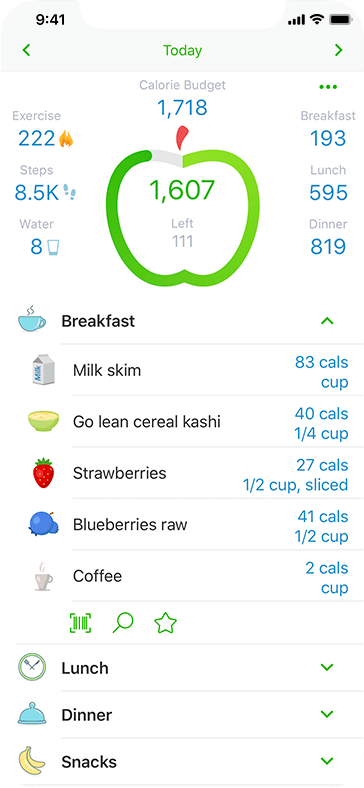 Made not specifically for diabetic people, but for anyone who wants to have better control over their diet. Biggest advantage is the very big database of foods, with the possibility of updates from users. Includes a barcode scanner that allows to scan the food package for easy calorie and nutrients entry. The application is extensive and sophisticated. However, it lacks support for functionalities specifically in need by people with diabetes, such as measuring/logging sugar levels. Some of those features are only unlocked if the user buys the full version of the application. A subscription costs $9 USD monthly. Thus rendering this option attractive for our target user only if they are willing to pay. The proposed (by the creators) way to use the application is as follows:
|
- mySugr - Diabetes App & Blood Sugar Tracker [6]
| Link | link to Google Play |
| Store ratings: | 37k reviews - 4.7 Stars |
| Information | This application's target users are indeed people who struggle with diabetes. It was reported to be amongst the most used by the participants of this link study. It provides a vast range of activities. However, to fully benefit from the functionalities it is required to invest in the full version of the application. Some of the features are blocked or limited in the free version, for example only 5 food scan per day are allowed.This application supports: blood sugar tracking,meal logging, insulin dosage calculation etc. |
| Functionalities | *Functies diabetes:
|
- BG Monitor Diabetes [7]
| Link | link to Google Play |
| Store ratings: | 50k downloads - 700 reviews - 4.5 stars |
| Information | The following fucntionalities are available in the pro version (costs $4.99):
|
| Functionalities | *Functions diabetes:
|
- Health2Sync - Diabetes Care [8]
| Link | link to Google Play |
| Store ratings | 1+ mln. downloads - 36k reviews - 4.6 Stars |
| Information | Support logging and tracking of various inputs, such as blood sugar, blood pressure, weight, medication, diet, exercise, and mood. Distinctive feature of the application is the possibility of inviting 'partners' that have oversight over the gathered statistics and can provide encouragements. |
| Functionalities | *Functions diabetes:
|
- Diabetes Connect [9]
| Link | link to Google Play |
| Store ratings | 100k downloads - 4k reviews - 4.4 Stars |
| Information | Simple interface, easy to use and intuitive to navigate. Tracking weight, blood sugar, meals, insulin injections, medication. Supports synchronization over multiple devices. The user can enter multiple data at once: blood glucose, insulin, and carbohydrates. |
| Functionalities | *Account
|
- Glucool Diabetes [10]
| Link | link to Google Play |
| Store ratings | 10k downloads - 136 reviews - 3.7 |
| Information | Highly customizable: custom insulin, medication types, and exercise types. The user can enter multiple data at once: blood glucose, insulin, and carbohydrates. The premium version costs 7.99$, unlocks all features such as creating graphs etc.
Outdated |
- Contour diabetes NL [11]
| Link | link to Google store |
| Store ratings | 10k downloads - 89 reviews - 3.2 |
| Functionalities | *Language: dutch
|
- Diabetesdagboek [12]
| Link | link to Google Store |
| Store ratings | 100k downloads - 4k reviews - 3.9 Stars |
| Information | A very simple app for diabetes patients in the Netherlands. It has a friendly face with nice animations. |
| Functionalities | **Gender
|
The market of applications for diabetes users is very well developed. Users have a choice between many options that enable them to track every aspect of their illness. The basic options for every app include logging of information such as blood sugar level, insulin, meals, medication and activities. Some of them provide the option to generate graphs about the data. Most of the applications are not free, if the user want to make us of all the features they have to pay. The price range varies from 3$ one time purchase to 10$ monthly subscription plans.
After extensive research an excel file is made with the most important information about the general apps about diabetes. In-depth research is done on the following apps in the android app-store:
- mySugr - Diabetes App & Blood Sugar Tracker
- BG Monitor Diabetes
- Health2Sync - Diabetes Care
- Contour diabetes NL
- Diabetesdagboek
- Conclusion state-of-the-art-research
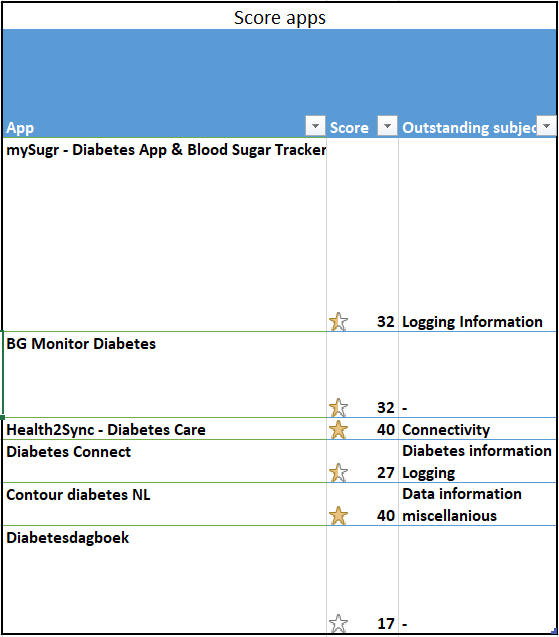
As can be seen from this score table there are 2 Apps standing out to the rest, namely Health2Sync and Contour diabetes NL. Both these apps are very comprehensive, but both the apps do lack some kind of aspect, which other apps have integrated. Health2Sync has most functionalities but does lack some kind of ‘goal’ aspect for the user, a feature which is mentioned by the contact person. It also lacks some kind of ‘social network’ for patients to interchange insulin. Contour Diabetes NL is also a comprehensive app which has most required features. It even has a smart use of the data of the user. It does however have very limited connectivity to devices and there is no option of food selection, a feature which is useful for the user. Also, again this app lacks some kind of connectivity to other users for insulin.
Finding desired object applications
One of the main functions of our app is a smart matching algorithm which matched the user with a person nearby that (most likely) has insulin with him. To say it bluntly, the product is a matching system for a user and an insulin-carrier nearby. This means that an app is created which will be able process data and find a match. Currently, there are several apps created like this. However, they all serve a different purpose. There isn't an app on the market which is comparable, since they all are meant for a difference audience. To cover different markets that this function is used for, three popular apps are elaborated on with there respective functionality.
- App1 'happn'
- [LINK]
- Happn is a dating app. Dating apps are very popular (https://www.businessofapps.com/data/tinder-statistics/ SOURCE TINDER). The purpose of a dating app is for people to match with each other and cause a possible relationship. A key feature is that the people matching are within a given radius. For happn, this radius is very small. This is a key feature of happn to make it stand out from a whole list of other dating apps. And this is where the app has a matching functionality with the product that is created. Based on information from the user, in the case of happn, the gender/age/rating are matched with persons within a range. The same functionality can be found with our product. A user requesting insulin triggers the matching algorithm and based on information insulintype/time-of-day/radius the algorithm will find several matches. With happn, the matching algorithm comes from boths sides, this can be seen as a master-master setup. This is fundamentally different from our setup, a master-slave configuration. With happn, both users have to to initiate a match, whereas with the master-slave setup, an user sends a request to a person, he/she can accept this, but cannot initiate to give insulin to the person.
- App2 'Couchsurfing app'
- [LINK]
- Couchsurfing is has a totally different function as happn. Where happn is an app fully focussed on social interaction with people, couchsurfing has a more practical use. Couchsurfing, as the name of the app suggests, is an app that helps people to find a sleepingplace for one or a few days. The usergroup of this app are peopel who travel abroad and can't or plainly don't want to book a sleeping place. The app however is also quite socially focussed, with people creating social media like account where they can share their trip. Like with the 'happn' app, people tend to like social apps when it comes to some sort of matching system with persons. A key functionality that this app features that our product also needs is again a matching system. However, in this case there is no algorithm to suggest the best match, but the user has to find a match himself. This is fundamentally different from our product, since its main purpose is to find the best match for the user itself. Again, when a match is found and initiated the persons can communicate with eachother, which is an essential feature in our app. The feature which makes Couchsurfing different from happn is that with this app, a different communication system is used. With this app, the users sends a request to users who provide sleeping places. The user who received the request can either accept or deny this request. This is exactly the functionality that is used in our product.
- App3 'Find Nearby Restaurants'
- [LINK]
- Find Nearby Restaurants is a very basic app. It is comparable to our application. The app is very self-explanatory, with one button the app will show several restaurants nearby in Google Maps. This app main principle will be used in this product as well. A button with which the app executes its main function, an underlying algorithm to find the best match. An important difference which makes our product different from this state-of-the-art application is communication between the user and nearby requested item, in this case a restaurant. There is no interaction between the user and found match, whereas communication in our application is crucial. This lack of needed communication makes this app not a matching system, but rather a finding system.
- Conclusion
- In this paragraph three applications are listed which all have some part of the matching system. Happn has a comprehenisve matching system. It is important that the user gets the best matches as options. The criteria is based on several criteria, including gender-preference/age/interests/rating and distance. This application is socially focussed, where its sole purpose is to match people. An important thing to notice is that the connection principle of happn is based on initiation from both sides. The user can give permission to initiation, but can't initiate a connection itself. Couchsurfing app has a more comparable system with matching. Here, user can enter themselves as providers. With this option, they agree that users can match with them and send them requests. Couchsurfing does however lack an integrated algorithm that is able to perform a mathcing algorithm to provide the best match. With this app, the user has to search themselve to find what they want, in this case desirable but for our product a matching algorithm is needed. Find Nearby Restaurants has this ability. This app has this finding algorith. This easy-to-use application has a searching algorithm where the user can request nearby restaurants with one button. This app does lack any interaction between the user and matched location. With several parts of these three apps, the matching system that we want is created. A social app where persons can register to become providers, where users press a button to request insulin and with the use of a smart algorithm, the best match receives a request. This person can choose to accept the request, where the user gets ability to chat with eachother in order to exchange insulin.
Usage of applications by people with diabetes
Nowadays smartphones are considered widely available and most people in highly developed countries make use of them. The total number of smartphones users worldwide was estimated to be 2.90 billion in 2018 [13]. The market for smartphone applications dedicated for people struggling with diabetes has also grown immensely. Only from 2011 to 2014 the amount of applications has risen from 80[14] to an astounding amount of over 1000 [15]. In 2018 this number was already around 5000(!), 3600 updated regurarly[16] However, according to the same research of the market, only 1.2% of the target group (people struggling with diabetes) were using an app in 2011. It was predicted that this number will increase to 7.8% in 2018. We could not find any recent research that would confirm this claim. This number of users also raises some suspicions from our side, since not all people have access to smartphones and not all people are skilled enough to use them. We suspect that taking these things into account the real percentage might be considerably higher. On the other hand, it has been shown [17] that compared to individuals without diabetes, smartphone use remains significantly less likely among individuals with diabetes, even after adjusting for age, race, ethnicity and socioeconomic status. Unfortunately no further studies have been conducted trying to explain this phenomenon.
Many reports indicate that the current state of the art for diabetes application is far from ideal. Practice standards are not met by these applications [18], causing a lower than expected number of users. The standards accepted by the market include:
- Personalization, i.e. modifiability, how much control does the user have over how the data is displayed and what information is gathered and shown in the first place
- Feedback, for example about the progress. The social aspect, connecting to other users is also very important.
- Feature coverage. An ideal application should have all the needed features in one place, users will not use several apps
- Integration. Supporting multiple platforms and devices, connecting to external devices such as glucose meters
- Motivational system. Related to the social aspect, encouragement from the application and other users has proven to have a positive impact
- Ease of data input. Effortless usage
- Design and user experience, aesthetics
Those standards were tested in a study done by Chomutare et al. [19]. They also concluded that personalized education is an underrepresented feature in diabetes mobile applications. No studies evaluating social media concepts in diabetes self-management on mobile devices was found, and its potential remains largely unexplored. Again, this touches upon the issue of diabetes applications being 'passive', instead of providing targeted support for users.
Another review of the market of diabetes applications [20] performed in 2015 claims that out of 65 reviewed applications "56 of these apps did not meet even minimal requirements or did not work properly". One of the conclusions was that users would benefit greatly from reminders (such as reminders for measuring blood glucose, insulin therapy meals and physical activity), which currently are not implemented to their full potential, despite being an effective method of increasing medication adherence[21]
The market is full of apps of dubious quality, but we still wanted to determine whether
- people are using these apps in the first place
- apps help improve their self-care
Research about these two matters is presented below.
For our project it is important to establish whether there is a relation between using diabetes apps and quality of health. A study[22] published in March 2019 was conducted to answer this question. From November 2017 to March 2018 an online survey was conducted. "One thousand fifty two respondents with type 1 and 630 respondents with type 2 diabetes mellitus (DM) entered the survey. More than half, 549 (52.2%), and one third, 210 (33.3%), of respondents with type 1 and 2 DM, respectively, reported using diabetes apps for self-management. To measure how participants took care of themselves a questionnaire from the Summary of Diabetes Self-care Activities was used. It included positions such as “general diet”, “specific diet”, “exercise”, “blood glucose testing" and “smoking”. Using diabetes apps for self-management was positively associated with higher self-care behaviour in both types of diabetes. Respondents tend to care more about their health if they are using an application. In other words, applications aid them in improving their lifestyle. Similar conclusions were made by Krishna and Boren [23] after investigating a comprehensive list of studies that evaluated the use of cell phone for health information. Using mobile phones results in improvement of health outcomes, because users become more knowledgeable and aware of their disease. It helps by providing care, support and aids in self-management improvements.
These findings support our motivation for the project - we want to help people with diabetes and improving smartphone applications can make a difference.
There may be many different apps to choose from, but most of them lack crucial functionalities[24]. From all the apps that were tested (371) all of them supported blood glucose level recording. However, alerts about hypoglycemia or hyperglycemia were found in 58.8% of apps, where only 20.7% and 15.4% supported an action prompt for hypoglycemia and for hyperglycemia respectively. Thus upon further investigation we see that only a very small percent of all apps has more advanced features implemented. Admittedly, the situation has improved. In 2011 the Android Market had no apps that offered direct data input from glucometers [25] and tracking insulin was an option only in 45% of the applications.
From our perspective the most crucial features are missing, those relating to autonomous actions of the application/system. Most of the apps can be used as sort of a logbook, allowing users to keep track of various things. There is however no active feedback from the applications, such as advices on what to do if the patients' blood sugar level drops below a certain level. There is evidence [26] confirming that active feedback and a care system that supports making clinical decisions achieves better results than just logbook based aids. This study performed a trial with adult patients that suffer from type 2 diabetes. Patients were assigned to one of two groups: mDiabetes or pLogbook (paper logbook). After 24 weeks there was a noticeable difference between the HbA1c levels in those two groups. The implementation of the mDiabetes for patients with inadequately controlled type 2 diabetes resulted in a significant reduction in HbA 1c levels. The mDiabetes group ex- hibited a lower blood glucose level at prebreakfast, prelunch, and postdinner than the pLogbook group did.
Application
Target User Group
The idea for our application was developed after researching the current state of the market of health applications for people with diabetes. We also carried out interviews with such people and after those interviews it became apparent to us that there is a niche, a problem yet to be solved. The problem is shortages of insulin in emergency situations. Some people with diabetes need to take insulin regularly. If they fail to follow a very specific regimen they may suffer serious health related consequences. As we learned, it sometimes happens that a person does not have the required amount of insulin on them for various reasons: they run out of it, they forget to restock, the insulin expires or they are travelling. Those people then are forced to either: contact hospitals, which puts unwanted load on those hospitals or they try to contact friends or other people with insulin supplies. There is no dedicated application that would facilitate communication between insulin holders, as far as we know. Right now groups on social media (mostly Facebook) are used in case of insulin emergencies. This is very ineffective for multiple reasons:
- Those groups are often general groups aimed at people with diabetes, “insulin emergencies” is not the main focus
- In order to find a person willing to help the group size must be large → users get many notifications
- When asking for help it is not directed towards filtered users that have a higher chance to help →users get many (pointless) notifications
- Only works for a given location, when travelling user needs to join multiple groups
We tried to solve these issues by coming up with a product that gets rid of them and provides the users with the exact functionalities that they need.
Technical Information
Pre-knowledge The overall programming of the application with its features will happen using Java. There are several so-called editors to program Java. For the design part of the app, so the GUI (Graphical User Interface) of the app, android studio will be used. This is an editor with a visual layout editor, emulators of mobile phones with all current versions of android and several realtime profilers to inspect the performance of the app that is build. Android studio is a sophisticated app so the most important features of the editor will be explained below. To understand how to use android studio, several sources are used;
- https://www.youtube.com/watch?v=EOfCEhWq8sg (19:17): Basic learning for android studio
- https://www.youtube.com/watch?v=LgRRmgfrFQM (08:10): How an AVD works
Since several people are developing the app simultaneously GitHub is chosen as a project manager program. With GitHub, several branches can be created for persons to develop a program, while no collisions are caused due to several people working on the same part, resulting in errors. Since both GitHub and Android Studio are widely used for projects like this, GitHub is integrated in Android Studio. This makes the development of an app with a group easier and more manageable.
When creating an app with android studio, one can focus on two parts; the design and the functionality. In this part the designing part of the app will be explained.
- Some indepth videos used for designing of the app:
- https://www.youtube.com/watch?v=oh4YOj9VkVE (06:37): A option menu at the top of the view with subitems.
- https://codelabs.developers.google.com/codelabs/android-training-create-an-activity/index.html?index=..%2F..android-training#0: A site which explains the use of ‘ Activities’ and ‘Intents’ in android studio.
- https://developer.android.com/studio/write/layout-editor
- https://developer.android.com/guide/topics/ui/layout/linear
This is the general flowchart for the usability of the app. This flowchart is the bases for designing the layout of the app. Every app that from the current state-of-the-art has a main menu with some general information about the patient. Since we want the app to be familiar for the patient, so the learning-curve is very short, we chose this basic layout as well. From the main menu screen the user can navigate to all its features.
An android app consists of several ‘Activities’. One can compare an app with a simple house. The house has several different room, or respectively ‘ Activities’. The user can be seen as a person walking through the house, doing tasks which are specific for that room, for example cooking in the kitchen or sleeping in the bedroom. The person can only be present in one room at the time. It can easily navigate through the app, passing variables from one room to another, for example a people who can only prepare a meal in the kitchen and take it to the living room.
- High level design of the look of the application
- Description main menu
The main menu is the most important activity from the app. From here you can navigate through the app and use all its functions. The main menu acts as a hub for the rest of the app. The user has the ability to use several buttons which will take the user to a different activity to do a specific task. Also, some basic information about the user logged in will be displayed, like his name. Also, to make the app more personalized a daily message will be displayed to encourage the user. As mentioned in the interview, diabetes is a full-time disease so encouragement is good for a patient.
- Description user settings
The user settings activity is used to update settings of the app itself. It is used to personalize the app, for example the background color etc. Also, it is used to update the information of the user which is linked to his/her account in the database. This information can be used for several purposes.
- Description welcome screen
first screen that the users see when opening the application. The welcome screen itself does not serve a purpose on its own, it is merely an interface for the user to either navigate to login or register. The activity however is useful for the looks of the app and it shows a certain level of professionalism.
- Description register screen
This is the screen a user gets when he first opens the app and does not have an account yet. The user can register here and is able to providing general information about themselves e.g. their name and age. It contains input fields with a clear layout to make it easy for the user to enter its information correct.
- Description login screen
The login screen will be a standard login-in screen familiar to other android-apps. The user can enter its credentials to get authorized access to the app. This also enables sending information to the server. This can enhance future experience for the user.
- Description for insulin request screen
The most useful function of our app is the request for insulin. On this activity, the user can request insulin from another user of the app. This request will trigger an algorithm which will find the best matching person in the neighbor of the user. The selected person(s) will receive a push notification with the request of someone. The person is then able to accept this request and exchange insulin.
- Description for insulin requested screen
This screen will appear once the person accepts a call for insulin. This will give the needed information for the user to give the insulin to the other person. It will also display a positive note.
- Description of messaging screen
The people who are ‘linked’ so to call it, will be able to chat with each other. This will enhance the effectivity of communication and the persons will be able to meet soon.
- Functionalities of different activities
- Welcome Screen
The welcome screen welcomes the user and shows that the user opened the insulin app. From here the user can either login or register to be able to log in next time. This can be achieved by pressing the matching button
- Register Screen
The user does not have an account yet so the user needs to register. Once the regiter button is pressed the user is taken to the register screen where he/she can enter their username, their email which will be linked to the users account and a password. Once entered and verified by the program, the user can press register to create the account.
- Set active city
Once the user has created an account, the user can enter the active city in which the app will look for possible insulin providers. The user simultaniously enters the area in which the users can receive a request from someone else.
- Login
The user has created an account and is able to login. Login can be done with the entering of the email and matching password. Once the login button is pressed, the server will verify whenever the password is correct and will direct the user to the main menu.
- Main menu
Once the user has entered the main menu, the user can navigate using a simple vertical panel. On the panel, there are three buttons; 'CHATS', 'USERS', 'PROFILE'. Also, there is a button above this navigation panel to send an 'request insulin' alert to other users. On the menu bar, a typical menu bar which is seen in other apps as well, on the left is the usersname with possible profile picture and on the right is the settingsbutton. Main menu navigation panel:
- CHATS: On this fragment, the technical name for a piece on the activity that can be changed easily, the active chats with other people can be seen. This is showed with their profile picture and username.
- USERS: On this fragment available users in the neighbourhood can be seen. Again with the same layout as CHATS, with the profile picture and username.
- PROFILE: Here, the user can view his/her own profile, with corresponding username and profile picture. This way, the user can see how other users can see him.
- SEND INSULIN ALERT
In this activity, the user can enter the amount of needed insulin. With this parameter, the searcg algorithm will look for matching users of the app in the neighbour and find the best match. If this user is found, the server will send an alert to that specific user, with the entered insulin processed in the message. The user who receives the alert can click on it and will be redirected to the chat with the corresponding user and communicate about it.
Future
This part is about future improvements to the application that we wanted to initially include but unfortunatly did not manage to. The state-of-the-art with respect to this subject is high since the targetgroup worldwide is huge, but there is still progress to be made. In an ideal situation, all the outstanding features of different diabetes-assisting apps are combined. This however is difficult and time-consuming. What is possible to improve in the app is to make it more social and encouraging for the user. This was an important note from the spokesman for diabetes in the Netherlands. A future improvement is to show personalized messages to the user daily, when using the app. This is to keep encouraging the user, since diabetes is a never-ending disease. Another future improvement which is important to keep users active is to add a score-system, where the exchange of insulin awards people with points, linked to their account. With this score-system, the user is encouraged to activily share their insulin to gain points and reach new levels. With points, the user can buy virtual prices, like a new avatar or a new theme etc. The general layout of the application is quite robust, however it does lack the glamour which some state-of-the-art applications do have. This can be scare new users with using this app so this is also a future improvement.
Approach
Milestones
Week 1
- Form a group
Week 2
- Choose a subject, make it concrete.
- Update the wiki page with all the basic information (problem statement, objectives, users, deliverables, milestones)
- Prepare a meeting with a person from the diabetes centre
- Make a separate plan of the application development process
Week 3
- more research!
- Interview processed to improve information on user needs
Week 4
- finish up the research
- Concrete idea of what application to make
- Start programming
Week 5 and 6
- program, program, program
- write description and requirements of the application
Week 7
- finish the prototype
- start cleaning up the wiki
- plan the video presentation (initial outline)
Week 8
- final changes to app
- clean up wiki
- record video
Finish writing our wiki and give the presentation of our project
Deliverables
The literatures
Video
Logbook
Week 1
Missed because of problems with group forming
| Name | Student number | Activities (hours) | Total time spent |
|---|---|---|---|
| Kasper de Bruijn | 1333046 | ... | 0 |
| Nick Jansen | 1260731 | ... | 0 |
| Davide Fabbro | 1255401 | ... | 0 |
| Kamil Musiał | 1283073 | ... | 0 |
| Milan Koumans | 1256041 | ... | 0 |
Week 2
| Name | Student number | Activities (hours) | Total time spent |
|---|---|---|---|
| Kasper de Bruijn | 1333046 | Meeting Monday(2), Meeting Thursday(2), user research(2), preparing interview(2) | 8 |
| Nick Jansen | 1260731 | Working on wiki(1), Meeting Monday(2) | 3 |
| Davide Fabbro | 1255401 | ... | 0 |
| Kamil Musiał | 1283073 | Meeting Monday(2), Meeting Thursday(2), wiki template (1), research state-of-the-art diabetes technologies (5) |
10 |
| Milan Koumans | 1256041 | Meeting Monday(2), Meeting Thursday(2), defining problem statement and research about diabetes (4) | 8 |
Week 3
| Name | Student number | Activities (hours) | Total time spent |
|---|---|---|---|
| Kasper de Bruijn | 1333046 | Having an interview and working this out (7), researching used needs and possibilities for application(3), adding interview and user needs to wiki(1) | 11 |
| Nick Jansen | 1260731 | ... | 0 |
| Davide Fabbro | 1255401 | ... | 0 |
| Kamil Musiał | 1283073 | Research on diabetes apps usage(4), read previous group's project, with references (3) | 7 |
| Milan Koumans | 1256041 | Study previous group with same idea (2), read literature/references previous group (1.5) | 3.5 |
Week 4
| Name | Student number | Activities (hours) | Total time spent |
|---|---|---|---|
| Kasper de Bruijn | 1333046 | contact with Diabeter for clearer user needs (3), searching for user needs(3), updating existing interview and scouting for new user case or source(5), developing and improving use case(2.5) | 13.5 |
| Nick Jansen | 1260731 | Research on Firebase (4), Made a login, register and begin page in Android studio (3), Link the register page with Firebase via a Realtime Database (3), Link the register page with Firebase via Cloud Firestore (3), Did research on how to get data from one of the two databases (7) | 20 |
| Davide Fabbro | 1255401 | ... | 0 |
| Kamil Musiał | 1283073 | Finishing and writing down research on diabetes apps market, comparing with findings from the other group (6), High level design of the application (1.5), Getting familiar with Google Maps API for Android (5), Creating a prototype app that implements location features needed for our project (6) | 18.5 |
| Milan Koumans | 1256041 | Research state-of-the-art apps with respect to this project. Total of 6 apps, each spend 2 hours on (12). Make excelsheet and summarizing findings. Make conclusion. (3) | 15 |
Week 5
| Name | Student number | Activities (hours) | Total time spent |
|---|---|---|---|
| Kasper de Bruijn | 1333046 | Research user needs (2), Global project planning (5), Reorganising wiki (1) | 8 |
| Nick Jansen | 1260731 | Linked the register page correctly (5), Linked the login page correctly (10), Set the rest of the page and intent (3) | 18 |
| Davide Fabbro | 1255401 | ... | 0 |
| Kamil Musiał | 1283073 | Setup of git repo and project (3), Coding navigation of the app (7), Layout for settings (4) | 14 |
| Milan Koumans | 1256041 | Setup of both Git and Android Studio. Understanding Git (1). Learning basics of app-development with Android Studio (6) Creating app. (3) Design part of app (Linear-Layout/ Relative Layout) (4) | 14 |
Week 6
| Name | Student number | Activities (hours) | Total time spent |
|---|---|---|---|
| Kasper de Bruijn | 1333046 | Updating sources (1), finding example cases (3), updating user needs (3) | 7 |
| Nick Jansen | 1260731 | Improving login, register and profile (8), Implementing chat (10) | 18 |
| Davide Fabbro | 1255401 | ... | 0 |
| Kamil Musiał | 1283073 | Changes, improvement of maps API (7), looking up Firebase Cloud Messaging (FCM) (3) | 10 |
| Milan Koumans | 1256041 | Attempt of implementation on Github (2), update existing knowledge state-of-the-art (1), add information wiki application part (2) , online meeting with extension with Nick (0.5) | 5.5 |
Week 7
| Name | Student number | Activities (hours) | Total time spent |
|---|---|---|---|
| Kasper de Bruijn | 1333046 | Clearing up wiki-page (3), investigating application requirements (2), finishing up use case (2) | 7 |
| Nick Jansen | 1260731 | Set up user profile (2), Ability to change profile image (2), offline/online status(2), working on Notifications(8) | 14 |
| Davide Fabbro | 1255401 | ... | 0 |
| Kamil Musiał | 1283073 | working on user requirements, target user group (3), experimenting with notifications on Android (3), attempting to merge code (3) | 9 |
| Milan Koumans | 1256041 | new state-of-the-art research and wiki update (3), clearing up previous text wiki-page (2), technical information application wiki (1), work on context video presentation (1) | 7 |
Week 8
| Name | Student number | Activities (hours) | Total time spent |
|---|---|---|---|
| Kasper de Bruijn | 1333046 | Video presentation recordings (0.5), Matching application requirements and user needs (1), Final updating wiki (2) | 3.5 |
| Nick Jansen | 1260731 | Working on Notifications (6), fixing bugs and setting things up for the demo(4) | 10 |
| Davide Fabbro | 1255401 | ... | 0 |
| Kamil Musiał | 1283073 | Fixing layout(1), Creating plan for video (1.5), Recording my part (0.5), cleaning up wiki (2) | 5 |
| Milan Koumans | 1256041 | wiki-part application (2), future improvements (1) | (3) |
Minutes
References
- ↑ https://www.who.int/news-room/fact-sheets/detail/diabetes
- ↑ https://www.medicinenet.com/diabetes_treatment/article.htm#what_is_the_treatment_for_diabetes
- ↑ Dimitriadis, G., Mitrou, P., Lambadiari, V., Maratou, E. and Raptis, S., 2011. Insulin effects in muscle and adipose tissue. Diabetes Research and Clinical Practice, 93, pp.S52-S59.
- ↑ 4.0 4.1 Venes, D. and Taber, C., 2017. Taber's Cyclopedic Medical Dictionary. 23rd ed. F.A. Davis Company.
- ↑ https://play.google.com/store/apps/details?id=com.fourtechnologies.mynetdiary.ad
- ↑ https://play.google.com/store/apps/details?id=com.mysugr.android.companion
- ↑ https://play.google.com/store/apps/details?id=com.wonggordon.bgmonitor
- ↑ https://play.google.com/store/apps/details?id=com.h2sync.android.h2syncapp
- ↑ https://play.google.com/store/apps/details?id=com.squaremed.diabetesconnect.android
- ↑ https://play.google.com/store/apps/details?id=com.michaelfester.glucool.lite
- ↑ https://play.google.com/store/apps/details?id=com.ascensia.contour.nl
- ↑ https://play.google.com/store/apps/details?id=com.suderman.diabeteslog
- ↑ https://www.statista.com/statistics/330695/number-of-smartphone-users-worldwide/
- ↑ https://journals.sagepub.com/doi/full/10.1258/jtt.2012.111002
- ↑ https://research2guidance.com/top-14-diabetes-app-publishers-capture-65-market-share-of-the-diabetes-app-market-2/
- ↑ https://www.ncbi.nlm.nih.gov/pmc/articles/PMC6484806/#jld190007r4
- ↑ https://www.ncbi.nlm.nih.gov/pmc/articles/PMC4419894/pdf/1985360.pdf
- ↑ https://research2guidance.com/todays-diabetes-apps-are-far-away-from-meeting-the-seven-best-practice-standards-2/
- ↑ https://www.jmir.org/2011/3/e65/pdf
- ↑ https://link.springer.com/content/pdf/10.1007/s10916-016-0564-8.pdf
- ↑ https://academic.oup.com/jamia/article/19/5/696/2909139
- ↑ https://www.frontiersin.org/articles/10.3389/fendo.2019.00135/full
- ↑ https://www.ncbi.nlm.nih.gov/pmc/articles/PMC2769746/pdf/dst-02-0509.pdf
- ↑ https://jamanetwork.com/journals/jama/article-abstract/2730605
- ↑ https://journals.sagepub.com/doi/full/10.1258/jtt.2012.111002
- ↑ https://care.diabetesjournals.org/content/early/2018/10/26/dc17-2197.full-text.pdf