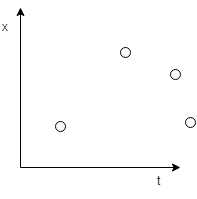Firefly Eindhoven - Trajectory App: Difference between revisions
| Line 16: | Line 16: | ||
===User Interface Design=== | ===User Interface Design=== | ||
For the first prototype the user interface design has been created together with all three group members. It had to look simple and clean, the first prototype was rather to implement the functionality of the application. A design was created using Adobe XD.[[File:fig1.png]] | For the first prototype the user interface design has been created together with all three group members. It had to look simple and clean, the first prototype was rather to implement the functionality of the application. A design was created using Adobe XD. | ||
[[File:fig1.png]] | |||
===Future features=== | ===Future features=== | ||
Revision as of 18:32, 26 May 2018
Concept
Trajectory Application
The team Firefly is working hard on creating a drone show, where the lighting, song and movement of the drone all interact with each other. As of now these interactions are created manually, if they are to be changed they need to be adjusted inside the coding. The purpose of a trajectory editor, is to give any user the possibility to create his own drone show. Thus with this application it will be possible to change the song, trajectory and led design without having to dig deep inside the coding.
The application for the trajectory editor is being built using JavaScript and HTML5, thus making it a web application. A plan of action has been created, the goal is to create three prototypes. The first prototype focuses mainly on the functionality of the editor, to have a working prototype. It will only contain the top view of the drone, so the height will be constant when editing the trajectory. The second prototype will be created when most functions have been added. It will focus on the user experience and a side view of the drone will be added. Lastly for the final prototype we will try and create a 3D view of the drone, this will be quite the challenge.
As of now we are still working on the first prototype, most functions have been added. The plan was to have the end assessment of this academic year as the deadline of our first working prototype, which has already been achieved.
Organization
For building the trajectory application, one of the most important parts of the whole project was staying organized at all times. When working on such large applications, it is vital that every team member has a good idea regarding the task of the others such that overlap does not occur in the team.
The team that was tasked with building the trajectory application had its own private repository on GitHub. Whenever new features were being developed, a new branch was first created for that specific feature. After building the necessary feature on the newly created branch, a pull request was created for merging the feature branch into the master. The repository was configured such that at least one other team member approved the code changes before the branch could be merged into master, this way ensuring that everyone had a general understanding both of the code and of each other’s tasks. When everyone agreed on the code changes, the feature branch was merged into master. The final version of the application was published using github pages, such that the link could be shared online with other team members. The link for the application is: trajectory-editor
User Interface Design
For the first prototype the user interface design has been created together with all three group members. It had to look simple and clean, the first prototype was rather to implement the functionality of the application. A design was created using Adobe XD.
Future features
User interface
Trajectory generation
(LQG smoothing)