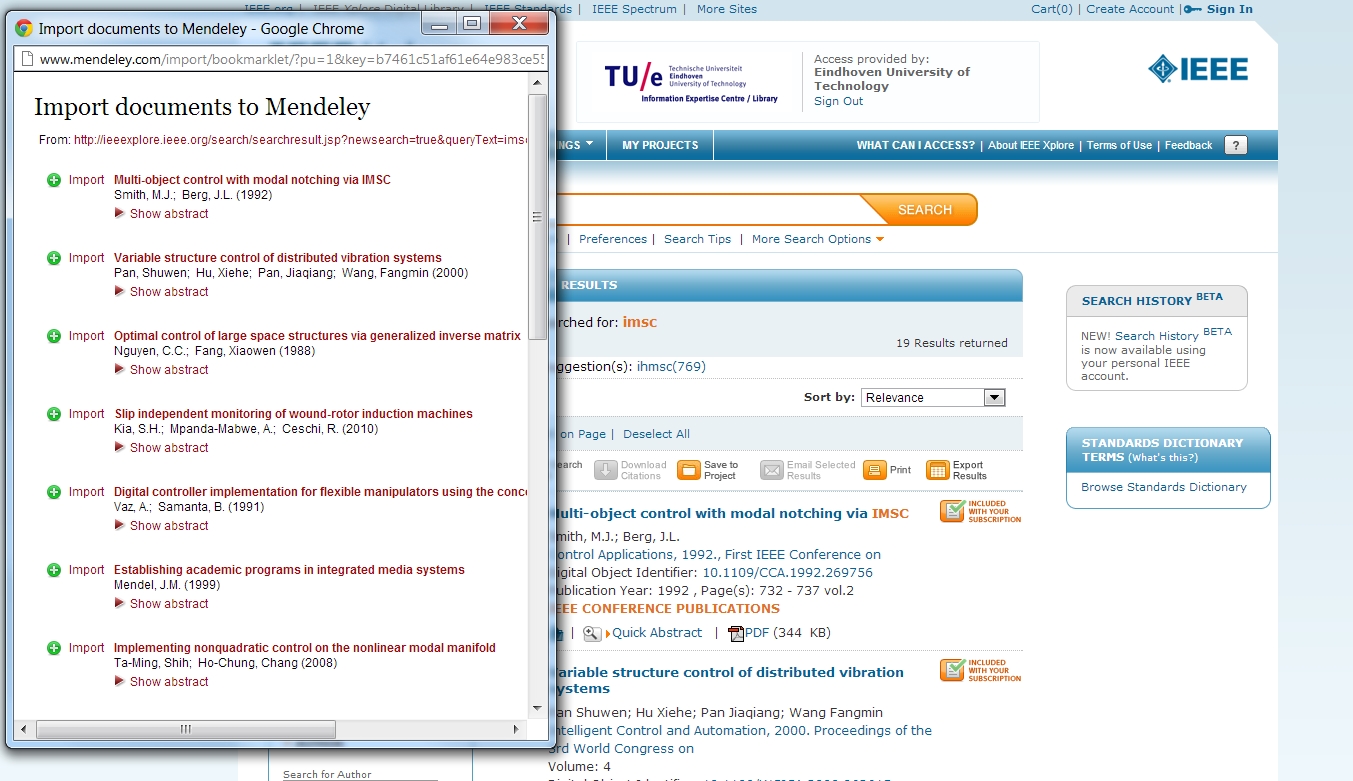Mendeley web import tool: Difference between revisions
Jump to navigation
Jump to search
Created page with 'With the Mendeley web import tool, importing articles in your database is very easy. With the press of a button, you can import all the articles from a search result page. This m…' |
No edit summary |
||
| (2 intermediate revisions by the same user not shown) | |||
| Line 1: | Line 1: | ||
With the Mendeley web import tool, importing articles in your database is very easy. With the press of a button, you can import all the articles from a search result page | With the Mendeley web import tool, importing articles in your database is very easy. With the press of a button, you can import all the articles from a search result page. On the [http://www.mendeley.com/import Mendeley website] it is explained how to add an icon to the bookmarks bar of your browser. Clicking on this icon will store all bibliographic info in your Mendeley database. The downside is that the pdf is not stored on your pc! | ||
<br> | |||
A screenshot of the tool is shown below. | |||
<br><br><br> | |||
[[File:screenshot.jpg]] | [[File:screenshot.jpg]] | ||
Latest revision as of 11:39, 5 October 2012
With the Mendeley web import tool, importing articles in your database is very easy. With the press of a button, you can import all the articles from a search result page. On the Mendeley website it is explained how to add an icon to the bookmarks bar of your browser. Clicking on this icon will store all bibliographic info in your Mendeley database. The downside is that the pdf is not stored on your pc!
A screenshot of the tool is shown below.