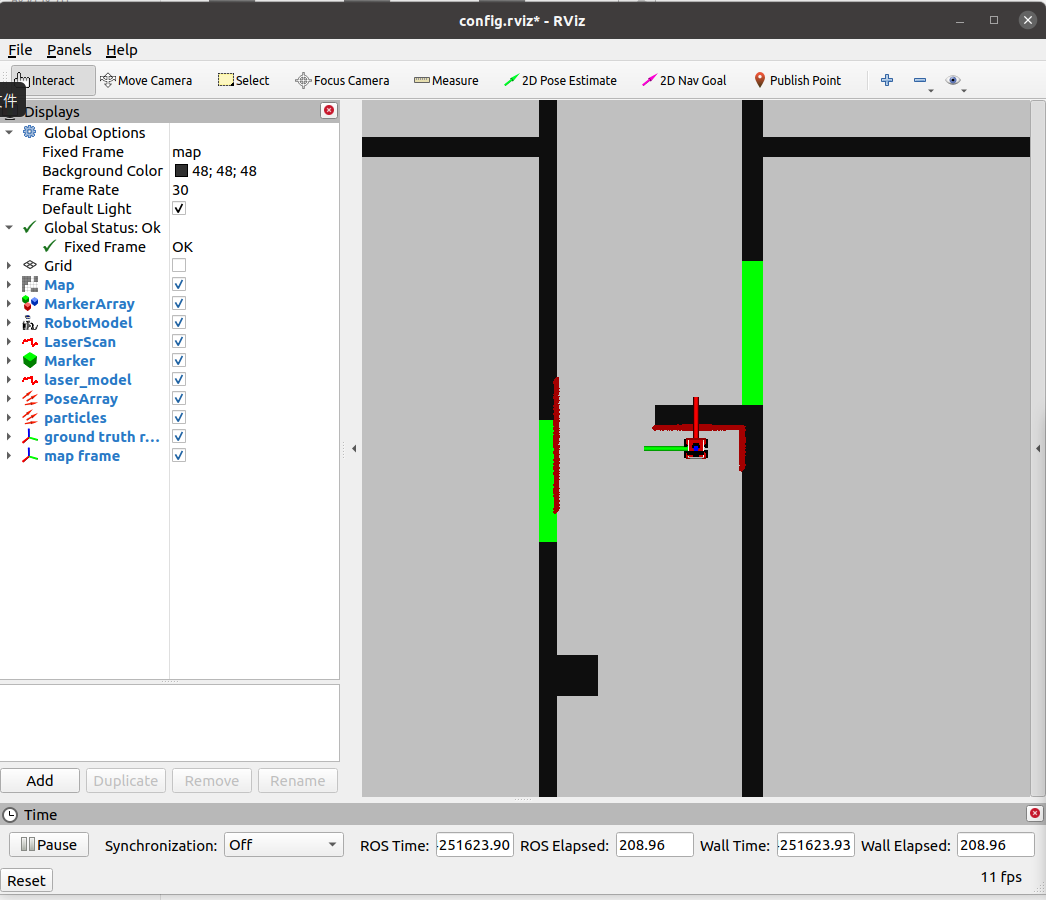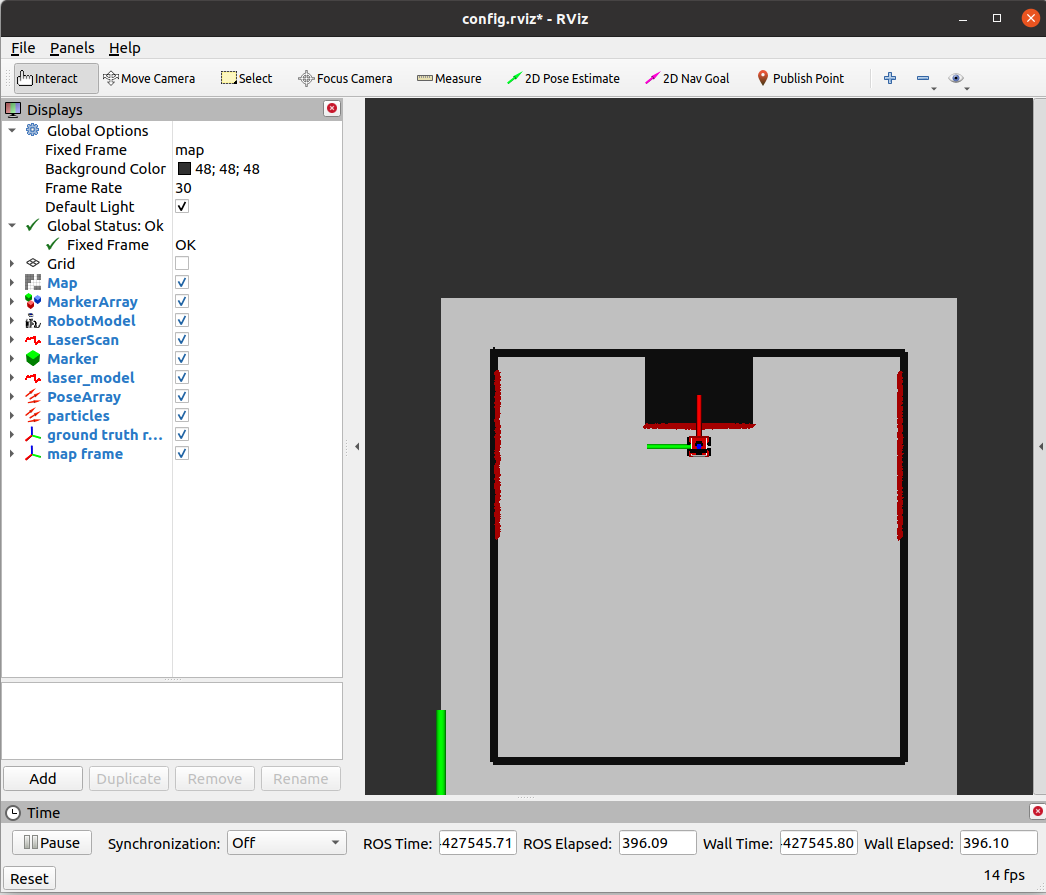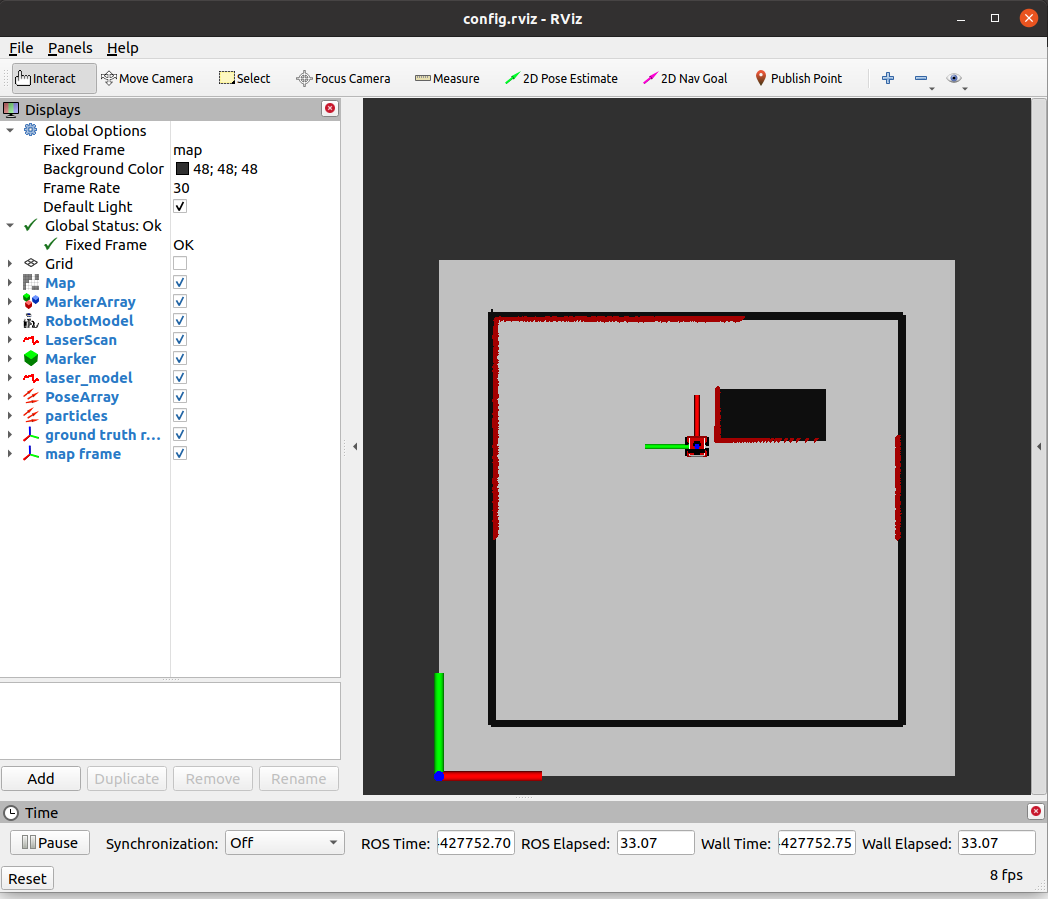Mobile Robot Control 2024 Ultron: Difference between revisions
Jump to navigation
Jump to search
(Add Solution pages.) |
mNo edit summary Tag: 2017 source edit |
||
| Line 32: | Line 32: | ||
|- | |- | ||
|Exercises 1 | |Exercises 1 | ||
|[[:File:Installation instructions and exercises1.pdf]][[:File:Tooling exercises practical.pdf]] | |[[:File:Installation instructions and exercises1.pdf]] | ||
[[:File:Tooling exercises practical.pdf]] | |||
| [[Mobile Robot Control 2024 Ultron:Solution 1|Solution 1]] | | [[Mobile Robot Control 2024 Ultron:Solution 1|Solution 1]] | ||
|- | |- | ||
Revision as of 12:11, 30 April 2024
Group members
| Name | student ID |
|---|---|
| Hao Zhou | 2009447 |
| Aori Qiling | 1942352 |
| Chuyu Lu | 1936964 |
| Yuntong Li | 1921703 |
| Nan Zhu | 2044331 |
| Yidan Zhu | 2033542 |
Exercises
| Name | Description | Solution |
|---|---|---|
| Exercises 1 | File:Installation instructions and exercises1.pdf | Solution 1 |
| Exercises 2 | File:Local Navigation Assignment.pdf | Solution 2 |
Exercise1
Hao:
- Boolean Flag:
- A boolean flag named 'move ' is used to control whether the robot should continue moving or stop.
- It is initialized to 'true', indicating that the robot is initially allowed to move.
- Obstacle Detection:
- The program continuously reads laser sensor data inside the control loop.
- If any distance measurement from the laser scan is less than 0.2, an obstacle is detected.
- Stopping Action:
- When an obstacle is detected, the 'move ' flag is set to 'false'.
- Setting 'move ' to 'false' indicates that the robot should stop moving.
- Additionally, a stop command 'io.sendBaseReference(0, 0, 0)' is sent to the base controller immediately after detecting the obstacle.
- Control Loop Condition:
- The control loop continues executing as long as the robot is properly connected 'io.ok()' and the 'move ' flag is 'true'.
- Once the 'move' flag is set to 'false' , the control loop stops executing, effectively halting the robot's motion.
Exercise2
Hao
- In map1 the robot can stop as the designed purpose.
- In map2 the robot stopped when detected the wall on the right side with distance<=0.2