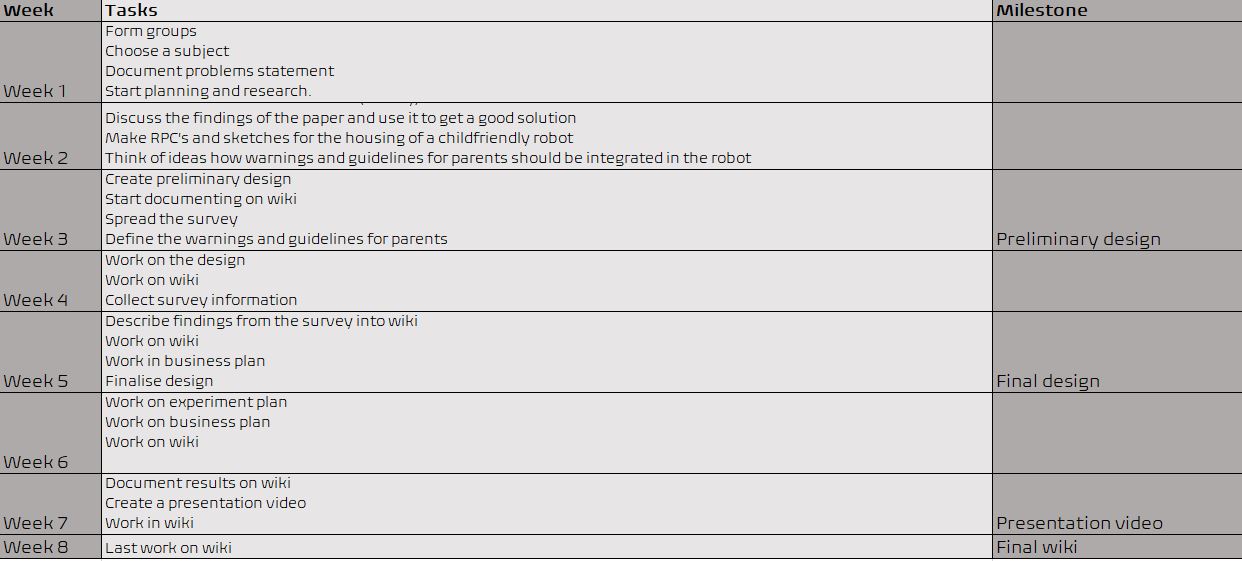PRE2020 3 Group9: Difference between revisions
TUe\20182065 (talk | contribs) |
TUe\20182065 (talk | contribs) |
||
| Line 179: | Line 179: | ||
* Singing songs | * Singing songs | ||
* Check if the child is still paying attention (be aware of the short attention span ) | * Check if the child is still paying attention (be aware of the short attention span ) | ||
==Educational Functions== | |||
The educational aspects of the robot are based on already existing techniques. In several studies, robots that have such educational functions, were implemented in a children’s environment to investigate the impact of the robot on the children. Examples of these existing robots are Robovie, QRIO and IROBI [references]. Two Robovie robots have been implemented at a primary school in order to investigate whether they could form relationships with children and whether these children might learn from them. Results from this study, along with those of the studies performed with QRIO and IROBI, showed that robots are actually able to teach kids the English language [ ], can achieve strong social bonds with toddlers for a long period of time [ ] and can increase the learning interest and academic achievement [ ]. | |||
A few important conditions are needed to achieve this. First of all, the more predictable the robot is, the worse the quality of interaction. This means a robot should ‘grow’ with the child in order to increase the effectiveness of learning and communication. Secondly, it is preferred that a robot is adapted very well to the personal characteristics of the user; since each child has a different way and pace of learning. Furthermore, appearance, behavior and content of the robot are the three main factors that have impact on the robot’s effectiveness. Finally, an important note is that robots should do not replace parents, tutors or teachers; they are only for supplementing them in what they already do. [breazeal] | |||
As a conclusion, robots with an educational function have a significant added value. Children’s language skills can be improved and especially their motivation to learn increases. Verbal interaction with the child to learn words appears to be a relevant and feasible function, and also playing memory games is a feature of a robot that already exists.[.] The extra educational function of writing check increases the diversity of learning areas; Writing is a more active, whereas language learning is a more unconscious process. | |||
=Appendix= | =Appendix= | ||
Revision as of 21:26, 13 February 2021
Groupmembers
| Name | Studentnumber | Department | Responsibility |
| Emma Allemekinders | 1317873 | Mechanical engineering | Final guideline for parents & Research robot-human interaction |
| Emma Höngens | 1375946 | Industrial Engineering & Innovation Sciences | Stakeholders survey & Research privacy |
| Paul Hermens | 1319043 | Mechanical engineering | Final wikipedia & Research data safety |
| Hidde Huitema | 1373005 | Mechanical engineering | Final design |
| Jos Stolk | 1443666 | Mechanical engineering | Final design |
Introduction
Abstract
In this report, the design process of Rubby will be described. Rubby is an interactive robot that is designed in the COVID-19 pandemic to entertain children of 3, 4 or 5 years old and give them a playmate so parents can work from home without too many problems
Problem statement
Due to the Covid Pandemic, a lot of people have to work at home. Also children are at home and adults don’t have the time to work the whole day. Design a child friendly robot that can keep a toddler safe for an hour/longer.
Research fields: In order to make a childfriendly robot, there should be looked into the etics about child-robot interaction. A clear list of warnings and guidelines should be made for the parents to safely use a robot in their home. Also it should be researched whether parents would even buy a robot as nanny. Also a businessplan should be made for the robot. (costs etc).
| The robot has to monitor the child at all times = Privacy and Data safety etics |
| The robot should react on the emotions of a child to keep it at peace = Human-Robot interaction / Child-Robot interaction etics |
| The robot should function as a buddy to play with = Child-Robot interaction etics |
| An extra option could be an educational function, so that the child also learns something during playtime = Human-Robot education etics |
| What are the users, are there any users that would use a nanny-bot? And what are the advantages and disadvantages for the users involved |
| How much should a nanny-bot cost in order to be reasonable? |
Technical design: A child-friendly robot should be designed, the technical aspect will mainly focus on the housing of the robot. So it will mainly focus on the hardware rather than the software.
| What robot-shape is childfriendly? |
| How strong should the robot be? |
| How should the robot move smoothly? |
Introduction Rubby
Robot Description
Rubby is a robot solution that helps parents focusing on their work at home without having to give intensive attention to their child, especially in times of working at home due to the Covid-19 pandemic. The robot Rubby keeps the child busy by functioning as a playmate while taking the desires and attention span of the child into account.
The Rubby is a robot of around half a meter high. that is able to move around by means of wheels. It is able to detect motion of the child and if necessary, the robot can move slowly as well. Rubby has arms and also a body on which a tablet is mounted. This tablet is used as an interface on which the child can play games. Rubby is able to interact with the child in several ways. First of all, it can respond to the child's speech. Secondly, it can speak to the child, which is for example used in telling stories, improving the child’s vocabulary. Finally, the interaction is enhanced by the movements of Rubby, as it can move the arms and roll back and forth. The tablet on the robot’s body can be used in an entertainment as well as an educational way. The change in these kinds of interaction enhances the social connection between Rubby and the child. The robot takes into account the loss of attention of the child by asking whether or not he should switch to a different game.
Scenario
In the User Description, you can find the target group of Rubby. In the Appendix A you can also find the persona’s. David and Ava will be used in this scenario to give a good view of the usage of Rubby.
It is Friday morning, around 8.30 AM. Ava wakes up because her father David is opening the curtains in her room. ‘Good morning sweetheart’ he says to her. David let her sleep later on than on school days, so he could already do some work. Today he has some important meetings and he has a deadline in the afternoon, so it is going to be a busy day. But first he breakfast with Ava and goes to the supermarket to do some shopping for the day and the coming weekend.
At 10.00 AM, Ava and David are back from the shop. Now, the day can really begin. David opens up his laptop and starts working from the table in the living room. Ava sits in the living room at the carpet and starts playing with her dolls. After half an hour, she starts to get bored. David gives her some fruit and tells her that he has a meeting the next hour. ‘Yes, then I can play with Rubby’ she says and she wonders what the robot has in mind to do for her this time. When David would have announced a meeting 3 months ago, Ava would be disappointed as she had to be silent all time and she got bored. Nowadays, when her father should not be disturbed by Ava she can hang out together with Rubby, a robot that acts a playmate for toddlers so their parents can work or meet without being disturbed.
After taking her last little piece of fruit and sip of her drink, David get Rubby out of the charger in the corner of the room. He puts the robot on the carpet, turns it on and set up the robot for an hour to an hour and a half. “See you in an hour darling” he says to Ava, sits down at the table and puts on his noise-cancelling headphones.
“Hi Ava, I am Rubby I am not a human like you and your father, but I am a robot” … says to Ava. “Hi Rubby, what are we gonna do today?” Ava asks the robot. “We start with a counting game” and the tablet on his belly light up. After 10 minutes he asks Ava “Do you want to go something else?”. “Yes” she answers. She learned that she can only use little commands for the robot and she has to pronounce it clear. When you talk with humans you can have real conversations, so she knows from this that Rubby is a robot.
“Now, we will do a puzzle.” The game on the screen on his belly change and Ava starts putting pieces on the right spots. After 10 minutes Rubby asks again if Ava want to something else, “no” she answers and continues with the puzzle. After 5 minutes he asks again and Ava indicates she want to do something else. “Let’s do some exercise Ava!” Rubby says and he starts to explain what they will do. With his arms the robot indicates what Ava has to with her arms and with his wheels he shows the direction of the steps Ava has to take. After 10 minutes Rubby says “Let’s do a color game” and the screen on the belly lightens up again. This gets on for coming 40 minutes and then David’s meeting is finished.
David finds it nice that his daughter does not get bored while he has a meeting and that he is not distracted. It feels good to know that Ava gets a variety of activities to do by … alternated with entertainment, learning and physical tasks.
After long meetings he always takes a walk, so today he takes a walk with Ava. After their half an hour walk, they lunch together. After lunch Ava should take some rest and she read some picture books for half an hour. Then she can watch the television for half an hour. After this she can play with her dolls or something else. This afternoon, David has to finish something important and he also has a meeting. Fortunately, Rubby supports him with keeping Ava busy for an hour and a half.
Due to Rubby David has an effective working day. And also due to Rubby Ava had a nice day with a lot of fun activities. Before they had Rubby as a support, David had to work in his free time to catch up with his work. This weekend, when the whole family is home, they can do a board game or watch the television together with David.
Specifications
User Specifications
In this section, the target group will defined and an overview of possible users will be given.
Development 3-4 year
Development 4-5 year
Development 5-6 year
User Needs
Functions robot
Safety
- Motion control for the robot, to keep an eye on the child when it is moving around. [Robot following] shows that the following behaviour can be used to keep the child in view and therefore ensure proper functioning of the robot at all times.
- It should be possible to move slowly to not be dangerous. This in combination with a soft material will drastically decrease the change of dangerous operation. [Child robot] shows faster movement on its own is not as bad. It is a higher mass with fast movement that creates a worse impact if in contact with a child. If the drive mechanism is moved towards the core of the robot, the weight of the arms can be reduced which requires less torque, and will therefore be safer.
- Observe dangerous objects in close range of the child and notify caregivers. This is done to increase the safety of young children. As children are very curious they can interact with sharp, hot or other kind of dangerous objects without knowing it. If the parent is busy with other activities they wouldn’t see it without a warning of the robot.
Entertainment
- Interactive interface to enable entertainment for the child. [Tablets children] shows children can be entertained rather easily by a tablet. In our case it would have also voice capabilities which could make it a more natural interaction and possibly more entertaining.
- Tablet/ screen
- Voice commands
- Singing songs, in [Music robot] the children were often not only entertained but started moving or dancing to the music. This stimulated not only musical hearing but also some natural exercise.
- Check if the child is still paying attention (be aware of the short attention span). This can be used to switch up the current activity. If for example they are/were enjoying music or playing games but then lose interest which can be derived from their expressions and body language. Then the robot nanny can ask if the child would want to do something else. Children are able to use a tabled independently from a very young age [iPad use children]. The child will therefore be able to control the tablet by themselves and will therefore be able to choose their activity independently and according to their own attention span. When the robot senses that the child is fully distracted from the tablet however, it will prompt the child to do another activity with the robot. It is stated in [Grabbing attention] that this is most easily achieved by sound cues. Waving gestures proved to be the second most effective means of attracting attention. This can be achieved by moving the arms attached to the robot.
Education The potential benefits of using robots for educational purposes has been shown in [Robot use for childcare], [Robots as social partners] and [socialization toddlers]. It is therefore desirable that a robot nanny can also carry out educational tasks. These following tasks will be carried out by Rubby:
- Talking to the child. It is shown in [Talking to children] that speech directly targeted to children plays a large role in their future development. This is a task that can easily be carried out by the Rubby robot. It can read books and tell stories to the child to stimulate the development of their vocabulary.
- Games for development of memory and numerical skills. Passolunghi and Costa have shown in [Educational games], that playing specific games can greatly improve a child’s working memory and numerical skills. These games can be implemented in a tablet for example and can be played by the child.
- Check writing. It is argued in [Escribo games] however that playing games on a platform similar to Squla, significantly increased the reading and writing skills of preschoolers. This is a task that can also be carried out by the Rubby robot. A tablet can be implemented on which the Squla games can be played and the robot can give positive reinforcement to stimulate playing these games.
Not sure (for questionnaire) We are not sure whether the following functions will be implemented in the robot, the questionaire will show whether these functions are desired.
- Physical entertainment. Trost et al. argue in [Physical activity overweight] that there is a strong correlation between overweight status and physical activity in preschool children. More physical activity in the form of dancing, playing catch and other games will therefore lead to less chance of a child becoming overweight. However, Timmons, Naylor & Pfeiffer argue in [Physical activity preschool] that there is no real correlation between the health of a pre-schooler and their physical activity in the long term. Nevertheless, physical activity is never a bad thing and could be stimulated by the Rubby robot. It is important to initiate physical activity that the child considers fun however, as also mentioned in [Physical activity preschool]. This can be supported by the moving wings/arms on the Rubby.
- Restraining the child for safety. As stated by Sharkey & Sharkey in [Crying shame of robot nannies] it might be desirable for a robot nanny to physically restrain a child when he/she is about to do something dangerous. This might not be desirable however, since restraining a child is a slippery slope and might lead to unwanted behavior of the robot.
Requirements Robot
Technical requirements
- Camera (for privacy only process local and send just notifications over the internet to the parents or care givers). This way a lot of safety features can be made available like described above.
- Screen with touch
- Microphone (Also local processing)
- Sensors to make path planning possible
- Lidar, possibly very expensive
- Cameras, could need a lot of processing
- Proximity sensors
- Maybe the best solution, a combination of cameras and proximity sensors.
- Motion control
- Walking would be way to expensive and difficult for the purpose
- Rolling with 2,3 or 4 wheels will be relatively easy. Tracks could also be used. To improve the usable terrain of the robot tracks could be used as they can keep traction on surfaces like carpets or a wet floor. Wheels are quite reliable and would create less noise
- Two arms which are able to rotate about 180 degrees and move spherically to introduce playfulness and connected interactivity with the child
- Batteries with automatic charging (at night or if not in use)
- Processor to run software, path planning, facial recognition as well as emotion recognition. The heaviest task is the path planning. This would use as input all the sensors to then come to a resulting path to or around the child to accomplish a goal.
- Emergency button located on the robot to stop the robot functions to prevent accidents. As well as a remote emergency button from the network.
- Software to facilitate safety, entertainment and education purposes
- Voice recognition
- Text to speech, more robot-like voice as it is not a humanoid and in Dutch. Possibly multiple voice sound options to increase acceptance of the robot
- Games as described above
- Path planning
- Updating of software (possibly over the network), not only functions but also security. This is also a important part as bad software can in this case result in an almost useless robot.
Camera or no camera The questionnaire will show whether or not the use of a camera is desired. Different technical requirements for a robot with and without camera are given below:
- Camera
- One higher resolution camera would be used for facial recognition, emotion recognition and possibly body language observing. It would also be used to keep the child from dangerous situations.
- A couple, 3 or 5 cameras located at the sides and back to make path planning possible. These can be lower resolution as bigger objects are the most important part for path planning.
- No camera
- A camera might not be desirable due to privacy issues.
- The child will be given a bracelet which serves multiple functions:
- It lets the robot know where the child is. This will enable the robot to follow the child.
- The bracelet can monitor bio signals and use those to recognize emotions of the child.
- The robot will use Lidar technology and proximity sensors (that can track the bracelet) To navigate around the house
- The biggest downside of not using a camera is that the monitoring capabilities of the robot will then be severely limited.
The Robot
Entertainment Functions
[background]
- Interactive interface to enable entertainment for the child
- Tablet/ screen
- Voice commands
- Singing songs
- Check if the child is still paying attention (be aware of the short attention span )
Educational Functions
The educational aspects of the robot are based on already existing techniques. In several studies, robots that have such educational functions, were implemented in a children’s environment to investigate the impact of the robot on the children. Examples of these existing robots are Robovie, QRIO and IROBI [references]. Two Robovie robots have been implemented at a primary school in order to investigate whether they could form relationships with children and whether these children might learn from them. Results from this study, along with those of the studies performed with QRIO and IROBI, showed that robots are actually able to teach kids the English language [ ], can achieve strong social bonds with toddlers for a long period of time [ ] and can increase the learning interest and academic achievement [ ].
A few important conditions are needed to achieve this. First of all, the more predictable the robot is, the worse the quality of interaction. This means a robot should ‘grow’ with the child in order to increase the effectiveness of learning and communication. Secondly, it is preferred that a robot is adapted very well to the personal characteristics of the user; since each child has a different way and pace of learning. Furthermore, appearance, behavior and content of the robot are the three main factors that have impact on the robot’s effectiveness. Finally, an important note is that robots should do not replace parents, tutors or teachers; they are only for supplementing them in what they already do. [breazeal]
As a conclusion, robots with an educational function have a significant added value. Children’s language skills can be improved and especially their motivation to learn increases. Verbal interaction with the child to learn words appears to be a relevant and feasible function, and also playing memory games is a feature of a robot that already exists.[.] The extra educational function of writing check increases the diversity of learning areas; Writing is a more active, whereas language learning is a more unconscious process.
Appendix
Logbook
Week 1
| Name | Total time | Break-down |
|---|---|---|
| Paul Hermens | ||
| Emma Allemekinders | ||
| Jos Stolk | ||
| Emma Höngens | ||
| Hidde Huitema |
Week 2
| Name | Total time | Break-down |
|---|---|---|
| Paul Hermens | ||
| Emma Allemekinders | ||
| Jos Stolk | ||
| Emma Höngens | ||
| Hidde Huitema |